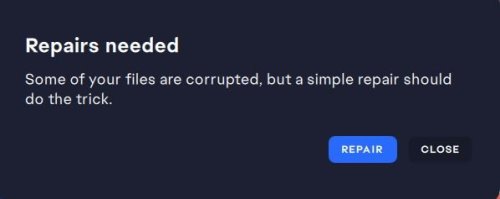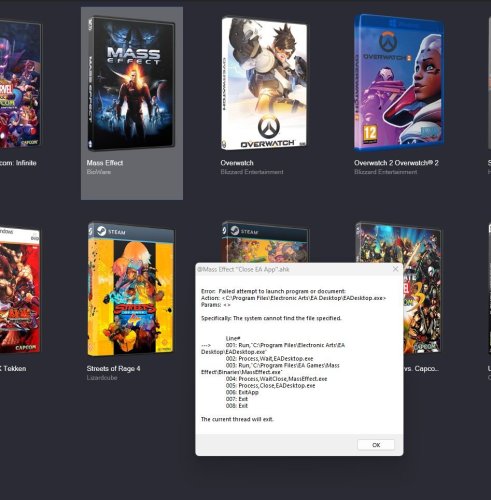-
Posts
32 -
Joined
-
Last visited
Content Type
Profiles
Forums
Articles
Downloads
Gallery
Blogs
Everything posted by Bucky
-

AutoHotKey Script: Trying to close EA app upon game exit in Launchbox
Bucky replied to Bucky's topic in Troubleshooting
I see, I appreciate you trying to help me. If an answer arises at some point in the future I'll post it here to help others. -

AutoHotKey Script: Trying to close EA app upon game exit in Launchbox
Bucky replied to Bucky's topic in Troubleshooting
I appreciate all your help, you've been great throughout all of this! I should clarify, what I meant was your code eliminates the repairs needed window. My theory was if there is a way to loop the app close command exclusively twice then maybe the first command closes repairs needed and the second will finish the job by minimizing the EA App. It's a guess though nothing more, I think what you're saying is it wouldn't work because the parameters are set one way and aren't meant to close more than once? Thanks, I definitely have both versions installed now, turns out I was using version 1. The EADesktop shenanigans persisted but at least I have an up to date autohotkey dash. Good looking out on the tip! Typing the games ID in the application launch window rather than the shortcut makes for less clutter. -

AutoHotKey Script: Trying to close EA app upon game exit in Launchbox
Bucky replied to Bucky's topic in Troubleshooting
It looks like we're getting closer! (EA App) On Steam I've done some extensive testing, created an ahk file, created a bat file all in the service of minimizing the app. The steam app still opens up a window and refuses to retreat to the system tray. Remember the goal is to get it in the tray after I exit any random steam game. As for EA Origin, good news is that ahk file you gave me closes the "Repairs Needed" window. But the app itself stays open. I feel like we're getting close! Is there a way to get the parameters to repeat twice within the ahk file? In other words whatever code is needed to minimize EADesktop, minimize EADesktop again. The repairs needed window is normal when mods are installed. -

AutoHotKey Script: Trying to close EA app upon game exit in Launchbox
Bucky replied to Bucky's topic in Troubleshooting
Hitting "All Files" when trying to select the ahk file worked. I remember doing it before but some how forgot, thanks for jogging my memory! As for Steam I did try turning off in-game overlay but the problem still persists. Wanna bet whatever is preventing EA Desktop App from closing is related to Steam being unable to close upon game launch? Me thinks we figure out one of these it solves the other. For the ahk file from your previous post, where do I edit in the file paths for MassEffect.exe and EADesktop.exe? The ahk file would need the directories/paths for where my files are wouldn't it? Sorry for the delayed response I got distracted. -

AutoHotKey Script: Trying to close EA app upon game exit in Launchbox
Bucky replied to Bucky's topic in Troubleshooting
My steam does, just trying to minimize it. Everytime I open a game the steam app comes up and when I close game it's still there. This a Windows 11 thing? Btw I tried to seek the ahk file again from LB application path however it wouldn't recognize the file extension. Again, I'm starting to wonder if it's something to do with the OS. -

AutoHotKey Script: Trying to close EA app upon game exit in Launchbox
Bucky replied to Bucky's topic in Troubleshooting
Hello, I tried your ahk file, I didn't get as much time as I wanted to cross all eyes and dot all Ts BUT I did create an emulator and tried to point it to the ahk file within the amplication path. The path wouldn't recognize the file. I'll check it again when I get home could be human error on my part. Wouldn't I still need to edit the ahk file with the file paths to the masseffect.exe and EADesktop.exe? Let me know where in your file I can edit them in. If it helps the mods I'm using for ME1 are ALOT of textures and meutim (just incase either of them interfered with the ahk files closing process). EDIT: Say while we're on the subject of closing apps upon game close within LB. I figured to also try closing the steam app using a bat file (earlier method), I typed this into the bat file. Run, "C:\Users\Magnetic Tempest\AppData\Roaming\Microsoft\Windows\Start Menu\Programs\Steam\Steam.url" WinWait, ahk_exe Steam.url Run, "C:\Users\Magnetic Tempest\AppData\Roaming\Microsoft\Windows\Start Menu\Programs\Sonic Mania url" WinWait, ahk_exe Sonic Mania.url WinWaitClose, ahk_exe Steam.url ExitApp It didn't work. At first I thought it needed the exact exe for game and app, so I pointed there but I got an error. I'll post screenshots when I get home. I have a feeling we'll have an easier time getting steam to close than EAapp I feel like it's something simple I'm missing. -

AutoHotKey Script: Trying to close EA app upon game exit in Launchbox
Bucky replied to Bucky's topic in Troubleshooting
Hi, thanks again for all your help regardless of if we resolve this or not It's a legit login, the EA App was left untouched. The only thing different is the game itself due to mods only for the game. The app was updated under normal settings to never update game, otherwise it will break the mod. Replaced EADesktop.exe with EALauncher.exe in the ahk code, it's a no go. It wouldn't even close window and send the app to system tray -

AutoHotKey Script: Trying to close EA app upon game exit in Launchbox
Bucky replied to Bucky's topic in Troubleshooting
Huh, abscent Mass Effect, both apps close it, just like you guys said. When I boot-up just EA App and run script it closes. Like this? Run, "C:\Program Files\EA Games\Mass Effect\Binaries\MassEffect.exe" WinWait, ahk_exe MassEffect.exe WinWaitClose, ahk_exe MassEffect.exe WinClose, ahk_exe EADesktop.exe ExitApp Tried it with only that way removing the other line about EADesktop.exe, it still would not close. Let me ask this, what's the line to combine your last code set with launching Mass Effect? Maybe that might do it, I feel like we're getting close. -

AutoHotKey Script: Trying to close EA app upon game exit in Launchbox
Bucky replied to Bucky's topic in Troubleshooting
Then it's something with my set-up because I am not having any luck. Here I made a video, let me know if there are any clues to glean off of it -

AutoHotKey Script: Trying to close EA app upon game exit in Launchbox
Bucky replied to Bucky's topic in Troubleshooting
*sighs* it failed. The app still wouldn't close. Thanks for the documentation, I'll look over it. The closings of EAs app in relation to LB have elluded me again and again. Good news is, if this gets figured out here. It will help the 2-3 people who are trying to do exactly what I'm trying to do. XD -

AutoHotKey Script: Trying to close EA app upon game exit in Launchbox
Bucky replied to Bucky's topic in Troubleshooting
So, I tried a bunch of different commands based off what you said. Unfortunately, none of these worked. I'm stumped. Tell me where I went wrong in the example below? Run, "C:\Program Files\Electronic Arts\EA Desktop\EA Desktop\EADesktop.exe" WinClose, Wait, EADesktop.exe Run, "C:\Program Files\EA Games\Mass Effect\Binaries\MassEffect.exe" $Esc::WinClose, ahk_exe EADesktop.exe ExitApp -

AutoHotKey Script: Trying to close EA app upon game exit in Launchbox
Bucky replied to Bucky's topic in Troubleshooting
I see, so what you're saying is the script did it's job! Beyond that there maybe other forces at play. My game is modded and set never to update so the app will ask me to "repair game" which would break the mod. I wonder if the repair dialogue box is the culprit, just to weed out variables, I'll find the option to close out all notification prompts in the app itself. Then again, it could be a million other things blocking the ahk app from closing the EA App and a pita to figure out. As for taking the easy way... I'm down for whatever that is? If you meant signing into the EA App from storefronts in LB and installing ME1 I did that already. I changed the path for the executable however to ahk, if there's a better way I'll point back to the game exe again or shortcut. -

AutoHotKey Script: Trying to close EA app upon game exit in Launchbox
Bucky replied to Bucky's topic in Troubleshooting
Problem number 1: Fixed the error at least, thanks to you. Game boots-up! Problem number 2: The EA App remains even after I've come out of the game. The stubborn bastard refuses to go away. Are we certain the commands laid out here work for what I'm trying to do? The only other thing I can think of is I put the code into the edit --> launching area of the game, would it need to also be put in emulators --> EA App? -

AutoHotKey Script: Trying to close EA app upon game exit in Launchbox
Bucky replied to Bucky's topic in Troubleshooting
What I meant was I wrote this line of text/parameters: and placed it into an .ahk file using notepad. The one specified in my quote I posted the error, hopefully you can gather something useful from it? I wouldn't be surprised if it's something simple that slipped underneath my radar. -
Hi, I play my share of Mass Effect in LB. I'm sick of after everytime I leave the game, the EA app is staring me in the face. Then I have to close it in the system tray or task manager. It be more convenient to have a process that closes it for me without any additional buttons. I tried autohotkey script but I am a beginner and the app is a little over my head. Nevertheless, I did try google's suggestion here: Run, "C:\Program Files\Electronic Arts\EA Desktop\EADesktop.exe" Process, Wait, EADesktop.exe Run, "C:\Program Files\EA Games\Mass Effect\Binaries\MassEffect.exe" Process, WaitClose, MassEffect.exe Process, Close, EADesktop.exe ExitApp I made that into a .ahk file via notepad, It came back with an error. Even removed my game from LB favorites section (intentional or glitch perhaps?). I placed that ahk file in the "Launching" section of the game within LB. What's wrong with that line of code? Also, I noticed there was an autohk dashboard. Tried different settings nothing worked. I'm boxing with shadows here. Be glad to try a batch file instead however I would need a command that closes the EA App on game exit without pressing any additional buttons. Additionally, I'd like to learn this so I can close steam, blizzard and other apps upon game exit as well.
-
Howdy! So, I downloaded a reshade/bezel launcher called crtgeommod and installed it in demul. Good news is it was successful! I couldn't get ArcCabView it was setting off my antivirus like crazy anyways. So now I seek to add bezels to each individual rom. I'm not quite sure where to start (this is after reading a lot of documentation and hitting dead ends), now I dud discover this link called: New Demul pack preset in FullHD 1920x1080 (08/04/2019): http://www.mediafire.com/folder/q1rvd6ifh0x7t/Shader But when I try to access it it demands permissions from the owner, when I login to mediafire to request permissions from the owner it ships me back to my own file listings. Ugh! Look, at this stage I wouldn't even mind making the bezels myself. I am an artist after all, but I wouldn't even know where to start adding templates to each individual rom and then launched with demul. Would anyone be able to hit me up with such a template and a howto guide in order to apply to any rom I want? The reason I'm asking about the roms themselves is I wouldn't want to get a bezel that works just for the emulator, every game would show the same bezel. I'd like a diverse supply of bezels for MvC2, Dead or Alive 2, Asian Dynamite, KOF XI, NGBC, CVS2, etc. etc. etc. Finally the whole bezel thing got my curious about ZiNc. It looks like there is at least some talks on demul, plenty on Mame and Retroarche. But are there any Reshade installers+presets that might work with ZiNc? Given ZiNcs superior res settings it'd be cool to be running something like Street Fighter EX2 plus and have that crt deffect, bloom, with some badass art at each side on a 4:3 aspect ratio! I tried going this one alone but I had a lot of trouble. I wouldn't reach out here unless I got hardstuck (which is what happened), thanks in advance!
-
Done! All I did was point zinc to my mame roms folder. It automatically grabbed games only zinc supported, from there it was a simple matter of grouping sets between 11 different playlists and voila! Again, I am grateful for the help. You've been great!!! It looks like they'll let me add pictures to each playlist pretty self-explanatory. I wanted to add icons but it looks like I'll need to pay a premium? (which I am certainly not against! Perhaps one day I'll make the jump and fork over $100 to get lifetime premium. You know support the project! 🙂 ) I feel like I should share this after all of the work I went through. Outside of your suggestion regarding the mame plugin... it doesn't look like there's a way to distribute these playlists. I'm going to add art and details (right hand panel) to complete the set! This is fun. ☺️🤓🧐
-
Sorry am getting this late. My e-mail failed to notify me of this response. Had to come to the forum, I'll know that going forward. Oh wow! So the games were never broken out for this rom group, huh? That means that anytime someone wants to do ZN1, ZN2, Namco System 11 and god knows what else is included with that emulator they'll need to play them smushed together! It's not like Demul which has breakout rom groups like Naomi and Atomiswave, allowing you to make a section for each on frontends like Launchbox. Thanks for the advice and especially the pics! (I am a visual learner, I don't do well with reading). I wouldn’t mind curating these myself, but as soon as you mentioned an XML file, it got intimidating, lol! I could easily look up which ROM matches each Sony board and add them manually. If I go through with this, I’d want to share it with everyone so nobody else has to deal with this hassle. After all I added the pictures for each zinc game manually at one point may as well give them sections! Could you remind me again how does one seperate each individual game manually into it's own category? From there I'll go ahead and match the rom name with the board and give it it's own chill section
-
So I am trying to set these in an organized list similar to the way demullmporter can set its boards. My current list is simply "Playstation Arcade" but now I know these games are on specific PS arcade boards like ZN1. Therefore I'd like to have a ZN1 section for those games, Zn2 section for the others and so fourth and so on. The problem is they're all lumped together in one folder. Changing the folder path would get me to my Mame folder but what about singling out specific groups of roms and giving them their own section under "arcade"? If I highlight all roms it will lump them as group. I wish to list them by hardware/platform.
-
I have 2 rom folders, ones for mame the other is specifically a zinc romset. I'd been thinking about saving space by eliminating roms in that zinc folder and replacing the roms with mames. Seeing how I have the full mame romset. I seek to import existing Mame roms into LB and set-up a curated list (Namco System 11, ZN1, ZN2, etc.). Was wondering if there's a tool I can mess with to accomplish this? Another thing. by any chance were there overlays/bezels crafted for Zinc? If so I'd love to install them.
-
I can't thank you enough! It worked like a charm. This whole project has me thinking about grabbing a ZiNc GameImporter to import my existing Mame roms into the ZiNc emulator. The world of emulation is fantastic!
-
So, I've got these 2 romsets for demul & mame. I have the latest version of demul which is updated to handle mame roms. My demul set is 31 gbs so id like to save some space. I need a way for my demul emulator in launchbox to list roms in its own category without having to manually select them from my mame list one-by-one. Im going to let both mame and demul point to the same roms directory. I just need demul to call related roms from the mame list within LB. How can this be done? One other thing i can get atomiswave to work using the command line parameter "sammy atomiswave =awave yadayadayada!" on the individual games when I go to edit Metadata. For some reason when I put said line on Associated Platforms it brings up the demul interface instead of launching the game. Is there a way I can bulk select all games in the atomisewave category and set them all using my working command line parameter? Thanks in advance!
-
I figured out how to add overlays to RetroArch within LB. So, I saw this pack for Mame: The side art went in there fine. All I did was rename the emulator png matching the corresponding rom. However, I couldn't slot the television CRT artwork in there. I know this wasn't necessarily made to work on RetroArch but is it possible to get the bezels/overlay side art with the CRT pics to go in?
-
So I heard that EA broke the API for their app on LB so integration Is gone. I'm also aware you guys are working on greater compatibility with EA titles on the Launchbox beta? With that said, is there currently a way to get any random EA game to launch on Launchbox? I'm trying to play ME1