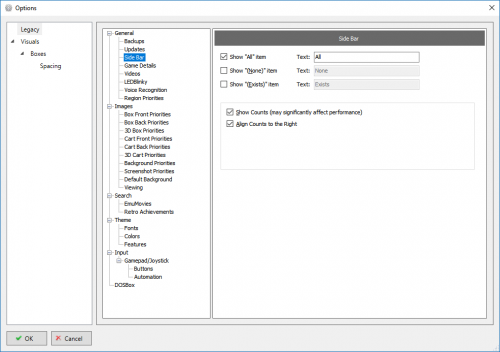-
Posts
13,723 -
Joined
-
Last visited
-
Days Won
388
Content Type
Profiles
Forums
Articles
Downloads
Gallery
Blogs
Everything posted by Jason Carr
-
Wow, that's crazy. I never would have expected an issue to be caused by the Education Edition, but good to know. Maybe there's a security policy or something that's changed, odd. Still, glad you're up and running.
-
Hi @Bageena, I'm sorry to hear about the issues. I have heard about this happening once before to one other person, but I apologize that I can't remember the specifics of what solved it. You may be able to find the answer on the forums however, if you can search and manage to find it. If I recall correctly though, I think it had to do with some sort of badly-written software that typically runs in the background that was causing it. It might have been video recording software for AMD or nVidia video cards, or keyboard software from Corsair, or something else that I can't recall. So what I would do is literally get rid of all software running in the background, first by going through the system tray and closing everything, and then by killing anything remaining using Task Manager. If that doesn't work you can try disabling everything in the Task Manager Startup tab, and rebooting. Hopefully that will help you to narrow it down. The only other thing that I can think of that it could be is bad drivers, so if it started happening recently, you could try downgrading or upgrading your drivers.
-
Heard from @kmoney that on rare occasions, auto-played videos in .Next were still playing while games were running. Beta 21 is out with some added brute force methods to make sure that video playback is paused. Let me know if anyone still experiences this issue, as I'd like to make sure it's fixed before the official release, planned for Monday or Tuesday.
-
Wow, turns out I *can* replicate it with your data. Unexpected, but may be related to using All Games as your startup view. I've noticed that it works fine if you go to View All Games from the menu. I'm surprised no one has ever reported that before though lol; there may be something else involved with your data that causes it. Anyways, sorry for the trouble, and thanks for following through with all of this. Now that I can replicate it, I'll figure out exactly what's causing it and get a fix in place for it, hopefully early next week.
-
Hmm, the image you uploaded is 960x540. Is that the actual resolution you're running? That is a bit of an odd resolution, so I suppose it could be related to that somehow. Did you change resolutions recently? Can you try upping the resolution?
-
I thought about that, but the font is the same font that is used elsewhere, so that doesn't make much sense either. Then again nothing makes sense. Did a Windows update just install or something? Are you on the Windows 10 accelerated updates for beta testers? I just tested on my system with the Default theme and same startup video, and I can't replicate it either. Just wanted to make sure I wasn't going insane. How long have you been using Big Box without this issue? Just in case it is somehow data or settings-related, feel free to zip up and PM me your LaunchBox\Data folder. I can test with that to rule it out.
-
Try deleting the LaunchBox\Themes folder, and restart Big Box, just in case somehow something got messed up with the theme.
-
Also try rebooting, though I have no explanation as to why anything would have happened on both machines.
-
Wow, that's really strange. Idk, maybe it could be the particular startup video? What startup video is it? I have to admit I'm pretty baffled.
-
Also, what version of LaunchBox are you using? What version of Windows are you running? What are the specs of both machines?
-
No, I can't duplicate unless it's a brand new issue or something (haven't tested that in particular with the latest betas). Most people use a startup video so we'd have people screaming left and right if it was a common issue. Are you using the same LaunchBox collection on both machines?
-
Hi @shakex, I've never seen that before, unfortunately. Does it work properly if you remove the startup video? I can't imagine the startup video would be related, but it's worth a shot. Are you using the Default theme?
-
Nice! Congrats and thanks for the update. If you do end up figuring out which one (or combination) it was, let us know.
-
I'm guessing either "None" or "Exists" is set to "All" for some reason. What does your Options screen look like here?
-
Yes, I will look into this soon hopefully; it's on my shortlist, but yes, it's unrelated to .Next. I don't believe this is in OG LaunchBox either, yet; let me know if I'm wrong. I did address the issue with LaunchBox.Next by increasing the horizontal deadzone, which was set to a smaller value in .Next than it was in OG.
-
Ah, I figured I would miss something with the boxes changes. Beta 20 is out now with a fix for the dividers. The plan is to let this beta simmer today and over the weekend, and assuming we don't find anything major, we'll make it official on Monday or Tuesday. Thanks all for your testing and feedback. Let me know if anyone experiences any crashes or bugs.
-
Beta 19 is out now with the following: Fairly massive performance improvements when scrolling boxes, especially with a large amount of games. I managed to eliminate the bloat from the theming engine completely by simply combining all of the boxes into a single view, amongst other performance improvements. The double-click glitch on focus should be fixed now; I had to resort to a hack because of what seems to be a .NET glitch, but as long as it works, we should be good from that front. The white line for the keyboard focus has been moved to the correct location on the boxes. Various issues with video and music sound conflicts have been fixed. Let me know if anyone experiences any further issues with this beta. The performance improvements were somewhat major changes, so hopefully they don't cause any new issues. Testing is appreciated.
-
I just realized that the line is in a strange spot with the default spacing settings (doh). I changed the default spacing settings and forgot to fix the line. So nevermind on figuring that out; I'll fix it. Thanks for pointing it out.
-
I did some heavy work on performance in .Next today, and I have improved the performance quite a bit for very large lists (like 50,000). I improved things in a number of areas, but I learned that the WPF custom theming engine that we use (same engine we use for Big Box that I plan to open up for .Next soon) does reduce performance a bit when loading such a large number of "views" (each box/game is a separate view). I don't really have a solution to that, but I did improve the performance by quite a bit. We may have to provide an option to disable that feature for the crazy folks who want hundreds of thousands of games; we'll see. I worked on the focus/launch game bug as well, but it's causing me all kinds of problems. I'll come back to that tomorrow. Should have another beta out some time tomorrow. The line is there on purpose to show keyboard focus; however, somehow your custom spacing settings have put it in an odd place. Try adjusting your spacing settings to see what might be causing it.
-
Ugh. All I can figure is that a driver or Windows update occurred that somehow created a glitch in VLC. Maybe try looking to see what updates were installed recently or if anything was changed. Unfortunately there's not a lot I can do about that particular issue, since it's a VLC bug and it seems to be unique to your machine (it would take me forever to dive into VLC's codebase to try and fix it). I will look to update VLC here soon though, so that may or may not fix the issue.
-
Oh yeah, this one is pretty interesting. Not sure what I can do about it, but I'll add it to my list.
-
Okay, either there's a performance issue with 50,000-long games lists, or your hardware is showing it's age, or both. It's probably been a while since I've tested .Next with a list of games that long, in all honesty. Can you PM me your Data folder so I can test?
-
Okay, so confirmed that the "game launching with single click on focus" issue is still there. I'll take a look at this further. I may still proceed with the release though if all the other issues are fixed.
-
Beta 18 is out now, and it's the first release candidate for the next official release (finally). All known bugs and crashes are hoped to be fixed in this release: Please let me know if anyone is experiencing bugs or crashes in beta 18.
-
Beta 18 is out now with the following: Hopeful fix for .Next videos playing in the background while playing games Increased controller dead zone in .Next to match OG LaunchBox (loose 360 controllers were drifting) Music in .Next should now pause when clicking on a video to play it Hopeful final fix for .Next controller-related crash Hopeful fix for strange .Next "game launching with a single click on focus" issue We're finally at release candidate status with this beta. If you can comment on any of the above fixes, please do.