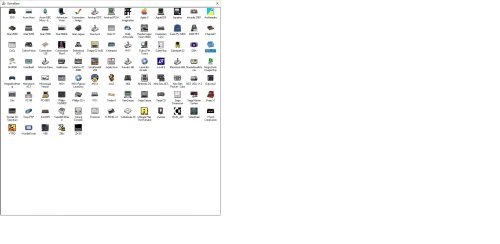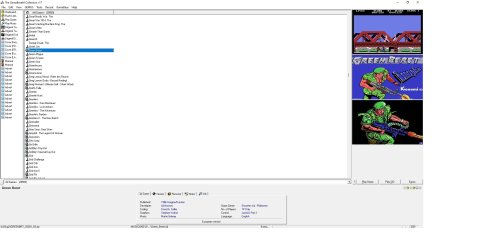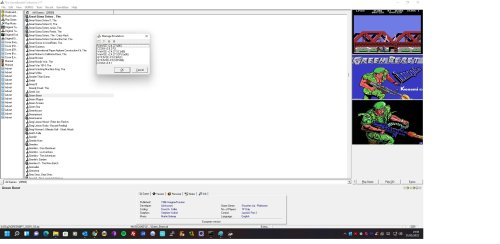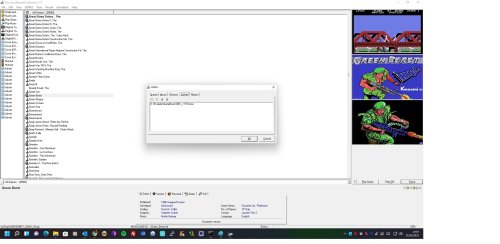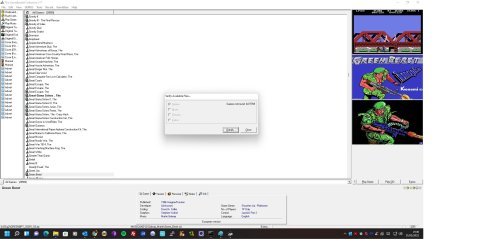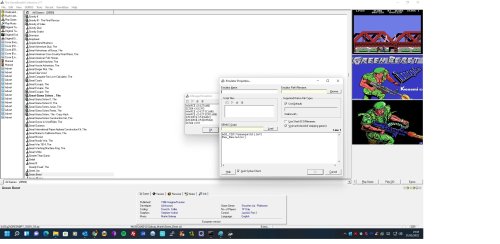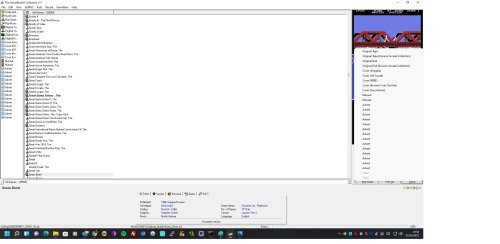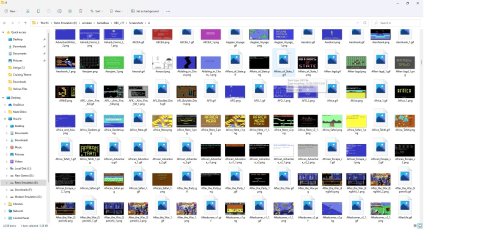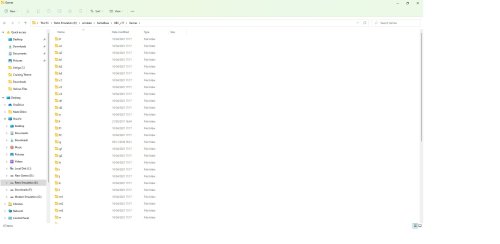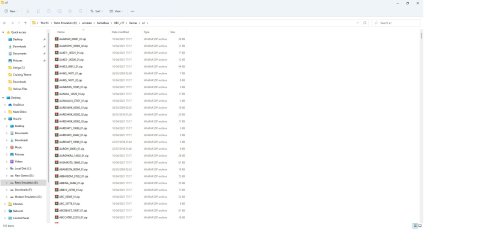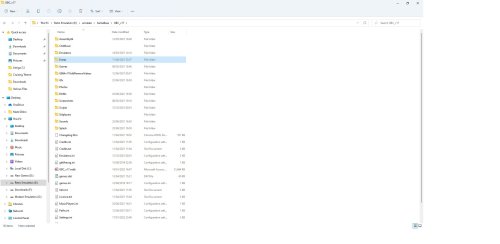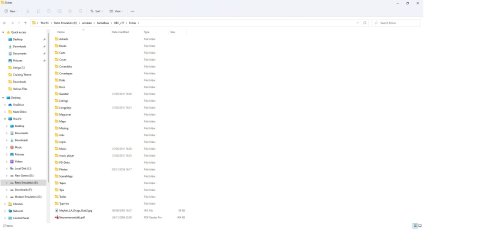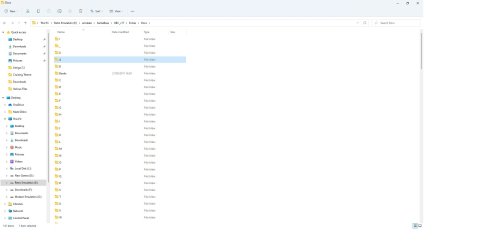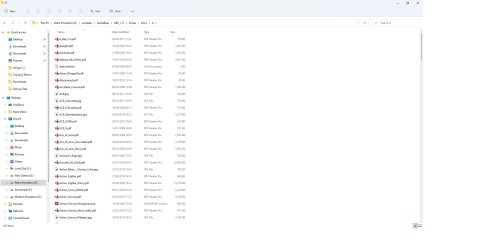dillonm
Members-
Posts
28 -
Joined
-
Last visited
Recent Profile Visitors
The recent visitors block is disabled and is not being shown to other users.
dillonm's Achievements

16-Bit Artificial Intelligence (4/7)
8
Reputation
-
Yes I was involved in the testing of the new Gamebase import plugin just released by JoeViking 245
-
Belgarath above is somewhat of a legend in the Gamebase community as the creator of Gamebase Amiga. If anyone can tell you about how a Gamebase hangs together its him. I've taken more screenshots for you. Just thought I'd give a small tour to know what its like. Image 1 - is what you see when you start Gamebase (all gamebases listed - I have nearly all of them). Image 2 - to answer your question yes you can load games just through the emulator but then that defeats the purpose of Gamebase. In Image 2 you can see the 'Play Game' button bottom right. That's how I always start a game. Image 3 - From the Tools menu you can select Manage Emulators and pick whatever emulators you want to use. The top of the list is taken as the default for whatever Gamebase you have open at the time. Image 4 - Is where you set up your paths to point to the Game folder, Extras etc Image 5 - Is where you can verify whats in your Games, Extras, Screenshots folder against the database to confirm you have all items. Image 6 - Is how you actually set up an emulator. You just point to it. Image 7 - This is what you get when you select 'Extras' button bottom right.
-
Thanks Joe and understood. The C64 Gamebase ROMS folder seems to hold the kernel ROMS for the C64 - there's no games in the folder. The manuals are stored in \Extras\Docs\ <alphabetical> . There are tons of subfolders for extras. I've taken some screenshots and attached the folder structures to show you. If you need any more info let me know. I'm no expert just a keen Gamebase user. The screenshots seem to be a mix of png and gifs with multiple images for the same game appended with a number. I've taken a screenshot to show you. Hopefully over time users can upload the extra screenshots from Gamebase up to the Launchbox database. Thanks again for the hard work.
-
Hi Joe - so the roms folder structure in gamebases are separated out alphabetically. Lets take the C64 gamebase for example (thats a big gamebase). The folder structure for that looks like Gamebase\GBC_v17\Games\0, a, b, c, d etc. In fact sometimes the roms folder structure is set out as a1, a2, a3, b1, b2, b3 etc. All roms are zipped so Im not sure how easy it would be for launchbox to read zipped roms. And alot of the time the roms dont even have Launchbox readable names. Although perhaps the database points to the actual name. As for the extras well that's made up of collected manuals, adverts, maps, hint books, magazine reviews etc. Far more than Launchbox can ever scrape from the internet. Screenshots are also separated out alphabetically but they're not zipped. They're also far more complete than Launchbox could ever scrape. Made up of simple gif and png files. If it helps I could send you a gamebase as an example and you could take a look?
-
No further forward with this? I have a mountain of Gamebase Collections that need importing into Launchbox
-
I hadn't no but i have now - and it fixed it! I knew this was the place to come. You're a star - many thanks!
-
Not sure if anyone else has had this issue but here goes - I still use MEAGRE and even after running the setup.bat my MEAGRE interface isn't being populated with the new games. I have all the packs and recently put RPG v3.0 in there along with Adventure v3.0 before it. Launchbox is fine and has both Adv and RPG v3.0 listed, but not the MEAGRE interface. Any ideas?
-
Either way LB is just better supported ;-)
-
Yeah that's true there are missing features in LB. But I still don't like Collectorz. More and more i was finding that Collectorz wouldn't even recognise or find my latest games - only AAA titles or something well known - when I was adding them. And there are alot of games out there now by obscure studios and developers. LB just supports these titles better.
-
Yeah Collectors software is a bit of a dog. Really basic stuff. Everyone is moving in the direction of Launchbox now.
-
Worked this time Izegod. Many thanks!