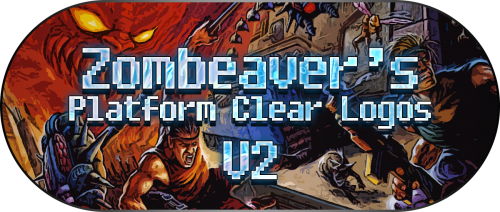-
Posts
4,019 -
Joined
-
Last visited
-
Days Won
54
Content Type
Profiles
Forums
Articles
Downloads
Gallery
Blogs
Everything posted by Zombeaver
-
Dude, @DOS76 thanks for giving me the scanline idea! I messed around with that for a bit and these are what I came up with. I get that not everybody digs scanlines so I'll still be doing both versions of each going forward. I'm not sure if it'll even show up in Big Box properly since I'm not at home at the moment to test (I know the diagonal ones don't). EDIT: Dear god when scaled down in the forum they look awful (which probably doesn't bode well for what they'll look like in Big Box). If you click on them and see them full size you'll see what they're actually supposed to look like
-
DOS76 said Yeah they are nice I like how they look like they have scan lines. I have a pattern overlay of diagonal lines to add a little visual interest. I actually hadn't thought of making them look like scanlines (horizontal instead)... Hmm. Unfortunately, Big Box seems to downscale them to some degree because you can't even see the lines when they're in Big Box :(
-
Some Contra 3 action:
-
Okay, here are some alternates for Arcade, 2600, and CPS-1 logos and a new one for CPS-2. I think these are all a pretty good improvement but the others are still there in case anyone prefers them. I think the 3DO one was already okay as is.
-
Thanks guys! Yeah, you're definitely not wrong about the legibility - I was actually very aware of that fact while designing these. The problem is that the approach I've taken to the text is to use them as a semi-transparent color filter for the background image and, because of that transparency, they're inherently less legible... but I think it looks cool haha. It's been a bit of a balancing act between [more transparent - looks cool - less legible] or [more opaque - looks less cool - more legible] I agree that the arcade one is probably the most dubious in this regard. I had a couple of ideas this morning for improving legibility without sacrificing the look that I'm going for, so I'm going to try those out. Stay tuned!
-
These are now available in the downloads section! The images need to go in Launchbox -> Images -> Platforms -> [platform name] -> Clear Logo. Delete the old logo (if present) and refresh your image cache in Big Box. Enjoy! Version 2 Post: Version 1 Post: Original Opening Post:
-
Dude, you should totally do more of these. It definitely gets my vote!
-
No, it's the same here. Can't say as I'm too impressed at the moment. Performance seems to be... not exactly amazing, and a number of games that were problematic for Mupen seem to still be an issue for Parallel; and there are some that seem to be completely messed up like Banjo Kazooie. It seems extremely preliminary to me.
-
No, no custom menu. The menu comes up okay but only if I don't launch directly into a game via LB, and only if I'm using 1.3.5. If I just start RA, start the Mupen core, load a game, the menu comes up fine. If I launch directly into a game through LB, and try to pull up the menu, it crashes. If I do the exact same thing with 1.2.2 it works just fine. I also tried taking the Mupen core from my 1.2.2 folder (which isn't the newest one) and using it to replace the newest one in 1.3.5. It still crashes.
-
I've also developed a weird problem... If I start an N64 game via Launchbox, hitting F1 to pull up the Retroarch UI crashes Retroarch... The games seem to play fine but it crashes on F1. If I start Retroarch by itself, and then load the Mupen64plus core, load the game, and then hit F1? It works just fine. No idea what's going on there... I don't have any unusual command line parameters in Launchbox for it - just the normal -L "cores\mupen64plus_libretro.dll". EDIT: As a temporary workaround I've created a new emulator entry in LB for "Retroarch 1.2.2 - N64" and directed it to my 1.2.2 RA folder rather than the 1.3.5 one. And it's working as normal through LB. I suspect it's the result of changes made to 1.3.5 and or the Mupen core but for whatever reason it always crashes if I hit F1 after the game is loaded if it's launched through LB.
-
It's insta-crashing for me as well. The weird thing is that the instructions they have on the post specifically about paraLLEI aren't what I'm seeing: When RetroArch 1.3.5 gets released Download the new RetroArch 1.3.5, go to ‘Online Updater’, go to ‘Core Updater’. From there, go to ‘Experimental’, and download Mupen64plus HW. This will download the Vulkan-enabled Mupen64plus core. "Experimental"? I don't see anything like that in the Core Updater, but there is an N64 entry that just outright says it's paraLLEI (not "Mupen64plus HW"). I have a GTX 780 and my drivers are up to date:
-
Windows is there now!
-
Their stable builds subsection has 1.3.5 listed now... but it doesn't have Windows - just Android, Apple, Nintendo, and Playstation.
-
I would assume it's just because it's not 1.3.5 official yet. I'm looking through their forums but I don't even see any mention of the missing 1.3.5 download. Weird... Surely to god I'm not the only guy who spends a Friday night working on emulators...right?
-
bundangdon said SentaiBrad said This right here: http://www.libretro.com/index.php/first-ever-revolutionary-n64-vulkan-emulator-coming-soon-only-for-libretro-parallei/ I am excited! If you go to the retroarch nightly builds webpage, you can download the latest (nightly) version and in the latest cores you can find this new n64 'parallel' core. However, when I tried loading the core and loading a game, the program crashes on me every time. I'm not sure if it's just me, but perhaps this is an unstable build or I need to make some adjustments to my original settings. Anyone else tried this out yet? Do your video card and current drivers support Vulkan? Nvidia page AMD page
-
Yeah all I'm seeing in their download section is 1.3.4 currently.
-
Beatlemaniac19 I think that's the right approach. I try to keep things in a historical context but also keeping in mind what preceded and followed it and seeing the lasting (or not) legacy of that game. Part of the reason I really like PSX is because it's kindof a treasure trove of experimental titles given that 3D was so new. A lot of what we take for granted today hadn't been established at that point and developers tried things that might leave some people scratching their heads. Some of it worked and, of course, some of it didn't. But I appreciate it when games do (or at least attempt) something unique and take chances. Take the game Sentient, for example. The game, even by the standards of the time, is completely hideous. It's also extremely unique, with one of the most expansive conversation/interaction systems I've ever seen in a game (you can even choose your facial expression for conveying your dialogue) and some really interesting storytelling methods. It's an outer-space-social-sim-survival-game...thing... It's by no stretch of the imagination a perfect game, in fact, it tries a number of things that simply don't work well, but I appreciate how much it just does its own thing in its own way, conventions be damned. I feel like outside of the indie scene so many of today's games are just so formulaic; scrambled and regurgitated stories and gameplay tropes. It all just seems too safe these days. I guess that's to be expected when you have shareholders to report to. There are exceptions, sure, but by and large most of my hopes for the future of gaming are in the quirky, off-kilter indie games we've seen explode over the last 5 years or so.
-
To each their own, but I don't think I could possibly disagree more haha. I thought the bit about Quake was particularly amusing because I think hardware mode Quake looks like completely dog-shit; a bunch of smeary awful bilinear filtering sucking the life out of the visuals. Yay! I'll take software mode any day of the week. Quake 2 was just as bad in that regard. I'm also not sure in what dimension FF7 was ugly as hell, within the confines of the period. Feel free to read literally any gaming magazine from 1997 and they'll all disagree with you. Primitive by today's standards? Sure. I wasn't aware anyone was making the argument that old games look as graphically impressive as current ones. I certainly wasn't. What I'm saying is that the broad assertion that "3D games were really awful" is a pretty huge overstatement. Nobody's saying that 32-bit era games look amazing by today's standards. Saying that those games were "awful" or "ruined" because they look primitive by today's standards is another matter. One that I just can't agree with. There are just way too many examples to the contrary. Primitive doesn't equal broken, unplayable, and bad, which is what you're making it sound like. Beauty is in the eye of the beholder, so there's nothing saying you have to like the way they look (though I actually do, even now; I think there's a certain charm to their aesthetics), but I think saying the games themselves were awful because they look archaic now is a pretty odd stance. I agree there were awful broken games that were 3D. So what? There are broken awful 2D games too; and there are many examples of good games in both styles. Again, to each their own. Wasn't trying to start a flame war, just voicing dissent.
-
lordmonkus said but the 3D games really were awful at that time Ehhh... I don't know about all that. Ape Escape, Brave Fencer Musashi, Crash Bandicoot, Twisted Metal, Dino Crisis, Resident Evil, Final Fantasy, Jumping Flash, Gex 2, Ghost in the Shell, Vagrant Story... I could go on for quite a while. There's plenty of awesome 3D stuff on PSX that's still completely playable today (because I still go back to them regularly). Were there terrible games that were 3D? Sure. There were terrible 2D games too. I just think that's a pretty big overstatement/oversimplification.
-
I would imagine this sort of implementation is a long ways off, if ever, but I actually think it'd be awesome should it ever materialize. I would personally be less interested in the potential multiplayer component (emulation and multiplayer have always been a bit of a tricky mix, in my experience) than I would be in simply having a friends list where we could see what each other was playing. It's kinda silly and fluffy I guess but I still think it'd be cool haha. It's probably unlikely that there would be a way to bridge between Launchbox and Steam, but Steam has basically all of those features built-in, including video streaming, so there might be something there - I wouldn't have a clue how to even attempt such a thing though. I think it's a cool idea regardless! It'd get my vote haha.
-
SentaiBrad said Both consoles are nostalgic for me. I was very fortunate to have both growing up and loved their games. I had them both as a kid as well, but it was pretty much no competition for me. The PSX is my favorite console of all time. Like I said, I wholeheartedly agree that there are totally awesome games on the N64, but I think they're a drop in the bucket compared to the PSX library. Beatlemaniac19 said it's my first console so I'm incredibly biased :) I totally understand that. I recognize that it's part of the reason I love the C64 so much (I do think it has a genuinely great library though). Nostalgia can be a pretty potent force, and that's okay; though it can sometimes lead to disappointment when you try revisiting something many many years later and it's not nearly as good as you remember it being in your starry-eyed childhood. To me that's always been a bigger issue with movies than video games though. I think most games have held up pretty well, regardless of generation - I think that's because even something extremely simple like Pong is immediately understandable and completely playable to anyone, even today. I know Pong is a pretty generic example but my point is that good design is good design, regardless of the limitations in technology in any given period. If you enjoy N64 more than any other console, nothing wrong with that! Just don't let it stop you from broadening your horizons! There's an immense amount of awesome stuff out there.
-
I'm not saying N64 didn't have good games, because it certainly did. I just think that when people talk about how "amazing" the N64 was, they're actually talking about a handful of games. Games that I don't debate are good. There are about 50 games on the console that are good, with about 10 that are really really good. I love Super Mario 64, Ocarina of Time, Goldeneye, Banjo Kazooie and Starfox 64 as much as anyone... but when you look at the library as a whole, in terms of total number of genuinely good games, I just don't think it's anything too spectacular, and is, in my opinion, massively overrated. Outside of a key group of 1st party games you've got a bunch of multi-platform stuff that are often inferior to alternate versions due to a lack of storage space (though no load time is admittedly nice). The N64 also had a complete abomination of a controller... I'm not saying it's a terrible console, by any means, I just think it's super overrated.
-
Jason Carr said You can now turn on video backgrounds under Options > Filters Images > Use Background Videos. This should now work for all the platforms views sans for the boring text list view. @Jason can you please add this functionality to the "boring text list view"? I'm probably in the minority but I really don't like the clear logo view. I prefer the text view because if looks less mish-mash and is nice and clean. Background videos work for the games list text view - I'd love to have it for platforms as well.
-
Awesome. I'm all for getting away from the patchwork garbage they talk about in that announcement. That's the kind of thing that's gotten PCSX2 into the convoluted mess that it's in. It's functional, just like current Mupen is functional, but there's so much game-by-game hacky crap going on that it's kindof a mess. I'm glad to see this is happening and I'm excited to check it out (which sounds like should be fairly soon). I just hope their next endeavor is on a better console (hate bait, I know ).
-
@GonjaT I've finished some Gameboy banners. Sorry it took so long - been working on other projects recently. My first thought was to do one for Link's Awakening as that's my favorite Gameboy game, but I didn't really want to have two banners with Zelda (with Ocarina of Time being on the N64 one) so I decided to go for another iconic (and appropriate given the current craze) Gameboy game - Pokemon (Red, in this case). I think it's...okay; but maybe a bit boring. So I said to hell with it and made one for Link's Awakening anyway. I figured I might as well include both versions here. For me it's no competition, but I know some people love their Pokemon haha.

3.jpg.742da72ac43a94705002c210c5b6f7fd.thumb.jpg.f8fc1cacc611a7156fb5cc60847b357f.jpg)