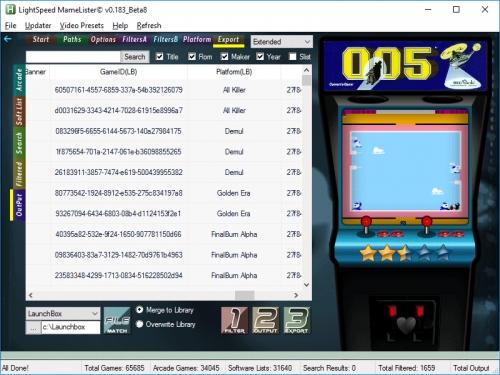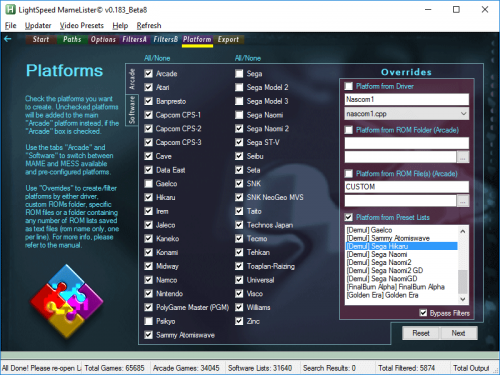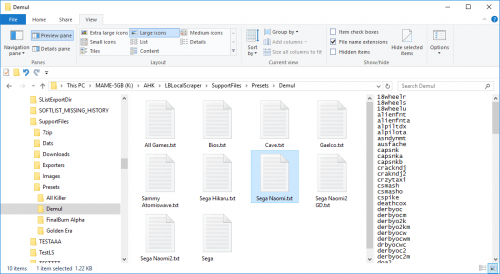-
Posts
533 -
Joined
-
Last visited
-
Days Won
4
Content Type
Profiles
Forums
Articles
Downloads
Gallery
Blogs
Everything posted by Antropus
-
You are welcome man and thanks for testing it!! I want to make it stable and I definitely want to squash this memory problem that's driving me nuts. If it wasn't for it, those recent bugs would not be there :-/
-
@quazlI opened your zinc.xml file and it's not like the Launchbox tag is not closing, but rather closing in the wrong place! It's closing between the Additional Applications and custom fields sessions instead of the end of the file. Weird. I will definitely take a look and find a safer way to close that tag.
-
Yeah, seems related to the new way I implemented to create those xml files. All those changes I am making are always trying to avoid "out of memory" errors that are a plague!!!! I mean, Lightspeed needs to deal with very large files and it's being a challenge to be able to do it while keeping it fast, as it requires those files to stay resident good part of the time. I'm constantly flushing memory, increasing memory usage per variable etc and it's still hard to make things work correctly. I liked the previous implementation and seems like people were not having those corruption errors anymore, but when I tried to export the full list of 65000+ games it ran into out of memory errors, reason why I tried a different approach. It might be a very small tweak though, so I am not going to scrape the entire thing, but I will need to see why the tag is not closing. Can you guys send me one of those corrupt files?
-
You said it's happening with all platforms?
-
It looks related to the changes on the way it re-assembles the files at the end. Are you running LS as admin? Can you please zip your Launchbox\data folder and send it to me? Thanks!
-
New release: v0.183 Beta10 (3/19/2017) Installer: https://drive.google.com/open?id=0B23vaxsfSk1yS1NCQUJmUmZHaVU Zip FIle: https://drive.google.com/open?id=0B23vaxsfSk1yc21FSkhxanNwblk Change log: Paths Tab - There's now a dedicated emulator path for Demul - CHD, ROM and Software List folders can now be separated. Since those changes affect your current ini file, you should get an ERROR on both of those fields. Please just browse for the correct folders (if you are going to use them), then close and re-open Lightspeed to get everything parsed correctly. Options Tab - Under "Export Options" there's now a checkbox called "Use Exclude Lists". This was a suggested feature where you can basically create simple lists, one game ROM name per line, any number of them, with the .txt extension and save those files into the "SupportFiles\Exclude Lists" folder and any game in this "blacklist" will be ignored during the filtering process. This way you are guaranteed not to import certain games ever again. Platform Tab - Expanded the Overrides column to include "Platform from Preset Lists (Arcade)". Those lists come packaged with Lightspeed: All Killer, Demul, FinalBurn Alpha and Golden Era, but you can create your own custom lists and save them in the "SupportFiles\Presets" folder, following this structure: sub-folder name is used for grouping purposes. File names become platform names and their contents are parsed into the new platform. The files should have simple ROM name lists, one per line and should have .txt as an extension. Add your custom lists in there, open Lightspeed and they should be all visible in there. Ctrl+click or Shift+click any number of those lists and they will be all imported. Make sure to click the checkbox to create an override and make sure to check "bypass Filters" if you want to ignore any filters and force the export of those lists. Since Demul uses a different emulator, I strongly encourage you to filter Demul lists by themselves at first, export to Launchbox choosing Demul as the emulator, clear the output list (right click > clear output) then filter the other platforms based on Mame and export them as well, choosing the mame emulator instead. Miscellaneous - This version has some big core changes and it's not fully tested, so please create a Backup before you use it (Lightspeed creates backups for you, but make sure you save your files, to be extra safe) - There is a major change in the way that the games are exported, optimizing memory quite a lot, making possible to export larger lists now. - Big changes in the way the games go from filtered to output, improving speed considerably as it checks for duplicates. - If "Consolidate Clones**" is checked under the Options Tab, when adding games to the output list, Lightspeed will force the import of all related games as well (clones/parents) - Custom Platform names can now be assigned when clicking "2 Output". This is limited to ARCADE games only!!! Software Lists names cannot be changed, as the names conform with Launchbox and changing them would cause Lightspeed not to parse the information from the database. If no name is assigned, the default platform names will be used. - Fixed a bug causing Captain Commando and other games to add software list versions of the game as "Additional Apps". Now Arcade clones and Software List clones are parsed correctly. - Fixed a bug causing "Merge to Library" to corrupt the generated platform files. Among other things. Again, not fully tested because my family life and work are pretty intense these days, but as usual, please test and let me know what breaks. -Kris
-
I fixed a bunch of things related to that. I would wait for the new release, happening between today and tomorrow!
-
Glad it's solved! About the out of memory problem, I changed the way I was exporting the lists. I was loading everything into memory to speed up the process, but then it's just too much to be handled, so instead I decided to use a "type file1.txt >> file2.txt" comspec under the hood, so instead of having to read into memory and then append the contents to a new file, it simply appends it without a big impact into memory. It will be in the new version and in my tests it adds very little time in relation to the old way, but vastly improves memory saving. Still, exporting a full library (65000+ games) will work the first time around, but then will crash the second time if you don't restart LS. I am trying to track where's the leak and trying to flush as many variables as I can find if they are not in use, but certain arrays, the giant ones containing all games information from both mame and Launchbox are resident in memory the whole time, so everything works fast. I might need to rename it to "TurtleSpeed" and parse everything all the time to save memory
-
Can you post a screenshot of your options, filtersA and filtersB tabs? To get certain systems to import you will need to check all statuses for example (good, imperfect and preliminary) and make sure you are not forcing Lightspeed to match artwork you might not have in your system, by unchecking all options on the right column of your options tab. Next version will come soon and have a ton of fixes in it as well, so if this turn out to be an actual bug I will definitely look at it before releasing the next version!
-
Ha! No worries. I am kind of an old fart myself
-
And guys, any problem happening after using Lightspeed, please don't bother Jason! Bring it to my attention first and only ask Jason if after further examination it is indeed Launchbox related. This is a sideload app and Jason has no responsibility fixing any mess created by it! It's a beta and it might break things before we get it nice and stable. Thanks for testing!!!
-
@Jason Carr, nah, feel free to call me out any time! I am the one hacking into your files, man It's very possible that Lightsped did it since it's a new feature not fully tested. I believe my work in progress version already addressed that issue, but it's in development now. For now just make sure to backup things, especially if merging with existing libraries! Fix will come, together with new features and possibly new bugs
-
I just researched your monitor by the serial at the top and it's Wells Gardner 27' that indeed goes to SVGA (800x600). Try switching your resolution to SVGA! What are you using to play it in 15khz and 31khz? ArcadeVGA? Soft15khz? GroovyMame? If you are using one of those and setting MAME to automatically generate the correct signal, switching your monitor to 800x600 will not mess anything, at least when it comes to MAME!
-
@quazlThanks! Hey, looking at the image seems like your monitor is running at 640x480, right? I mean, it's missing a big chunk of the GUI!!! I tweaked the size a bit more trying to accommodate it based on your previous request, but it only improved the view for 800x600, which is unfortunately the minimum size I can go to accommodate everything My arcade monitor is a Betson/Kortek Multi-sync, so it runs fine at 800x600. I have it for over 9 years now and the image still look pristine! Can your monitor do 800x600 as well or is it stuck to 640x480? I really cannot do anything below 800x600.
-
Everybody wins! I remember when I posted Lightspeed at MameWorld and one of the MAME developers complained about me creating those dummies, so I always felt guilty about cheating it so we could play the games
-
@kmoneyI never added support for videos, because it is supposed to work just like a fast, pretty basic front-end, just for testing purposes. The marquees should show though!
-
Sweeeeeet! Thanks Jason!
-
Btw: go watch Kong:Skull Island! My baby is on the big screen!
-
@djrobx, glad it's working for you! I am making a lot of improvements on the Overrides by list that you mentioned. Soon you will be able to drop simple lists in .txt format into folders. select any number of them from the GUI and Lightspeed will take them in consideration while filtering or you can use the override checkbox to force all of them to be imported. Lightspeed will use the file names to name the platforms. This way you can have any number of custom platforms created, merged, etc. All information will be parsed, clones can be added as additional apps for any platform, Launchbox gameIDs will be imported for all of them as well, notes will work etc. This will vastly expand the current capabilities. I am also changing my code to allow for the same game to be part of multiple platforms, which can be useful for some. The previous code prevented the same game from doing so, by assigning each game a single ID on startup. Now every time you run the exporter a new ID will be create for each and every game, so they are always unique, allowing for multiple imports of the same game. I also improved the detection of duplicates when adding games into the output, making things faster when adding to output. On the exclusions list, that's a great idea! I will implement it soon. Should be super easy. On the custom lists, I assembled some different ones (see image) and I will be packaging them with the next release. I added complete lists for games supported by Demul, split by machine type, FinalBurn Alpha, Golden Era (the file you submitted) and the "All Killer" lists. I believe AntoPisa assembled his own list as well, so I might add that as a preset. I kept everything separated for Demul and All Killer lists as a matter of convenience, but people will be able to assign any Platform name to any group of lists pretty soon (another request I had before), so they are free to use those lists as separated platforms or all grouped under "Demul" for example. @quazl, definitely. I thought about that some time ago and I think it's a good idea because I used to have my CHDs in a separate folder as well, so why not? This change will affect an area of the code that I need to pay extra attention, so it might take some time, but should be fine. Here are some of the new features:
-
Definitely not! Thanks for notifying me!
-
Yeah, the main purpose of creating those dummy roms is just to satisfy a limitation in Launchbox. You should suggest that to Jason because that's a super easy fix for him. The way I coded the dummy roms is to only create dummies for CHDs which don't have an associated .zip (or.7z), so there's no override. When you delete those dummies using the lightspeed function, they are checked against a criteria so only the dummies are deleted instead of actual roms. I could add that feature without too much trouble, but I am really hoping that Jason can fix that problem. The "Use file name only without extension" checkbox in Launchbox should do exactly that, so no need to have to create dummy files, which is pretty silly anyway. I've seen many people complaining about this limitation with CHDs and I am surprised this was never addressed.
-
@Pacman56, good catch. This has been fixed and it will be in the next version. I am a little tangled on a bug I found and it's taking me a little while to fix it. I will release a new version once I fix it. A lot of the problems I see are related to how inconsistent support files are. I had to write a good chunk of code just to counter all the possible variations found in History.dat. Then there's the way Launchbox DB doesn't use the exact same descriptions as MAME does at times. Then there's MAME itself, that lists lots of software list games which are playable, even with a few glitches as unplayable. Then I found this out that some PGM clone games are listed as good while their parents are listed as imperfect, so if you try to create a list with only good games+clones, only the clones will show up so when you try to export those games using the option to add clones as additional apps, the game is not exported at all, because the parent is missing from the list. So from now on, every time clones are added to output, if the option to add additional apps to the parent is on, Lightspeed will force the parents to be moved to output as well. It will cause some discrepancies on the counting though, but we can live with that. For example, if you add 300 games+clones marked as good and turns out that their parents are marked as imperfect, those parents will be forced into output, so instead of seeing the same 300 games as in the filtered list, you will see 312 in the output, for example, because the parents are being added as well. Other than this issue, that's basically sorted out now, I am dealing with some inconsistency between exporting with the merge options vs. overwrite. This is the one causing more trouble at this point, but I will get t sorted, hopefully soon.
-
Not like I will not compromise though I will add the drop-down menu, so that will be pretty straight forward for any newbie to simple select the available options from it and the list will populate accordingly. I just need those lists in txt format, exactly like you find inside of the All Killer No Filler folder that comes packaged with Lightspeed. The fucntion is kinda buried as it is, so the drop-down menu will help. Actually, a combo box will be even better, because that way you can select one, all or any number of lists at once. -Kris
-
@CriticalCid, this starts to get too specific I believe. Lightspeed is a tool for MAME. It is flexible enough for you to be able to generate lists for other emulators as well, but I would not make a change just because Demul to be honest. I found some bugs that were causing corruption of platforms generated by using the drivers and by roms/lists/files and I believe I fixed it, so you will be able to simply point it to a demul list, check the overwrite filters box and it will create a platform with all necessary games for you. That's the whole point for me to create that option. You could create multiple lists in txt format, name them for example "Demul Roms.txt", "Model2 and Model 3.txt", "Naomi1 & Naom2.txt" or whatever name you want and roms listed in there will be imported by Lightspeed, all those files at once, naming the platforms accordingly. It's very flexible and easy to use. You just need to assemble those lists first. I can Demul, Winkawaks and FinalBurnAlpha using those, but to be frank, MAME already emulates most of this stuff and it's just a matter of time before MAME starts emulating what Demul emulates and in that case this will become obsolete. I could add a dropdown menu that would list all available lists so that could function as a preset for Demul or anything else you can think of, as long as there's a list for them. The Gaelco platform was added anyway and it's good that's there. The games don't completely suck
-
@Pacman56, just by quickly looking at the list without being at the computer I can tell you that the vast majority, if not all, are CHDs. I will take a look. Thanks!