-
Posts
34 -
Joined
-
Last visited
Content Type
Profiles
Forums
Articles
Downloads
Gallery
Blogs
Posts posted by Expello
-
-
true, I did not express myself clearly. my English is not that good.
ok then we have to wait until it is implemented.
-
hey mcfilmmakers,
thanks for your reply...unfortunately that does not work.
CommunityStarRatings are like this: 3.655578
-
Hi,
is there a simple way to add the "Community Star Rating" to an BigBox Theme as stars?
Sorry, i am not a programmer... Value=">=1" (greater than or equal) doesnt work... :-D<DataTrigger Binding="{Binding SelectedGame.CommunityStarRating}" Value="1" > <Setter Property="Source" Value="pack://siteoforigin:,,,/Themes/Test/Images/Theme/1.png" />
Happy New Year!
Thanks a lot!
-
Ok...i convert my Backgroundvideo (with Handbreake) into an old MPEG2 format...and i receive no errors anymore...what a stupid shit!
Thank you very much for your help guys!-
 1
1
-
-
Ok, i install the LAV Fliters from here (https://github.com/Nevcairiel/LAVFilters/releases). Set the theme to CintyHunter2 and the error shows again...BUT when i click ok...it works! BB dont freeze anymore!
If i got the error message away ... everything is fine! hmmmm
The problem must be related to my background video ... can someone test that? (see attachement)
If I remove it, I get no more error messages! -
Ok ich check the files on both maschines...he has the same checksum (CRC32 - A15050FA).
Although it does not make much sense, I copied it anyway ... unfortunately without success.
That is really crazy ... and incomprehensible.Why does BB even check the MS DLL when VLC is set?
Ok some news...now i change to default theme and it works...without any problems. Before i had CintyHunter2 in use with a custom backgroundvideo.
Use the CH2 Theme a other player for her backgroundvideos? -
@jayjay
Thanks for the tip, but he says that this product is already installed. An option to reinstall or repair did not find. -
Thanks for your answers guys!
@Jason Carr
That's the mysterious thing, VLC is set as playback engine (i have double check this in the "BigBoxSettings.xml" <VideoPlaybackEngine>VLC</VideoPlaybackEngine>)
I test again on an other machine (my HTPC) on Windows 1709, and it works without any problems! So my mainmachine must have a defect.@DOS76
Thanks for the tip, but unfortunately without success...he found no "integrity violations" 100% are ok!
I will reinstall windows again and will report afterwards. -
Hi,
when I start BigBox I get the following error with my new Windows 10 (1709 - Creators Update):
C:\Program Files\WindowsApps\Microsoft.HEVCVideoExtension_1.0.2512.0_x64__8wekyb3dbbwe\x64\hevcdecoder_store.dll is either not designed to run on Windows or it contains an error. Try installing the program again using the original installation media or contact your system administrator or the software vendor for support. Error status 0xc0000428.BigBox freeze! :-(
The File "hevcdecoder_store.dll" says "Windows cannot verify the digital signature for this file".
Other users have the same problems with steam.Google and the forumsearch cant help me.
Any ideas?Thanks alot
-
-
Can you launch a game from cmd?
e.g. "explorer steam://rungameid/24740"If that not works, it is not due to LB, but probably to steam itself.
-
Yes, that works...run the force image process from an other (more powerful) PC and then copy all your stuff back to the GPD Win.
Look at this video, since everything important is mentioned. Note the "tweak settings" in the description.
-
Exactly, so are also my experiences.

-
2 hours ago, DOS76 said:
@Expelloyou should be able to backup and delete your playlist folder without any issues.
Yes I know it should be a help for his problem. Or do I misunderstand you?
Excuse me, I come from germany, my english is a bit crazy! ;-)
-
7 hours ago, deliyuerek85 said:
I'm getting the error again

Can you backup and then delete your Playlist folder (LaunchBox\Data\Playlists)...and test again.
-
1 minute ago, Jason Carr said:
Unfortunately it's not that simple. There are a million different DirectX DLLs, and you have to check for each individual one. I'm also not aware of an official MS way of doing with outside of running the installer.
Ok, thanks for your feedback.
And BIG thanks for the speed update! :-D
-
 1
1
-
-
34 minutes ago, Jason Carr said:
This has come up before. As much as I'd love to not install DirectX for every update, we will inevitably get a bunch of reported errors if we don't. Previously we skipped out on DirectX for updates, but unfortunately users ran into too many missing DLL issues so we had to add it back in. As far as I know there's no way to install DirectX without elevated privileges.
Ok I understand. But you only need to integrate a query which checks which directx version is installed and only if it is needed directx installed. Or is it so simply not possible?
-
-
 1
1
-
-
8 hours ago, Napalm2016 said:
A IOException is thrown when an I/O error, such as failing to read from or write to a file, occurs.
Is the problem still existent?
If it happens only once, so I think you can ignore it.
-
 1
1
-
-
Hi,
can you add an "unattended installation" feature? The DirectX UAC query is a bit annoying. ;-)
I do not want to permanently disable UAC.Thanks a lot
-
-
Hi folks,
I want to leave my roms packed, retroarch can deal with it very well, as in this example.
How can i do that commandline with Launchbox?
retroarch.exe -L "cores\mednafen_pce_fast_libretro.dll" -c "retroarch_wo_overlay.cfg" "Z:\Ai Chou Aniki (Japan).7z#Ai Chou Aniki (Japan).ccd"That commandline works perfectly.
If I leave LB extract my roms, RetroArch select the wrong imagetype (e.g. *.IMG).
Thanks a lot.
-
-
Oh great...is your tool ready for public?
Yes i think my bats do the same. (before i use the bats, i convert all the jpg images to png.


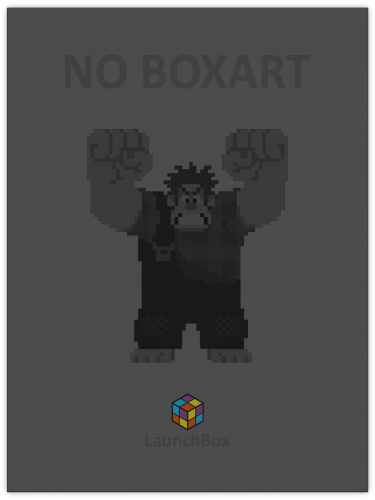


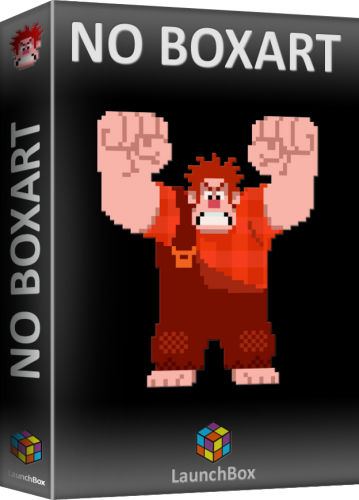
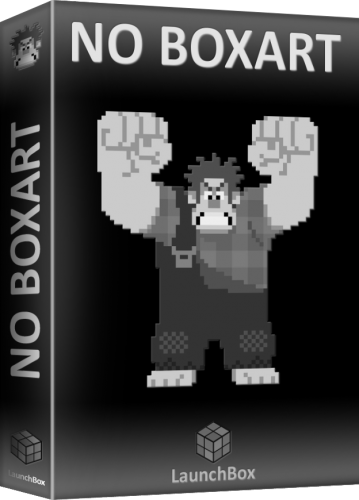
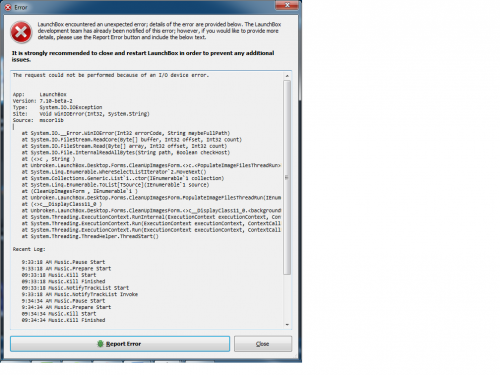


Community Star Rating to BB Theme...is there a simple way?
in Big Box Custom Themes
Posted
@NJDave71
That works great!
Thanks a lot!