-
Posts
1,852 -
Joined
-
Days Won
18
Content Type
Profiles
Forums
Articles
Downloads
Gallery
Blogs
Posts posted by zugswang
-
-
29 minutes ago, KingPizza said:
After more testing, I've been able to narrow down the issue somewhat. After having no luck changing the video driver API like was suggested, I tried downloading a standalone nightly version of Flycast and set it up as the Dreamcast emulator in Launchbox. Games are working flawlessly now. So this tells me there is something specific with the Libretro version of Flycast that is having issues with my system.
Obviously none of this is a Launchbox issue, so I will post this over in the Retroarch forums.
What resolution have you set it at ?
I have found the higher it is set, the more issues you will get.
Try playing in native resolution and see if it helps.
-
7 minutes ago, kpop said:
Ive had this problem for a long time now, where i go in to bigbox and go to any platform say mame, and scroll to a letter and bigbox takes along time indexing the clear logos of the games and the space where the clear logos are is blank, once its indexed all the games for the platform, if i go back out to the menu then back in, its fine, but restart bigbox and it has to to do it all over again, i have force populated all artwork and refreshed still the same,i upgraded my collection from a hd and put it on a ssd thinking that would fix the bottleneck still just the same, specs are a amd ryzen apu 2200g 8 gigs ram
Same issue here, only noticed this on recent updates of Launchbox.
-
9 minutes ago, Belgarath said:
Search on Google for HotD_3_AutoStart
Works perfectly.
-
 1
1
-
-
1 hour ago, Thierry6768 said:
No, I choose a custom folder. But I don't think its a problem, because i have a lot of games (mainly USA and J) that are recognized, but a few Europe games only... (in No Intro full sets).
It imported all games fine with normal settings from the Games Folder in Launchbox.
-
9 minutes ago, Thierry6768 said:
No, I choose a custom folder. But I don't think its a problem, because i have a lot of games (mainly USA and J) that are recognized, but a few Europe games only... (in No Intro full sets).
I have found it works much better if you put them in the Games folder.
Also better for adding and removing roms in future, as when in a custom folder it will not pick up new roms for example (at least for me anyway)
-
18 minutes ago, Thierry6768 said:
Is it possible that famous game like "Secret of Mana" in French version is not in the database of launchbox? So much of the games that launchbox did not recognize... I don't understand.
Does Launchbox's database include Fullsets or incomplete sets?
I tried include "duplicate" game but that not solved the problem...

Are you selecting the games from the Games folder in Launchbox ?
-
12 minutes ago, lc62 said:
It's a False positive like 1,000's of files in the emulation scene.
Just set an exclusion or even better an exclusion for your entire setup.
-
Confirmed all now working fine on both FTP & EmuMovies Sync
-
37 minutes ago, fxgopher said:
Hi
I've updated to this new version, but since doing so emumovies no longer connects or will allow me to configure. I've checked my user name and password on emumovies itself and they're correct and working fine.
Any Ideas?
Thanks
Same here, seems to be an EmuMovies issue.
-
23 minutes ago, Tsigarinho said:
Hmmm really strange. I am also using bluemsx. Can you send me please the Machines folder inside your Retroarch folder inside system folder as also the bios and those 2 roms? I think i am missing something there. Thanks in advance for your time.
Inside RA, just load the core and then go to information.
There you can see if any bios files are missing.
Also try the fMSX core, it works well.
-
 1
1
-
 1
1
-
-
Just because 1 game works for a system does not mean they will all work.
Not many emulators have 100% compatibility, not even Dolphin or PCSX2, so it may just be they are not compatible with any emulator.
-
Thanks, that did it, all now working and updated to 11.11
Very odd, first time that has ever happened when updating, now I will remember I can manually update like this if it happens in future.
-
Hi,
When I update manually, do I point it to the folder where Launchbox.exe is ? (the install path i mean)
Thanks
-
Just had a message of official 11.11 update, so I updated.
When it was about to install it said it couldn't and rolled back and exited.
Now nothing is working and Launchbox.exe will not start at all no matter what I do.
Any ideas ?
Thanks
-
16 hours ago, kennyrovers said:
I’m getting an issue where no games load on launchbox on pcsx2 1.6. I’m getting cdvd plugin failed to open. I recently had a reboot of windows and had to reinstall all my emulators etc. Never had this issue before and games load if I just play them directly through pcsx2? Any help would be appreciated thanks
If this error appears just click OK and go to plugins.
There are only 3, so just choose one of the other 2 and one of them should work.
-
9 hours ago, darkgameuroverlord57 said:
hello how can i have informations on my rom hacks it download all the info automatic with emumovie or it's manual and i will do all by myself? and also can i play hack roms with retroarch on launchbox?
Rom hacks could mean anything.
If you are talking about NES,SNES,Genesis,N64 hacks etc then the information for those will not show up for most of them, so you will have to add them yourself.
As for playing them in RetroArch, 95% of them play fine using the same cores as the original games.
-
Speed up Launchbox/ Bigbox loading times for large collections as currently it takes between 2-3 minutes to just load into BigBox for me.
-
 2
2
-
-
21 hours ago, C-Beats said:
BulkEdit wasn't touched this release so if there is an issue it isn't new. Could you please use the Help & Support link above to report the issue and give us details of the steps you are taking and what the outcome was so we can try to replicate and correct.
Will do.
Thanks
-
When bulk editing in 11.10, nothing will set if you do more than 1 edit.
You need to do one then close, then open it up again and do the next edit (e.g I wanted to add startup and shutdown and it would not do it, no matter how many times I tried until I tried startup then finished, then went back to do shutdown.
-
No, just separate them to get the database and all on Launchbox
That is correct how you are doing it in the image
-
To scan you pbp and ini files, when in the folder search for pbp only and then drag them into the Launchbox folder then selecting your games.
Then on the pbp files will show in your list of games.
-
2 hours ago, derekDemara said:
Hey guys,
I just downloaded the new version of Retroarch 1.9.1. After updating I opened Bigbox/Launchbox and no games running with Retroarch are opening. I then opened retroarch and manually open different games and everything is working fine. Ive look through the forums here and have found no info on this. Any Help would be appreciated. I've since push my version in retroarch back to 1.8.9.
FYI, Just tested RA 1.9.1 with latest LaunchBox v11.10 and everything loads and exits as it should.
-
28 minutes ago, zetec-s-joe said:
Are we talking about the lag when skipping through wheels on Big Box or just the loading up times here?
Both
-
8 minutes ago, vinylgamer said:
The game is bin and cue like the rest. All my Sega CD games are this way. Very strange how some games won't load unless I go directly into Retroarch. Im going to dive back in later today and continue trouble shooting. If I figure it out, I will share. Thanks
Edit the cue file with notepad and make sure the cue file is named exactly the same as the bin file, then try loading it again.





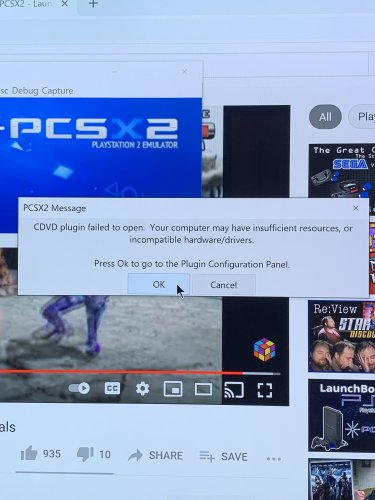
Bigbox clear logos not indexing
in Troubleshooting
Posted · Edited by zugswang
FYI, i am using CriticalZoneV2 and have noticed this issue over the past week.
Also on latest Launchbox beta version.