-
Posts
747 -
Joined
-
Last visited
-
Days Won
8
Content Type
Profiles
Forums
Articles
Downloads
Gallery
Blogs
Posts posted by Klopjero
-
-
I have the same issue, I just changed the location of screen ..
-
2 hours ago, C-Beats said:
Yeah. Though any changes you make to that file in that location will be overwritten when you restart Big Box. You'll need to copy the Default folder and rename it to something else, then change the file and change Big Box to use that new theme.
So what do i do next and are there any plans to stop syncing these images compulsively ?
-
2 hours ago, C-Beats said:
I presume you are referring to the Platform Marquee? That marquee doesn't use those image group priorities (those are for game images) and platforms have built in banners to help users get set up that will regenerate if deleted. At this time you will need to alter the PlatformMarqueeView.xaml file to remove banner pass to get it to display the way you want.
Is that the PlatformMarqueeView.xml that is located in the default theme ?
-
21 minutes ago, C-Beats said:
I presume you are referring to the Platform Marquee? That marquee doesn't use those image group priorities (those are for game images) and platforms have built in banners to help users get set up that will regenerate if deleted. At this time you will need to alter the PlatformMarqueeView.xaml file to remove banner pass to get it to display the way you want.
okay, but those platform images have to come from somewhere, right ? because THAT's what bothers me the most.. I DELETED them, when I right click on the platform I do not see those banner images.
-
1 hour ago, Retro808 said:
nope had disabled everything, and even if I Checked just the Clear logos, the image, that should not exist anymore, is still displayed in the marquee... I'm confused
-
HI,
I must be doing something wrong.
With the release of 12.7 I wanted to use the dedicated marquee view, which is awesome, however Those pesky Square box banners keep appearing.now. I have set the marquee theme to be overwritten by BB.
I have Shift- DELETED those Square box banners from my .\images\platforms\[platform]\banner folders because they mess up my marquees.how-f*cking-ever-ever They keep appearing ! I have refreshed the image cache, thinking it might be a caching thing.. that didn't help either.
I checked if the theme author might have added them in the override folder of the theme, that wasn't it either.I switched back to the default theme, and those images were still there.
Is there an alternate file location where these images as a fallback when there are no images found in the .\banner folder?
is there a seperate marqueee image cache that can't be refreshed ?
help me
-
This can't be right, I've setup Vectrex with HSM MEga bezel reflection shader
the presets for the beze/shader is per game and includes the overlay and nice glowy effects..it looks gorgous.
HSM Mega Bezel Reflection Shader! - Feedback and Updates - RetroArch Additions / Shaders - Libretro Forums
-
TeknoParrot has come a long way so far.
-
-
-
how come this theme isn't available in the Theme management section of bigbox ?
-
On 1/13/2022 at 2:53 PM, viking said:
thx @Klopjero !!
I've been looking for the X68000 for a while!
Nice upscale! Which soft did you use? -
1 hour ago, viking said:
thx @Klopjero !!
I've been looking for the X68000 for a while!
Nice upscale! Which soft did you use?https://www.imgupscaler.com/
I found this webservice, which impressed me. realy nice upscales.
here are some other that I have done with it.-
 1
1
-
 1
1
-
-
-
-
11 hours ago, Lordmonkus said:
The way to make them work takes a lot of extra steps and is extremely annoying. There is a thread somewhere here on the forums. You have to download and setup stand alone Mame and copy over certain folders and files to the Retroarch folder.
I have managed to make it work and it simply is not worth the time and effort when stand alone Mame is so much easier.
o For F sake
On 5/9/2019 at 1:32 AM, Jason Carr said:There are only four variables available:
- %romfile% - What it spits out depends on the emulator settings. By default, it spits out the full path to the ROM file including quotes, as it should. If "don't use quotes" is checked, then it won't use quotes. If "use file name only without file extension or folder path" is checked, then it will do exactly that. The only reason this was added was to support odd emulators that don't allow you to put the ROM file last. If it's omitted, the ROM file will always be put at the end of the command-line parameters.
- %platform% - Spits out the game's platform (was originally added for Rocket Launcher).
- %launchboxorbigboxexepath% - Spits out the full path to LaunchBox.exe or BigBox.exe, depending on which is running (was originally added for Rocket Launcher).
- %gameid% - Spits out the game's ID from the XML data (this was added for a plugin of some sort, but not sure when or why).
Custom fields are not currently supported, nor are any other fields.
So the proper Extra commandline parameter reads as follows
"astrocde -rompath \"F:\LaunchBox\Games\Bally Astrocade\" -cart \%romfile%" in lowercase, otherwise it will not work.
Also important to \ the end of the rompath
My appreciation for all involved replying to my topic. I have learend alot, and I'm glad that it it worked out in the end..
in the end..
It works like a charm.
The launchbox startup does not like though, the emulator goes through the motions and it gives a startup and a gameover screen after wich retroarch has finally sorted it self out and runs the emulator another piece of the puzzle
another piece of the puzzle
-
10 hours ago, Lordmonkus said:
The way to make them work takes a lot of extra steps and is extremely annoying. There is a thread somewhere here on the forums. You have to download and setup stand alone Mame and copy over certain folders and files to the Retroarch folder.
I have managed to make it work and it simply is not worth the time and effort when stand alone Mame is so much easier.
yes but the retroarchy promised lands of Harmonized control schemes and HSM megabezel reflection shaders await us on the other side.
The things you describe I already have done and is working.... OUTSIDE Launchbox.
the only thing that is in he way is LB it self because of this tiny little commandline omission.
We could be like GODS, drinking mead from the skulls of our enemies while fully enjoying the benefits that retroarch brings to us.
I think i got over excited in that last sentence, but you get the idea. with each reply -
2 hours ago, Lordmonkus said:
Don't use Retroarch Mame to emulate console and computer systems, it is a royal pain in the ass and not worth the effort. Use stand alone Mame instead, it is much easier.
really ? why ?
it's the same thing, so what makes it a pain in the ass and not worth the effort?
-
1 hour ago, JoeViking245 said:
@Klopjero When you have a Custom Command-line Parameter, it overrides whatever is shown in the Sample Command (after the emulator (#1).
For the Retroarch emulator (where you choose which Core to use), LaunchBox automatically inserts the "-L core.dll" parameter (#3) into the Custom Command-line Parameter when it executes it.
I don't think you need to add "-rompath" since your games rom is already pointing to the rom file in the path that it's in (#2).
LaunchBox will add the "FULL\PATH\TO\ROM\FILE" (#2) to the end of the Custom Command-line Parameter when it executes it.
So for your Amstrand GX4000 Platform (make sure the Platform selected in column 1 is named the EXACT same as your actual Platform) where you select mame_libretro (column 2) as the core, your Custom Command-line Parameter (column 3) only needs to be
gx4000 -cartNo quotes. No slashes. Pro tip: Many of the consoles used in MAME can be launched without needing the media option. i.e. you might be able to get away with only having "gx4000" in the Custom Command-line Parameter [without the "-cart"]. At least it does for stand-alone MAME. I assume Retroarch MAME is similar.
Then when you go to launch Barbian 2, LaunchBox will send the command
"F:\Emulators\retroarch stellar\retroarch.exe" -L "F:\Emulators\retroarch stellar\cores\mame_libretro.dll" gx4000 -cart "F:\LaunchBox\Games\Armstrad GX4000\Barbarian 2 (Europe).zip"Note, only the single parameters that have spaces in them needs quoted.
Hi JoeViking, thank you for replying to my post, I really appreciate it.
you have helped me understand that -L is not important in this case, or at least the position in the syntax is less important then I initially thought.
I am sad to report however that your suggestions did not resolve my issue.
My results were either that the mame core, could not find the bios, or didnt understand that the gamerom file was cart or it couldnt find the ROM file. and just gave a black screen.
I think because Retroarch is a multiplatform frame work, supporting mame, which is another multiplatform framework, is the reason why I have to put the specific Mame syntax between quotes. I need to start the paths within this syntax with a \ because otherwise it will misinterpret "Gamerompath" do to the spaces in te path.
So basically because it's currently not possible to use the \full\path\to\rom\file as a variable within the extra commandline paramater and have that parameter between quotes. this will not work.
If I am completely misunderstanding this please correct me. but I did test and I have no positive results.
-
1. is the path to the retroarch
2. is the rompath
3. is, what I assume will be passed to the command line to load the core
4. represents the extra commandline parameters.
I assume that the way the syntax is build is:
1,4,2,3
Assuming that this assumption is correct, the reason that it doesnt work correctly is that I can't place a closing quote at the end of 2, because I can't tell it(2) that it's part of 4
A solution would be to introduce a variable in 4, for obvious reasons let's call it %gamerompath%
So the extra command line parameter would be"gx4000 -rompath \"F:\LaunchBox\Games\Armstrad GX4000\" -cart \%GAMEROMPATH%"
I suppose this would introduce a problem because the syntax would now read
"F:\Emulators\retroarch stellar\retroarch.exe" "gx4000 -rompath \"F:\LaunchBox\Games\Armstrad GX4000\" -cart \%GAMEROMPATH%" "FULL\PATH\TO\ROM\FILE" -L "F:\Emulators\retroarch stellar\cores\mame_libretro.dll"
not sure how to get past that. maybe do a check if the same variable is used twice ignore last ? I'm sure there is a clever solution
maybe a couple of tick boxes
one to place Quotes at the beginning and end of the Extra commandline
one to Disregard the "FULL\PATH\TO\ROM\FILE" for that system.
but these are all assumptions.sorry for ratteling on.
-
Greetings,
I would like to start using retroarch's mame core to run systems like , Amstrad Gx4000 or the bally astrocade.
When I setup the system, I Fill out the Retroarch associated Platform Tab (awesome btw), but when I add the extra commandline parameters I get confused, or run into an impossibility.When I run the following command from cmd, the retroarch thread is launched and it loads up the mame core, using the gx 4000 bios and runs the game Rom.
"F:\Emulators\retroarch stellar\retroarch.exe" "gx4000 -rompath \"F:\LaunchBox\Games\Armstrad GX4000\" -cart \"F:\LaunchBox\Games\Armstrad GX4000\Barbarian 2 (Europe).zip\"" -L "F:\Emulators\retroarch stellar\cores\mame_libretro.dll"
the quotes and the backslashes are essential for the mame core to know whats going on, or so I figures , is there a way to use these ? and if not, could it be included in a future release ?
-
-
And here i was hoping, the topic would be about adding a transparrency layer in front of the video, so you get a "press start" message when BB is done loading in the background.. O well
-
 1
1
-
 1
1
-
-
1 hour ago, neil9000 said:
The second shot is asking for your profile name, but for some reason you are entering a full URL. Thats not what you were asked to input there, just put klopjero
O dear... is my face red...
-
 1
1
-


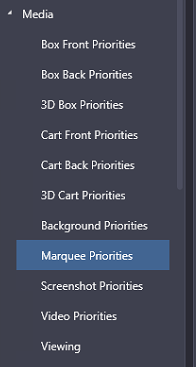






















Bigbox 12.7 banners - a persistant annoyance.
in Troubleshooting
Posted
Marvelous very happy ! Thank you
very happy ! Thank you