-
Posts
48 -
Joined
-
Last visited
Content Type
Profiles
Forums
Articles
Downloads
Gallery
Blogs
Posts posted by quazl
-
-
- Right click on Nintendo Game Boy
- Auto Generate Child Playlists
- (doesn't matter at all what I click here)
-
Example Checked:
- All Games
- Favorites
- Play Modes
- In Play Modes Subcategory
- Remove all Existing Auto-Generated Playlists
- Note; I can click any combination of choices outcome is still the same
- All the Genre Subcategories and Play Mode Categories are in the root of the playlist tree
I know what you are thinking: He must be clicking something incorrectly. I can assure you that I am not. I have imported about 10 to 15 platforms and then created auto generated playlists for each of them with no problems. This one is not working correctly. If i right click one of the newly created playlist that has landed in the root and try to edit it, all edits are ignored. (Example: If i remove the check mark from the root and put it in the Game Boy child, nothing changes.)
Also, is there an interface which allows me to update these playlists without individually clicking on them?
Thanks for any help you can give,
~Q
-
32 minutes ago, DOS76 said:
I believe you and if mine didn't work I would be frustrated myself so I understand. There is always room for performance improvements so I have no issues with that being worked on my point is that it is hard to figure out what is only effecting a few dozen systems compared to the whole user base. Take for example with MS recent update to Windows 10 creator update people with old Nvidia drivers or anyone using MSI Afterburner were getting crashes when trying to use LB/BB so it could be anything that is causing the problem for you specifically a piece of software that is conflicting its pretty hard to nail down.
I appreciate you chiming in. My windows 7 and windows 10 installation of LB/BB are on very updated and tweaked hardware and software. Getting solid gaming performance is a good indicator of a well tuned machine.
Big Box and Launchbox's weakness is that it doesn't perform very smoothly and has a lot of stutters, hitches, and sluggish performance. This is with 10 games or with 10,000 games in the library. It is by and far the best solution out there when it comes to frontends, but it does have performance issues.
If this was cleaned up, then Launchbox will be the be all end all frontend.
-
 2
2
-
-
I see all these tuning performance suggestions, but the issue with BB's performance isn't tuning. BB just doesn't run very well. Personally the number one issue that should be on the Poll and should be worked on is the performance of the suite as a whole. There is no reason that my gaming rig should stutter with 480p videos and mid resolution art. I ran on much lower specs with HS and that was using flash at the time.
All the features are great and Jason is mad man coder, but the next version needs to have performance focused on.
-
 1
1
-
-
19 minutes ago, neil9000 said:
It wasn't a import, it was just a playlist creation. All my mame is already imported so I just needed to create the arcade playlists which is a quick procedure.
So just delete all the playlists in the arcade "tree" and then generate them again? Sorry to be dense, I stay on the stable release, the playlists are still new to me.
-
20 hours ago, neil9000 said:
Never even occurred to me that they would just work, just automatically deleted and re-added. A s I said only takes about 30 seconds so no hardship.

Could you explain how you did that? This is a newbie question.
So basically, to get that fast of a import is to completely skip al metadata choices?
-
2 hours ago, neil9000 said:
Was just coming here to say the same thing!! I just deleted all my arcade playlist xml's and re-added them and now have a lot more games in the playlists. So great work as always @Jason Carr, much appreciated.
I actually just opened it up after the upgrade and it was fixed. I don't think you have to import them again.
-
 1
1
-
-
On 4/10/2017 at 6:45 PM, Jason Carr said:
@Maddoc1007 @LukeArio I can confirm that I am seeing both issues myself as well. Hopefully I can manage to get them fixed tomorrow; it looks like the release will end up coming out on Wednesday. @Maddoc1007 That CoverFlow bug has been a problem since the beginning and has to do with files that are in use, proving to be a nasty one to solve.
Anyways, beta 9 is out with the following:
- Improvement: Big Box CoverFlow performance has been marginally improved; also, for lower end machines such as the GPD Win, the reflections are what cause performance issues and can now be turned off under Big Box > Options > Images > CoverFlow Reflection Opacity. Set the opacity to 0% to drastically improve performance.
- Improvement: Hide Taskbar is no longer the default for Big Box since it seems to cause some rare issues on some systems, specifically when coming back to Big Box from a game (thanks to Charco for figuring this out)
- Fixed: When selecting a platform, platform category, or playlist in the sidebar in LaunchBox and no previous image type had been selected for that item, LaunchBox was not using the default image type but rather it was using the image type that was used for the previous selection
- Fixed: Playlists were not looking at additional apps when populating the games in the lists
- Fixed: When creating automatic arcade playlists, some non-arcade games were ending up in the list
Anything you guys can do to test the above would be appreciated.

Can confirm that the missing games in playlist is fixed!
Really good work, Jason!-
 1
1
-
-
That is what I was leaning towards.
Thanks for your input!
-
Just curious on everyone's opinion on the best and cleanest PS1 dumps?
Is there anything as clean and accepted like No-Intro?
-
Here is something interesting:
I opened up the playlist XML for CPSII...
<PlaylistGame>
<GameTitle>Dungeons & Dragons: Shadow over Mystara (USA 960619)</GameTitle>
<GameFileName>ddsomu.zip</GameFileName>
<GamePlatform>Arcade</GamePlatform>
<ManualOrder>0</ManualOrder>
</PlaylistGame>But it looks different then a game that shows up:
<PlaylistGame>
<GameId>3e65912c-ad2d-422b-8479-3a14afea78f8</GameId>
<LaunchBoxDbId>12170</LaunchBoxDbId>
<GameTitle>Cyberbots: Full Metal Madness</GameTitle>
<GameFileName>cybotsu.zip</GameFileName>
<GamePlatform>Arcade</GamePlatform>
<ManualOrder>-1</ManualOrder>
</PlaylistGame>It is missing GameId and LaunchBoxDbId. None of the Dungeon and Dragon game entries have the GameId and LaunchBoxDbId
I opened up the Capcom Classics playlist XML as well to compare:
<PlaylistGame>
<GameId>ae14f066-0502-42e4-bd68-354db74f600b</GameId>
<LaunchBoxDbId>8727</LaunchBoxDbId>
<GameTitle>Dungeons & Dragons: Shadow over Mystara</GameTitle>
<GameFileName>ddsomh.zip</GameFileName>
<GamePlatform>Arcade</GamePlatform>
<ManualOrder>-1</ManualOrder>
</PlaylistGame>AND
<PlaylistGame>
<GameTitle>Dungeons & Dragons: Shadow over Mystara (USA 960619)</GameTitle>
<GameFileName>ddsomu.zip</GameFileName>
<GamePlatform>Arcade</GamePlatform>
<ManualOrder>0</ManualOrder>
</PlaylistGame>Are in the playlist.
I would assume that the second entry is the merged game but it will only show up when you right click the parent. IT seems that the entries in the CPSII playlist do not have the "parent".
Just guessing. I went ahead and spot checked through the CPS II playlist XML and playlist itself. The games that show up are the ones that have the GameId and LaunchBoxDbId.
-
Yes, the "missing" games are definitely somewhere else, but not in all the auto playlists that they should be
Example:Dungeons & Dragons: Shadow over Mystara
This exists in Arcade and CPS Classics, but not in CPS II. I use the .183 split set. I use all the default settings when importing the CPS II playlist is missing quite a few games. I am totally down with creating a new one, but I am just curious as to where you got your lists, so that I can compare.
-
3 hours ago, neil9000 said:
Yeah I'm with @InfinityFox here, personally I don't actually know how many, or which games should be in the playlists. I imported a whole non-merged .183 set all 120gb worth, and I haven't gone looking for a particular game that I couldn't find in one of the playlists. So for me this feature has worked great and I'm very happy with it.
Could you check your CSP II playlist and see if the Dungeon and Dragons games are there?
I think that every playlist that I have is missing many, many games. I am using .183 split. -
It seems that we will have to wait until the playlists are updated.
-
Maybe you could add Daphne? Both the Digital Leisure and the non-Digital Leisure.
-
 1
1
-
-
I can confirm that this is happening to me.
I am using .183I have only checked the CPS playlists. CPS II is missing almost half of the games. For example the Dungeons and Dragon games show up in Capcom Classics, but not in CPS II.
-
It also seems that there is a graphical issue with one of the pages/tabs. Also clicking "reset" on the Platforms page doesn't reset.
Edit: Let me be more specific. It doesn't reset the Arcade tab and specifically the "Bypass Filters" checkbox. It also doesn't deslect any of the built-in filters if they have been selected.
-
4 minutes ago, Antropus said:
@quazlI opened your zinc.xml file and it's not like the Launchbox tag is not closing, but rather closing in the wrong place! It's closing between the Additional Applications and custom fields sessions instead of the end of the file. Weird. I will definitely take a look and find a safer way to close that tag.
Thank you for all the hard work. You sir, are a scholar and a gentleman!
-
3 minutes ago, Antropus said:
Yeah, seems related to the new way I implemented to create those xml files. All those changes I am making are always trying to avoid "out of memory" errors that are a plague!!!! I mean, Lightspeed needs to deal with very large files and it's being a challenge to be able to do it while keeping it fast, as it requires those files to stay resident good part of the time. I'm constantly flushing memory, increasing memory usage per variable etc and it's still hard to make things work correctly. I liked the previous implementation and seems like people were not having those corruption errors anymore, but when I tried to export the full list of 65000+ games it ran into out of memory errors, reason why I tried a different approach. It might be a very small tweak though, so I am not going to scrape the entire thing, but I will need to see why the tag is not closing. Can you guys send me one of those corrupt files?
-
1 hour ago, Antropus said:
You said it's happening with all platforms?
Good news! I removed the Zinc.xml and the rest came up.
But the fist time I tried a merge and I was getting the same errors as mgerety.
-
-
I have a question about supporting assets.
I have the MAME 0.183 full assets collection. It includes quite a few software list assets. My questions is to anyone reading is what are you using for box art for software lists?
It seems that the only thing that is included with Progetto's collection and the Mame asset collection are covers, titles, manuals, and snaps.Is there another collection floating around the web? I hate leaving configuration fields blank.

From this page it seems that they are way behind, so I guess they don't exist for software lists yet.
-
6 hours ago, Antropus said:
I just researched your monitor by the serial at the top and it's Wells Gardner 27' that indeed goes to SVGA (800x600). Try switching your resolution to SVGA!
What are you using to play it in 15khz and 31khz? ArcadeVGA? Soft15khz? GroovyMame? If you are using one of those and setting MAME to automatically generate the correct signal, switching your monitor to 800x600 will not mess anything, at least when it comes to MAME!Yes, you are correct. I will try it tonight!
-
A little bit late but here is a picture of Lightspeed on my CRT.
Edit: This tool is turning into something quite amazing! Just some really amazing work! @Antropus

-
Can the paths have more than one path.
I keep my ROMs and my CHDs separate.
C:\ROMS\MAME; C:\ROMS\MAME CHD?

.jpg.b635c913c2ca88e796290b94a90a2df9.thumb.jpg.3a2c6e8b17c463bdc7e854551438e057.jpg)

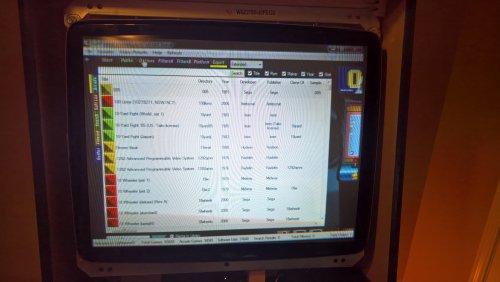
Heretic Mods
in Collections and Builds
Posted
Thanks for sharing. This really good stuff.