-
Posts
163 -
Joined
-
Last visited
-
Days Won
2
Content Type
Profiles
Forums
Articles
Downloads
Gallery
Blogs
Posts posted by nadonate
-
-
-
 1
1
-
-
28 minutes ago, aceuk said:
I have a 10 second delay until BigBox opens.
How can I get it to open straight away.
I believe the initial delay is relative to the size of your collection & how many images need to be cached.
You may see a speed increase if you move your installation to a SSD or something with faster read speeds.
-
Thanks @Orionsangel ! The HMR shader is a game changer, and I appreciate you working it into your existing, extensive collection!
-
 1
1
-
-
16 hours ago, viking said:
I thought of finishing them all before delivering the complete set. But that will make you wait too much.
If you want, I can upload the 3 already finished without waiting for more. OK for you?Whenever you think they are ready. Take your time!
-
 1
1
-
-
Really great work @viking !! Joining patreon now to support this effort! I'm looking forward to categories, pause, & startup elements !
-
 1
1
-
 1
1
-
-
I resolved my SMB/NETBIOS issue. Everything is working great using the last 1.5.6 on my SMB share.
For anyone else having issues, the solution was not only making sure SMB 1 support was enabled on the share, but enabling SMB 1 support in windows 10. I'm using Kodi 18 BTW.
Thanks for all your help @CoinTos !!
-
5 minutes ago, CoinTos said:
So, using smb share directly in the addon folder location still fails?
It does not....
Kodi only supports SMB v.1, and my share is SMB 3, which means Kodi will never see the NetBios name of my server, So I have to manually create a path using the local server IP within Kodi.
My source location looks like this:
 This has worked fine to access my media. Do you think this might have something to do with the addon issue? The issue may be with Kodi and its SMB support, and not your addon.
This has worked fine to access my media. Do you think this might have something to do with the addon issue? The issue may be with Kodi and its SMB support, and not your addon.
I have been reluctant to enable SMB 1 support on my share because its deprecated, but if you think it may help, I am willing to give it a shot and report back...?
-
-
-
So, in this mapping:
C:\<drive>:\<launchbox folder>\BigBox.exe"C:\" is actually the drive letter I've mapped my drive to, correct?
So the path in the addon would be; <mapped drive letter>:\<launchbox folder>\
Also, I've never had to point to the Bigbox executable, in fact it's never appeared when I put in the path within the addon. Is this something I should be seeing?
-
Here is the log:
LaunchBoxLauncher Log
---------------------
20190613185215 - INFO: Starting LaunchBox Launcher Autohotkey script revision 034.
20190613185215 - INFO: Detecting Kodi information.
20190613185215 - INFO: Detected Kodi running at "C:\Program Files\Kodi\kodi.exe".
20190613185215 - INFO: File License.xml found in LaunchBox "Z:\LAUNCHBOX".
20190613185215 - INFO: Starting all BigBox procedures.
20190613185215 - INFO: BigBox.exe is running.
20190613185223 - ERROR: BigBox.exe is gone. Aborting.
20190613185223 - INFO: All BigBox procedures completed.
20190613185224 - INFO: Kodi is now active.
20190613185224 - INFO: Making sure BigBox is now closed...Done.
20190613185229 - INFO: Removing Mapped Drive Z:.
20190613185229 - INFO: Exiting LaunchBox Launcher Autohotkey script.
It looks like its closing cleanly. The issue persists though. Why is BigBox closing on its own?
I thought it might be a UAC thing, so I ran both BigBox and Kodi as admin, made no difference. When I have the the launchbox path mapped to a drive it will launch successfully with the older addon....hmm ?
I'll keep troubleshooting it, if you have any more suggestions let me know...
-
On 6/11/2019 at 8:02 AM, CoinTos said:
Can you please launch task manager, set it to details view and always on top then use the addon. Check if there is a 7z.exe running when Bigbox launches or if BigBox.exe exits after launch.
I was able to give this a shot. It appears BigBox opens momentarily than closes, no sign of 7zip..
-
4 hours ago, CoinTos said:
Can you please launch task manager, set it to details view and always on top then use the addon. Check if there is a 7z.exe running when Bigbox launches or if BigBox.exe exits after launch.
OK, will do. I'm out of town tonight for work, but I'll definately check on this tomorrow.
Thanks for your help!
-
Hmm... no good still. Looks like Kodi closes, the AHK script and black screen launch, than nothing. It doesn't time out, it just doesn't launch BigBox...
Log:
LaunchBoxLauncher Log
---------------------
20190611064631 - INFO: Starting LaunchBox Launcher Autohotkey script revision 033.
20190611064631 - INFO: Detecting Kodi information.
20190611064631 - INFO: Detected Kodi running at "C:\Program Files\Kodi\kodi.exe".
20190611064631 - INFO: File License.xml found in LaunchBox "X:\LAUNCHBOX".
20190611064631 - INFO: Starting all BigBox procedures.
20190611064632 - INFO: Minimizing or exiting Kodi...Done.
-
I'm really liking the new views and how quick it is!
So good, thanks!
-
Here is the output of the log file:
LaunchBoxLauncher Log --------------------- 20190610070438 - INFO: Starting LaunchBox Launcher Autohotkey script revision 032. 20190610070438 - INFO: Detecting Kodi information. 20190610070438 - INFO: Detected Kodi running at "C:\Program Files\Kodi\kodi.exe". 20190610070438 - INFO: File License.xml found in LaunchBox "Y:". 20190610070438 - INFO: Starting all BigBox procedures. 20190610070538 - ERROR: Failed to detect BigBox in 60 seconds. Aborting. 20190610070538 - INFO: All BigBox procedures completed. 20190610070539 - INFO: Kodi is now active. 20190610070539 - INFO: Making sure BigBox is now closed...Done. 20190610070544 - INFO: Removing Mapped Drive Y:. 20190610070544 - INFO: Exiting LaunchBox Launcher Autohotkey script.
Here is a picture of my mapping in kodi:
The connection type is hardline
-
23 hours ago, CoinTos said:
Oops. apparently, I wasn't set to be alerted to new post on this thread, my bad.
Anyways, this one is for @nadonate, here is a smb test file. Basically, it will create a temporary mapped network drive and then destroy it when done. This should fix your smb issues in kodi... hopefully. I have tested it without a username and password, no issues. It does have username and password support that will need to be tested so if anything one has that setup, please report back.
script.launchbox.launcher-1.5.6-smbtest.zip 256.55 kB · 2 downloads
Just tested this, it no-longer throws an error with the SMB path. But it doesn't launch bigbox either, I get a black screen until it times out and returns to Kodi.
Should I be entering my share credentials somewhere in the script, or is that not necessary if my windows user already has access?
-
23 hours ago, CoinTos said:
Yep, it has to do with the way Kodi handles smb shares. I wrote a test file that translates it to something that could be passed to the helper script and the path detection but abandoned it when I couldn't cleanly handle usernames and passwords on shares. I am looking into a way of using powerscript to automate the creation of a temporary mounted network drive when a Kodi smb is supplied but that is currently delayed. I am back in classroom training newbies for the company i work for and have limited free time currently due to travel time. I plan to tackle the multiple Launchbox support and attempt the smb stuff during my vacation near the end of July. Current workaround is to create a mapped network share to assign it a drive and use that in Kodi.
Don't lose any sleep over it. All of us kodi users super appreciate the pro Bono work you have put in here!
Mapping the share to a drive works fine(ish)...
Windows is unreliable at reconnecting to the network share after a reboot or resuming from a sleep state.
Out of curiosity, has anyone here found a way to automate re-mapping of a network drive, or an app that will check and maintain it? ?
-
I'm on windows 10, kodi 18.
The addon throws an error; it can't find my Bigbox.exe on my smb share (network directory).
If I put launchbox in a local directory, I have no problems.
Any idea why it can't find the executable on a network path?
-
Very cool!
You even have a Division 2 cover in there! ?♂️
-
16 hours ago, CoinTos said:
Wow, I guess it has been over a year. Work, life and no time for retro gaming... I miss the simpler days of before. Anyways, here's a test zip with Kodi 18 support for the brave, it works on my tests of Kodi 18 64bit and Kodi 18 UWP. Report any issues, I will try and get them fixed, if none found, I will post it in the download section. Due to Kodi transitioning to Python 3 and bunch of other changes, this addon really needs a rewrite at some point this year (before Kodi 19 for sure). which would make things like adding multiple Launchbox instances support etc possible. I just got to find the time.
Just wanted to say thanks @CoinTos for your work on this!
-
1 minute ago, keltoigael said:
I have updated CityHunter 2 to work with the new theming changes to BigBox. I also revisited some of my older larger video files and re-encoded them to use h265 and save some space/bandwidth. Unfortunately you will have to re-download the theme to be able to use CityHunter 2 with LB/BB 9.4. The positive now is that CityHunter 2 is only a 40mb download including the original CityHunter background. Changes should be up soon.
Those video files were beastly! Thanks for slimming them down.
Is VLC the preferred big ox media player now?
-
On 2/7/2019 at 9:12 PM, ASR-94 said:
Here is my first bezel post here and is for
Super Mario Bros. (NES)
Core - MESEN
Core Aspect Ratio - provided
Looks nice, Thanks!
-
I don't see the Plugin version listed in the downloads, was that removed? Is there any way to get the background videos to rotate randomly?





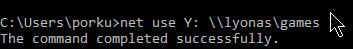 Success, works from Kodi, and manual launch
Success, works from Kodi, and manual launch
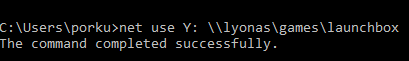 and this-
and this-



chd compression support PCSX2 (PlayStation 2)
in Noobs
Posted
I know chd can archive multiple files (bin, cue for PS1). Is there a way to compress multi-disc games into 1 archive?
ex: Metal Gear Solid 3 - Subsistence (USA) (En,Es) (Disc 1), 2 & 3