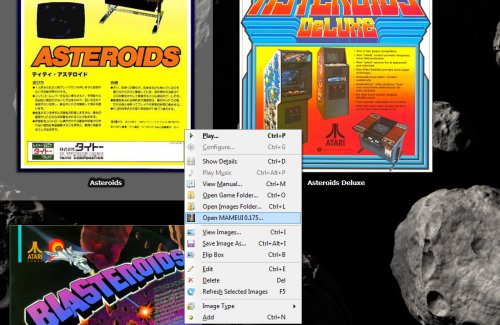djwar
Members-
Posts
246 -
Joined
-
Last visited
Content Type
Profiles
Forums
Articles
Downloads
Gallery
Blogs
Everything posted by djwar
-
Ok i found out what the problem was.. Fixed! new mame versions have inside ini folder, 2 ini files called mame and vector both have rom path. so if you open mame UI and change rom path there, it will only change in the mame ini file, so vector games will keep the default rom path.
-
Now that we are talkin.. is there a way to refresh your roms games through launchbox? for instance, you put more roms in your rom folder, refresh through launchbox to look for new files and add em.. if there isnt, that would be helpful
-
and you see, is working fine, weird that it isnt through launchbox... I been checking all my mame games 1 by 1 (this is taking me forever)... so far only asteroids has this issue
-
I found out that right click on vector folder in mame interface has properties... let me know if you are able to watch this clip, black screen before it ends, means running in full screen asteroi.mp4
-
I was doing some test .. does vector games have different paths or settings ? I set mame to run in window mode, but vector games run in full screen ... mmmmm weird
-
yeah I re download the roms and I checked a website to see how many files should be in there also. But remember they open fine in mame interface
-
I have mame .167 and .175 added in launchbox, both have same settings and path. If I switch to .167 the games launches with no problem whatsoever, but if I select .175 i got this weird isnit....
-
If I had an incorrect setting wouldnt be affecting all games ? I can make a mp4 clip, but can it be upload it here ?
-
all of em are vector games, they are asteroids asterois deluxe and boxing bug
-
I only have 1 rom folder and the problem is with the same parent called "asteroid Asteroids (rev 4)" well the problem so far is with only 3 roms of all my rom set, but what if find strange or a coincidence is that all this 3 games are Vector games Below you can compare and see for yourself that the rom path is the same
-
i got this weird problem, for instance Asteroids arcade rom, when I try to launch it through launchbox it does not find the rom files, it won't launch the game, but if I do it through mameui it does it fine with no problem... this has happened to me with 3 different games so far.. and to make sure I go to edit, browse the rom file again, just in case, but still the same.. and btw I got 2 mame emulators added, .167 and .175, I got .175 as a default one, but only .167 launch the game through launchbox, I know is not the rom path, cause the problem is with 3 games only mameui launch the game but launchbox won t do it.... what could it be...
-
Dreamcast and ps2, I dont have any problems with those , but n64 is much much less than ok, i think they just abandoned the project
-
As of today, I wonder why there is not such a good emulator for N64... is it that difficult to emulate..
-
ok I found out whats going on... The incomplete text is before loading a rom, as soon as load a game you get the full text...
-
you see, thats why I was saying is hard to read... through Launchbox , and theres many of your config missing
-
-
sir, this mupen64plus.cfg is really hard to read.. my text does not have the following
-
which look better for conker bad fur day in your opinion
-
-
umm Muppen does not work with zip files.
-
with so many emulators Im used to manual config.. I only have a few games, among those I wanna play bad fur day, and pj64 has graphical issues for instance a shadow mirroing the character, sorry dont know how to describe it. is it possible to change the path for C:\Users\user name\AppData\Roaming mupen64plus.cfg to be in the same folder ?
-
This is my point, I tried adding a game, but it was not been added.. so I did this, choose another game that was added already, details, changed rom path to the file I was adding previously to make sure it was working and it did work. I searched in the metada but the game was not found. only 2 out of 3 of the rushing beat series as you can see in the image. So by dragging n drop it is not adding the game, I get 0 games added pop up