-
Posts
137 -
Joined
-
Last visited
Content Type
Profiles
Forums
Articles
Downloads
Gallery
Blogs
Posts posted by Sithel
-
-
I remember seeing something about this but for the life of me I couldn't find it searching, so I don't really know what to call it. I added a JukeBox platform and have it all working, but when I go into the platform it just lists "JukeBox" in the games list over and over. Is there a way to only show 1 JukeBox? Here's a screenshot for reference. Thanks !
-
Maybe other frontends point to the exe file of the game through steam. That's what I'm doing as a work around and it's working fine.
-
My steam collection isn't very big and I did find a work around for ledblinky to get steam games working under the windows platform. It does involve editing the location path to the .exe steam game and making sure in the ledblinkycontrols config that the rom/game name is the same as the .exe. Doing it this way works for me but glad there is a fix coming. I also use the emulation tab, create an emulator the same name of the game and point that to the exe so that i can use the AutoHotKey Script tab in there to adjust game controls. Some steam game are just a nightmare to setup for an arcade cabinet.
-
21 hours ago, Fursphere said:
Is anyone else having problems with LB/BB, LEDBlinky and the "Windows" platform? ON my setup, LEDBlinky works with all platforms except 'Windows" (which is mostly a Steam library import). I setup a default color map to apply to all games, that works fine when you call it via command line "ledblinky.exe windows windows", but LB/BB never seems to send the "start game" command.
I opened an Issue tracker for it awhile back ( Issue #2216 ), but it doens't seem to have gotten any traction. I'm wondering if its just my setup, or a bug in LB/BB itself?
thanks
I tried this last night with a few steam games under the windows platform and getting the same result as you. No leds come on when the game runs and I set it up on a per game base under windows in the ledblindly controls. I'm not sure if it's a led blinky issue or launchbox. Maybe @arzoo or @Jason Carr can confirm?
-
@Jason Carr I remember this being an issue in the past and noticed for the most part I haven't had this issue in awhile. This seems to happen mostly with Demul, I launch the game through BigBox and the game loads and I can still hear the audio from the preview gameplay video. I know Demul has been known to cause issues but is there a fix i may have missed?
This is on the current official release 7.6 and VLC as the video player.
-
Working perfectly! Thanks!
-
 1
1
-
-
Glad it was a bug and I wasn't losing my mind lol. I'm messing with settings here and there but so far I can't think of anything else that has come up. It's been running great

-
 1
1
-
-
Thanks @eatkinola. That setting does do what it's suppose to do, remove the rounded edges and drop shadow, but the black area around the logo is still there. Instead of rounded it's just a rectangle.
-
 1
1
-
-
-
On 1/16/2017 at 5:48 PM, eatkinola said:
1. Edit PlatformWheel3FiltersView.xaml: Look for these three lines below and delete them:
<coverFlow:FlowControl.OpacityMask> <ImageBrush ImageSource="{StaticResource AOUriWheelOnlyMask}" /> </coverFlow:FlowControl.OpacityMask>
2. You will also need to edit two PNG images -- please note this will also affect the Game Wheel 3 view:
wheel3-alpha.png: alpha transparancy overlay, contains the logo wheel3-accents.png: tintable overlay, also contains the logoDelete the parts of the PNG image you don't want. You need to be sure to save these images as PNG and preserve transparency. I don't think you can use MS Paint to do this. I use a free program called Gnu Image Manipulation Program (GIMP).
I'm trying to do the same thing for PlatformWheel4FiltersView but I don't see the code you have listed above in the wheel3Filters view like the example above or the wheel4filters view that I'm trying to do. I have the .png edited, just the platform list don't appear to go all the way up. I've tried removing some of the OpacityMask code that I see but nothing changes the wheel showing at the top. Great work on the theme btw !
-
 1
1
-
-
Great theme!
One thing to note and I had the same issue when I created my theme awhile back. Even with display scaling of text at 100%, anything probably other than 1920x1080 or lower resolution you have text cut off. Your theme is running perfect at 1920x1080 for me, but my cabinet resolution is 1360x768 and the text you have of platform name and year is getting cut off on top and bottom. Not sure if there is a solution and I do have the fonts installed. Just thought I would mention it.

-
That was it @arzoo Thank you! So simple yet overwhelming with all the stuff led blinky can do.
-
Hmm, I have it all up and running but don't see any set pattern when I go into attract mode. Must be a setting I'm missing in led blinky.
-
This might seem like a silly question but here it goes being I'm new to LED blinky. To @Jason Carr or @arzoo does ledblinky support bigbox's attract mode? Meaning when attract mode kicks in then you could have the led's blinking on a set pattern.
-
Hello,
I have mame .175 and a custom .cfg file I use for ipac and neogeo because i have a 7 button layout.
I open up the mame.exe , it loads up the window and I goto options > default game options. In there I go down to "controllers" and in the drop down "Default input layout" I put the ipac - neogeo layout. Click apply > ok ect. The problem is its not saving this layout in all games, it does most but not all. I right click some of the games and go to to properties to check the "default input layout" and some still say default while others say the ipac-neogeo layout. This is confusing to me because I change the layout for all games and not some lol.
Any thoughts as what if anything I'm doing wrong here? Thanks!
-
Hey Baker! Glad to see you over here

I can help the best that I can but can't promise anything. lol
My .xaml skills are probably not the greatest as it's all new to me but I try. Here's a quick clip I made, just let me know what kind of help you need.
-
I've also posted this link before. It will auto hide the mouse and you can adjust the delay. It can start it with windows and leave it alone. Just another option.

-
 1
1
-
-
By the looks of your screenshot your not running a 1920x1080 resolution so the scaling is off. Any other resolution the text doesn't scale and shifts out of the box window and the same happens with the box and cart images. In a 1920x1080 resolution the text and art fills the windows fine. Sorry but I don't know any other work around for scaling unless you manually edit the code for the resolution your using. I have a 1360x768 version I use for my cab so if there's interest in that I could upload that as an option.
-
I'm not sure on a controller but on a keyboard you can just assign a key to move the mouse off screen. For my arcade cab I don't use the "p" key for Demul so in launchbox edit the emulator setting and where the AutoHotKey Script tab is you can add this. You can change the key you want or adjust how far you want the mouse to move but here's the basics.
$p:: { MouseMove, 2000, 2000, 0 }
-
15 hours ago, Riffman81 said:
Really enjoying this theme! Should be the new default BigBox theme IMO! Keep up the great work

Thanks @Riffman81 Glad to see people enjoying it.
-
 1
1
-
-
I added this to the top of the page because I had someone have an issue where the text was to big and bleeding over the box windows even though it's 1920x1080 resolution.
If this is the case make sure your Windows display settings has text to be displayed at 100%.
Thanks @Porl Hendy

-
 2
2
-
-
Updated to a new version and added the Text Game Details view to match the theme. Few things I'm aware of.
1) The system platform text is temporary until Jason adds the feature to support platform images in that view.At least I thought I remember him talking about it because I don't see a entry for SelectedGame.PlatformLogoImagePath
2) I asked on how to add the Ratings images as well because I don't see any info on how to add that.
I listed this above but here are the options that need to be set too
- Options - Images - UnCheck - Show Clear Logos in Games Details
- Option - Game Menu - UnCheck - Show Game Menu Title
As you will find out in bigbox in this view or in the screenshot below. It shows "Play" and "Stop Video". That is just what's visible, you can still scroll down through all the options and even still flip the front image box if you have both front and back.
-
 2
2
-
Is there a way to show the games Rating Image like you can for the favorites image?
<Image Source="pack://application:,,,/Resources/BigBoxFavorite.png" RenderOptions.BitmapScalingMode="HighQuality" />
I've seen the .pdf and can add every other image but not the ratings image.
Thanks
-
1 hour ago, Panthon13 said:
I'm not sure what is possible as far as what you can theme, but I think it would be really cool to see the "Game Details" page (the one where you select a game and it offers you options such as "Play" or "Favorite") incorporated into the theme. I myself have it disabled on initial click, but I have the page set to come up through a binding on my controller. I think that it kinda breaks away from the theme since it's just a blurred opaque screen.
I feel like this theme is the best one offered so far and shows great promise.
I thought about this as well. I'll make that section so everything matches the platform and games theme.
-
 3
3
-




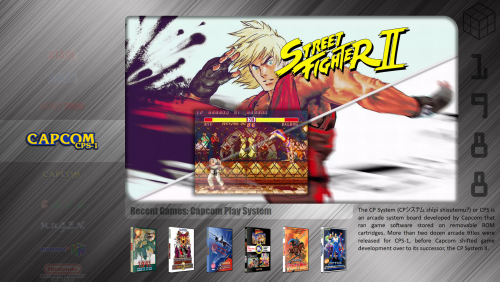

7.7 Live, Demul still an issue
in Beta Testing
Posted · Edited by Sithel
Very frustrating indeed, there's some good games to be played, but I've been skipping demul altogether until the issue is fixed.