-
Posts
52 -
Joined
-
Last visited
Content Type
Profiles
Forums
Articles
Downloads
Gallery
Blogs
Posts posted by Sdentau92
-
-
36 minutes ago, Scratcher said:
CPS1 Game Backgrounds are done and uploaded!
It comes with 30 game themes and hopefully covers all CPS1 games.
I also had to include 3 Platform Backgrounds as replacements in order for those Game Backgrounds to work, since all Arcade Platform Backgrounds that come with Retrotastic have characters crossing over the video border.
The Platforms that will get a replacement with this pack are "Arcade"; "Capcom Classics"; "Capcom Play System".
Download at the usual place:
Thanks you!
I just wanted to give you a little advice. You can compress png images with pngquant.
On windows I use https://pngquant.org/PNGoo.0.1.1.zip to compress the PNG and it works great. You can also download other programs that use this compression on this site:
https://pngquant.org/The background folder for CPS1 has changed from 80mb to 16mb. It's a nice space saving and the images don't lose quality
-
 1
1
-
-
Thanks guys for all the work you do. You deserve a statue
-
 1
1
-
-
I advise you to use Retroarch with the Reicast core. In general games works better and you have all the cool features of retroarch like per game configuration, speedhack, savestates, shaders etc ...
With Demul savestates sometimes don't load and speedhack only works if you disable vsync.
I used demul for a long time but now the reicast core is much better for me.
-
2 hours ago, alnyden said:
I've noticed one bug on the theme. When there is no video, it plays a slideshow of still images. Very cool. But then, when I switch to other platforms that have videos, the last image always stays on top and the videos (while heard) can not be seen. I have to close the theme and re-open it to fix.
R
yes, this happens to me too.
Another problem I have is that sometimes videos don't start. I have to change game and come back to get it started.
-
2 hours ago, Scratcher said:
I like that modification.
Hey @faeran, any chance of officially adding Sdentau92's idea as an official alternate game view?
It would be very nice. Surely the developer will be able to create even better animations with my idea.
I'm attaching the files of the animations that I have modified. Maybe it can help the developer of the theme and if someone wants to try the changes, just replace the two files in the Styles folder of the theme.
Make a backup of the original files if you don't want to lose the original animations.
-
 1
1
-
-
I made a couple of quick changes to the animations because in my opinion, they took too long to appear.
As you can see in the video, they aren't perfect, especially for the nintendo 64 game boxes. I wanted to create another game view, but I don't know how to do it.
It would be better to be able to calculate the position and height of the game box dynamically to get closer to the cartridge.
However, with this mod I really like this theme and it has become my favorite. I also really like Unified but it has the problem of videos that are too small.
I wanted to know what you think.
(sorry for my english)
-
 2
2
-
-
Thank you guys! Finally i removed the evil disc images without transparency.
-
Hi, I have a problem with disc images.
When I delete a disc image for a game, it continues to appear on bigbox in the game view with disk animation.
It only happens to me with this theme.
I've already tried to update the cache in the bigbox options on "Images Cache" but the old disk image remains. Is there a way to force image cache updating?
Thanks
-
Yes, the error is in RetrotasticLoading.xaml
I managed to try the theme.
I want to congratulate. You did an incredible job.
I really like the animations.
Thank you!-
 1
1
-
-
-
Thanks for this masterpiece!
It would be nice to have a gameview with bigger videos.For the rest it seems perfect.
-
Ah! I forgot to say that for me DesMume X432R version go fullscreen automatically without my script. It works but I think you don't need it
-
I tried X432R version. For me it's better only for Dragon Ball Kai: Ultimate Butouden that in retroarch core have graphics glitches.
For other games that I tested, retroarch core it's faster and with better screen layout options and all the others great features of retroarch.
At 3x resolution frame rate it's not full speed both on retroarch and stand alone version. It's better to set at 2x
So in launchbox i think it's better to set retroarch as default NDS Emulator now

-
Wow cool! I didn't know the X432R version.
So my script maybe have some troubles with that version.I have to try it
Did you change the script with the name of your emulator exe file?
-
On 22/9/2017 at 9:56 PM, fredistehboss said:
When I click a game: "An error occured while trying to launch the game: The specified executable is not a valid application for this OS platform." help? (I'm trying to use X432R)
What is your OS?
On 17/5/2017 at 7:10 AM, Freestate said:error with the script attatched and error with the autohtokey script.please!!
Can you post a pic of your errors?
Aniway the new version of desmume core in retroarch for me works very well as the standalone version. Try it
-
This is very cool! It would be nice if at first the custom inis are the same as the inis in ini folder.
-
It's better to import one game at a time. Just select the rpx or wud file and search the title
-
On 10/4/2017 at 10:29 PM, dexther@hotmail.it said:
ok.
ma allora e possibile togliere quella spunta e fareche una roma vada in esecuzione senza avere quel menù ?
In realtà no, c'è una soluzione migliore. Su BigBox devi andare su Opzioni/Menu Gioco e li puoi disattivare la visualizzazione di varie cose che per te potrebbero essere di troppo, come "Apri cartella Gioco" o "Apri Emulatore"
-
No ragazzi, lui intende su Big Box quando apri la scheda del gioco, dentro ci sono le altre opzioni che in effetti per un cabinato sono di troppo, tipo Apri l'emulatore. Forse non aveva visto che c'è il pulsante per avviare direttamente il gioco senza vedere quella schermata. Per lui la soluzione è togliere dai comandi il pulsante per aprire la scheda del gioco.
He intends on Big Box when you open the game screen, inside there are other options that are too much for a cabinet, like "Open emulator". Maybe he hasn't seen that there is a button to start the game directly without see game screen. For him, the solution is remove from the button commands the button to open the game screen.
-
6 hours ago, dexther@hotmail.it said:
Non ho fumato nulla.
Quello che intendo è:quando scegli una rom appaiono decine di opzioni tra cui la più importante che è Play.
Io vorrei solo mandare in esecuzione la rom e senza tutte le opzioni sotto che su un cabinato se poco uno si sbaglia rimane il rischio che poi vada a farsi friggere.
ecco perchè troppe opzioni.
Ah! Ho capito, scusa. Intendi su bigbox quando premi la A
Se premi X sul pad della 360 il gioco si avvia senza quella schermata. Nelle opzioni del controller puoi togliere il comando per aprire la schermata singola del gioco e tenere solo il pulsante per avviarlo
-
11 hours ago, dexther@hotmail.it said:
Bigbox is a great frontend end i'm a lifetime member...
But...
To many option !!!
Exaple in run game in selct rom.
Are strat , locate exe artwork ecc ecc.
I'm dreaming a simple way to load a frontend end play we nothing other option
play te title end game end no other option select.
For a cabinet or simle way or a dude with me are use a CRT.
Please considerate a simple Big box whit a simple way run rom end nothing to do
please...
We zio che ti sei fumato!?

Launchbox è un frontend che deve interagire con decine di emulatori e altri programmi diversi. E' molto più semplice di tanti frontend. Non puoi far funzionare le cose con la magia. Per quello che vuoi tu servirebbe un' emulatore perfetto che faccia funzionare qualsiasi gioco di qualsiasi piattaforma e con l'interfaccia grafica molto curata. Magari ci fosse...
(sorry for the Italian. I want to help my compatriot )
-
 3
3
-
-
-
@kmoney @Jason Carr Great! I think in this way BigBox becomes perfect
-
In BigBox would be nice to have sub platforms or categories inside platform.
For example when i open the platform Arcade there is the list of various systems like CPS1, Neo Geo, PGM ecc... with the same view of platforms.
For now i don't like how playlists works because are in the same level of the platforms
-
 1
1
-


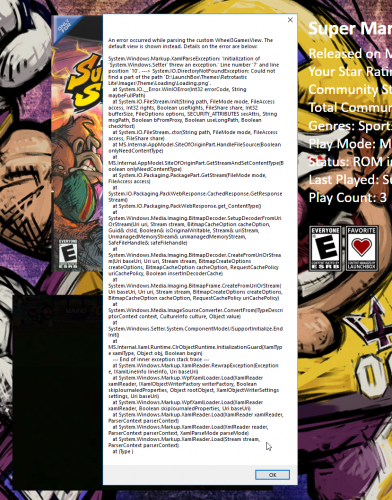

Retrotastic
in Big Box Custom Themes
Posted
Yes, of course, a little bit of quality is lost, but I think it's only visible if you zoom in on the images and especially in that image.
Honestly, when I used bigbox I didn't notice it.
I understand that in fact it 's better to download the best version and leave people the choice whether to compress or not.