-
Posts
1,686 -
Joined
-
Last visited
Content Type
Profiles
Forums
Articles
Downloads
Gallery
Blogs
Posts posted by ckp
-
-
Ack!! I missed enabling upload in the Integration MAME LB settings.
-
 1
1
-
-
Ok, I'll do that after it's done with the collection sync i just let it do.
-
I am. But I wonder if it caused a problem since after I connected to it from the LB menu, it told me I connected fine and asked if I wanted to sync my collection. I said No to sync my collection because it's already there from my first computer when I did that. Trying a disconnect/reconnect with a sync collection = yes this time...
-
Oh sadness. I setup my 1st computer for the new hi score feature. Tried a quick ms. pacman game and saw my score was added to a leaderboard. Then I setup hi score on my 2nd computer and got my high score on galaga, but it never updated the leaderboard. is it a problem if i have two different computers running LB at the same time? Not sure why it didn't add my hi score for Galaga. Hi have the same exact mame ini files on both computers, no cheats, and plugin hi score enabled. the galaga hi score file was indeed created inside mame's hi folder.
-
Yeah, I think the video should always show up top
-
-
Just installed Beta 13. Awesome, love hi scores. Wondering if it would be possible so the hi score boards can be shown in the LB UI under the game video in the sidebar?
-
On 7/12/2019 at 5:13 PM, ReaperZer0 said:
* Also a thing that's been bugging me since I first got Launchbox is I've wanted to drag and drop images I've found online into the box to add them. However I have to save them to my drive then navigate to the folder and add them. It can get annoying. Any way to fix that minor annoyance?
Would be great. Hope to see it on future polls.
-
 1
1
-
-
all the problems running cemu in LB went away after updating Cemu to 1.15.9 from a seemingly bad 1.15.8
-
i am able to exit the games again using my controller and same ahk script. for some reason i had to disable cemu from running as admin. now i'm battling why some cemu games are crashing cemu only when launched from LB and not when launched only be cemu...
-
yeah, this stuff used to work for me with Cemu and those scripts, but not anymore...thanks for replying
-
Hi, as of Launchbox 9.9 (or maybe a not so old earlier version), I can no longer exit a Cemu game with my usual xbox one controller automation pressing hold button Back and then Start.
This no longer seems to work in the emulator exit ahk script with Cemu for some reason: Process, Close, {{{StartupEXE}}}. I also tried uisng Send !{f4}
This worked fine for a very long time, but broke with one of the recent LB upgrades.
Does it work for anyone? If so, how did you get it to work.
-
36 minutes ago, Jason Carr said:
They are hidden from some areas in LaunchBox, but if we hide them everywhere, then you can't access them anywhere. Where did you want to hide them from?
When I choose Playlist from the drop selection, I get a zillion playlists when I just wanted to see the playlists I created. So I had to rename them all to start with an underscore.
Edit: I do really like those auto generated playlists in the Platform Category view though.
-
On 2/12/2019 at 11:25 AM, Lordmonkus said:
- Improvement: New option to "Hide Auto-Generated Playlists from Playlist View" under the Big Box View settings. This new setting is on by default and will hide all the auto-generated nested playlists from the playlists view.
I guess this didn't also make it into LB? I still see them in LB.
-
That's a major bummer. Maybe someone has this device and will have some advice...
-
do you have something like xpadder running?
-
3 hours ago, Mr.Laor said:
Not sure where to post this, not really a bug, but related to some of the newer updates.
Maybe this is a silly question, why are Auto-populated playlists showing up at all in the right click menu- add to playlist. The list is now incredibly long , yet no selections can't be added to a playlist that is Auto generated, correct?
Hmm, while my Playlist view is clogged with auto gen playlists now, at least for me, my right click add to Playlist is only showing my custom playlists and not the auto gen playlists. sounds like these auto gen playlists are seeping into unexpected places.
-
i guess this newer feature of auto generated playlists just bit me with unintended results. by doing Auto Generate Child Playlists in the Platform Category view of LB (which is awesome) , I did not realize it would add all those tons of Playlists to my custom created Playlists in the normal Playlist view. now my custom Playlist view is a mess.
went through all my custom Playlist and renamed them with _ as the first character of the name so my custom playlists would sort above all those auto created ones.is there a better way to organize the Playlist view when also using auto generated playlists?
-
i tried several usb 3.0 and 3.1 "sticks". they were all horrible due to abysmal write speeds. external usb hard drives work fine though. good luck.
-
1 hour ago, Dan said:
Another problem - screenshots sometimes don't show in the game details pane (though when you go to edit the game, they are there).
Menu Tools->Options->Legacy->General->Game Details->Show Screenshots check marked? And the screenshot files are actually in the screenshots folders?
-
On 12/8/2018 at 10:01 PM, Minuteworld said:
the screen is really tiny when i launch games from launchbox, even with all of these scripts and fullscreen ticked in citra. any ideas?
run citra-qt.exe, set checkmark on menu View->Fullscreen, Then set menu View->Screen layout->Large screen. and as of LB 9.2 you also don't need any ahk script lines for hiding the mouse cursor either, since you can set that in the LB emulator settings for Citra.
-
12 hours ago, RULLUR said:
not sure if this is a glitch in LaunchBox/BigBox or what but seems now when I load up a MAME game it takes a while to start. Like I get a Startup that closes out and then nearly a minute later where I'm about to Edit it and check to see what may be the matter I then get the game loading up all the way.
Hmm, you know what, I also feel like MAME has been starting up funny lately like you describe. I have just assumed it is related to Win 10 updates or something. I may try starting some MAME games up without LB just to compare. My feeling is that it shouldn't be caused by LB since LB is simply running the command line for the game, but you never know...
Does this happen at all to you when starting a MAME game without LB?
Edit: funny, MAME is working 100% perfectly through LB right now. Seems like the odd delays I've seen as you described are seemingly random.
-
 1
1
-
-
I have the same Notes tab text truncation @Dan
-
 1
1
-
-
just launched 9.2 and got this error (win 10 x64 latest updates):
```
Collection was modified; enumeration operation may not execute.
App: LaunchBox
Version: 9.2
Type: System.InvalidOperationException
Site: Boolean MoveNext()
Source: mscorlibat System.Collections.ArrayList.ArrayListEnumeratorSimple.MoveNext()
at (ItemsControl )
at Unbroken.LaunchBox.Desktop.ViewModels.SideBarViewModel.BuildViewMenu(ItemsControl viewMenuItem)
at (<>c__DisplayClass63_0 , Object )
at Unbroken.LaunchBox.Desktop.ViewModels.SideBarViewModel.<>c__DisplayClass63_0.<ShowMenu>b__0(Object state)
at System.Threading.ExecutionContext.RunInternal(ExecutionContext executionContext, ContextCallback callback, Object state, Boolean preserveSyncCtx)
at System.Threading.ExecutionContext.Run(ExecutionContext executionContext, ContextCallback callback, Object state, Boolean preserveSyncCtx)
at System.Threading.QueueUserWorkItemCallback.System.Threading.IThreadPoolWorkItem.ExecuteWorkItem()
at System.Threading.ThreadPoolWorkQueue.Dispatch()Recent Log:
8:35:14 PM Music.Prepare Start
8:35:14 PM Music.Kill Start
8:35:14 PM Music.Kill Finished
8:35:14 PM Music.NotifyTrackList Start
8:35:14 PM Music.NotifyTrackList Invoke WPF
8:35:15 PM Exception```LB exited. Relaunched LB and all is well.

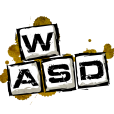


Bigbox 11.7 computer freeze - RADAR_PRE_LEAK_64
in Troubleshooting
Posted
My whole system froze solid after launching a MAME game from Bigbox 11.7 on my Win 10 2004 computer. The keyboard and mouse went dead. Ran some kill processes from my other system using taskkill but it didnt clear the mame game screen that was up (frozen). Running a remote reboot with shutdown.exe from my other system just hung also.
So I hard power cycled the computer (soft power button press got no response).
After powering up I checked the event viewer and found this event a little before this happened:
Fault bucket 1487018114861249392, type 5
Event Name: RADAR_PRE_LEAK_64
Response: Not available
Cab Id: 0
Problem signature:
P1: BigBox.exe
P2: 11.7.0.0
P3: 10.0.19041.2.0.0
P4:
P5:
P6:
P7:
P8:
P9:
P10:
Attached files:
\\?\C:\Users\cpaulino\AppData\Local\Temp\RDRCB41.tmp\empty.txt
\\?\C:\ProgramData\Microsoft\Windows\WER\Temp\WERCB52.tmp.WERInternalMetadata.xml
\\?\C:\ProgramData\Microsoft\Windows\WER\Temp\WERCB63.tmp.xml
\\?\C:\ProgramData\Microsoft\Windows\WER\Temp\WERCB70.tmp.csv
\\?\C:\ProgramData\Microsoft\Windows\WER\Temp\WERCB81.tmp.txt
These files may be available here:
Analysis symbol:
Rechecking for solution: 0
Report Id: e5d0fdfd-92e5-49ea-af52-97782b2b1542
Report Status: 268435456
Hashed bucket: 5a68c05117539589b4a2f318cee03370
Cab Guid: 0