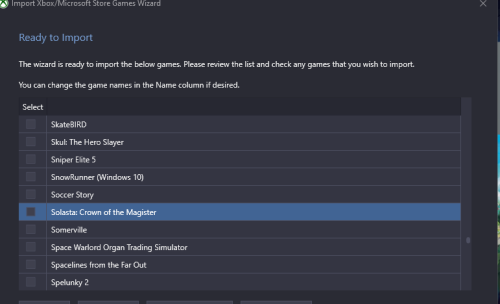Feez
Members-
Posts
16 -
Joined
-
Last visited
Recent Profile Visitors
The recent visitors block is disabled and is not being shown to other users.
Feez's Achievements

8-Bit Processor (3/7)
5
Reputation
-
Thanks for the reply! It's.....odd. I have that selected and _some_ of the games show up but not all of them. For example if i take a look at the "recently added" section in game pass: and then take a look at the "pre-import" list: Lies of P and Spiritfarer are in the list, but Starfield and Solar Ash aren't. Worth noting that i've installed and played both Lies of P and Starfield, but not the other two. Happy to post some logs, just let me know what you need!
-
Hi all, i was hoping this new storefront stuff would allow better management of MS PC Game Pass. I've noticed that when importing games from my microsoft account, i can only import games that i've downloaded and launched at least once. Is there any way to just import all games "available" to the account, i.e. games that have been newly added to gamepass that i haven't played yet? I know there's an integration in PlayNite that has this functionality, but i'm not sure how they're pulling it off. How is everyone managing gamepass (if anyone has it)? Would love to have this functionality - i would've completely missed that Lies of P had come out today were it not for noticing that it had popped up in my PlayNite library (i use both frontends in parallel because each has features that the other doesn't - but this functionality is the last thing keeping me from using LB exclusively!) Thanks!
-
Hi all, been thinking about this one for a while - a cool feature would be for LB be able to "link" games with the same title across multiple platforms (or manually link games where the titles are different), that way kindof like we get a right-click menu (or additional menu options in big box) for emulator options when we have more than one emulator for a platform, or multiple revisions of the game for the _same_ platform, we could get versions of the game for _other_ platforms, e.g. say for "Street Fighter II", we could get "play SNES version, play Genesis version, play arcade version", etc. Thoughts?
-
Aha, so that's what those "updated metadata" prompts do. Any thoughts on my ninja-edit above about parsing the XML? Ideally i'd like to make platform-specific DATs.
-
And this contains everything in the launchbox DB? (so theoretically i could audit against it?) EDIT: looks like it does. Do you know of an easy way i could pull entries out of this based on platform?
-
Feez started following 7.7-beta-6 Released , Show Updates feature? , 7.12-beta-1 Released and 2 others
-
Hey all, i've been creating custom DATs for romcenter/clrmame based on which games are contained in the launchbox DB. Is it possible to create (or does there already exist) a "changelist" so i can see new games that have been added/changed since the last time i looked at the DB?
-
Ha! Not sure how i never noticed that before. Reinstalled and all is good now. Not sure what that was all about.
-
Not to hijack the beta thread, but all of a sudden my 12.1 beta crashes on launch after not using it for a couple days. I run the EXE, get a brief blip of the Launchbox splash screen, and then "Launchbox has stopped working". Nothing has changed in the computer aside from installing a new video card (1080 woo!), so i'm not sure what could be causing the issue. Does LB write a debug log anywhere that i could check out to see what could be causing it? Is there a spot i can manually download an installer for the latest beta so that i can reinstall? Thanks for the help guys, as always.
-
Oh snap, hadn't seen this. I'll have to check it out when i get home. Thanks!
-
I personally would love to see some sort of "game caching" feature, akin to steammover. My scenario: I keep most of my games/roms/isos .7z compressed on my file server to save space. I know LB can decompress these files to play the game/iso, but that takes time. If i'm repeatedly playing a game, that would mean a wait each time. What if we could create a launchbox "game cache" folder on my emulation machine's SSD, temporarily decompress the game to that folder, and launch it from there, then _leave the uncompressed copy_ for future launches, either until i clear the cache, or "unmark" the game from caching? Or, something like "favorite" games get cached, others don't, or files below a certain size don't get cached because decompression would be so quick, that kind of thing. This would give us the "best of both worlds" for space-saving as well as launch speed for our frequently played games. Thoughts?
-
An easy workaround for this potentially could be to be able to optionally show the "additional apps" fields as a column in the games list view. Just a thought!
-
One other quick thing i noticed - if i import a directory that has subfolders for regions using the top level directory, eg: TG16 --------Japan --------northamerica and i just point it at "TG16", the title that gets listed as the "main" title is almost always the japanese one - i.e. "taito chase HQ (Japan)" is the one that gets listed in launchbox, regardless of the fact that my region preferences have NA/USA at the top. My uneducated guess is that the scanner is taking the folders in alphabetical order, seeing the japan folder first, then seeing the rom in the northamerica folder after it's already scanned the japan folder and adding the USA version as a duplicate. It's a minor quibble, but it ends up with the japanese version with the japanese art as the one getting featured, which isn't my preference.
-
Now that i'm thinking about it, it would be really cool (although would probably require some database reworking) to extend this to other platforms as well. For example, games that had versions on the psx, ps2, gamecube, wii, etc. Might go a ways to clearing up the "all games" view, since for large collections it can get clogged up with a lot of different versions of each game across regions and platforms.
-
That's kindof what i was getting at with the "launchbox gamesDB" portion of my post - on the online gamesDB that LB draws its' info from there's fields for "different title in another region"....if LB could draw on that info then it could automatically do the matching (provided that the community gets those fields filled in).
-
Hi @Jason Carr, one quick question since i haven't messed with the "region combining" feature yet (but it's my most wanted feature so THANK YOU THANK YOU for it) - i noticed in the interface it says "combine games with same title" - how would i go about using that with games that have different titles in different regions? (e.g. Contra/Probotector, Mega Man, Rockman, etc) I noticed a field on the launchbox gamesDB for "alternate titles for different regions" - is this how that would work? Also while i'm here - is there a way to apply this "combining" to existing games, or would they need to be removed/reimported?