-
Posts
169 -
Joined
-
Last visited
Content Type
Profiles
Forums
Articles
Downloads
Gallery
Blogs
Posts posted by CoinTos
-
-
Kodi addon for LaunchBox 1.5.6 released!
CHANGES in 1.5.6:
- Kodi 19 support
- Python 3 compatible
- Kodi SMB supportKNOWN ISSUES:
- The upgrade support in this addon's Autohotkey script will not work properly with the auto download background option for LaunchBox enabled. Current workaround is to remove the check mark from the "Automatically Download Updates in the Background" box in LaunchBox's Options under the Updates section.
- Taskbar will flash on Kodi Windows Store version (UWA). Current workaround is to switch to Kodi non-UWA or to minimize effects, enable hide task bar in advance options, remove Cortana search bar and change taskbar to black.
- Due to windows security restriction on SMB shares over IP (eg. \\192.168.1.1\shared-folder\), the addon will produce an error saying it is not supported. Current workaround is to enable SMB fix in Advance settings to replace IP with supplied server name or enable SMBv1 on server and computer to allow NetBIOS name resolutions in Kodi.
- Kodi-six package is now required, addon will fail if after first installation of Kodi-six package dependency, Kodi was not restarted.RELEASE NOTICE:
This release is to add python 2 and 3 support, as well as SMB support to the version 1.5 branch. This allows the addon to support Kodi 16 to 19 as well as be able to use a remote SMB share for the Launchbox location setting. Unless any bug fixes are required this will be the end of the version 1.5 branch after which support for Kodi 16 and Kodi 17 will be dropped. The next planned version will be moved to Kodi 18+ support to allow easier management of GUI interfaces code for the multiple Launchbox support.IN DEVELOPMENT:
- Back to looking into multiple Launchbox supportThanks goes to @nadonate for helping to test the SMB support over in the Kodi addon for Launchbox - Testing thread.
-
Beta 2 Released
Fixes:
Changed the smb label text in Advanced settings
Rewrote Update handler to work with smb shares support better in AHK script -
1 hour ago, nadonate said:
I resolved my SMB/NETBIOS issue. Everything is working great using the last 1.5.6 on my SMB share.
For anyone else having issues, the solution was not only making sure SMB 1 support was enabled on the share, but enabling SMB 1 support in windows 10. I'm using Kodi 18 BTW.
Thanks for all your help @CoinTos !!
Glad, it's working for you now. The beta I posted this morning has work around for those that can't enable SMB1 support but letting you set the smb share with an IP in the addon's launchbox location and then setting the server name in the SMB IP Override option of the addon's Advanced settings. It then replaces the IP with server name supplied. As long as you can access the share (\\server\share\folder-with-launchbox-folder\) directly in windows network browser, you can use the IP override without setting up smb1 for Kodi and the mapper will create the drive with server name instead of IP to launch BigBox.
-
I am moving this test file from Alpha to Beta. Everything is feature complete for 1.5.6's release just need some testers for both with and without using a smb share. If you use an IPv4 address (IPv6 is not support at all) for your smb share you will need to enable SMB IP Override setting in Advance Settings and enter in your SMB host name of your share server. If you don't, a dialog will pop up telling you to do so or if no is selected, it will exit the addon.
Key Features:
Kodi SMB support (user/pass, IPv4 override support)
Python 2 and 3 compatible using Kodi Six library (Kodi restart is required on first install of Kodi Six module or addon won't see it) -
45 minutes ago, nadonate said:
It does not....
Kodi only supports SMB v.1, and my share is SMB 3, which means Kodi will never see the NetBios name of my server, So I have to manually create a path using the local server IP within Kodi.
My source location looks like this:
 This has worked fine to access my media. Do you think this might have something to do with the addon issue? The issue may be with Kodi and its SMB support, and not your addon.
This has worked fine to access my media. Do you think this might have something to do with the addon issue? The issue may be with Kodi and its SMB support, and not your addon.
I have been reluctant to enable SMB 1 support on my share because its deprecated, but if you think it may help, I am willing to give it a shot and report back...?
As long as you can get a path to BigBox.exe folder in Launchbox folder field (ie. smb://192.168.1.11/games/launchbox/) the addon doesn't care about smb version because it uses external commands (net use) to create the mapping. So if you can try that with last test file and it still fails then it has to do with how I handle 'net use' creation in python. We have proved that commands and mapping work outside of Kodi so all that leaves is the mapping creation in addon's python code.
EDIT:
I can recreate it now, it has to do with using a IP instead of hostname. Looking into it now.
EDIT 2:
Nothing I can do to allow IP mapping support, from all my searching windows won't let exes run from a mapped drive created with an IP instead NETBIOS name. So unless you can get a netbios name in the launchbox location field, it won't run. I will have to work on a workaround.
-
-
4 minutes ago, nadonate said:
Ok the script doesn't mount directly to the launchbox due to update installer compatibility, can you try:
net use Y: \\lyonas\games
Then browse to the launchbox folder (Y:\launchbox) and try launching it.
Also, the new test file still fails to launch it when the share location is used, correct?
-
18 hours ago, nadonate said:
So, in this mapping:
C:\<drive>:\<launchbox folder>\BigBox.exe"C:\" is actually the drive letter I've mapped my drive to, correct?
So the path in the addon would be; <mapped drive letter>:\<launchbox folder>\
Also, I've never had to point to the Bigbox executable, in fact it's never appeared when I put in the path within the addon. Is this something I should be seeing?
My bad, I quickly typed that reply at the start of my work day. what i meant was in command prompt (not running prompt as admin mode) run the "net use" mapping command then launch BigBox.exe from that mapped drive's launchbox folder, no Kodi involved in that test. If that works, leave the mapped drive, launch Kodi. point the addon to the launchbox folder on that still existing mapped drive and try launching it. If that works, let me know, then you can remove the mapped drive using the bottom command in command prompt. If any of those don't work, then let me know as well.
But first, try this, I have new test file. I spent most of today cleaning up the error handling, removing all deprecated ahk code found and rewrote it using current recommended standards.
-
10 hours ago, nadonate said:
I'll keep troubleshooting it, if you have any more suggestions let me know...
OK so lets start with creating the mapping the way you used to and using that mapping folder path in the Kodi addon, should still work the same, aka it loads Bigbox fully. If it doesn't then we have different issue.
If that still works, try manually doing the commands I use to create the mapping. First try running BigBox.exe outside of Kodi and see if does the same closing issue then we know it's could be mapping, permission, or possible a firewall/antivirus issue of some sorts. If it doesn't, then try using the created mapping folder path in Kodi. If that works then it's an addon issue of some sorts with the mapping creation.
; Non=admin cmd prompt ; Without username and password net use * \\path\to\<dir holding launchbox folder> ; or net use * \\path\to\<dir holding launchbox folder> /user:username password C:\<drive>:\<launchbox folder>\BigBox.exe ; After all testing, with and without kodi you can use the following command to remove the mapping net use <drive>: /delete
-
@nadonate New test file handling BigBox dying before showing a window. Will gracefully clean up the mapped drive created by the Kodi addon before launching the AHK script. It doesn't really fix your issue but will log now if BigBox dies unexpectedly in launch while I still work to understand the issue causing your problem.
-
7 minutes ago, nadonate said:
I was able to give this a shot. It appears BigBox opens momentarily than closes, no sign of 7zip..
Ok, under process tab is it gone from background processes as well?
This is weird one because on my test machine in any version of Kodi, it stalls a little, not responsive due to loading over wifi, no issues on hard line and takes up to about 1gig of ram while loading up (I tested with and without a start up video) and runs without issue. I don't really know how to recreate this. I also did a launchbox update test over the mapped drive with addon and that is when I saw a 7zip extraction on first boot after update that stalled the start up a fair bit more but haven't had anything kill the process like your video suggests.
-
1 hour ago, nadonate said:
Hmm... no good still. Looks like Kodi closes, the AHK script and black screen launch, than nothing. It doesn't time out, it just doesn't launch BigBox...
Log:
LaunchBoxLauncher Log
---------------------
20190611064631 - INFO: Starting LaunchBox Launcher Autohotkey script revision 033.
20190611064631 - INFO: Detecting Kodi information.
20190611064631 - INFO: Detected Kodi running at "C:\Program Files\Kodi\kodi.exe".
20190611064631 - INFO: File License.xml found in LaunchBox "X:\LAUNCHBOX".
20190611064631 - INFO: Starting all BigBox procedures.
20190611064632 - INFO: Minimizing or exiting Kodi...Done.
OK, well Bigbox.exe ran or it would timed out and produced an error. Can you please launch task manager, set it to details view and always on top then use the addon. Check if there is a 7z.exe running when Bigbox launches or if BigBox.exe exits after launch.
-
@nadonate This is a python 2 and 3 compatible smb test file (supports Kodi 19 Matrix). It will install Kodi-Six dependency, if you don't have that installed already the current test file will 'fail' due to no 'Kodi-Six' module found. You must restart Kodi to allow the dependency to active then this addon will work. This test file is also now compatible with updating Launchbox through BigBox (disable auto updater workaround still applies), the previous test file wasn't compatible due to how I created the mapped drive.
-
13 minutes ago, nadonate said:
Just tested this, it no-longer throws an error with the SMB path. But it doesn't launch bigbox either, I get a black screen until it times out and returns to Kodi.
Should I be entering my share credentials somewhere in the script, or is that not necessary if my windows user already has access?
Ok, i think i know what is going on but first can we confirm it is the ahk timing it out. Can you check the LaunchBoxLauncher.log (C:\Users\<username>\AppData\Roaming\Kodi\userdata\addon_data\script.launchbox.launcher\scripts\ if you are using Windows installer Kodi) to see if says BigBox wasn't detected in 60 seconds. Also, are you using hardline or wifi for the connection.
-
On 4/16/2019 at 9:34 AM, Thornback said:
The current addon works great for me on Leia. What features are you proposing to be tested?
On 4/22/2019 at 3:22 PM, zetec-s-joe said:Also intrested to see what you may add
Oops. apparently, I wasn't set to be alerted to new post on this thread, my bad.
Anyways, this one is for @nadonate, here is a smb test file. Basically, it will create a temporary mapped network drive and then destroy it when done. This should fix your smb issues in kodi... hopefully. I have tested it without a username and password, no issues. It does have username and password support that will need to be tested so if anything one has that setup, please report back.
-
19 hours ago, Bedwyr said:
What changes would I need to make to adapt this script for GoG and the Epic Game Store?
You would have an easier time modifying Steam Launcher for those programs than using my script as base due to the way it uses launchbox's included autohotkey.exe to make the ahk helper script work. With Steam Launcher you would have to change: folder name, addon.xml, default.py (to look for the exe of those program launchers), strings.xml (setting display text) and recompile the autohotkey ahk file into a exe with the changes to monitoring names for those programs exe's which you have to use autohotkey window spy to get the detected window and/or class names.
20 minutes ago, nadonate said:Out of curiosity, has anyone here found a way to automate re-mapping of a network drive, or an app that will check and maintain it? ?
I haven't really looked myself but that is why I want to make a PowerShell helper script to handle that by creating a mapping on Kodi smb link detection on launch and destroying it when Launchbox is done running. Doing that should allow it to be more stable and less unreliable when using sleep/hibernation etc.
-
18 hours ago, nadonate said:
I'm on windows 10, kodi 18.
The addon throws an error; it can't find my Bigbox.exe on my smb share (network directory).
If I put launchbox in a local directory, I have no problems.
Any idea why it can't find the executable on a network path?
Yep, it has to do with the way Kodi handles smb shares. I wrote a test file that translates it to something that could be passed to the helper script and the path detection but abandoned it when I couldn't cleanly handle usernames and passwords on shares. I am looking into a way of using powerscript to automate the creation of a temporary mounted network drive when a Kodi smb is supplied but that is currently delayed. I am back in classroom training newbies for the company i work for and have limited free time currently due to travel time. I plan to tackle the multiple Launchbox support and attempt the smb stuff during my vacation near the end of July. Current workaround is to create a mapped network share to assign it a drive and use that in Kodi.
-
TESTERS NEEDED
Instead of flooding the Kodi addon for Launchbox released thread with test files and handling issues with those test files, I have started this thread. Here I will be posting test files as I work through some past feature requests before they are released in the Download section. The released thread will be for handling issues with current releases posted in the Downloads section, feature requests, and posting version release news like before.
TESTERS NEEDED
-
Kodi addon for LaunchBox 1.5.5 released!
CHANGES in 1.5.5:
- Hide taskbar option added
- Hide mouse cursor while on Blank Black Gui
- Hide mouse Busy/Wait cursor
- Move mouse cursor to Top Right corner of screen
- Some code clean up for Python 3 prepKNOWN ISSUES:
- The upgrade support in this addon's Autohotkey script will not work properly with the auto download background option for LaunchBox enabled. Current workaround is to remove the check mark from the "Automatically Download Updates in the Background" box in LaunchBox's Options under the Updates section.
- Taskbar will flash on Kodi Windows Store version (UWA). Current workaround is to switch to Kodi non-UWA or to minimize effects, enable hide task bar in advance options, remove Cortana search bar and change taskbar to black.RELEASE NOTICE:
This release is to try to minimize the effects the taskbar has on Kodi UWA and to hide the mouse better for those that don't like to see it. It is already known that the taskbar will raise itself over top of the black Gui the AHK script creates to hide desktop icons and taskbar on non-UWA Kodi whether it is set to AlwaysOnTop or not using Kodi Windows Store verion. So a hide taskbar option was added to reduce it to a thin line at the bottom of the screen. Removing the Cortana search bar is reported to minimize the 'flash' to just start up of the script when it transitions from Kodi to Bigbox.IN DEVELOPMENT:
- Code rewrite in Python 3 compatible
- Back to looking into multiple Launchbox support -
11 minutes ago, nonstatik said:
Update: I removed the Cortana search bar and it's much better now! You only see a shorter flash when first launching the add-on. Before, you would see the longer line flash on three occasions:
1) launching add-on before startup video
2) between startup video and Big Box launch
3) after Big Box exit, before Kodi relaunch
Now it's only seen the first time, and less visible. I think this is as good as it will get.

OK so I will add that into the workaround note as well. I only saw 1) because I never keep the Cortana search bar on any of my systems, that is the first thing I remove on a fresh system install.

-
2 minutes ago, nonstatik said:
It's still an improvement from before, thanks again. Taskbar was already set to black, but yeah I'll switch to regular Kodi if I get too annoyed by it.

Drats, was hoping the black taskbar would help as I hadn't tried it. Thanks for the feedback.
-
39 minutes ago, nonstatik said:
Cursor issue fixed! Taskbar flash still exists, but if I understand correctly, you didn't change anything there.
Yeah, as far as the taskbar is concern, it will be listed as a known issue with Kodi UWA as so far the solutions I have looked into are too wonky to be viable without introducing other compatibility issues. Maybe in the future MS will make it so it doesn't raise the taskbar on top of all windows when a UWA app changes states but till then work around will be use regular Kodi, try changing the color of the taskbar to black to minimize the effect or ignore it.
-
On 4/8/2019 at 5:11 PM, nonstatik said:
Understood, thanks so much for your contribution! If I get bothered enough by the look, I'll switch from UWA to the normal install.
New test file, . Modified an example function from AHK forum to change all system icons to blank so that it would only modify the Busy/wait cursor. So basically for the time AHK is running there will be no Busy/Wait cursor but the mouse arrow cursor is only hidden when on Blank Black GUI so that it can be still use in emulator etc. that require it visible. Again, you need to select the "Delete and update userdata scripts on next run" option in the advanced options in the plugin settings as the script number is the same as test1.
-
24 minutes ago, nonstatik said:
Flashing is still there, but the busy cursor/mouse pointer behavior is actually better.
 Now the cursor only flashes in the top right at the same moment/length as the taskbar.
Now the cursor only flashes in the top right at the same moment/length as the taskbar.
Yeah, the flashing has to do with how the UWA apps interact with explorer.exe (and the taskbar by association). It will not even respect a AHK GUI with AlwaysOnTop set and flashes over it so it is going to have to be a known issue as it only affects UWA Kodi. I will keep looking for a solution but I wouldn't hold my breath.





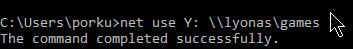
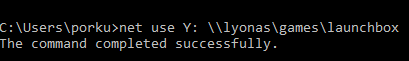

Kodi addon for LaunchBox
in Third-Party Applications and Plugins (Released)
Posted
Hey @Bedwyr,
Just got back from a week and a bit in the great outdoors, no cellular signal out where I go or I would have posted a reply sooner. Basically, the quote above is what I posted about porting a script to another program like GOG or Epic Games. That would be your simplest option. I hitting my slow season shortly with work which means I will look at improving my script some more with delayed ideas I have been toying with and I should be able to help you figure out the parts you are stuck on as I don't think GOG or Epic really need as much scripting as LaunchBox did to work properly.