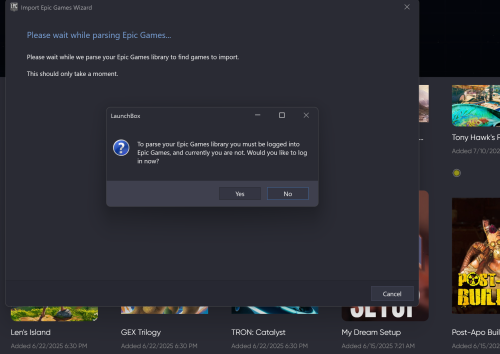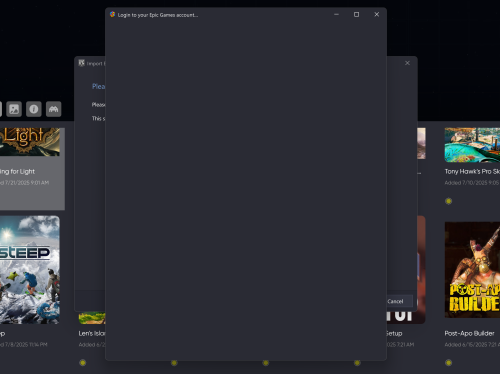dsnyd22
Members-
Posts
52 -
Joined
-
Last visited
Recent Profile Visitors
The recent visitors block is disabled and is not being shown to other users.
dsnyd22's Achievements
-
Troubleshoot - Cant Import Epic Games any more
dsnyd22 replied to dsnyd22's topic in Troubleshooting
awesome fixed it -
Troubleshoot - Cant Import Epic Games any more
dsnyd22 replied to dsnyd22's topic in Troubleshooting
after reinstalling fresh LB install still no dice. Im pretty sure ive narrowed it down to a javascript issue. i cant open in manage storefronts popups without the blank screen...... i def have most up to date javascript installed on pc as well. So no clue how to fix this one. anyone has an idea please let me know -
Troubleshoot - Cant Import Epic Games any more
dsnyd22 replied to dsnyd22's topic in Troubleshooting
redownloaded LB and Swapped out Chromium folder. Still no dice -
oh thats kinda wild. so you can login in to EPIC? but just not EA?
-
see my thread on epic games login.. Same issue and still havent fixed mine either. Will let you know if i fix
-
Troubleshoot - Cant Import Epic Games any more
dsnyd22 replied to dsnyd22's topic in Troubleshooting
yep agree that is the issue. always had launchbox set for exceptions in security. ill play around. feel like it could be missing plugin or something -
Troubleshoot - Cant Import Epic Games any more
dsnyd22 replied to dsnyd22's topic in Troubleshooting
version 13.22 -
Curious if anyone came across this. i cant use manage storefronts or import epic games any longer. all other storefronts are working. When import i get the screens below and it just sits on this grey screen. im currently logged into epic games, so no issues with account.
-
fixed it was the retroarch badge....
-
Launchbox working but getting this error when launching big box. Havent launched in a while but i did just updaet to windows 11 (Inner Exception) BinaryFormatter serialization and deserialization have been removed. See https://aka.ms/binaryformatter for more information. App: Big Box Version: 13.21 Theme: CityHunter 2 Type: System.PlatformNotSupportedException Site: System.Object Deserialize(System.IO.Stream) Source: System.Runtime.Serialization.Formatters at System.Runtime.Serialization.Formatters.Binary.BinaryFormatter.Deserialize(Stream serializationStream) at System.Resources.ResourceReader.<>c__DisplayClass7_0`1.<CreateUntypedDelegate>b__0(Object obj, Stream stream) at System.Resources.ResourceReader.DeserializeObject(Int32 typeIndex) at System.Resources.ResourceReader._LoadObjectV2(Int32 pos, ResourceTypeCode& typeCode) at System.Resources.ResourceReader.LoadObjectV2(Int32 pos, ResourceTypeCode& typeCode) at System.Resources.ResourceReader.LoadObject(Int32 pos, ResourceTypeCode& typeCode) at System.Resources.RuntimeResourceSet.GetObject(String key, Boolean ignoreCase, Boolean isString) at System.Resources.ResourceManager.GetObject(String name, CultureInfo culture, Boolean wrapUnmanagedMemStream) at RetroAchievementBadges.Properties.Resources.get_RA() at RetroAchievementBadges.Class1.get_DefaultIcon() at Unbroken.LaunchBox.BadgeManager.ForgotAspectProcessor(Object var1) at VisitorContainerWatcher.SetDataMerchant(IGameBadge var1, VisitorContainerWatcher) at Unbroken.LaunchBox.BadgeManager.AddBadge(IGameBadge badge, Boolean isActive) at Unbroken.LaunchBox.Windows.BigBox.ViewModels.MainViewModel.CalculateToken(Object, Boolean) at Unbroken.LaunchBox.Windows.BigBox.ViewModels.MainViewModel..ctor() at System.RuntimeType.CreateInstanceDefaultCtor(Boolean publicOnly, Boolean wrapExceptions) (Outer Exception) Exception has been thrown by the target of an invocation. App: Big Box Version: 13.21 Theme: CityHunter 2 Type: SInstanceDefaultCtor(Boolean, Boolean) Source: System.Private.Coreystem.Reflection.TargetInvocationException Site: System.Object CreateLib at System.RuntimeType.CreateInstanceDefaultCtor(Boolean publicOnly, Boolean wrapExceptions) at Caliburn.Micro.BootstrapperBase.DisplayRootViewForAsync(Type viewModelType, IDictionary`2 settings) at Unbroken.LaunchBox.Windows.BigBox.Bootstrapper.OnStartup(Object sender, StartupEventArgs e) at System.Windows.Application.<.ctor>b__1_0(Object unused) at System.Windows.Threading.ExceptionWrapper.InternalRealCall(Delegate callback, Object args, Int32 numArgs) at System.Windows.Threading.ExceptionWrapper.TryCatchWhen(Object source, Delegate callback, Object args, Int32 numArgs, Delegate catchHandler) Recent Log: 9:29:31 PM Exception
-
importer Flashpoint Importer for Launchers
dsnyd22 commented on oblivioncth's file in Third-party Apps and Plugins
- 60 comments
-
- 1
-

-
- flash games
- flashpoint
-
(and 3 more)
Tagged with:
-
importer Flashpoint Importer for Launchers
dsnyd22 commented on oblivioncth's file in Third-party Apps and Plugins
- 60 comments
-
- flash games
- flashpoint
-
(and 3 more)
Tagged with:
-
importer Flashpoint Importer for Launchers
dsnyd22 commented on oblivioncth's file in Third-party Apps and Plugins
- 60 comments
-
- flash games
- flashpoint
-
(and 3 more)
Tagged with: