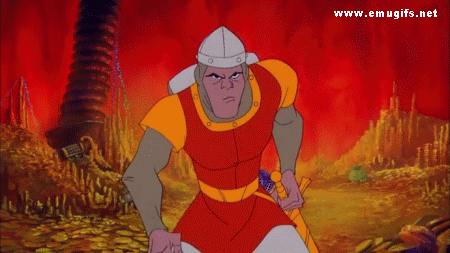-
Posts
629 -
Joined
-
Last visited
Content Type
Profiles
Forums
Articles
Downloads
Gallery
Blogs
Everything posted by latin625
-
Hi, I tried looking online for a way to keep my hiscores in MAME 171UIFX32, but cant get it to hold the scores. I downloaded every hiscore.dat file I could find online, but no joy. Can anyone help me setup up my MAME to keep my hiscores? Thanks!
-
ok, so I figured it out. I am running vjoy.bat at the beginning, then killing Vjoy.exe using a .bat Turn off the reverse AD STICK Y and turn on the cheat of AutoFiring for the game. ENJOY! Beat the broccoli! Read this topic for how to setup Vjoy.exe bats http://forums.launchbox-app.com/topic/33230-autohotkey-fro-pc-games/
- 1 reply
-
- 1
-

-
I love the fact that my friggin arcade is actually let me play, instead of spending hours configuring and never working. Cant say how much I love LaunchBox! Anyways, I and playing through my game library for the first time and came across a great game I played as a kid. FOOD FIGHT! But I cant get the tankstick or keyboard to move the lil guy around. Any idea how to get that working with the controls? Should I run xbox360? Should I use Vjoy? I would really like to just use the tankstick controls that are wired to the keyboard, but when I try to set the controls... Nada! All the other options recive my key press but not the AD STICK X or Y... The settings in MAME say AD STICK = Keyboard Thanks!!!!
- 1 reply
-
- 1
-

-
Sweet! DL'ing now! Thanks! Hope they work with MAME 0.17
-
Hi, I have a few bezels that look great in MAME 0.17 but I tried downloading th epacks in EMuMOvies, and they dont work. =( Any suggestions on which pack would give me lots of bezels and run on MAME 0.17?
-
Hi Guys! Sorry for the delay... Busy day at work. =) But here are my bat files for all my games. Hopefully it can help out! Please let me know if I can provide any additional assistance! Please keep in mind that I am still a padawan! =) Just change the path location to match yours and you should be golden. My Astron.txt file says this: D:\Arcade\Emulators\Daphne\mpeg\astron\ 9 abelt.m2v AstronBeltLaunchBoxLoader.bat BadlandLaunchBoxLoader.bat BegaLaunchBoxLoader.bat CliffLaunchBoxLoader.bat CobraLaunchBoxLoader.bat DragonsLair2LaunchBoxLoader.bat DrogonsLairLaunchBoxLoader.bat EshLaunchBoxLoader.bat GalaxyRangerLaunchBoxLoader.bat GPWorldLaunchBoxLoader.bat InterstellarLaunchBoxLoader.bat Mach3LaunchBoxLoader.bat RoadBlasterLaunchBoxLoader.bat SpaceAceLaunchBoxLoader.bat SuperDonQuioteLaunchBoxLoader.bat ThayersQuestLaunchBoxLoader.bat us-vs-themLaunchBoxLoader.bat
-
HI, I would recommend following LordMonkus tip on bat files. I did it and all my problems went away. Yes, it is a bit more work, but you only have to do it once. It also encouraged me to make bat files when need with confidence. My advice... Try doing just one... Pick a game and do that one only and see if it is worth it to you do do the rest. Thanks!!!
-
I got it.. I got it!!!!! Use Snes and it runs fine! Not a bad lil system. Off to scrub the old drive some more for goodies.
-
Oh wow! Snes will play it... but I get a bad cassette error or something. http://www.zsnes.com/ http://www.snes9x.com/ http://en.wikipedia.org/wiki/Bsnes
-
I tripped across this emulator while I am combing over my old crappy HyperSpin, never really worked install... hehehehehe... I did a little research and it seems like this is worthy of being on the cab. Dont know how to get it work though... I got it launching and all but get this screen in Japanese that I can not make out what to do next. I think I have to load roms in each port? I have the full rom set, but would love to try it out. Anything Nintendo is hard to miss on. Cant find any tutorials on LB either.
-
oK, Once again a Noob move. Sorry guys. I had the "skip details" ticked. My Bad.
-
I know... I know... This should be easy. =) I was able to add games to my favorites by hitting the select key. But now, after I changed my theme to Minimal HD, I can not get to the screen that used to show, Add Favorite, Mark as broken, etc. Please help! Thanks!
-
SCANLINES View File HI, I wanted to thank the group and forum in general! I fell in love with the Minimal HD theme and decided to have my MAME look the same retro way. This is a really cool artwork scanlines I found buried in my old HS files. Here is the line of MAME.ini to change: # # CORE SCREEN OPTIONS # brightness 1.0 contrast 1.0 gamma 1.0 pause_brightness 0.65 effect Scanlines75dx4_J4.png widestretch 1 And I have attached the Artwork folder that you drag and drop into the MAME folder. If you have one there already, just let it merge,but not overwrite. Here is a screen grab sample. Thanks everyone for giving me a cab after 4 years of HS and nightmares! I Love LAUNCHBOX!! Submitter latin625 Submitted 09/11/16 Category Game Media
-
Version 1.0.0
126 downloads
HI, I wanted to thank the group and forum in general! I fell in love with the Minimal HD theme and decided to have my MAME look the same retro way. This is a really cool artwork scanlines I found buried in my old HS files. Here is the line of MAME.ini to change: # # CORE SCREEN OPTIONS # brightness 1.0 contrast 1.0 gamma 1.0 pause_brightness 0.65 effect Scanlines75dx4_J4.png widestretch 1 And I have attached the Artwork folder that you drag and drop into the MAME folder. If you have one there already, just let it merge,but not overwrite. Here is a screen grab sample. Thanks everyone for giving me a cab after 4 years of HS and nightmares! I Love LAUNCHBOX!! -
never mind.. Just another Noob mistake.
-
-
@sdentau92 You were spot on man... I gave up and this let me come back. I have it with a menu bar, but at least it is running full screen. I have to escape the emulator with the menu though. Wish I could get rid of the window, menu and be able to escape with my regular launchbox exit.
-
Can you setup up a trackball filter?
-
Yeah. It won... I deleted it... Too much of a hassle for a few games.
-
yeap.. it flickrs then goes back... Ima take onelast shot at it. gonna get a clean versionof demul now. Ima follow your guide.
-
yeap. and as soon as I typed it in... It stopped working. ArghhH!!!! I am almost ready to quit on this Atomiswave...
-
ok. It is working again. Very very weird!
-
no sir...I am going to try and reboot then lauch it again. It used to be full screen, now... Pfffff. =)
-
thanks! Tried it and it flickers and goes back to windowed. =(