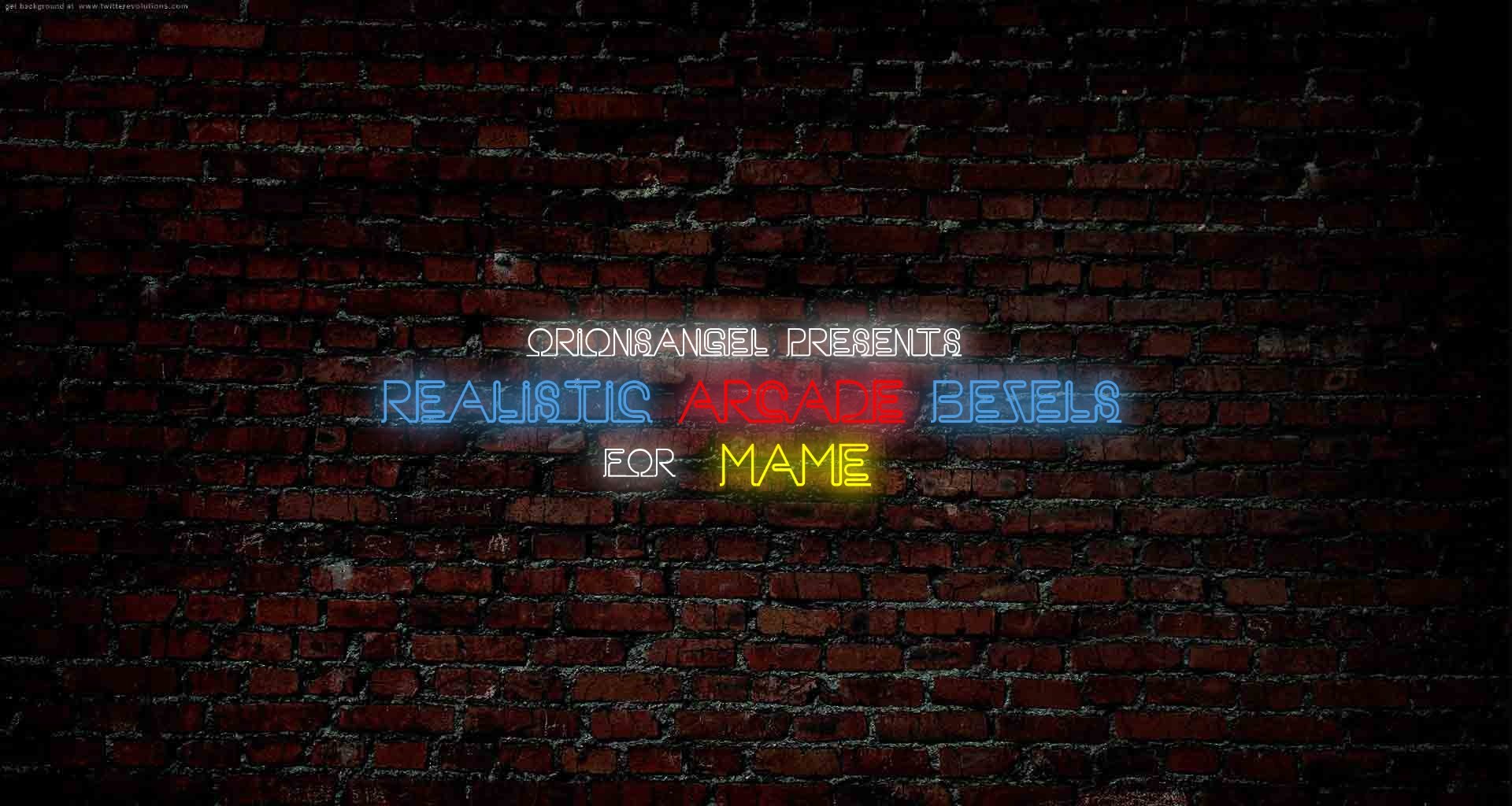-
Posts
990 -
Joined
-
Last visited
-
Days Won
24
Content Type
Profiles
Forums
Articles
Downloads
Gallery
Blogs
Everything posted by Orionsangel
-

Mr. RetroLust's Lights Out! Retroarch Bezels
Orionsangel commented on Mr. RetroLust's file in Platform Bezels/Overlays
-

Mr. RetroLust's Lights Out! Retroarch Bezels
Orionsangel commented on Mr. RetroLust's file in Platform Bezels/Overlays
-

Mr. RetroLust's Lights Out! Retroarch Bezels
Orionsangel commented on Mr. RetroLust's file in Platform Bezels/Overlays
Oh, very nice! Those SMS cases make me nostalgic. Sega had one over on Nintendo with those hard cases. They're slick and last forever. Unlike Nintendo using flimsy cardboard boxes. Especially the SNES boxes which are extra thin cardboard. But yeah, the SMS had a little more power than the NES. One great example for comparison is the game Rampage. -

Mr. RetroLust's Lights Out! Retroarch Bezels
Orionsangel commented on Mr. RetroLust's file in Platform Bezels/Overlays
I would recommend, Wonder Boy in Monsterland - Great RPG style platformer Alex Kidd in Miracle World - Great platformer Phantasy Star - 3D dungeons! R-Type - Great Arcade port! Rampage - Great Arcade port! Way better than the NES version. Shinobi - A fun Arcade port of Shinobi. But of course they might not hold up today. It's something that you would had to experience when it was new. -

Mr. RetroLust's Lights Out! Retroarch Bezels
Orionsangel commented on Mr. RetroLust's file in Platform Bezels/Overlays
-
Here is a realistic arcade bezel for the Sega Genesis Console for use on Mame. You can download it here - https://bit.ly/2ENn0gZ
-
Here is a realistic bezel for the arcade game Teenage Mutant Ninja Turtles Turtles : Turtles In Time for use on Mame. You can download it here - https://bit.ly/2K8lXvw
-
Here is a realistic bezel for the arcade game Teenage Mutant Ninja Turtles Turtles : The Arcade Game for use on Mame. You can download it here - https://bit.ly/2JH3Ptb
-
Here is a realistic bezel for the arcade game Pit Fighter. You can download it here - https://bit.ly/30JGLzl
-
It works now. Screen startup wasn't enabled. Then you have to restart Launchbox. Thanks for the help though.
-
My games only pause with no extra screen showing save states. How do I add that?
-
Well the thing is what I'm showcasing of these bezels don't include the light up parts of the arcade cabinets like the marque or buttons.
-
Thanks my friend. I don't think it's ever been done. That's the sort of thing I like. Doing things that haven't been done before.
-
I've updated all of my Japanese Candy Cab Bezels for Mame. They now include Dark Mode. Download my entire Candy Cab Collection here - https://bit.ly/2uhIc9g
-
Here is a realistic bezel for the arcade game Xevious. You can download it here - https://bit.ly/2Jt71bI
-
Here is a realistic arcade bezel for the Sega Aero City Candy Cab with vertical screen. You can download it here - https://bit.ly/2JJS4Bz
-
Here is a realistic arcade bezel for the Sega Aero City Candy Cab with horizontal screen. You can download it here - https://bit.ly/2YzXWkO
-
Here is a realistic bezel for the arcade game Pang. You can download it here - https://bit.ly/2LCckYb
-
Here is a realistic bezel for the arcade game Swimmer. You can download it here - https://bit.ly/2YkDV1E
-
Here is a realistic bezel for the arcade game Vanguard. You can download it here - https://bit.ly/2YlXFlB
-
Here is a realistic bezel for the arcade game Gang Wars. You can download it here - https://bit.ly/2H7ub5l
-
Here is a realistic bezel for the arcade game Virtua Racing. You can download it here - https://bit.ly/2ZP0sVT
-
I'll make a new playlist in Launchbox and it's fine, but the next day when I put on Launchbox it's disappeared. Even though playlist xml file is in the directory folder. What's going on?