-
Posts
493 -
Joined
-
Last visited
-
Days Won
6
Content Type
Profiles
Forums
Articles
Downloads
Gallery
Blogs
Posts posted by NJDave71
-
-
Sorry, at this time I do not have any plans of updating this plugin. I have removed this from the forum as it is no longer supported in the current LB
-
Hello everyone:
Does anyone know of a Single Board Computer that can run Bigbox and emulated up to PlayStation 1. I know ETA Prime has been hard at work reviewing and give Launchbox Updates. I have ran an alternative front end on PI and Really like to the look and feel of Bigbox. I had been toying with the idea of doing an out of the case Computer and retro fitting it into an bar-top with a small PC fan in the rear for air flow. if you have built something or have a suggestion, please share, I am sure there are others that would be interested.
Happy Gaming
-
57 minutes ago, Remela said:
please i can download it?
you can download this theme directly from within Bigbox. or below
-
Thank you for your feedback....due to my schedule I am unable to maintain this theme. I have given other user's authorization to incorporate my theme into theirs.
Their are so many great themes in the forum. That take advantage of big boxes latest version.
-
On 12/14/2019 at 5:47 PM, DOS76 said:
Don't know about the glass thing but what you are looking for to skip the initialization is called a no-nag version of MAME there is a guy in the community that uploads one here every month.
glass thing??? are you referring to the default artwork located in the artwork folder?
-
Once bigbox launches press ctrl alt del and to bring up your task manager from the menu choose File then run
In the run type explorer.exe
This will bring up your desktop
You can exit bigbox to now return to your desktop.
I think bigbox can now run a program on exit.
-
 1
1
-
-
Change bigbox.exe back to explore.exe
-
![50561800_lrg[1].jpg](//forums.launchbox-app.com/applications/core/interface/js/spacer.png)

This is my Controller. It works fantastic as an 8 way controller (I also will use it with 4 way games without any issues).https://www.ultimarc.com/rotary.html
Great space saver
-
I am happy to hear your on your way.... We try our best to help one another. Good Luck with your theme and please share your results.
-
Did you try
Text="{Binding Path=ActiveGame.CommunityOrLocalStarRating, StringFormat=N2}
-
@viking I would ask @Jason Carr StringFormat alters the number as is. You may need a converter that will perform a rounding to the nearest nth decimal.
-
That is my Theme...... You are on the right track and I did the same reading through the Docs on StringFormat. If i stumble across something i will share it.
-
 1
1
-
-
Hello @viking
The Aeon Nox uses the StringFormat to set the Decimal places. Take a Look at the "CoverFlowWithDetailsGamesView" and find
<MultiBinding StringFormat="{}pack://siteoforigin:,,,/Themes/Aeon Nox/Images/etc/score/{0:F1}.png">
<Binding Path="ActiveGame.CommunityOrLocalStarRating" />
</MultiBinding>I have set mine to 1 decimal 3.2564 becomes 3.2. There are 52 images,
Hope this gives you some insight. -
Excellent... to get your MAME ini open a Command Prompt window (CMD) and navigate to your MAME folder where Mame64.exe or Mame32.exe is.
MAME64.exe -cc
MAME32.exe -ccthat will give you a MAME.ini and a ui.ini
-
That is correct but did it open?
-
Did you Download MAME from https://www.mamedev.org/
-
How to replace the HelperControl using LB 9.4 Release
Replace the ScrollableTextBlock with HorizontalScrollableTextBlock
Remove
xmlns:HelperControl="clr-namespace:HelperControl;assembly=HelperControl_v4"
Add
xmlns:wpf="clr-namespace:Unbroken.LaunchBox.Wpf;assembly=Unbroken.LaunchBox.Wpf"
xmlns:controls="clr-namespace:Unbroken.LaunchBox.Wpf.Controls;assembly=Unbroken.LaunchBox.Wpf"
Remove
<HelperControl:RemoveNewLineConverter x:Key="NoNewline"/>Add
<wpf:RemoveNewLineConverter x:Key="RemoveNewLineConverter" />Replace Canvas Name ScrollingTextBlockCanvas with HorizontalScrollableTextBlockCanvas
Replace HelperControl:ScrollableTextBlock with controls:HorizontalScrollableTextBlock
Replace StaticResource NoNewline with StaticResource RemoveNewLineConverterReplace TotalGamesCount with GamesCount
Remove
xmlns:HelperControl="clr-namespace:HelperControl;assembly=HelperControl_v4"Replace
<HelperControl:TotalGamesCount FontFamily="{StaticResource FontHead}" Foreground="#75c8f7" FontSize="31" Grid.Row="1" VerticalAlignment="Center" HorizontalAlignment="Left" Margin="5,0,0,0" />
<TextBlock Text="{Binding GamesCount}" FontFamily="{StaticResource FontHead}" Foreground="#75c8f7" FontSize="31" Grid.Row="1" VerticalAlignment="Center" HorizontalAlignment="Left" Margin="5,0,0,0" />Replace FindString with FindStringConverter
Remove
xmlns:HelperControl="clr-namespace:HelperControl;assembly=HelperControl_v4"
Add
xmlns:wpf="clr-namespace:Unbroken.LaunchBox.Wpf;assembly=Unbroken.LaunchBox.Wpf"
Remove
<HelperControl:FindString x:Key="FindInString"/>
Add
<wpf:FindStringConverter x:Key="FindStringConverter" />
Search for "FindInString" and replace it with "FindStringConverter"
-
 3
3
-
-
-
-
All builds are being moved to
-
8 Way RotaryCaliber 50ExterminatorTouchDown FeverT.N.K. III (US)Ikari Warriors (US)Time Soldiers (US Rev 3)Ikari III - The RescueDownTownBermuda TriangleGuerrilla WarGondomaniaVictory RoadMidnight ResistanceHeavy BarrelSAR - Search And RescueXybotsSpinner and Joystick:TronForgotten WorldsCrater RaiderKozmik KroozrMad PlanetsAztaracVictory
-
Does anyone have a complete list of Rotary/Analog games for MAME?
-
I am glad that you have that sorted out.
-
 1
1
-
-
I took all my artwork zip files and moved it and left behind horizont.zip and vertical.zip
in the ini folder i have
vertical.ini
fallback_artwork vertical
horizont.ini
fallback_artwork horizontThis uses what ever is inside the horizont.zip or vertical.zip
does that help or answer your question?

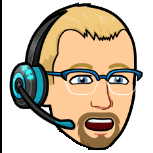
![50561800_lrg[1].jpg](https://forums.launchbox-app.com/uploads/monthly_2017_08/599c76ea714f0_50561800_lrg1.jpg.ab61dba85530e4fa07e7c43c7577dd1a.jpg)

Aeon Nox
in Big Box Custom Themes
Posted
I know LB has gone through multiple version changes. Haven't had a chance to address