-
Posts
1,690 -
Joined
-
Last visited
-
Days Won
176
Content Type
Profiles
Forums
Articles
Downloads
Gallery
Blogs
Posts posted by T.K.O. Cinematics
-
-
LaunchBox/BigBox | Nintendo Game Boy | Unified-CoverBox Showcase (Mario Land'n)
-
 4
4
-
-
LaunchBox/BigBox | Nintendo Game Boy | Unified-CoverBox Showcase (Natural Audio)
-
 6
6
-
-

Subscribe to my YouTube channel by clicking here...
https://www.youtube.com/channel/UCaRzXpKRdju0jKS-kBgXe8w
Also, all content featured on my channel won't be released until my Youtube Channel reaches 1,000 subscribers. This is to weed out the trolls and attract the ones who respect me and my work. And also, exceptions can be made for those who take the time to contact me and be respectful. Thanks.
-
 6
6
-
-
Thank you VERY MUCH! Scout's honor - I was moments away from updating retroarch. Thanks again! These misc. tools you guys make are WONDERFUL.

-
21 hours ago, refreshTM said:
Nice that my work did help you
 Was a huge job. And for the record, im working on some new clear logos for all systems, included new logos for 30 000 + games. I'm back soon @JamesBaker
Was a huge job. And for the record, im working on some new clear logos for all systems, included new logos for 30 000 + games. I'm back soon @JamesBaker 
Refresh! About time!
-
 1
1
-
-
Wonderful job Cid. The response time when switching between platforms (or games) is crazy spectacular.
-
 1
1
-
-
-
I've been hearing so much about Launchbox!
Is it a game?
-
 1
1
-
 1
1
-
-
LaunchBox GTA San Andreas Startup Video
View File
LaunchBox GTA San Andreas Startup Video
-
Submitter
-
Submitted12/02/2017
-
Category
-
 1
1
-
 1
1
-
-
1 hour ago, neil9000 said:
-
Love the Looney Tunes Playlist!

-
 1
1
-
-
Use this one Kelto. I redrew this one awhile back for Jason. If you look at the old one you'll see the colors are not aligned... This one is...
Plus, it's 8 zillion high quality...

-
 1
1
-
-
LaunchBox GTA Vice City Startup Video
View File
LaunchBox Vice City Intro v1
LaunchBox Vice City Intro v2
-
Submitter
-
Submitted09/07/2017
-
Category
-
 2
2
-
-
2 hours ago, GiantTitan said:
I am still interested in doing it, just need someone who codes to help.
Why don't you get with @Grila @CriticalCid @keltoigael .......???
I bet one of those guys would be more than willing to help you. I think you had an awesome idea. LOVED the dashboard.

-
 1
1
-
-
7 hours ago, CriticalCid said:
FYI because it just came up in the Discord chat.
If you want to fully use the new background video engine and you need a great source for generic videos, than I highly recommend this YouTube channel here:
https://www.youtube.com/user/dvdangor2011
Remember to read the guide in the theme folder on how to set them up.
That link takes me back to the hyperspaz days when the whole cinematic thingy started.


-
 1
1
-
-
1 minute ago, neil9000 said:
He states in the video that he got the platform video's from the Launchbox website, but as far as i know they are only available through a licensed version of Launchbox directly. And of course he say's he is not supplying a license, but he is demoing Bigbox, which of course does need the license, so........
Yeah, I'm not gonna comment on this too much. To be honest, I'm kinda confused on what to think of it. Using my vids doesn't bother me. And if "hopefully" he's not full of crap and actually "not" including the licenses - I imagine it as being beneficial. That would be a lot of potential sales. But yeah, I'm not an expert when it comes to marketing and all of that stuff. It would take Jason or someone else to figure that out.
-
1 minute ago, neil9000 said:
I just watched that video, and he does state that there is no Launchbox license included with the drives. However he is clearly using @JamesBaker's video's for the platforms and i think i'm right in saying you only get access to them if you are on premium as they only work in Bigbox mode. So there is something fishy going on there.
Good morning Neil (At least it's morning where I'm at). Can you direct me to his vids?
-
32 minutes ago, CTRL-ALT-DEFEAT said:
WHAAAA??? You telling me you do that with a mouse and keyboard? Holy cow. Now that makes those videos even more awesome.

I was thinking of going ahead and paying the extra $30 per month to get all of the Creative Cloud software. I use GIMP because that's all I've ever used, but I did hear a while back that you can import projects seemlessly throughout the applications. I also found out, after I had already opted for After Effects, that Premiere would have been the way to go for the smaller projects I do... After Effects is over kill, but oh well.

I really appreciate you taking the time to check and I LOVE that Super Famicom video. I am hoping (fingers-crossed) that you'll do one for a generic Playlist (I can't come up with any ideas for one yet), one for the MSX (nobody gives any love to that thing)
 and then, of course, PC Engine CD and the SuperGrafx.
and then, of course, PC Engine CD and the SuperGrafx.
"Yes," most definitely pay for the entire suite. In my opinion it is the best!
-
24 minutes ago, CTRL-ALT-DEFEAT said:
No problemo! I want to use it as an easier method to get the motion trail effect when something is moving around and I want to make it look like it's going fast. I've had to resort to making multiple copies of the image and then setting the timings slightly off for each one (and apply a blur effect to the trailing duplicates) to get that effect. It's super time consuming and a pain, especially if you want the image to do anything other than moving back and forth, so I tend to opt out of using in my videos with motion most of the time, but it looks cool in certain circumstances. I heard about the echo effect and watched some videos, but every time I apply it and increase the echo above 1, the image just gets brighter and brighter with no motion trail. I guess a good example of the effect is in your DS video. The wings of the pokemon have that kind of effect. Not sure you used echo there, but that's what I've seen echo do in the videos I've watched.
I was also curious if you use a Wacom tablet for recreating images? I've considered purchasing one (I draw frequently) since they seem to be compatible with GIMP with a little elbow grease for getting the inputs mapped. It'd be nice to have an idea for how to re-create/create images for games that either have no artwork available or really low quality art.

I think I possibly did.... I KNOW I used it premiere for the regular famicom theme..... Which well, isn't on my channel anymore and now that I think about it, isnt on the launchbox channel either...... ugh...........
Like I said, let me pull those project files out and I'll see whats going on with that.......
No, about the wacom tablet. Would be awesome to do redraws that way though wouldnt it? All touch tablet.........
Ummm, since you are a Adobe user - I would actually recommend learning how to draw with the pen tool in photoshop and Illustrator first... Or if you plan on doing touchscreen, just make sure you can apply all of that to adobe programs. The reason why I say that - You know how you can create shape paths in after effects? Well, what if you already have an illustrious drawing you have done in Illustrator,,, You can import each individual layer into after effects and convert those layers to shape paths based off of what you have already drawn. Makes for really nice effects. Especially the "draw-on" effect.
but back to the echo effect - I'm downloading those project files right now, let me see what I can gather....
-
 1
1
-
-
9 hours ago, CTRL-ALT-DEFEAT said:
Hey @JamesBaker
I know you use Premier, but do you ever use the Echo effect in your comps? Every time I want to use it, it doesn't work the way I see it working in the tutorials I've watched on it. Instead of creating duplicates of the image, it just brightens the image that I apply it to.
Other than adjusting the number of echoes, I leave everything else at defaults (just like in the tutorials), so I have no idea why it would just make the image brighter without any actual echoes.
Just wondering if you have ever noticed this/have any clue what I might be doing wrong.
I have used it yes, BUT will have to refresh myself by downloading some of my old project files. What exactly are you trying to accomplish with the echo effect?
(Sorry for just getting back to you... I actually just got back online)

-
 1
1
-
-
@metalvinnie is unbelievably amazing!
Nice vid CTRL.
Don't know if this tutorial will be of any use to you, but I'm hoping I can come up with relevant tutorials for you guys.

Plus, I've noticed you use After Effects.
Anyways, if I'm being spammy, then just let me know.

-
 1
1
-
-
Absolutely gorgeous and super creative....
-
 1
1
-
-




The ones inside the ovals are from this font here...
http://www.fontspace.com/jw-fonts/nintender
The others are font that was identified as "limerick" ... That's the font used on all of the old nintendo boxes for the advertising...

-
 2
2
-
-
35 minutes ago, angelobodetti said:
That would be great! Yea I'm thinking game over since I use it as a fade out screen for when I exit a game.
Let me see what I an do and we'll go from there...











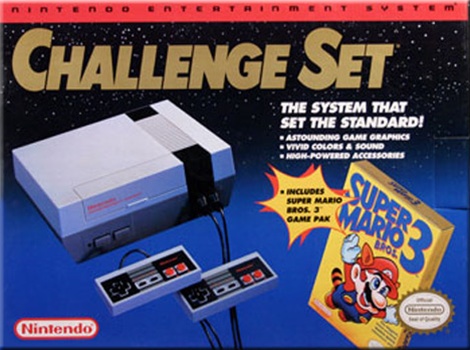
T.K.O. Cinematics
in Monkeys
Posted
LaunchBox/BigBox | Nintendo Game Boy | Unified Showcase (Natural Audio)