-
Posts
20 -
Joined
-
Last visited
Recent Profile Visitors
960 profile views
Dubbloseven's Achievements

8-Bit Processor (3/7)
16
Reputation
-
Hey, no worries. You're welcome I'm back messing around with the hobby, filling up 26 TB of gaming greatness. I saw this thread; looking for new idea's at the same time as digging some old hard drives. Just paired the two together wondering if you had these up and running If I get a chance I will post in downloads. Anyone else is welcome to as well. There is an XML for this i think, but it's an old hyperspin one (who the hell uses hyperspin these days ) The video's, I will try to reshare (It errored out for uploading that file last night). It matches this set. I'm not quite sure the best naming convention for this set. But the community can change that or decide.
- 151 replies
-
- 1
-

-
- collections
- mcfly
- (and 16 more)
-
Doom Backgrounds.zipDoom Emulators.zipDoom Guides.zipDoom Settings.zipDoom Wheel Images.zipDoom Themes.zipDoom Sound.zipDoom Modules.zipDoom Manuals.zipDOOM Games.zip Apologies, I'm not sure who originally created this wheel. Just resharing for others to enjoy. It was for an old Hyperspin setup. But, it is easily setup on LaunchBox BigBox. I wasn't sure if it was built into this massive collection, or if it was something the community could use and build on. I'm just currently deciding how to setup my 26TB build. Looking on old drives for media that's been saved for years, or looking what's new to add. Cheers Enjoy! The video file failed. Ill try that tomorrow or find another way to share it. Video's for this entire wheel.
- 151 replies
-
- collections
- mcfly
- (and 16 more)
-
The file is 5.7 GB or so. It's broken down into folders. Largest being the video folder at 3.5G, the Games folder is 1.6 GB. the rest are broken into smaller files. Logo's, Guide's Manual's, RocketLunch Modules, ect. I would assume, I'd have to upload the games to another site. Or, it should be fine here. I suppose I could upload to the download's section. What is the maximum size file to share on post here on the forums? opposed to the download section?
- 151 replies
-
- collections
- mcfly
- (and 16 more)
-
Hey, very nice setup !!! Do you have Doom Wads and or Hacks setup? I'm doing a new 26TB setup for my arcade. I haven't had hyperspin setup in years, but was looking at some media to add from old hard drives kicking around. I'll find out if I can get permission to share an old Doom wheel (I didn't create but still have saved) It's 212 Doom Wad's that run on Emulator prboom (there is several other old emulators in the folder for old Wads as well) It has lots of clear logo's made, video's. I can't record the main theme from Hyperspin anymore, since i haven't had it setup in a long time. Let me know if this is something you or the community is interested in. It was created way back, it's pretty cool. I set it up, and most seems to setup and work fairly easy. People may still have it saved, but it'd be doubtful its still downloadable on that site.
- 151 replies
-
- collections
- mcfly
- (and 16 more)
-
It comes up for me periodically as well. Where it didn't years ago. Working on a new build and dealing with this constantly. Usually for me a quick PC reboot will do the trick.
-
The other thing tho, when it did import the games list. It only goes to import 102 of my 450 games. For reasons which I found on another thread, which makes sense, but still totally sucks. Not sure if there is a work around for that yet. If not, I will likely skip adding it to launchbox (for now) and continue to use it from the epic games launcher. I do have massive hard drives, but only like to keep installed for Epic Games, what I might be playing at the time.
-
I had this happen yesterday as well. I'm resetting/rebuilding up my arcade drives. I took a look at my javascript and launchbox settings. Everything looked fine. Just tried again a few hours later last night and everything worked no problem. Didn't really change or do anything.
-
is there any work around for this yet? Having a similar issue setting up my new arcade drive. I have around 450 Epic Games and Import Epic Games Wizard only wants to import 102.
-
Dubbloseven started following Huge Mame Marquee Collection including many in 4K resolution
-
Dubbloseven changed their profile photo
-
@JackDaniels I decided to go with the "correct" orientation as it shows in the photo above. I'm Really glad I did. Not only does it feel correct when I tested it out and played on them. I had 3 other buddies over the other day gaming. They all loved it and we didn't run into any issue's in that way of it feeling "incorrect" or "fail" as it shows above. So I'm glad in that design aspect that I went with that orientation. Let me know if you have any other question's along the way. I will do my best to reply. Tho next week, back to reality; back to work that is. lol haha. Happy New Year Jack and to everyone.
-
@ItchyRobot Alright thx. I appreciate the two cents, makes sense thank you.
-
I think I got my answer from a few youtube review video's of people who review their own builds and one from a guy who reviewed his Extreme Home Arcade. [(As seen in the pic above)] The fail position being "wrong" in a sense and not feeling authentic when you're playing 4 player games. Any & all suggestions are still welcomed. Personal experience's from gamers that have made control panel's before ?? Thanks all. Have a great day. Have fun gaming
-
Dubbloseven started following control panel build question
-
Finally working on a build after messing with arcade and emulation over 20 years quick question or any feedback appreciated. I'm doing a 4 player pedestal build. How should player's 3 & 4 joysticks be oriented ?? Is the graphic below accurate?? Right or wrong ?? does it matter that much? Does anyone who has done builds have some feedback on this. Thanks in advance. Will post a picture of the prototype from cardboard I cut out of the control panel shape and size I'm going to use. The following picture is a graphic depicting the "right" or "wrong" angles that I've seen floating around arcade forums for many years.
-
are you referring to; or looking for a clean cut out "wheel set" i don't think there is one available to the community that I know of. If you are looking for a clear template of the disk or cart I can send you that. You can also try to google "Nintendo Famicom Disk System Transparent" and see if the image you are looking for pops up, and just save that. Or photoshop an image on to a transparent background. I don't create or make wheel sets to share usually, sorry, I spend too much time gaming and there's people with far better photoshop skills than me I did cut out some Disks (carts) for my wheel but not the best quality. just cut and paste real quick til something official is available. Playing Hearthstone tonight !!! maybe a few other games
-
Nintendo Famicom Disk System Disk's View File 182 Nintendo Famicom Disk System Disk's (Cart's) Submitter Dubbloseven Submitted 03/02/2017 Category Game Cart Images
-


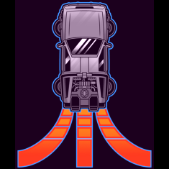




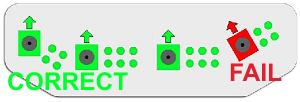
.thumb.png.c3e04c86d97dbd6200ff2bab5b545ff5.png)
