-
Posts
2,318 -
Joined
-
Last visited
-
Days Won
129
Content Type
Profiles
Forums
Articles
Downloads
Gallery
Blogs
Files posted by faeran
-
Faeran Startups - (Launching Views for LaunchBox for Android)
By faeran in Custom Themes
Now that Launching Views are themeable in LaunchBox for Android, I was playing around with making a bunch of them. I will be using this post for any extra Launching Views that I made that don't quite fit into a particular theme. Therefore, this download will only add my collection of Launching Views to LaunchBox for Android that are not tied to any theme. When I come up with an idea for another Launching View, I will update this file with it.
What's Included
Big Logo - Influenced by Surhvivors great Startup Theme for Big Box Pure Color - Dynamically changing colors inspired by the Colorful theme by Viking
Installation Instructions
Extract the [theme folder] from zip file (Make sure you do not create a second folder while extracting, creating a [theme folder]\[theme folder]\files situation). Place folder on your Android device, inside of the LaunchBox\Themes folder. In LaunchBox for Android, navigate to intended Game View and click on the top-right menu button and select View Settings. Find Launching View and select a new one from the menu.187 downloads
(0 reviews)0 comments
Submitted
-
DOS Matrix - [Theme Workshop]
By faeran in Custom Themes
DOS Matrix was built during a Theme Workshop live stream. If you are interested in creating themes, subscribe to the Unbroken Software YouTube channel.
DOS Matrix
A simple text based theme mimicking the old DOS setup graphics.
Watch this theme being built:
Watch on YouTube: https://www.youtube.com/watch?v=BUfbUEharTE
Files
DOS Matrix - Theme Files.zip - Drop into your \\LaunchBox\Themes folder to load into Big Box DOS Matrix - Project Files for COMMUNITY Theme Creator.zip - Drop into your \\COMMUNITY Theme Creator\My Themes Projects folder to load into the COMMUNITY Theme Creator
Credits
COMMUNITY Theme Creator by @y2guru. Find it here: https://forums.launchbox-app.com/files/file/2115-community-theme-creator-for-bigbox/
Subscribe to catch future live stream: https://www.youtube.com/channel/UCSIht6UXIEXIgz4eXAEShxA
165 downloads
-
Colorful Flex
By faeran in Custom Themes
Colorful Flex is based on viking's Colorful v3 concepts. It is a light version of what will eventually become the next version of the Colorful Big Box theme. It is heavily based on his platform hardware image set.
This theme is best downloaded within LaunchBox for Android, through the Manage Themes section of the app. This post is mainly for support purposes only.
Available Views:
2 Filters views are available, one to be used on the primary filters view, and one for the secondary filters view 1 game view is available
Requirements:
It requires Android 1.10 or above due to its reliance on the Animation engine and custom image control included with this version. While touch screen controls do work, it is highly recommended to only use this theme with a controller This theme will adjust to different aspect ratios and orientations, but was mainly developed using a landscape widescreen device
Credits:
Thanks viking for his concept images
113 downloads
-
Default Plus
By faeran in Custom Themes
The newest version of this theme requires version 13.3, or higher.
An alternative to the LaunchBox Default theme. This theme's main difference is the Game Details. Providing an alternative layout, with an image border at the top, and smooth animations upon load.
The theme also has icon support on the side bar. Around 90 controller images have been added to the theme to showcase how it works, but the images can be changed out to anything you'd like (icons must be in png format).
The icons can be replaced in the following location (restart of LaunchBox is required).
LAUNCHBOX\LBThemes\Default Plus\Images\Icons
Installation
Extract the Default Plus folder into LaunchBox\LBThemes In LaunchBox, open Options, under Visuals > Main Window Theme and select Default Plus from the dropdown.1,591 downloads
-
Lucent
By faeran in Custom Themes
Lucent is a modern take on an Android theme and heavily uses custom images to achieve its light and airy flow. It uses custom platform backgrounds and clear logos, and its inspiration is found in many different themes that came before it including hydef's Light, which was inspired by Radiance, which was inspired by iGarikoitz's line of themes.
This theme is best downloaded within LaunchBox for Android, through the Manage Themes section of the app. This post is mainly for support purposes only.
Available Views:
1 Filters view is available 2 Game views are available, 1 supports videos while the other does not
Requirements:
It requires Android 1.10 or above due to its reliance on the Animation engine and custom image control included with this version. While touch screen controls do work, it is highly recommended to only use this theme with a controller This theme will adjust to different aspect ratios and orientations, but was mainly developed using a landscape widescreen device
Credits:
Thanks to hydef and iGarokoitz for design inspiration Thanks to Dan Patrick and his wonderful white clear logo set
44 downloads
(0 reviews)0 comments
Updated
-
Box - Spines for Nintendo Entertainment System
By faeran in Nintendo Entertainment System
This collection contains about 900 NES retail spines that can be used on the new 3D Box Models. The pack works great with the Image Pack Importer. The spines are all 149x1080.
I can't take credit for these, I cropped them from the fantastic set that wallywonka released here:
130 downloads
-
VisioN - Lite
By faeran in Custom Themes
This theme was inspired by the Big Box theme of the same name. It is a lightweight version of the theme that utilizes the same style. The original was a stylish, background heavy focused theme with inspiration from the unreleased Aura 4k theme by iGarikoitz. There are many differences between the two themes, some are added benefits while others were compromises that needed to be made to make it work on the multitude of Android devices. This theme only contains one filters view at the moment. No game views are included and have not been designed up to this point.
This theme is best downloaded within LaunchBox for Android, through the Manage Themes section of the app. This post is mainly for support purposes only.
Available Views:
1 Filters view is available
Requirements:
It requires Android 1.10 or above due to its reliance on the Animation engine and custom image control included with this version While touch screen controls do work, it is highly recommended to only use this theme with a controller It is recommended to only use this theme in Landscape orientation, but a multitude of different aspect ratios can be used
Credits:
Thanks to iGarokoitz for design inspiration Thanks to Dan Patrick and his wonderful white clear logo set and controller set59 downloads
(0 reviews)0 comments
Updated
-
Marquee Example - [Theme Workshop]
By faeran in Custom Themes
Marquee Example was built during a Theme Workshop live stream. If you are interested in creating themes, subscribe to the Unbroken Software YouTube channel.
Marquee Example
There are 2 files that you can download to help learn about the new Games Marquee view that's available from LaunchBox 12.0, which can be used freely for any theme developer to use as a starting point to learn how to build their own fantastic Marquee screens.
Marquee Example - 1.0.zip - The contents can be used to load up into the COMMUNITY Theme Creator, and is free to add to any of your themes. GameMarqueeView - With Comments.zip - This is the same as the default GameMarqueeView with added comments to help you understand how the view is built. You can use this file as a guide while watching the first part of the live stream video, for educational purposes.
Watch this theme being built:
Watch on YouTube: https://www.youtube.com/watch?v=vojvY0qLLuk
Credits
COMMUNITY Theme Creator by @y2guru. Find it here: https://forums.launchbox-app.com/files/file/2115-community-theme-creator-for-bigbox/
Subscribe to catch future live stream: https://www.youtube.com/channel/UCSIht6UXIEXIgz4eXAEShxA
150 downloads
-
Vertigo - A Vertical BigBox Theme
By faeran in Custom Themes
Welcome to Vertigo. A simple, text based, vertical BigBox Theme with an old Retro CRT nostalgic feel.
There are 2 different downloads:
Vertigo.zip - This is the theme, please place this in your /Launchbox/Themes folder (you may need to right click the zip file, go to properties, and unblock the the contents of the file). Vertigo Startup Video.zip - A Vertical startup video (created by @harryoke)
Theme Features:
Designed for a 9:16 portrait aspect ratio display Tested uses 1080x1920 resolution, however, it should scale gracefully as long as you keep the aspect ratio 9:16 The entire theme utilizes a centered text list (only possible with @eatkinola's AO Bigbox Customs Plugin) Watch the video to see the theme in action. Try it out if you like it, and let me know what you think below.
CREDITS
@faeran - Creator of this theme. @eatkinola - Utilization of his AO Bigbox Customs Plugin, along with his help and code examples. Without his work, this theme would not be possible. @harryoke - Creator of the Vertigo logo and the Vertigo startup video.841 downloads
-
Night at the Arcade - [Theme Stream]
By faeran in Custom Themes
This theme only works on version 10.15 and above due to its reliance on some new bindings!
Night at the Arcade was built during a Theme Stream broadcast. If you are interested in creating themes, follow me on Twitch, or watch the videos later on YouTube.
A Catalog of past Theme Streams can be found on the forums here: https://forums.launchbox-app.com/topic/54760-retro-faerans-theme-stream-big-box-theme-creation/
Night at the Arcade
I create a brand new theme called Night at the Arcade. This is my take on the 80s arcade experience.
Watch this theme being built:
Watch on Twitch: https://www.twitch.tv/videos/616235182 Watch on YouTube: https://www.youtube.com/watch?v=mSBkhnk5dx0
Instructions
Night at the Arcade - Theme.zip - BigBox theme. Place extracted folder in your LAUNCHBOX\Themes folder Night at the Arcade - COMMUNITY Project files.zip - Creator Project files. Place extracted folder in your COMMUNITY\My Theme Projects folder
Credits
COMMUNITY Theme Creator by @y2guru. Find it here: https://forums.launchbox-app.com/files/file/2115-community-theme-creator-for-bigbox/
My Twitch Channel: https://www.twitch.tv/retrofaeran
My YouTube Channel: https://www.youtube.com/channel/UC2C5q0Muy-ehYpZUIIdJ94Q
758 downloads
(0 reviews)0 comments
Updated
-
History of Games - Game Awards - Remix
By faeran in Startup Videos
This video was originally aired as the intro to the 2009 MTV Game Awards.
I took the best quality source I could find, replaced the music to one that was used in an old hyperspin version of this video, and then heavily edited the video to match the sound effects in the music.
I then added topderob's great Big Box startup video to the end.
Enjoy!
History of Gaming - Remix.mp4 ________________________
The source copy of the 2009 MTV Game Awards video I used: https://vimeo.com/23598828
The Big Box startup video I tacked onto the end by topderob: https://forums.launchbox-app.com/files/file/1600-bigbox-explosion-logo-reveal/
1,456 downloads
-
RetroCRT - A 4:3 theme - [Theme Workshop]
By faeran in Custom Themes
RetroCRT was built during a Theme Workshop live stream. If you are interested in creating themes, subscribe to the Unbroken Software YouTube channel.
RetroCRT
A 4:3 theme that really hits that CRT nostalgic vibe.
The theme and the COMMUNITY Theme Creator project files can be downloaded here.
Watch this theme being built:
Watch on YouTube: https://www.youtube.com/watch?v=Eu7U0sb1p94
Credits
COMMUNITY Theme Creator by @y2guru. Find it here: https://forums.launchbox-app.com/files/file/2115-community-theme-creator-for-bigbox/
Subscribe to catch future live streams: https://www.youtube.com/channel/UCSIht6UXIEXIgz4eXAEShxA
249 downloads
(0 reviews)0 comments
Updated
-
Neon Blue - [Theme Workshop]
By faeran in Custom Themes
Neon Blue was built during a Theme Workshop live stream. If you are interested in creating themes, subscribe to the Unbroken Software YouTube channel.
Neon Blue
A community built theme to show off the new enter and exit game detail triggers and custom image builder.
The theme and the COMMUNITY Theme Creator project files can be downloaded here.
Watch this theme being built:
Watch on YouTube: https://www.youtube.com/watch?v=5gCLgIU7KQ8
Credits
COMMUNITY Theme Creator by @y2guru. Find it here: https://forums.launchbox-app.com/files/file/2115-community-theme-creator-for-bigbox/
Subscribe to catch future live streams: https://www.youtube.com/channel/UCSIht6UXIEXIgz4eXAEShxA
123 downloads
(0 reviews)0 comments
Updated
-
Tilt - [Theme Workshop]
By faeran in Custom Themes
Tilt was built during a Theme Workshop live stream. If you are interested in creating themes, subscribe to the Unbroken Software YouTube channel.
Tilt
A simple text based theme that is loosely based off of the ES theme Angular by lilbud.
The theme and the COMMUNITY Theme Creator project files can be downloaded here.
Watch this theme being built:
Watch on YouTube: https://www.youtube.com/watch?v=1eGobjpzoXs
Credits
COMMUNITY Theme Creator by @y2guru. Find it here: https://forums.launchbox-app.com/files/file/2115-community-theme-creator-for-bigbox/
Subscribe to catch future live stream: https://www.youtube.com/channel/UCSIht6UXIEXIgz4eXAEShxA
Angular ES Theme by lilbud: https://github.com/lilbud/es-theme-angular
593 downloads
-
RetroFresh Detailed - [Theme Workshop]
By faeran in Custom Themes
RetroFresh Detailed was built during a Theme Workshop live stream. If you are interested in creating themes, subscribe to the Unbroken Software YouTube channel.
RetroFresh Detailed
This is a recreation of one of the first themes I ever created for Big Box. It was recreated within the COMMUNITY Theme Creator.
The theme and the COMMUNITY Theme Creator project files can be downloaded here.
Watch this theme being built:
Watch on YouTube: https://www.youtube.com/watch?v=4gSvaa-EaU8
Credits
COMMUNITY Theme Creator by @y2guru. Find it here: https://forums.launchbox-app.com/files/file/2115-community-theme-creator-for-bigbox/
Subscribe to catch future live stream: https://www.youtube.com/channel/UCSIht6UXIEXIgz4eXAEShxA
334 downloads
-
ModernX - [Theme Workshop]
By faeran in Custom Themes
ModernX was built during a Theme Workshop live stream. If you are interested in creating themes, subscribe to the Unbroken Software YouTube channel.
ModernX
I stumbled upon an image of a store page for an Xbox Series X. This is my take on what I saw in the image.
The theme and the COMMUNITY Theme Creator project files can be downloaded here.
Notes:
This theme is a hybrid of using the COMMUNITY Theme Creator and editing code to add the new coverFlow FlowControl. Because of this, the project files will not contain the new flow control. If you would like to edit the project files and publish the theme, you will then have to manually add the flow control code back into the platform and wall view. Those can both be found in the theme files.
Watch this theme being built:
Watch on YouTube: https://www.youtube.com/watch?v=1K81ykCfKPU
Credits
COMMUNITY Theme Creator by @y2guru. Find it here: https://forums.launchbox-app.com/files/file/2115-community-theme-creator-for-bigbox/
Subscribe to catch future live stream: https://www.youtube.com/channel/UCSIht6UXIEXIgz4eXAEShxA
557 downloads
-
DefaultDroid - [Theme Workshop]
By faeran in Custom Themes
DefaultDroid was built during a Theme Workshop live stream. If you are interested in creating themes, subscribe to the Unbroken Software YouTube channel.
DefaultDroid
This Big Box theme was built to mimic the look of the LaunchBox for Android default look. This theme will work in many different aspect ratios including 4:3 and 16:9 and all the different variations in-between.
The theme and the COMMUNITY Theme Creator project files can be downloaded here and is freely available for anyone in the community to use in their own projects.
Watch this theme being built:
Watch on YouTube: https://www.youtube.com/watch?v=4huBiQkmBug
Credits
COMMUNITY Theme Creator by @y2guru. Find it here: https://forums.launchbox-app.com/files/file/2115-community-theme-creator-for-bigbox/
Subscribe to catch future live stream: https://www.youtube.com/channel/UCSIht6UXIEXIgz4eXAEShxA
275 downloads
-
GenesisMini - [Theme Workshop]
By faeran in Custom Themes
GenesisMini was built during a Theme Workshop live stream. If you are interested in creating themes, subscribe to the Unbroken Software YouTube channel.
GenesisMini
This was more of a experiment and POC to see how well a Genesis Mini theme could be ported to the Big Box environment. This is not a fully fledge theme, but only 2 views, a basic platform view and a wall games view.
The theme was designed using the COMMUNITY Theme Creator, along with some manual code changes with the wall view file in order to utilize the new wheel CoverFlow features not yet currently in the Theme Creator.
Educational Information:
Watch this theme being built:
Watch on YouTube: https://www.youtube.com/watch?v=g6zRxpBOKjA
Credits
COMMUNITY Theme Creator by @y2guru. Find it here: https://forums.launchbox-app.com/files/file/2115-community-theme-creator-for-bigbox/
The GenesisMini image files were sourced from the following Github https://github.com/Arcanthur/Sega-CD-Mini, author Arcanthur
Subscribe to catch future live stream: https://www.youtube.com/channel/UCSIht6UXIEXIgz4eXAEShxA
383 downloads
-
Unified Lite
By faeran in Custom Themes
Unified Lite is a stripped down version of the Unified theme that was created by CriticalCid for Big Box. This theme uses Backgrounds and Clear Logo images that will change depending on the game's platform. The video border will also change color depending on the game's platform.
What's Included
Unified Games View - Wheel based, vertical navigation
Installation Instructions
Extract the [theme folder] from zip file (Make sure you do not create a second folder while extracting, creating a [theme folder]\[theme folder]\files situation. Place folder on your Android device, inside of the LaunchBox\Themes folder. In LaunchBox for Android, navigate to intended View and click on the top-right menu button and select Change View, and choose the correct theme view1,177 downloads
-
THE DOT MATRIX - [Theme Workshop]
By faeran in Custom Themes
DOS Matrix was built during a Theme Workshop live stream. If you are interested in creating themes, subscribe to the Unbroken Software YouTube channel.
THE DOT MATRIX
A retro-inspired, dark room, text based theme. This theme does utilize clear logos.
Watch this theme being built:
Watch on YouTube: https://www.youtube.com/watch?v=BUfbUEharTE
Files
THE DOT MATRIX - Theme Files.zip - Drop into your \\LaunchBox\Themes folder to load into Big Box THE DOT MATRIX - Project Files for COMMUNITY Theme Creator.zip - Drop into your \\COMMUNITY Theme Creator\My Themes Projects folder to load into the COMMUNITY Theme Creator Old Computer Desk - Photoshop File.zip - PSD Photoshop file of the source overlay image of the dark room.
Credits
COMMUNITY Theme Creator by @y2guru. Find it here: https://forums.launchbox-app.com/files/file/2115-community-theme-creator-for-bigbox/
Subscribe to catch future live stream: https://www.youtube.com/channel/UCSIht6UXIEXIgz4eXAEShxA
259 downloads
-
Dark and Gloomy - [Theme Workshop] - A Halloween Theme
By faeran in Custom Themes
Dark and Gloomy was built during a Theme Workshop live stream. If you are interested in creating themes, subscribe to the Unbroken Software YouTube channel.
Dark and Gloomy
A Halloween inspired theme with background ambience, theme-specific menu sounds, animated fog, and jump scares. Perfect for Halloween night.
Watch this theme being built:
Watch on YouTube: https://www.youtube.com/watch?v=aeo8-08AVFU
Files
Dark and Gloomy - Theme - Theme Files.zip - Drop into your \\LaunchBox\Themes folder to load into Big Box Dark and Gloomy - Project Files for COMMUNITY Theme Creator.zip - Drop into your \\COMMUNITY Theme Creator\My Themes Projects folder to load into the COMMUNITY Theme Creator
Credits
COMMUNITY Theme Creator by @y2guru. Find it here: https://forums.launchbox-app.com/files/file/2115-community-theme-creator-for-bigbox/
Subscribe to catch future live stream: https://www.youtube.com/channel/UCSIht6UXIEXIgz4eXAEShxA
138 downloads
-
PausePie
By faeran in Pause Themes
PausePie is a simple pause theme for LaunchBox/BigBox based off of the RetroPie system menu. A simple text based menu system overlays a slightly blurred background image of the game.
Installation Instructions
Extract the PausePie folder into your LaunchBox\PauseThemes folder Open LaunchBox or BigBox and change the Pause Theme to PausePie
336 downloads
-
1Up - [Theme Workshop]
By faeran in Custom Themes
1Up was built during a Theme Workshop live stream. If you are interested in creating themes, subscribe to the Unbroken Software YouTube channel.
1Up
Inspired by the Marvel Super Heroes Arcade1Up cab, this Big Box Theme is designed for Square aspect ratios (4:3, 5:4, etc).
Watch this theme being built:
Watch on YouTube: https://www.youtube.com/watch?v=ecdgHKPqLf8
Instructions to convert theme to work with Widescreen aspect ratios (16:9, 16:10, etc).
Look inside LaunchBox\Themes\1Up\Views Open the files: HorizontalWheel1Games.View.xaml and PlatformWheel1FiltersView.xaml In both files, search for: Width="6" In both files, change it to: Width="8"
Files
1Up - Theme Files.zip - Drop into your \\LaunchBox\Themes folder to load into Big Box 1Up - COMMUNITY Theme Creator Files.zip - Drop into your \\COMMUNITY Theme Creator\My Themes Projects folder to load into the COMMUNITY Theme Creator.
Credits
COMMUNITY Theme Creator by @y2guru. Find it here: https://forums.launchbox-app.com/files/file/2115-community-theme-creator-for-bigbox/
Subscribe to catch future live stream: https://www.youtube.com/channel/UCSIht6UXIEXIgz4eXAEShxA
187 downloads
(0 reviews)0 comments
Submitted
-
Bezel Template for COMMUNITY Theme Creator - [Theme Workshop]
By faeran in Platform Bezels/Overlays
This Bezel Template was created during a Theme Workshop video. If you are interested in this type of content, subscribe to the Unbroken Software YouTube channel.
Bezel Template for the COMMUNITY Theme Creator
These bezel templates can be used to load into the COMMUNITY Theme Creator to create your own Platform or Game bezel images. The files can be used to create your own bezel images based off of your own LaunchBox library's media (you will still need to create your own layout/config files). Learn how to create your own bezels by watching the below video.
Watch this being built:
On YouTube: Theme Workshop - Create Your Own Bezels! - YouTube
Instructions
Drop into your \\COMMUNITY Theme Creator\My Theme Projects folder. Open up the COMMUNITY Theme Creator and select the theme.
Credits
COMMUNITY Theme Creator by @y2guru. Find it here: https://forums.launchbox-app.com/files/file/2115-community-theme-creator-for-bigbox/
Subscribe to catch future live stream: https://www.youtube.com/channel/UCSIht6UXIEXIgz4eXAEShxA
274 downloads
(0 reviews)0 comments
Submitted
-
RetroMags Issue 43 - [Theme Workshop]
By faeran in Custom Themes
RetroMags was built during a Theme Workshop live stream. If you are interested in creating themes, subscribe to the Unbroken Software YouTube channel.
RetroMags Issue 43
This is a 4:3 aspect ratio port of the RetroMags Big Box theme, which is designed to look like the Retro Magazine's of old.
The theme was designed using the COMMUNITY Theme Creator, along with some manual code changes in order to utilize the new wheel CoverFlow features not yet currently in the Theme Creator.
This theme relies on 1 System Hardware graphic and 3 platform specific game graphics for each platform/playlist/category. I did not include a graphic for every platform out there. If people would like to help contribute platform specific graphics, PM me, or post in this thread and I'll add them to the main theme in a future update.
Graphic locations:
System Hardware: LaunchBox\Themes\RetroMags\Media\Console Images Graphic 1: LaunchBox\Themes\RetroMags\Media\Platform Image 1 Graphic 2: LaunchBox\Themes\RetroMags\Media\Platform Image 2 Graphic 3: LaunchBox\Themes\RetroMags\Media\Platform Image 3
Please note:
The COMMUNITY Theme Creator Project Files are provided for you to learn. If you would like to publish the theme, it will be missing the Platform Wheel and the 2 Wall View wheels. These would have to be added back manually to the theme. They can be found in the theme files within their respective xaml files.
Watch this theme being built:
Watch on YouTube: https://www.youtube.com/watch?v=2CfCDOXo8k8
Credits
COMMUNITY Theme Creator by @y2guru. Find it here: https://forums.launchbox-app.com/files/file/2115-community-theme-creator-for-bigbox/
Rincewind's awesome character graphic's pack is included (at a much reduced resolution)
Subscribe to catch future live stream: https://www.youtube.com/channel/UCSIht6UXIEXIgz4eXAEShxA
143 downloads



![More information about "DOS Matrix - [Theme Workshop]"](https://forums.launchbox-app.com/uploads/monthly_2021_10/BigBox_kM4LMrQ8zg.thumb.png.d44afb8d16ba463bab9c15328eb2d1ba.png)

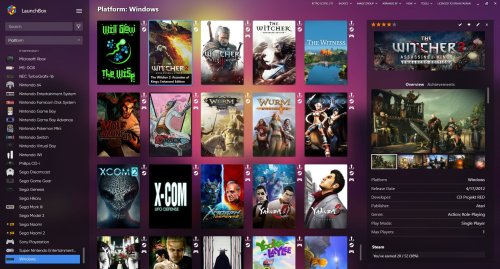
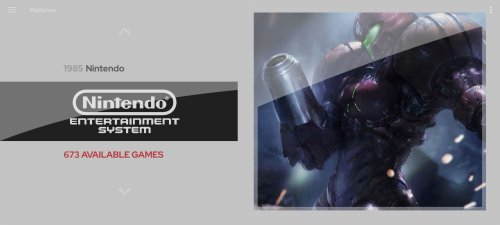

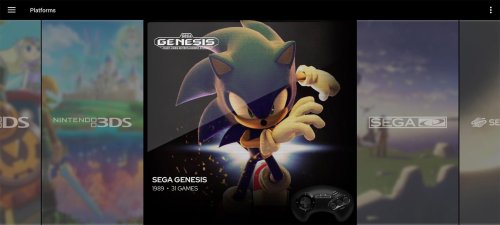
![More information about "Marquee Example - [Theme Workshop]"](https://forums.launchbox-app.com/uploads/monthly_2021_10/BigBox_I2dUlMqQ6b.thumb.jpg.11ab5a586b48407e2338581974adad49.jpg)

![More information about "RetroCRT - A 4:3 theme - [Theme Workshop]"](https://forums.launchbox-app.com/uploads/monthly_2021_06/title.thumb.png.7082a1e4880dcd3695e67230bb23eefa.png)
![More information about "Neon Blue - [Theme Workshop]"](https://forums.launchbox-app.com/uploads/monthly_2021_08/BigBox_PCcbTsg9uF.thumb.jpg.9e75ae98c42802f0a39a928fbbc8d0c4.jpg)
![More information about "Tilt - [Theme Workshop]"](https://forums.launchbox-app.com/uploads/monthly_2021_06/1.thumb.jpg.31ab25261fc3734e3ca0c306b0dc5a11.jpg)
![More information about "RetroFresh Detailed - [Theme Workshop]"](https://forums.launchbox-app.com/uploads/monthly_2021_08/BigBox_Wx83yt8rqJ.thumb.jpg.3cd1c417973e5217e9345d01ff515de0.jpg)
![More information about "ModernX - [Theme Workshop]"](https://forums.launchbox-app.com/uploads/monthly_2021_08/3.thumb.jpg.95ca437b509420399067d04bbb3471b5.jpg)
![More information about "DefaultDroid - [Theme Workshop]"](https://forums.launchbox-app.com/uploads/monthly_2021_08/BigBox_gEpCXrrDLR.thumb.jpg.c879b38a57688f98caeb124a36c43644.jpg)
![More information about "GenesisMini - [Theme Workshop]"](https://forums.launchbox-app.com/uploads/monthly_2021_10/BigBox_z66Wy7bcby.thumb.jpg.575e19814d476d110cfe0c939888350c.jpg)
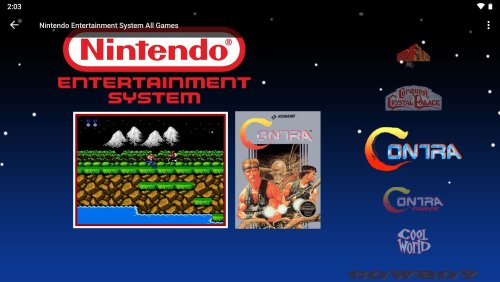
![More information about "THE DOT MATRIX - [Theme Workshop]"](https://forums.launchbox-app.com/uploads/monthly_2021_10/BigBox_xVCSbEuRSQ.thumb.jpg.876ae823cf5426f816fd40d03d235b6e.jpg)
![More information about "Dark and Gloomy - [Theme Workshop] - A Halloween Theme"](https://forums.launchbox-app.com/uploads/monthly_2021_10/BigBox_9tRWdnDvos.thumb.jpg.70f861ce532bfc9670fcfc4b07cd71ea.jpg)
![More information about "1Up - [Theme Workshop]"](https://forums.launchbox-app.com/uploads/monthly_2021_12/BigBox_pD6a2KT2No.thumb.jpg.6ba42804f2d3a5a1285a97826c7450e8.jpg)
![More information about "Bezel Template for COMMUNITY Theme Creator - [Theme Workshop]"](https://forums.launchbox-app.com/uploads/monthly_2021_12/bezels1.thumb.png.d2c72982e2f5b6659ed18da28b0947d3.png)
![More information about "RetroMags Issue 43 - [Theme Workshop]"](https://forums.launchbox-app.com/uploads/monthly_2022_01/PlatformView1.thumb.jpg.851d7b84c39868d57e6ccd9502b55e6a.jpg)