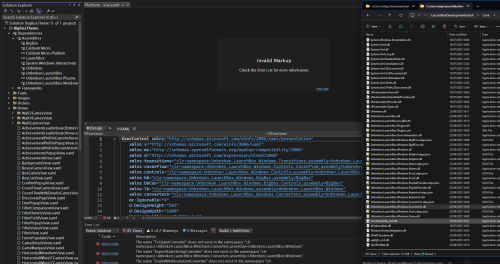-
Posts
186 -
Joined
-
Last visited
-
Days Won
1
Content Type
Profiles
Forums
Articles
Downloads
Gallery
Blogs
Everything posted by stigzler
-
Thanks fella, but doesn't really fit my use case. Nice setup though. 👍
-
Running 'myself' - i.e. via exe double click or VS debug.
-
Thanks again, Joe. Appreciate your help. Yeah - moving my plugin's folder out of the Plugins folder removed the error. Weirdly, renaming the 'entry point' dll (ie. the one that contains ISystemEventsPlugin etc) did not. However, as stated above, I'm not even sure how long a delay this takes (could even be within one second from logs). Whichever way, along with your start-up times which are really helpful, I'm just going to have to suck it up, I think. Nemmind. EDIT: Just started it via exe without any of my plugins in: 17 seconds. I don't think it's my plugin (despite the missing ref error) - likely just the normal startup time).
-
Hi @JoeViking245, Thanks for the response. Yes - one does use winforms, but I couldn't find a reference to Microsoft.DotNet.DesignTools.Server anywhere in it and also using .net 9 (as do all dependency libs). I also followed some of your previous advice and downloaded it and put it in the "ThrirdParty" folder. Still no dice on alleviating the error. Extracts from a repeat run today (28 seconds to compile and run): 2026-01-02 11:17:45 AM Game.PlayTime changed from 0 to 41: HAVOC (Players Premier) (Games) 2026-01-02 11:17:49 AM Resolving assembly Microsoft.DotNet.DesignTools.Server, Version=1.6.0.0, Culture=neutral, PublicKeyToken=31bf3856ad364e35... Could not load file or assembly 'Microsoft.DotNet.DesignTools.Server, Version=1.6.0.0, Culture=neutral, PublicKeyToken=31bf3856ad364e35'. The system cannot find the file specified. at System.Reflection.RuntimeModule.GetDefinedTypes() at System.Reflection.RuntimeModule.GetTypes() at Unbroken.LaunchBox.Windows.Root.LoadProcContainer[T](IEnumerable`1 param, ConcurrentDictionary`2& vis) {other instances of this error} 2026-01-02 11:17:49 AM EXCEPTION IGNORED: Unable to load one or more of the requested types. Could not load file or assembly 'Microsoft.DotNet.DesignTools.Server, Version=1.6.0.0, Culture=neutral, PublicKeyToken=31bf3856ad364e35'. The system cannot find the file specified. at System.Reflection.RuntimeModule.GetDefinedTypes() at System.Reflection.RuntimeModule.GetTypes() at Unbroken.LaunchBox.Windows.Root.LoadProcContainer[T](IEnumerable`1 param, ConcurrentDictionary`2& vis) 2026-01-02 11:17:51 AM FIRST CHANCE EXCEPTION: C:\Users\stigz\LaunchBoxDevelopmentInstall\pack:\application:,,,\WpfResources\Background.png at System.Drawing.Image.FromFile(String filename, Boolean useEmbeddedColorManagement) 2026-01-02 11:17:52 AM Resolving assembly Presentation.resources, Version=0.8.18.576, Culture=en-US, PublicKeyToken=null... I do note, however, that the error instances only occur in the same second (49s). I'm not sure form the log if the line at 11:17:51 is related to the above error or not (not discernible from the log). Also, I note 4 seconds between 11:17:45 and 11:17:49 which appear to have no log entries in so again, not sure if the Microsoft.DotNet.DesignTools.Server error is related to this or not? In short it's really difficult to pinpoint the origins of this and indeed whether it is this that is causing the startup delays. It's really hard to get any pointers form the log. Doubt there's much you can do or advise, mind. Ryzen2700X, 32 GB DDR4 Ram, VS and LB on NVME ssd. All other drives ssds. Doubt it's my computer. Launch times: Via exe: 16.44s Via VS Debug + Compile: 28s It'd be helpful to know if these kind of times are standard for LB so I can stop looking for anything in my code that's causing slowdowns in compile times. No issue if it is of course, just helpful to know. you did mention 15 seconds - is that via the exe? Debug 2026-01-02 11-17-42 AM.log
-
I've followed the guide here: https://feedback.launchbox.gg/en/help/articles/9454889-troubleshooting-launchbox-and-big-box-performance but LB startup is still taking around 15 seconds if launched vanilla. That might be OK for normal use, but it makes plugin development really slow given compile + launch time for debugging (think it's even slower when debugger is attached). I'm wondering whether it's my development installation as if I turn on the debug log, there are loads of exceptions during LB initialisation (attached). I note there are a load of unresolved assemblies which do seem to take time according to the timestamp. Any help appreciated. Debug 2025-12-27 03-03-09 PM.log
-
I'm thinking @Gygoracdes fell a cropper of the launcbox forum invisible ink trick. There's something in the theming/css setup that renders text badly in dark mode (it doesn't turn some text white, but can't remember which it struggles with - certainly if you insert a code block). Here's how this post appeared to me originally: And after the 'invisible ink reveal trick': As for the OP - hard to know where to start without knowing more about this unit - does it output keys like Ultimarc IPacs etc? You need to prove more info - what you are trying to achieve (avoid being too generic) and what actually happens would be a good start.
-
I'm nearing the end of what's bee a long journey developing a plugin called "Gearbox" This does loads of stuff, but most pertinent to this thread is it allows you to design and display multiple custom layouts and display them on either additional screens or over the top of LB, BB or the currently playing game. Picture and a thousand words an all that (rough Layouts, but for illustration): The final stage is designing a game controls viewer (it's more than that, but just keeping it simple). This will auto-generate game controls on the layouts above without you having to make custom images for each game/emulator/system. There will be a database accessible to all and open to contributions. For those of you who know headkaze's amazing CPWizard from back in the day, it's a bit like that but for all games and systems, not just Mame. Also, it's a bit more fully featured allowing you to display controls for your PC (volume up), BigBox (quit emu), Emulator (think "screenshot" or something) - again all automatically. It also accommodates in-game and in-emulator per-game control remaps. I'm aiming for there essentially to be a controls.dat for all games, not just mame. Big aim I know, but one thing I do know is that when communities pull together, things can be short work. Anywhooos, here's where I come to you good folk. I'm at the systems design and implementation stage which involves some significant design decisions that could impact on user experience. Thus, I thought I'd seek your input to ensure it's created by the community, not just me! I'm off work at the moment trying to finish this, so development is quite rapid, but will post as I go regarding any decisions. The first is regarding ControlCodes. Without going into the entity design too much, I basically need a list of "codes" (just a string of text) that will cover all possible Controls coming out of all Controllers. For example, Nintendo and Xbox controllers have an A and B button (sometimes digital, sometimes analogue). I gave a lot of thought to levels of abstraction, but decided that we need to capture the difference between analogue and digital versions of the same control. Here's the controller editor at the moment: So to start with GamePads (I will move onto other controls like Arcade, Joysticks etc in due course). I've made a starting list of all ways to describe a Control on a Controller. This included abstracted functions like 'DPad Left/Right' as a Control as games will often group these for GameActions like 'steer' etc. These abstracted controls are called ControllerGroups. I've included the nascent gamepad list below. ControlCodes are going to be bound to Controls and will be a standard in Gearbox, with any user-created controllers picking form this list - so it's important to get this right form the start. Afterall, "Well begun is half done" (Mary Poppins) A couple of quesitons: 1. Can you think of any other controls that need to be added to it (I tried to be comprehensive in, for example, face buttons)? 2. Any other thoughts? Said list: Cheers peeps. Stay Mega.
-
Something's coming.... (The controls bit is near the end).
-
Ah yes. I'd forgotten about that, thanks. Although I am running the beta I think and not sure if they'd addressed it in that. However will certainly try switching if further problems. You mention the unified theme. Is that the same as the default theme?
-
Hi. I've just made a customisable Default theme (plug in some colors, widths and corner radiuses etc and you alter the default theme). All seems to be working apart from some cryptic random crashes which I don't get if i set to default theme (thus concluding it's Theme related) I haven't made any major changes to the default theme, just substituted hardcoded UIElement Values with references to a Styles Dictionary. Visually all is at it should be, but get random crashes like this below (from debug logging): 2025-11-16 11:00:52 PM FIRST CHANCE EXCEPTION: Object reference not set to an instance of an object. at (Object, PropertyChangedBase) at FlexibleCompressorAuthorizer.PermitAutomatableMonitor(Object, PropertyChangedBase value, FlexibleCompressorAuthorizer) at Unbroken.LaunchBox.Windows.BigBox.ViewModels.PlatformHybridViewModelBase.OnUp(Boolean held, Boolean onlyUpPressed) at Unbroken.LaunchBox.Windows.BigBox.NavigationManager.OnUp(Boolean held, Boolean onlyPressed) at ActiveParserAuthorizer.PermitAutomatableMonitor(Object, Boolean held, Boolean onlyPressed, ActiveParserAuthorizer) at Unbroken.LaunchBox.Windows.BigBox.ViewModels.MainViewModel.OnUp(Boolean onlyUpPressed) at StackSubscriberAuthorizer.PermitAutomatableMonitor(Object, Boolean onlyUpPressed, StackSubscriberAuthorizer) at Unbroken.LaunchBox.Windows.BigBox.ViewModels.MainViewModel.AssignConfigurableSchema(Guid value) at AuthorizerAuthenticatorStream.PermitAutomatableMonitor(Object, Guid value, AuthorizerAuthenticatorStream) at Unbroken.LaunchBox.Windows.BigBox.ViewModels.MainViewModel.<>c__DisplayClass259_1.ProfileVisualExplorer() at System.Threading.ExecutionContext.RunInternal(ExecutionContext executionContext, ContextCallback callback, Object state) Now this doesn't help at all in helping understanding what the actual problem is (apart from implying pressing up whilst on the PlatformHybridView caused the crash!?). How does one go about bug shooting things like this? An example of the type of changes made: <UserControl.Resources> <ResourceDictionary> <ResourceDictionary.MergedDictionaries> <ResourceDictionary Source="LAUNCHBOX_THEME_FOLDER/Style/Styles.xaml" /> </ResourceDictionary.MergedDictionaries> <converters:ToUpperConverter x:Key="UpperCase" /> <converters:AspectRatioStringConverter x:Key="AspectRatio" /> <converters:ScaleWithResolutionConverter x:Key="ScaleConverter" SourceResolutionWidth="2560" SourceResolutionHeight="1440" /> </ResourceDictionary> </UserControl.Resources> <!-- Example change from: --> <Grid Background="#FF212121" Height="{Binding ElementName=Canvas, Path=ActualHeight}" Width="{Binding ElementName=Canvas, Path=ActualWidth}" Opacity="{Binding BackgroundFade}"/> <!-- to: --> <Grid Background="{StaticResource BackgroundTop}" Height="{Binding ElementName=Canvas, Path=ActualHeight}" Width="{Binding ElementName=Canvas, Path=ActualWidth}" Opacity="{Binding BackgroundFade}" /> Have attached my custom theme in case helpful. Defuddled.zip
-

PCSX2 Standalone - have to log into RetroAchievements every time
stigzler replied to stigzler's topic in Troubleshooting
Nemmind - solved it. For some reason the RA password in LB settings had chosen to delete itself. Another LB peccadillo met and ingratiated. -
Every time I launch a game form LB, I get the prompt to log in with the error attached causing game launch to fail. If I log int, it does it again on next launch. To add insult to injury, if I start pcsx2 separately and disable achievements feature entirely (and check successfully with close/restart), it launches with achievments enabled next time i run from LB! Wtf is going on. I swear this hobby's bad for blood pressure
-
V1.1.0 - "Bootle" New Feature: - Game notes: added paste from clipboard option and separate edit page for Notes.
-
🎉V1.0.0 Released 🎉 Whilst it's not yet complete, it is, at least, presentable to the in-laws. New Feature: - Can now delete games (deletes both the rom file and launchbox database entry). Deleted games now moved to recycle bin via Microsoft.VisualBasic.FileIO.FileSystem.DeleteFile (keeping it old skool) Improvements: - Changed icons to Fluent style and various UI improvements. - Database now resides in AppData folder instead of program folder to avoid permission issues alongside re-installation of app etc (auto-moves any existing dbs in app root folder) - Added links to Forum post and github repo on About page - Double Click games list row to edit Fluent Icons:
-
New Release: 0.9.13 - Beta (Still - until someone lets me know if it's working on their machine or not!) New features: Edit Game metadata and media on the fly without needing to spark up launchbox. Changes apply immediately in both Launchbox and BigBox Shows all present media for a game and allows you to edit or upload a primary file for each media type (images, videos, music, manuals). One click for automatic websearch on Platform, game name and media type. Usage scenario - you're playing Battlezone on BigBox on your couch, but can't see the manual in BigBox. Just pick up your tablet, click the websearch option, download the manual and add it to BigBox from unibox in one click. Done. You can also use it as a media browser - letting you look at things like the manual whilst the game is playing. Super handy... Have designed this to be windows tablet friendly, but works equally well in desktop mode. Here's how it looks on tablet: File link in original post.
-
That's cheating.
-
Multi lingual as well huh? 😉
-
Consider it doneski: Just about to upload a new version that allows you to manually metadata and media as well. Know this is old, but just in case someone lands here on a search
- 6 replies
-
- 1
-

-
- big box features
- adding games
-
(and 1 more)
Tagged with:
-
I would have helped but it's written in German!
-

Editing the Default theme via Visual Studio
stigzler replied to stigzler's topic in Big Box Custom Themes
Good catch. -

Editing the Default theme via Visual Studio
stigzler replied to stigzler's topic in Big Box Custom Themes
Finally braved the Invision Community setting to auto-follow content I post! Thanks for the reply, Joe. Yeah - it's all a bit baffling. Just realised that the Default theme references libraries in it that don't event exist (now?) in the Core folder. For example, there is no Unbroken.LaunchBox.Windows.Transitions dll, but the (working) defualt theme references it? Bizarre. I'm really just trying to find a way to display just the panels and manipulate things like borders, backcolors etc. Really not even a need for placeholders as you'll be able to figure out from the page you're editing what is what. However, as it stands, with 85 errors just on one page (seemingly mostly because of failures to resolve the references) not sure about commenting all these out of every page. Screenie illustrating these points: I'm guessing the default theme was designed at a time when these references were live - that's why I was wondering if just setting up a dummy environment (with a dummy folder structure for the old dlls in a Core Dir two levels below where putting the Default theme for development - i.e. NOT developing inside the Launchbox folder) would be sufficient to at least remove all the errors and at least render a preview (of the panels and basics). I wouldn't expect it to build, just seeking to use the preview function. Given BigBoxTheme.csproj points towards these: <Reference Include="BigBox"> <HintPath>..\..\Core\BigBox.dll</HintPath> </Reference> My hope was just nabbing the old dlls would be sufficient. Nemmind. I DO like the default theme, but just looking to tweak it with a splash of color to match the theme of my build. Thanks anyway. -
I've returned to this after giving up a while ago. I'd prefer to do theme editing in VS as I'm familiar with WPF. However, there's an issue with the references which prevents any xaml previews from being built. Not fussy about placeholders for things like carousels, but would be helpful to see panels, border colors etc. So, the project file for default.csproj lists references as: <ItemGroup> <Reference Include="BigBox"> <HintPath>..\..\Core\BigBox.dll</HintPath> </Reference> <Reference Include="Caliburn.Micro"> <HintPath>..\..\Core\Caliburn.Micro.dll</HintPath> </Reference> <Reference Include="Caliburn.Micro.Platform"> <HintPath>..\..\Core\Caliburn.Micro.Platform.dll</HintPath> </Reference> <Reference Include="LaunchBox"> <HintPath>..\..\Core\LaunchBox.dll</HintPath> </Reference> <Reference Include="System.Windows.Interactivity"> <HintPath>..\..\Core\System.Windows.Interactivity.dll</HintPath> </Reference> <Reference Include="Unbroken"> <HintPath>..\..\Core\Unbroken.dll</HintPath> </Reference> <Reference Include="Unbroken.LaunchBox"> <HintPath>..\..\Core\Unbroken.LaunchBox.dll</HintPath> </Reference> <Reference Include="Unbroken.LaunchBox.Plugins"> <HintPath>..\..\Core\Unbroken.LaunchBox.Plugins.dll</HintPath> </Reference> <Reference Include="Unbroken.LaunchBox.Windows"> <HintPath>..\..\Core\Unbroken.LaunchBox.Windows.dll</HintPath> </Reference> </ItemGroup> VS is unhappy with most of these. There seems to be a variety of issues. Some dlls are just missing from Launchbox\Core (e.g. Caliburn.Micro.dll) whilst some are in incompatible versions (bigbox.dll is presently .NETCoreApp,Version=v9.0 from .netpeek whilst the theme proj is built on .net Core 3.1 - copilot says these are incompatible?). My question is this - is there any way of getting hold of these 'older' libs (I'm assuming the default theme was built from a specific version of launchbox with the specific file in Core referenced in the theme.csproj). It would essentially just be an older build of LB but I could find anywhere to download historic versions (I know updates are stored in a folder, but I'm suspecting the specific build likely pre-dates my install of a few months ago). It would be super handy if a 'pack' of the required dlls were avaiable to help theme development. I could be missing something crucial of course...
-
Oooo nice - dynamic Marquee! What software you using for that?