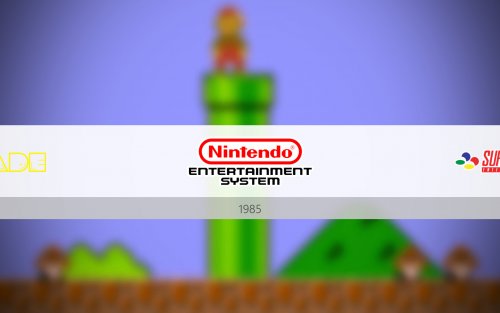-
Posts
41 -
Joined
-
Last visited
Content Type
Profiles
Forums
Articles
Downloads
Gallery
Blogs
Everything posted by poisongoomba
-
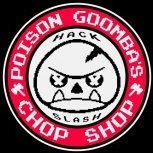
Nvidia Shield Gamestream and two controllers
poisongoomba replied to poisongoomba's topic in Troubleshooting
Retroarch update out today. Anyone tried it out yet? -
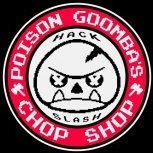
Nvidia Shield Gamestream and two controllers
poisongoomba replied to poisongoomba's topic in Troubleshooting
I will have to test it out again. I must mention - I DID have it working at one point a while back, I believe using the plugged in Xbox controller method... But it was temporary (not consistent). I would love to have something to just WORK. I will for sure check out the virtual controller thing, will make things less messy. Yep that's me. -
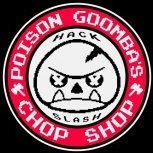
Nvidia Shield Gamestream and two controllers
poisongoomba replied to poisongoomba's topic in Troubleshooting
2 Gamestream controllers have always worked for me in Dolphin emulator. I just realized Retroarch now has a Dolphin core - is this what is being referred to? -
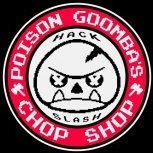
Nvidia Shield Gamestream and two controllers
poisongoomba replied to poisongoomba's topic in Troubleshooting
Yeah, I asked the guys over there about it, around the same time I made this post. Radius claims it is something that cannot be done because the way Retroarch handles virtual inputs etc. etc. etc.... I'm calling BS. At this point, I have pretty much just given up, and will be building a dedicated emulation box in the near future to connect directly to the TV. Kind of a shame as I was looking for an all-in-one solution. Overall, the input lag from Gamestream is just too high to play retro games comfortably. I am not one of those hyper sensitive input lag people (I don't think), but it can get pretty bad at times. -
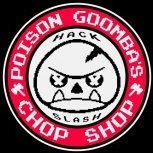
Nvidia Shield Gamestream and two controllers
poisongoomba replied to poisongoomba's topic in Troubleshooting
I finally got around to testing. For me, I couldn't get it to work with your mentioned settings. I still needed my Xbox controller plugged into my PC. Did @bikeking8 have any luck? -
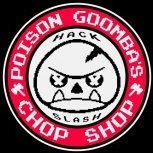
Nvidia Shield Gamestream and two controllers
poisongoomba replied to poisongoomba's topic in Troubleshooting
I'll try it tonight, thanks for the heads up. -
-
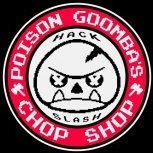
Nvidia Shield Gamestream and two controllers
poisongoomba replied to poisongoomba's topic in Troubleshooting
Ok, finally got it working. I used my xbox elite controller plugged in, and it is working fine. Problem is now, RA won't display fullscreen via Gamestream. Black screen, with sound playing on source PC. If I go windowed it works fine, but no windowed fullscreen... possibly a Nvidia issue now -
I am bumping this issue, I am having the same problem. Gamestream used to work fine with retroarch. I realize this is a LaunchBox forum, but just wondered if someone else had this experience
-
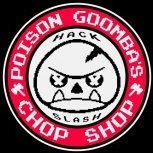
Nvidia Shield Gamestream and two controllers
poisongoomba replied to poisongoomba's topic in Troubleshooting
Would you recommend starting Gamestream first, and enabling 2 players, and then enabling the wired controller, then the 2nd Shield controller, or is it preferred to have the Xbox controller active before doing anything else? Thanks a lot for the walkthrough! This is going to perfect my setup if I can get it working correctly. -
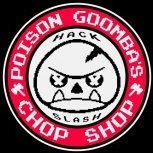
Nvidia Shield Gamestream and two controllers
poisongoomba replied to poisongoomba's topic in Troubleshooting
So, what is the purpose of the wired controller? I'm guessing it just tells Retroarch there is a second controller active? You just leave it plugged in at all times? Do you have to prompt the wired xbox controller (press the Xbox button) everytime you want to gamestream? I will have to give it a try. Hopefully other people doing Google searches will find this info helpful. Thanks again! -
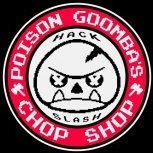
Nvidia Shield Gamestream and two controllers
poisongoomba replied to poisongoomba's topic in Troubleshooting
I am a little confused. I would like to get 2 gamestream controllers working wirelessly. Is your PC near your shield? My PC is on another floor of the house, so I couldn't plug my controller into it for this purpose. Did you have it working at one point with 2 wireless controllers? Thanks for the updates! -
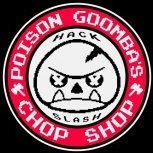
Nvidia Shield Gamestream and two controllers
poisongoomba replied to poisongoomba's topic in Troubleshooting
Ok guys, I enabled the "raw" driver feature. Still no response from my second controller. I did enable second controller in gamestream. Could anyone give me detailed info on how to get this running? Greatly appreciated. -
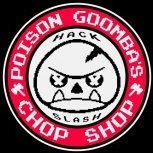
Nvidia Shield Gamestream and two controllers
poisongoomba replied to poisongoomba's topic in Troubleshooting
So, last night I got a chance to mess with it shortly. Problem is, for some reason anything I tried to gamestream via RA just gave me a black screen with audio - have you experienced this? I am going to just do a complete fresh install of RA tonight and try again. Once I am in, where do I select the option for the RawInput driver (I assume that is the feature you are referencing). Thanks! -
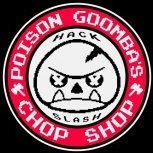
Nvidia Shield Gamestream and two controllers
poisongoomba replied to poisongoomba's topic in Troubleshooting
AWESOME! I saw that RA updated, and they mentioned the Low Level in their notes, but had yet to try it - assumed it wasn't even related to my problem. Great news! can't wait to go multiplayer finally, I will test out tonight! Thanks for the update. -
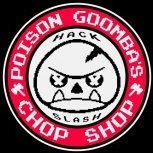
Nvidia Shield Gamestream and two controllers
poisongoomba replied to poisongoomba's topic in Troubleshooting
I think I have messed with it before. Not really a whole to play with there. I was thinking maybe there was an .ini that oculd be modified to see the second controller. The problem is that when you connect the shield controller via Gamestream, Retroarch sees it as dinput0 (I believe, might be dinput1) and the second Nvidia controller is viewed as being on the same input - both controllers play simultaneously as player 1. When I try and manually change the controller to another input, retroarch simply doesn't detect it. -
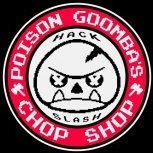
Nvidia Shield Gamestream and two controllers
poisongoomba replied to poisongoomba's topic in Troubleshooting
Can you expand on this? For clarification - Retroarch sees player one just fine. It simply will not detect a second input from the Shield. -
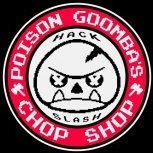
Nvidia Shield Gamestream and two controllers
poisongoomba replied to poisongoomba's topic in Troubleshooting
I am just getting around to reading this. At the time of my post, I was discussing the same topic in the RetroArch forums with a dev. He blamed low-level tech or some BS. If anyone has found an answer to this please keep us informed! I really don't want to have to set up individual emulators and have to look at ugly windows at launch, etc (maybe learn how to use RocketLauncher?) Thanks guys. -
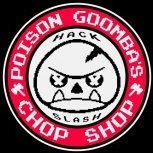
MAME, Retroarch, & Working Out The Kinks.
poisongoomba replied to poisongoomba's topic in Troubleshooting
Turns out, I was missing the Qsound Bios for many of the games I was having issues with. Thanks guys. -
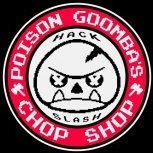
MAME, Retroarch, & Working Out The Kinks.
poisongoomba replied to poisongoomba's topic in Troubleshooting
I mean, I am like 10 games away from everything being perfect. I know Retroarch can run these games. Anyone else care to share some pointers? Thank you DOS76. -
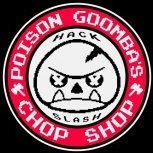
MAME, Retroarch, & Working Out The Kinks.
poisongoomba replied to poisongoomba's topic in Troubleshooting
Edited... So - any insight? -
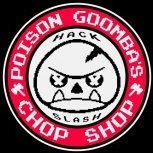
MAME, Retroarch, & Working Out The Kinks.
poisongoomba replied to poisongoomba's topic in Troubleshooting
You could be onto something here. I went ahead and changed the core to MAME2014 just for sake of things, and pretty much all of my games now work, including MK series.... All games EXCEPT anything Capcom. (Well, later titles, like MVC, Punisher, MArvel Super Heroes, etc). Any insight? -
-
Hey guys. I am stuck on MAME. I have tried Retroarch's MAME core, MAME2016 core, and FBAlpha. It seems like most older games run just fine. But if I run something like any MK game, or any CPS game, retroarch just begins to load the game - crashes, and I have to exit to desktop. I don't think I have added any special BIOS files to the system folder, and I don't think I have any CHDs... but do I need them? I didn't think I did... Is Retroarch just not all that good at MAME? MAME64's input config and other things kind of irk me so I was hoping to streamline with Retroarch. I'm just going for a "best of" 300 or so roms - I am not looking for a perfect setup, but would definitely like all my favorites to work. Does anyone else have the MAME Retroarch core running smooth?
-
AMD!?.... That's unfortunate Well good luck on your hunt! Also may I suggest, Dell's Ultrasharp line are very impressive as well. None of the high frame rate bells and whistles, but their overall image quality are superior imo.