-
Posts
205 -
Joined
-
Last visited
Content Type
Profiles
Forums
Articles
Downloads
Gallery
Blogs
Files posted by Emulation_Guru
-
bigbox startup theme Big Box Energy Start Up Video
By Emulation_Guru in Startup Videos
All these were created and designed by Retro_Gaming with copyright free and common creative music.
Programs used:
Adobe Photoshop CS6
Sony Vegas Pro 12 and 13
Adobe Premier
Movavi Video Converter 9
Intros have been integrated as of 7.5. You can download THIS intro under downloads then "Launchbox/Bigbox Official Media " and "Big Box Energy Start Up Video"
To get this working. Simply download the intro, rename it to startup.mp4 the drop it into your ...\Launchbox\Videos\ folder.
Open BigBox/Options/general and set a startup delay/turn off bigbox logo on start.
78 downloads
(1 review)0 comments
Submitted
-
bigbox theme BigBox Cinematic Intro
By Emulation_Guru in Startup Videos
Intros have been integrated as of 7.9 You can download THIS intro under downloads then "Launchbox/Bigbox Official Media " and "BigBox Cinematic Intro"
To get this working. Simply download the intro, rename it to startup.mp4 the drop it into your ...\Launchbox\Videos\ folder.
Open BigBox/Options/general and set a startup delay/turn off bigbox logo on start.
442 downloads
(1 review)0 comments
Submitted
-
bigbox theme ATOMIC BIGBOX Intro
By Emulation_Guru in Startup Videos
Intros have been integrated as of 7.9 You can download THIS intro under downloads then "Launchbox/Bigbox Official Media " and "ATOMIC BIGBOX Intro"
To get this working. Simply download the intro, rename it to startup.mp4 the drop it into your ...\Launchbox\Videos\ folder.
Open BigBox/Options/general and set a startup delay/turn off bigbox logo on start.
467 downloads
(1 review)0 comments
Submitted
-
retro gaming designs Exploding Comet Intro_1080p
By Emulation_Guru in Startup Videos
Intros have been integrated as of 7.8. You can download THIS intro under downloads then "Launchbox/Bigbox Official Media " and "Exploding Comet Intro"
To get this working. Simply download the intro, rename it to startup.mp4 the drop it into your ...\Launchbox\Videos\ folder.
Open BigBox/Options/general and set a startup delay/turn off bigbox logo on start.
479 downloads
-
bigbox theme Infiltration Intro
By Emulation_Guru in Startup Videos
Intros have been integrated as of 7.9 You can download THIS intro under downloads then "Launchbox/Bigbox Official Media " and "Infiltration Intro"
To get this working. Simply download the intro, rename it to startup.mp4 the drop it into your ...\Launchbox\Videos\ folder.
Open BigBox/Options/general and set a startup delay/turn off bigbox logo on start.
924 downloads
-
bigbox startup Epic LauncBox Collaboration Theme
By Emulation_Guru in Startup Videos
This was designed as a tribute to all of the amazing content creators besides myself who give all they have to this
community and movement! Thank you for all your hardwork and dedication. The theme is 29 seconds long purposely 1080p HD res.
Intros have been integrated as of 7.8. You can download THIS intro under downloads then "Launchbox/Bigbox Official Media " and "Epic LauncBox Collaboration Theme"
To get this working. Simply download the intro, rename it to startup.mp4 the drop it into your ...\Launchbox\Videos\ folder.
Open BigBox/Options/general and set a startup delay/turn off bigbox logo on start.
386 downloads
(1 review)0 comments
Submitted
-
retro gaming designs Written In Stone Intro EXTENDED_1080p
By Emulation_Guru in Startup Videos
Intros have been integrated as of 7.8. You can download THIS intro under downloads then "Launchbox/Bigbox Official Media " and "Written In Stone Intro EXTENDED"
To get this working. Simply download the intro, rename it to startup.mp4 the drop it into your ...\Launchbox\Videos\ folder.
Open BigBox/Options/general and set a startup delay/turn off bigbox logo on start.
65 downloads
(0 reviews)0 comments
Submitted
-
bigbox theme Access Granted Intro
By Emulation_Guru in Startup Videos
Intros have been integrated as of 7.9 You can download THIS intro under downloads then "Launchbox/Bigbox Official Media " and "Access Granted Intro"
To get this working. Simply download the intro, rename it to startup.mp4 the drop it into your ...\Launchbox\Videos\ folder.
Open BigBox/Options/general and set a startup delay/turn off bigbox logo on start.
296 downloads
(0 reviews)0 comments
Submitted
-
retro gaming designs Exploding Particle Intro_1080p
By Emulation_Guru in Startup Videos
Intros have been integrated as of 7.8. You can download THIS intro under downloads then "Launchbox/Bigbox Official Media " and "Exploding Particle Intro"
To get this working. Simply download the intro, rename it to startup.mp4 the drop it into your ...\Launchbox\Videos\ folder.
Open BigBox/Options/general and set a startup delay/turn off bigbox logo on start.
110 downloads
(0 reviews)0 comments
Submitted
-
retro gaming designs Ghost in the Emulator Intro_1080p
By Emulation_Guru in Startup Videos
Intros have been integrated as of 7.8. You can download THIS intro under downloads then "Launchbox/Bigbox Official Media " and "Ghost in the Emulator Intro"
To get this working. Simply download the intro, rename it to startup.mp4 the drop it into your ...\Launchbox\Videos\ folder.
Open BigBox/Options/general and set a startup delay/turn off bigbox logo on start.
179 downloads
(0 reviews)0 comments
Submitted
-
retro gaming designs Infinite Bullet Time Intro_1080p
By Emulation_Guru in Startup Videos
Intros have been integrated as of 7.8. You can download THIS intro under downloads then "Launchbox/Bigbox Official Media " and "Infinite Bullet Time Intro"
To get this working. Simply download the intro, rename it to startup.mp4 the drop it into your ...\Launchbox\Videos\ folder.
Open BigBox/Options/general and set a startup delay/turn off bigbox logo on start.
113 downloads
(0 reviews)0 comments
Submitted
-
game media pack MUGEN Ultimate Game Media Pack + Custom Bonus Content!
By Emulation_Guru in MUGEN
Wow! I can't believe I decided to make my own game media content for several of my favorite Mugen games not yet in LaunchBox database!
When I say custom, I mean custom because I had to create alot of the media in this amazing pack for you all and myself! Icluded in this
ginormous game media pack are the following MUGEN games:
Also the reason why this package is so awesome is you will find original content along with multiple folders of different versions so
you can custimize your media any way you feel like and constantly change it up! I hope you guys enjoy the packages as much as I did creating them.
MUGEN SOULS Has the most done to it because it is the only one that comes with custom video theme for the game yay! I will ne starting
my web series on my gamikng channel later this week so stay tuned!
1,300 downloads
- mugen
- retro gaming designs
- (and 6 more)
-
retro gaming design Call To Arms
By Emulation_Guru in Startup Videos
Notes:
After carefully analyzing all the feedback and critiques from previus themes I decided to create these using 100% of the suggestions you all gave me. I truly do hope you like them and use them thanks again! D.F.T.B.A
Intros have been integrated as of 7.8. You can download THIS intro under downloads then "Launchbox/Bigbox Official Media " and "Call To Arms"
To get this working. Simply download the intro, rename it to startup.mp4 the drop it into your ...\Launchbox\Videos\ folder.
Open BigBox/Options/general and set a startup delay/turn off bigbox logo on start.
121 downloads
(0 reviews)0 comments
Submitted
-
retro gaming design INFERNO DE DIABLO
By Emulation_Guru in Startup Videos
Intros have been integrated as of 7.8. You can download THIS intro under downloads then "Launchbox/Bigbox Official Media " and "INFERNO DE DIABLO"
To get this working. Simply download the intro, rename it to startup.mp4 the drop it into your ...\Launchbox\Videos\ folder.
Open BigBox/Options/general and set a startup delay/turn off bigbox logo on start.
104 downloads
(0 reviews)0 comments
Submitted
-
bigbox startup Shadow Eclipse
By Emulation_Guru in Startup Videos
Intros have been integrated as of 7.8. You can download THIS intro under downloads then "Launchbox/Bigbox Official Media " and "Shadow Eclipse"
To get this working. Simply download the intro, rename it to startup.mp4 the drop it into your ...\Launchbox\Videos\ folder.
Open BigBox/Options/general and set a startup delay/turn off bigbox logo on start.
124 downloads
(0 reviews)0 comments
Submitted
-
retro gaming design STAINED
By Emulation_Guru in Startup Videos
Intros have been integrated as of 7.8. You can download THIS intro under downloads then "Launchbox/Bigbox Official Media " and "STAINED"
To get this working. Simply download the intro, rename it to startup.mp4 the drop it into your ...\Launchbox\Videos\ folder.
Open BigBox/Options/general and set a startup delay/turn off bigbox logo on start.
258 downloads
(0 reviews)0 comments
Submitted
-
bigbox themes Emulate The World
By Emulation_Guru in Startup Videos
Intros have been integrated as of 7.9 You can download THIS intro under downloads then "Launchbox/Bigbox Official Media " and "Emulate The World"
To get this working. Simply download the intro, rename it to startup.mp4 the drop it into your ...\Launchbox\Videos\ folder.
Open BigBox/Options/general and set a startup delay/turn off bigbox logo on start.
111 downloads
(0 reviews)0 comments
Submitted
-
bigbox themes BigBox Reveal Intro
By Emulation_Guru in Startup Videos
Intros have been integrated as of 7.9 You can download THIS intro under downloads then "Launchbox/Bigbox Official Media " and "BigBox Reveal Intro"
To get this working. Simply download the intro, rename it to startup.mp4 the drop it into your ...\Launchbox\Videos\ folder.
Open BigBox/Options/general and set a startup delay/turn off bigbox logo on start.
245 downloads
(0 reviews)0 comments
Submitted
-
bigbox startup video Big Box Crimson Sun Intro
By Emulation_Guru in Startup Videos
Intros have been integrated as of 7.5. You can download THIS intro under downloads then "Launchbox/Bigbox Official Media " and "Big Box Crimson Sun Intro"
To get this working. Simply download the intro, rename it to startup.mp4 the drop it into your ...\Launchbox\Videos\ folder.
Open BigBox/Options/general and set a startup delay/turn off bigbox logo on start.
All these were created and designed by Retro_Gaming with copyright free and common creative music.
Programs used:
Adobe Photoshop CS6
Sony Vegas Pro 12 and 13
Adobe Premier
Movavi Video Converter 9
123 downloads
-
box art Saint Seiya Omega Ultimate Cosmos Box Art
By Emulation_Guru in Sony PSP
Saint Seiya Omega Ultimate Cosmos Box Art
I used this extremely versatile website for templates and designs
VGBOXART
includes:
Box - 3D 220x320
Box - Front 640x1104
Front 640x1035
63 downloads
(0 reviews)0 comments
Updated
-
bigbox startup theme Big Box Fire Text Intro
By Emulation_Guru in Startup Videos
All these were created and designed by Retro_Gaming with copyright free and common creative music.
Programs used:
Adobe Photoshop CS6
Sony Vegas Pro 12 and 13
Adobe Premier
Movavi Video Converter 9
Intros have been integrated as of 7.5. You can download THIS intro under downloads then "Launchbox/Bigbox Official Media " and "Big Box Fire Text Intro"
To get this working. Simply download the intro, rename it to startup.mp4 the drop it into your ...\Launchbox\Videos\ folder.
Open BigBox/Options/general and set a startup delay/turn off bigbox logo on start.
60 downloads
(0 reviews)0 comments
Submitted
-
bigbox startup theme Big Box Flowing Particales Intro
By Emulation_Guru in Startup Videos
All these were created and designed by Retro_Gaming with copyright free and common creative music.
Programs used:
Adobe Photoshop CS6
Sony Vegas Pro 12 and 13
Adobe Premier
Movavi Video Converter 9
Intros have been integrated as of 7.5. You can download THIS intro under downloads then "Launchbox/Bigbox Official Media " and "Big Box Flowing Particales Intro"
To get this working. Simply download the intro, rename it to startup.mp4 the drop it into your ...\Launchbox\Videos\ folder.
Open BigBox/Options/general and set a startup delay/turn off bigbox logo on start.
113 downloads
(0 reviews)0 comments
Submitted
-
bigbox startup theme Big Box Particalk String Intro
By Emulation_Guru in Startup Videos
All these were created and designed by Retro_Gaming with copyright free and common creative music.
Programs used:
Adobe Photoshop CS6
Sony Vegas Pro 12 and 13
Adobe Premier
Movavi Video Converter 9
Intros have been integrated as of 7.5. You can download THIS intro under downloads then "Launchbox/Bigbox Official Media " and "Big Box Particalk String Intro"
To get this working. Simply download the intro, rename it to startup.mp4 the drop it into your ...\Launchbox\Videos\ folder.
Open BigBox/Options/general and set a startup delay/turn off bigbox logo on start.
154 downloads
(0 reviews)0 comments
Submitted
-
bigbox startup theme Big Box Promo Intro
By Emulation_Guru in Startup Videos
All these were created and designed by Retro_Gaming with copyright free and common creative music.
Programs used:
Adobe Photoshop CS6
Sony Vegas Pro 12 and 13
Adobe Premier
Movavi Video Converter 9
Intros have been integrated as of 7.5. You can download THIS intro under downloads then "Launchbox/Bigbox Official Media " and "Big Box Promo Intro"
To get this working. Simply download the intro, rename it to startup.mp4 the drop it into your ...\Launchbox\Videos\ folder.
Open BigBox/Options/general and set a startup delay/turn off bigbox logo on start.
55 downloads
(0 reviews)0 comments
Submitted
-
bigbox startuop theme Big Box Steel Door Intro [extended]
By Emulation_Guru in Startup Videos
All these were created and designed by Retro_Gaming with copyright free and common creative music.
Programs used:
Adobe Photoshop CS6
Sony Vegas Pro 12 and 13
Adobe Premier
Movavi Video Converter 9
Intros have been integrated as of 7.5. You can download THIS intro under downloads then "Launchbox/Bigbox Official Media " and "Big Box Steel Door Intro [extended]"
To get this working. Simply download the intro, rename it to startup.mp4 the drop it into your ...\Launchbox\Videos\ folder.
Open BigBox/Options/general and set a startup delay/turn off bigbox logo on start.
62 downloads
(0 reviews)0 comments
Submitted

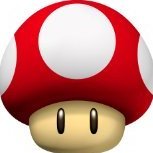











.thumb.jpg.cff3113baa0ac68936ef7e50aa079dee.jpg)









.thumb.jpg.fea9c068bfecc246f6a2d187ab3e25d3.jpg)
