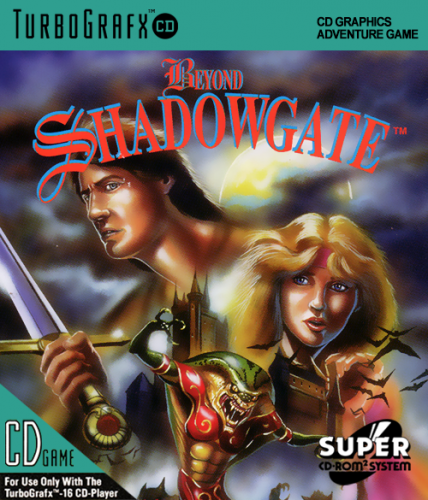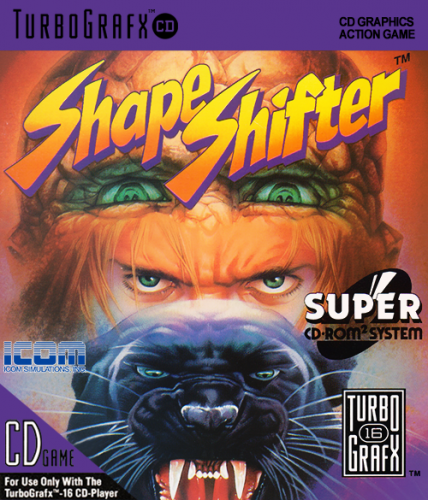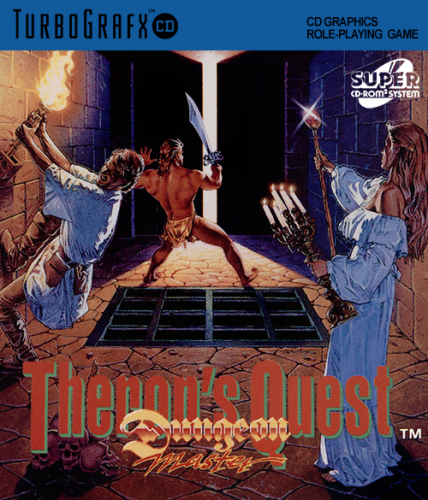modjoo
Members-
Posts
20 -
Joined
-
Last visited
Recent Profile Visitors
The recent visitors block is disabled and is not being shown to other users.
modjoo's Achievements

8-Bit Processor (3/7)
28
Reputation
-
Open your Launchbox Folder. From there go to \Themes\Colorful - Dark\Views\Styles. Open the File "COLORFUL_Styles.xaml" with Editor, e.g. Notepad. Look up under Platforms if there is this entry: <SolidColorBrush x:Key="Windows" Color="#38b1de"/> If it isnt, then add it at the bottom of the list. Keep in mind that you have to change x:Key="Windows" according to your Windows Platform Name. E.g. if your Windows Platform in Launchbox is called "Windows Games" you have to name it x:Key="Windows Games" Save the file and restart BigBox. Same goes for all Platforms with missing entrys/color codes. Now about Color Codes in the COLORFUL_Styles.xaml : I just recently got back to Launchbox and updated Launchbox to its recent Version and the Colorful theme to v1.1 where the former Plugin "Ao.Bigbox.Themer.v3_9_7a.dll" no longer works. Instead the above mentioned "COLORFUL_Styles.xaml" is used. So far so good. I'm pretty sure that all of my Color Codes worked like a charm when i used the older Version with "Ao.Bigbox.Themer.v3_9_7a.dll" and there were no differences between Skin Color and Video Color (that odd line of slight color difference everyone is talking about and hates ). I had to manually edit nearly every color code for every platform to get back to a nice seamless look. Yet some of them were not fixable as i couldnt figure out the right hex code (e.g. Atari 5200). Is there a difference in implementing Color Codes into the skin between the former used .dll and the now "baked-into-launchbox-and-just-read-values-of-the-xaml"-solution? That could be the reason for all those wrong color codes and differences. Maybe @faeran knows more about this. For those of you who want to manually correct Color Codes can use the following route: 1. Open Platform Video with VLC Media Player (e.g. Nintendo Entertainment System.mp4) 2. In VLC Player choose Video / Make Snapshot 3. VLC Player creates a Snapshot .png in C:\Users\yourusername\Pictures 4. Open this Snapshot with the Photo Tool of your preference. e.g. Photoshop. But Paint 3D works too. 5. Choose pipette tool and get the color Code from the left border of the snapshot 6. Copy this Color Code to the respective Platform in "COLORFUL_Styles.xaml" 7. Save and enjoy Notes: The way @viking described earlier in this thread with printing a screenshot when BigBox is open and doing the routine from Point 4 of my route gives me always the wrong Color Codes.. With the VLC Method above i got 98% Percent right. Only Atari 5200 and one other Platform look quite different. I Don't know why. Maybe its because of the change of implementation as mentioned earlier. Hope this is helpful to some of you.
-
community COLORFUL resources
modjoo replied to viking's topic in Third-Party Applications and Plugins (Released)
Here's another missing Video Theme I worked on in the last days.. Daphne! I Hope you like it. This one went pretty smooth because of the incredible Resource Package from @viking .? Color Code is: #f7c026 Daphne.mp4 -
Most of these Logos actually existed on the actual CD Cover Inlays or Covers I found for each Game.. So I added them to the reworked Covers as well. Sometimes I added a Super CD Rom Logo or a fitting Logo to fill some space or to cover difficult areas.. Content Aware won't always do it's magic u know. Thats why is not an official Set but rather a custom Set as described in the Topic. Apart from that, JPN Cover and NA Cover often are different with different Logos etc. But Thank you, I guess.
- 3 replies
-
- cover art
- turbografx cd
-
(and 2 more)
Tagged with:
-
Hey there! I recently added the NA Set of NEC TurboGrafx-CD to my Launchbox and didn't like the different Styles of all the different Media Types as I like uniformity.. Apart from that, a lot of Cover Art were the worst in terms of Quality.. I think that the normal TurboGrafx 2D Set with its different Color Tops is visually very appealing, so I decided to rework all of the 44 TurboGrafx-CD North American releases to match this look. Some of them were available in the same style. Some of them were obviously only available in plain CD-Covers (or I couldn't find a suitable Picture). So I reworked all of them to fit the TurboGrafx Cover look. A lot of these Covers were a ton of work... So tell me, what do you think and if you like it. Down below are a few Examples.. Hope you like it ? TGCD_Custom Covers.rar
- 3 replies
-
- 4
-

-

-
- cover art
- turbografx cd
-
(and 2 more)
Tagged with:
-
community COLORFUL resources
modjoo replied to viking's topic in Third-Party Applications and Plugins (Released)
I kept the Mouse the same Size since i like it that way But i edited BG Colours to be a little less saturated. I Also added a green style as reminiscence for ScummVM Logo Color.. Choose what you like. I really like the green one ? Color Codes: Green: #4ebd51 Orange: #e69319 ScummVM_1.mp4 ScummVM_2.mp4 -
community COLORFUL resources
modjoo replied to viking's topic in Third-Party Applications and Plugins (Released)
Hey, thank you! The Mouse scale isn't that bad at all.. The whole PC is a 3d Model of an original 1983/1984ish IBM PCjr. I did some research and found out that back in the days the first mice seemed to be very big . Check this video for comparsion: Click me.But sure, i could look and scale it down a little. If i find out how to do this Okay I will look into Background Color the next days and choose a little less saturated orange. I just colorpicked this one from a different video. Yeah 3D makes a huge difference. No more fiddling around with perspective etc. It was my first 3d Rendering and I couldn't believe the results looked that good ^^ -
community COLORFUL resources
modjoo replied to viking's topic in Third-Party Applications and Plugins (Released)
Hey, thank you! You are right. It would look better if there would be a little more spacing. I'll look into this the next days -
community COLORFUL resources
modjoo replied to viking's topic in Third-Party Applications and Plugins (Released)
Well. It worked out pretty smooth I have to say. Here is ScummVM Platform Video Mk.1 The Platform Preview Video from Emumovies is pretty bad.. So I think I will create one on my own some time in the future. But for now this one should be good enough. EDIT: I wasn't completely satisfied with my first Video because of the Background Color (there are already lots of blueish Videos) and the Preview Video from Emumovies and a few other things. So i created a new one with orange color, fitting the scummvm green/orange logo style and a new preview Video. And i also added a few Lucasfilm Goodies Color Code is: #e57c15 @viking do you need the project files? Which resolutions shall i encode apart from 4k? Edit 2: Added black borders to the Screen to enhance overall appearance Edit 3: Check latest post for a little less bright orange version.. and an alternative green version.. -
community COLORFUL resources
modjoo replied to viking's topic in Third-Party Applications and Plugins (Released)
Thank you ? Yeah, I modeled them in 3D. Yes you are right about the Contrast. I Already did that and it looks way better now. Alright so this is all Photoshop Postwork. I Thought about using the existing ones from the resources too but then I thought maybe some reflections come from the 3D light source and there is a way to render this semi transparent and import it as PNG to photoshop. I'll give it a go. I never worked with such types of layers or in general with After Effects. Let's how far i will come -
community COLORFUL resources
modjoo replied to viking's topic in Third-Party Applications and Plugins (Released)
Hey there I just started working on the Platforms I am still missing as I have some more spare time atm. I came up with this one for ScummVM Platform. I really like it, regarding the fact that this is just my second day in exploring 3d software (i didnt model the pc obviously ) I Just have a few questions regarding the monitor / reflection layer / shadow layer. Maybe youcould give me some advise here @viking or @OdinsPlayground.. Is this done in the 3d software or just post work in photoshop? A hint or two would be nice. Next step will then be After Effects. Tell me what you think -
community COLORFUL resources
modjoo replied to viking's topic in Third-Party Applications and Plugins (Released)
here's some WIP from me for the missing platform videos.. getting all these angles right is a pain in the.. anyways, lets get these platform videos finished. if youre ok with my results, then ill look into Adobe AE for the vid part.. havent done this before. seems fun tell me what you think! -
Wow, thank you for the fast answer. Yeah I tried something similar or thought that you could solve it this way. But I didn't know the right naming Conventions for Playlists etc. Will give this a try when work is done and give feedback. Thank you!
-
Hey there, absolutely love your theme! ? It Runs with no issues so far. Apart from that, one Issue I have is, that i normally don't use Platform View since there are too many Games to Scroll for me I use Playlists for each Console with just my Favourites in it, e.g. for Nintendo 64 Platform i created a Nintendo 64 Playlist with just my favourites. I edited the Playlist Video Paths to the Corresponting Platform Video from Colorful. So far so good. Unfortunately i can't match Background Color to the corresponding Color of the Video for each Playlist. Tried to poke around with Ao.Bigbox.Themer.v3_9_7a.dll.config and Ao.Bigbox.Themer.v3_9_7a-Colors.dll.config but didn't succeed at all.. Could anyone help me with that issue? Would be great
-
I dont think so... At least i couldnt find it. My solution to this Problem was to create new Playlists for all your systems/platforms where you Put in your favorites. In big Box you then can Switch between Show platforms and Show Playlists If you want to Show all / Just Show favourites. There are a few downsides when using this Method though. For example Some Infos are Missing in Playlists compared to platforms. Or when using Themes with custom background vids you have to manually adapt the background vids to Match the current Theme for your Playlist. At least i Ran Into These Problems.. Edit: wow, didnt know about that. Might have a look tomorrow.
-
dont think that this is that much of a problem since this still can be edited later on. imho its nice to have a complete set of really good quality boxes instead of having none just because they dont include region just from the beginning... i assume that all these ps2 3d boxes are yours, @diamondgeezer ? i moderated approx. 300 of them. but felt like more apart from that, i also encountered exactly the same weird changes made by some people..