
mothergoose729
-
Posts
184 -
Joined
-
Last visited
Content Type
Profiles
Forums
Articles
Downloads
Gallery
Blogs
Posts posted by mothergoose729
-
-
The new driver proved too much for my little handheld, but enabling the other features helped a lot. It is less authentic to my childhood ( I am pretty sure I had a model 2 genesis), but so much easier on my ears :). Thanks for sharing.
-
Are there some games that FBA emulates better than MAME? Why use FBA at all?
Genuinely curious.
-
-
I bought this device about a month ago, and I have loved it so much, and found it to be so utterly unique, that I feel it is worth sharing with the community. This is not intended to be an add spot for GPD. Rather this is my experience using the handheld, what worked well for me, and how I think it compares with other handheld emulation devices. Without further ado, my review of the GPD-XD:
GPD XD: The Ultimate Portable for Serious Gamers

The GPD-XD is a android tablet with a built in controller. The intended purpose of the device is to be a pocket size handheld emulation machine. It comes with PPSSPP and a few other emulators already loaded. It uses a controller friendly android theme by default, with the ability to switch to a more traditional android desktop in the settings option.
It uses an Rockchip RK3288 ARM based chipset (four 32bit A17 Cores clocked at 1.8ghz) with 2GB of system memory and a mali T760 GPU. The unit has a 5.5 inch 720p IPS touchscreen panel, a built in ten button XBOX style controller with shoulder buttons and 3DS style button triggers on the back. It has support for SDHC TF/SD cards of any capacity. It charges via micro USB and it has a mini HDMI and an audio port on the back. On the front it has two speakers with properly synced stereo audio. The unit ships with Andriod 4.4.
In terms of size and weight, the machine is almost identical to the new 3DS XL, being a little thicker on the bottom and feeling a tad lighter overall. The body is made of a glossy plastic with a subtle speckled pattern. The screen folds in using a clamshell hinge. The two thumbsticks at the top are proper analog, with the R3 an L3 switches relocated as separate buttons adjacent to them. Between these buttons are volume controls, the power button in the center, a multi task button for switching between running apps, and a on screen HUD toggle for mapping the controller to touch inputs. The back and the home button are offset from center right, and the start and select button are offset from center left.
Emulation
Emulation is a big part of the device pitch. I loaded in a 200GB SD card and equipped it with Retroarch, PPSSPP, Reicast, Real3DO, ouyabouse, and Mupen64Plus FZ, and Drastic. For a front end I used Gamesome, a simple FE for android. Let's see how it did.

With the most recent updates, Retroarch on android now has an identical UI to retroarch for windows and other systems. Very nearly all of the cores available on windows and linux are available for android.
The setup for Retroarch on android is pretty much identical to the setup on any other OS or device. I chose to emulate the following systems using these cores:
- Atari 2600 - Stella
- Atari 7800 - Prosystem
- Atari Lynx - Handy
- Famicom Disk System - Nestopia
- MSX - BlueMSX
- NGP - Mednafen NGP
- NES - Nestopia
- GB - Gambette
- GBC - Gambette
- GBA - mGBA
- VB - Mednafen VB
- Sega 32x - Pico
- Sega CD/MD/MS/SG-1000 - Gens GX Plus
- Sharp 68k - p68k
- PS1 - PCSX REarmed
- PCE/PCE-CD - Mednafen PCE Fast
- SNES - snes9x
- WS/WSC - Mednafen WS
Performance across the board is very good. I have experienced no lag or frame drops, and I am even able to use openGL mode with hard GPU sync enabled for minimal input lag.

Real3DO player is 3DO emulator optimized for android. It is based on the phoenix PC emulator, which is currently the most compatible 3DO player emulator available. Compared to the 4DO core available in retroarch, it offers dramatically better performance and compatibility. I had no trouble mapping the controller to the software and getting the emulator to hide the onscreen controls. Every game I tested ran full speed and without issues, including intensive 3D games like Alien vs Predator, Need for Speed, and Return Fire. Real3DO player costs 4 dollars in the google play store, but if you are a fan of the system I feel it is well worth that price.

Reicast is the most mature Dreamcast emulator available on android at the moment. The biggest drawback to this emulator is the compatibility and the accuracy of emulation. I was able to play any game I tried on it without issues relating to performance, including Crazy Taxi, Isharuka, Resident Evil Code Veronica, Soul Caliber, Marvel vs Capcom, Street Fighter Alpha, Sonic Adventures 2, and many more. It is worth noting that the android version of Reicast is a paid app in the google play store.

PPSSPP is a cross platform PSP emulator. Game performance on this emulator varied a lot depending on the game being run. I was able to get the majority of my favorite PSP games working well with frame skipping enabled at a resolution factor of 1:1. Games that did not work well included God of War: Ghosts of Sparta and God of War: Chains of Olympus. All of my other games ran just fine but required frameskipping enabled to maintain full speed. I would describe the experience as less than what you would get on a PC but still fully enjoyable.

Mupen64Plus FZ is an n64 emulator based on the mupen64plus emulator for windows. It comes with several pre configured profiles for Rice and glideN64 that each strike a difference balance between speed and accuracy of emulation. The default balanced high accuracy preset works well for me for almost every N64 games I tried. Using a resolution factor of 1:1 for native resolution, I have been able to get all but the most problematic titles to run full speed and without serious graphical glitches. Notable exceptions include Pokemon Snap, Indiana Jones, and most of the Star Wars titles, but I had no problem with Banjo Kazooie, SM64, Zelda, or other popular games.

Ouyabouse is a fork of yabause, a Sega Saturn emulator for windows. Performance is a major hurdle for this device. Many games ran pretty well on the emulation front, but not at a pleasant framerate. With frameskipping set to automatic and a resolution factor of 1:1, I was able to get Guardian Heroes, Sonic 3D blast, Saturn bomberman, and Streetfighter 3 working acceptably, but not great. Everything else I tried was too slow to be playable.

Drastic is a Nintendo DS emulator for android. Drastic is unique in that it is actually significantly better than the PC equivalent emulator on PC. Drastic works at full speed without frame skipping, with audio latency set to medium, and with high resolution mode enabled. It also supports 16 bit graphics and native resolution if you prefer the more authentic experience. This emulator cost $4.99 in the google play store, and it well worth that price.
Other emulators and other cores for RA are available and all but a few of them should work fine. MAME4Droid and RA MAME cores are available (I just haven't yet organized my MAME roms yet, so I haven't tried it). There is a DOSBOX port called DOSBOX turbo that should run many popular DOS games, and there are of course emulators for the commodore 64 and other popular 8bit computers as well. Because the Rockchip uses 32bit cores it is not possible to play Dolphin for Android, which is 64bit only, nor does it have the muscle to manage it anyways. All but a few of the consoles and computers you would like to emulate on PC are available for Android and should work great on this device.
Android Games

Being an android tablet, the GPD-XD can also run native android games. I have on my device mobile favorites like Angry Birds, Candy Crush, Temple Run, Fruit Ninja, and many others. The screen is able to fold back 180 degrees, and is light enough to hold in one hand, making the touch screen games perfectly playable if perhaps a tad less comfortable than a traditional tablet. There are also some ports of PC games available in the App store including GTA: III, Sand Andreas, and Vice City, as well as a port of Rollercoaster Tycoon and Hearthstone. All off these games work great. GTA: San Andreas runs at full speed and with the highest graphical settings enabled at a good frame rate.
Unfortunately, since the device uses a 32bit processor, you are limited in your selection of apps and games available to download. Games like Mario Run and ports of popular PC games like Half Life 2, Portal, and KOTOR are only available on 64bit devices.
PC Streaming and Other Android Software

If you have a PC with a six series or later Nvidia GPU than you can download a PC streaming app called Moonlight for free from the app store. This app lets you stream your entire windows PC to your android device, including games, movies, the web browser, or whatever else. It is also able to tap into the Steam API to provide a big box mode of Steam games. I was able to get Launchbox to play in big box mode, allowing me to stream my collection and other emulators not supported on the GPD-XD.
Streaming on my home network, moonlight measured 19-24ms of lag due to frame processing, which is not too bad. The small thumbsticks and the small screen are not very ideal for FPS games, so while I was able to stream Crysis and Doom 2016, I did not find them particularly enjoyable. Others games like Portal 2, Civilization V, and Ori and the Blind Forest worked great. Not everybody has the hardware to support streaming through moonlight, but if you do I highly recommend getting this setup.
Being an android device, you also have access to android Apps. You can stream netflix, browse youtube, watch movies, go on social media sites, and surf the web like you can on any android tablet.
There is an app available for streaming PS4 games to a handheld device called PS4 Remote Play. It is only officially compatible with certain Sony devices, but the apk has been hacked to run on tons of smartphones and tablets. Unfortunately, I wasn't able to get the app to work on the GPD-XD. I found forum posts from more than a year ago with other users claiming that had got it to work with much older versions of the app, but nothing I tried with do anything but crash immediately before pairing with my console.
A mentioned before, the GPX-XD is a 32 bit only device, which can limit your selection of available apps and software. This also leaves you stuck with android 4.4 or earlier, which can make you vulnerable to security threats that were never patched on older version of android. You should not use the GPD-XD to do sensitive things like banking or online shopping.
Build Quality and Personal Experience
The build quality on the GPD-XD is decidedly decent but not great. I am a bit of a controller snob, and build quality is something very important to me. The device is very usable, and I really enjoy playing games on it, but the build quality is definitely one of the weaker points of the device overall.
The dpad gets a lot of complaints from other users, but personally I find it perfectly acceptable. It has a bit of a mushy feel, and while a stiffer pad would be nice, I found all directions to feel intelligible - that is I never had trouble pressing it the direction I wanted to go, and rolling the dpad feels pretty good. The softness of the pad helps a lot with button fatigue, making it pretty comfortable to use over extended play.
The analog sticks are really too small to be useful for analog sensitive games. First person shooters are very challenging, and many n64 titles like Mario 64 or FZero X are never going to feel as good on this device as they would with a proper controller. With that being said, the short actuation distance on the left analog is perfect for 2D shooters and for games where precision is not important, like Pokemon or Zelda. I genuinely prefer playing games like R-Type and Gradius using the thumbstick, because of how much easier it is to change direction and perform fluid movements.
The face buttons are a good size and are well placed, but they feel a bit cheap. The resistance on the button press can feel a little different depending on the angle pressed. Sometimes the Y button will feel much stiffer than the others until I massage it a little bit with my thumbs. The shoulder buttons are satisfying and clicky. Due to the shape, I have to arch my fingers to reach them and the face buttons at the same time, so I don't particularly like playing games that make heavy use of the shoulder and triggers with the face buttons. This is a problem on pretty much every handheld system with shoulder buttons though, and the GPD-XD is not different.
The start, select, and other buttons feel really good. They have a nice stiff resistance and are satisfyingly clicky. The placement of the R3 and L3 buttons is really convenient for emulators. I configured the R3+L3 press in Retroarch to bring up the quick menu, and the same buttons are used to toggle the two screens in drastic, which is very nice.
The 5.5 inch touchscreen is also pretty good. The colors and the viewing angles on the IPS display are great. The screen is capable of getting reasonably bright, making it perfectly usable even outside in bright sunlight. The touchscreen is fairly accurate even if not up to the standard of premium smartphones. The 720p resolution is, in my opinion, perfect for the size and I actually prefer it over a 1080p panel in these dimensions. The screen is not protected with gorilla glass though, so be careful to only clean it with a micro fiber cloth or an old tee shirt or you will scratch it. The screen hinge is stiff enough to prevent the screen from wobbling much when playing, although it grinds and creaks a little bit when opening and closing.
Probably the best thing about the handheld is the speakers. For tiny little phone speakers they are capable of getting very loud and they sound quite decent even at high volume. You will always get much better audio out of even a cheap pair of earbuds, but for what they are they are very good, and I would even go so far as to say that they are the best mobile speakers I have heard out of a mobile device. They are properly mixed stereo too, so games that use CD quality audio sound great.
The battery life is also a strong point. I get at least eight hours on a charge while playing games. With the wifi disabled I can get much longer than that. I have taken this on long flights before and played on it all day, and I have never even come close to running out of battery on it - it really does last all day, all night, and all into the next day too.
The worst thing about the unit is the quality of the plastic. When folded up in my pocket I can often hear it flexing and creaking. The glossy plastic attracts all finger prints and grime, so that it is impossible to keep it looking clean. In the short time that I have used it, I think the oil in my fingers have already subtly stained the plastic around the face buttons and the dpad, so they appear permanently more glossy than the surrounding plastic.
More than that, the plastic just feels cheap under the hands. I would have gladly paid significantly extra if they would have manufactured it using brushed aluminum or carbon fiber instead, and it would have been nice if they could have source better parts for the face buttons and used gorilla glass on the display. Again, while I enjoy using the device a lot, it does feel decidedly cheaper than first party handhelds like the Nintendo "New" 3DS or the Playstation portables.
Other Handheld Emulators
There are a variety of other devices out there for playing emulated games on a small screen. I am going to focus here on devices that can easily fit in your pocket.
GPD-Win

The same company that makes the GPD-XD also makes a similar device equipped with windows. This version has Atom Cherry Trail SOC with a full integrated keyboard and windows 10. Compared to the GPD-XD it has a number of advantages. The controller can be toggled to emulated a mouse through the triggers and right stick, which is better for many PC games . On windows you can use Steam streaming service to your main pc, which doesn't require any special hardware, and streaming PS4 games is supported on all windows devices. You can also run native PC games. The SOC is more powerful too, which means better game comparability and performance with emulators. Some users have even been able to get gamecube games to run mostly full speed on the device using a dolphin. You can also use windows software of all kinds, like Launchbox.
The GPD-Win has some drawbacks . It is a little bit bigger and a bit thicker than the GPD-XD. It is also roughly 80% higher cost. It has a battery life of 3-5 hours, compared to the XD's 8+ hours. In order to fit the full size keyboard GPD-WIN had to move some of the controller buttons to awkward places. The GPD-WIn also cannot run native android apps, which are generally easier to use with touchscreen controls. Personally, I think the GPD-XD is a lot more comfortable to use and a lot more pocket ready than the GPD-Win. Of all the pocket size handhelds out there, the GPD-Win is definitely the most capable and among the most expensive.
Nintendo "New" 2DS/3DS

Nintendo's dedicated handheld can be flashed with a hacked firmware and made to run emulators. The biggest advantage to a 3DS is that you can run natives 3DS and DS games in addition to emulators. The build quality on the 3DS is really good, and great for NES and SNES emulators. The device has a very respectable battery life and support for off the shelf SD cards for expandable storage. With hacked firmware you can also run a browser and even stream netflix. Retroarch supports the device, and while many cores have not been recompiled for the 3DS, enough have to make emulation as a whole really good.
The 3DS is more limited in terms of the consoles it can emulate due to software support and the power of the system. A 3DS does not support game streaming of any kind.
Rasberry Pi Handheld

There are a variety of DIY and made to order handheld kits featuring a Rasberry PI board running one of the retro pie emulation images. If you put together all the parts yourself it is possible to make a handheld emulation machine on the cheap. Retropie images come pre configured with tons of software to make emulation seamless. There is a lot of great emulation software available for these boards that provide a lot of compatibility with a ton of games.
As a package, however, the PI handhelds offer variable build quality, variable battery life, and they are among the weakest in terms of emulation capability . This is really for people who like to do DIY projects, or want a particular aesthetic. A rasberry PI board is limited to 32GB SD cards. The Zero model used in most handhelds struggles withe emulating 32bit or later systems.
PS Vita/PSP

The PS Vita is Sony's latest handheld gaming device. It can play PS Vita and PSP games nativity. The PS Vita natively supports game streaming from your PS4. The first generation models had OLED screens and excellent build quality, and the second generation and PS Go models are also really good. You can purchase a huge selection of PS 1 and PS 2 classics from the play station store. Certain firmware versions of the PS Vita can be hacked to install retroarch with many of its cores recompiled for this machine.
The selection of emulators on the PS Vita is still more limited compared to android or windows. The playstation handhelds use proprietary flash storage which is inordinately expensive, and capacities are limited to about 64gb.
Conclusion
I have been using my GPD-XD for about a month now, and I have completely fallen in love with the machine. I take it with me wherever I go. I idly play games while watching TV, traveling, waiting in line at the grocery store, sitting on the toilet, or wherever. When I show it to my friends and coworkers their eyes all light up, and I often get to have fun conversations about games and the "good ol' days". There is something to be said about having your games with you all the time. There is something to be said about picking up a game and playing immediately on a whim.
The strong battery life, good speakers, and quality screen included on the GPD-XD contribute to its excellent overall value. The lack luster build quality in other areas, and it's lack of support for 64 bit software are significant drawbacks. If would be great if it were easier to get PS4 streaming working, and hopefully someday Steam will provide streaming support to android devices so special hardware and software isn't required to stream your PC games, as it is with Moonlight.
Different handheld emulation devices are available which provide unique features and advantages to this one. For me, this device has the best overall balance of features and power and so I strongly recommend it. It has provided me dozens of hours of entertainment and joy already, and expect it will provide me thousands more in the months and years to come.
-
On 8/25/2017 at 7:11 PM, TheMadMan007 said:
So I bit the bullet and got both the Amiga Forever and Commodore 64 Forever programs. Man... everything just works. FINALLY!!! It's so easy. This is aboslutly worth it if you have any issue playing the commodore systems.
The way I have used it with launchbox is this. I've pulled a chunk of C64 games from my roms folder and unzipped them. .d64 and .tap files will now be associated with C64 during installation. So double clicking the files will open up the program and create a new .rp9 file (stands for RetroPlatform I guess) This is basically the image of the game. Now you can just throw those into a new Rom folder and import the .rp9 files like any other game and platform import and add the emulator like normal and it'll all work!
The only issue I've run into so far, is with the Amiga Forever 7 program now, when loading up games, they run and a really fast speed, like 2 or 3 times as fast as they should. I've checked the options but am having a hard time with getting it running normally.
What is the advantage of the commodore forever images? You can already load tapes and disks like ROM files with VICE and CCS64.
-
10 minutes ago, lordmonkus said:
Well if the Parallel core has come that far that is good to hear, it's been a while since I have bothered to look at it at all. Maybe I will have to take a peak at again sometime soon, I just really don't care a whole lot for the N64. I know it's a system that a lot of people have a lot of nostalgia for being many peoples first console and all. For me though the 32 bit + N64 era was just a really bad phase for gaming while it went through that awkward "puberty phase" as gaming switched from 2D sprites to 3D polygons. It took time for the hardware to do it justice and the devs to learn how to design games for it.
A lot of people feel that way. Personally, I love the n64. It and the playstation 1 are my all time favorite consoles. After the 32bit era you started to see the same formula for games recycled over and over and over gain. Sure, they are more polished than the 32 bit era, but OMG am I bored of it after 15 years.
-
7 minutes ago, lordmonkus said:
Well unless they up and changed things again (which is always possible) the Mupen64plus core right now for general every day use is the one to use.
For a shot while there were 3 cores, Mupen64, Parallel and GlupeN64.
Mupen64 was based off the stand alone. Parallel was the low level one using Vulkan and GlupeN64 was the newest one that used the GlideN64 video plugin which was the most advanced. They ran into some unexpected roadblocks with the Parallel core and pushed it to the back burner, not abandoned but needed to overcome some issues. They had a disagreement with the GlideN64 plugin developer and decided to part ways. At this point they decided to just roll the Glupen64 core into the old Mupen64 core so now there is only the Parallel and Mupen64plus core.
N64 emulation as a whole is messy and there is no perfect or best emulator for it. I personally have had the best luck with the new version of the Mupen64 core but PJ64 is also very good (relatively speaking) and so is the stand alone Mupen64 emulator. They all have their pros and cons however, some games work better with certain emulators and others work better with another.
Compared to the build I linked, the Mupen64 core is just not very good. There are lots of compatibility problems. The 2d texture alignment in a lot of games is off, particular for text (DK 64, Banjo Kazooie, Quest 64, lots of others). The LLE RSP is required for some titles and it can be very slow (although to its credit really fast considering it is LLE). The mupen64plus build you can find with a quick google search is garbage, but the build I linked above is the single best emulator for n64 anywhere. I use a patch work of emulators and plugins for my setup for various reason, but if you had to choose only one, that build really is it. There is no other emulator anywhere that can play vigilante 8 as well as it can by a mile, Star Wars Battle for Naboo can be made to run full speed with texture caching enabled, and it runs other difficult games like Resident Evil 2, Pokemon Snap, World Driver, Conker's Bad Furday, Indiana Jones, and many others really well. I haven't found any game that isn't playable on it. It has some problems with a few games, like the sky in Road Rash 64, pokemon puzzle league is a bit of a mess, and it can't emulate the dynamic lighting or the blood effects in Turok 2 like parrallel/angrylion can. Overall though, compatibility is pretty excellent all things considered. Performance is also really good. The dynamic compiler is very fast and the build of glideN64 includes a lot of the most recent microcode make it quite well optimized.
I have 110 n64 games in my library, and I have tested 90% of them with parrallel, mupen64 in RA, mupen64 in the build I linked above, and Project 64 with glideN64. I am actually worked on a creating a guide for the best way to go about it, because it was such a damn hassle to get everything optimal (seriously, I put like 100+ hours into the project over weeks). You can get all but a handful of games to run really well in either in parrallel or Mupen64plus, but there are definitely some games that you can't.
-
 1
1
-
-
I will add that from my testing, and I have tested a lot of games, the mupen build I linked is much better than RA in pretty much every way. It emulates a lot of very difficult games really well, mostly because of the SSE accelerated CXD4 RSP and the bleeding edge glideN64 RDP. I haven't found a game that won't play on it at all, although there are a few that parrallel can emulate better (Turok 2 comes to mind).
-
oops, wrong thread.
-
I never know who is actually in in the know when I read comments like this. I would say mupen64plus in RA is dead. GlideN64 will be rolled into parrallel... some day.
Parallel just had an update on the 25th. They are implementing hardware accelerated VI filtering in a future release. The worse problems in parrallel are not getting addressed at this very second because tinytiger left (the OG guy on the project), and nobody else seems to have jumped onto it yet AFAIK. legendofdragoon expressed interest in it, and I he contributes to other n64 emulators, although he didn't commit to anything in the thread I was in.
-
This is really the emulator you want to use
The mupen64plus core in retroarch is very out of date, and it won't be supported anymore. I use it for some of my games, but for the most part you should look to parrallel for accuracy, or the above for performance and enhancements.
M64p supports AF, bloom, MSAA, and HD textures, if you are into that kind of thing. Personally, I prefer to play at native res, and it does that too.
-
 1
1
-
 1
1
-
-
-
I have seen videos on youtube of people playing dreamcast games through nullDC just fine on very similar hardware to the Udoo. There is also a dreamcast pack on steam you can buy... I am not sure if those games are emulation or PC ports.
Assuming that the Udoo boards is based on cherry trail, which has a pretty decent IGP, then you should be able to play lots of native PC games. The fighting games you mentioned should be fine.
-
3 hours ago, lordmonkus said:
The GPU for the most part has little to no effect on the actual emulation itself. I say for the most part because the only emulators that even use that all for anything would be Dolphin, PCSX2 (hardware renderer), CEMU and certain hardware rendering cores in Retroarch such as the N64 and PSX HW ones. Even though those cores make use of the GPU it is still only minor and only for the graphical enhancement functionality such as the internal resolution scaling or effects like anti aliasing. One other place where a dedicated GPU does come in handy is with Mame and Retroarch's shaders but that does not require anything too powerful by todays standards. In my HTPC I have an old Radeon 7800 series card with 1 gig of gddr5 vram and it can handle even the heaviest of RA shaders without issues.
The CPU does the bulk of the grunt work while the GPU puts the fit and finish on the final output.
This could change going forward with more modern systems however as the Dolphin team have recently discussed passing some of the Wiis GPU functionality (shader cache) off on to the PCs GPU. If and when this happens then the GPU will become more important with the more modern emulation like with Cemu and RPCS3 and beyond. Also when this happens I doubt it will ever outpace the CPU requirements though like how with modern PC gaming the bulk of the time the bottlenecks are in the GPU, not the CPU.
You're right, ofc, a dedicated GPU makes no sense for anything before n64.
For the emulators that are GPU accelerated, they work much better and have fewer bugs on nvidia hardware. It isn't really the GPU power you want, it is the nvidia graphics drivers. A 750ti can be had for less than a hundred dollars and runs off of PCIE power off the board. If later generation emulators with upscaling are important to you, a graphics card is a good investment.
-
An UDO would work fine for many classic MAME arcade games, as would a rasberry PI 3. It looks like you are leaning towards the mini PC route, which definitely offers the best performance and compatibility. If you are going to go full PC, a half hight GPU can be really useful in some cases. A 750TI with a mini ITX board and a powerful CPU can do a lot that a powerful CPU alone with integrated graphics can't do, especially considering that nvidia GPU drivers are much better supported by opengl and vulkan based emulators in general.
With that being said, on the SOC side of things, the main benefit of a UDO board like that is you can run native windows games and you can run windows versions of certain emulators, launchbox, and other software. When it comes to compatibility though, the pi3 boards have lots of software that has had the crap optimized out of it for this specific board. Although the UDO boards are much more powerful, especially on the CPU, game compatibility and performance in emulators are very similar. The UDO would probably be able to run a few more n64 titles than the PI, but not much else would be different, and I would trust in the special tailored pi3 builds for emulators than I necessarily would for certain emulators configured for low end computers. If all you want to do is have a MAME cabinet and run a few popular 2d systems and playstation games as an after though, you might actually have an easier time with a Pi3 and its plethora of specialized software and huge support community.
Just my 2cents
-
The thing holding you back is the CPU. A 1050ti is sufficient for 1080p hardware accelerated emulation.
-
Nvidia should develop an external gsyc module. Like a frame Meister device. I would pay a fair price for that.
-
A gaming TV needs to be a thing. There are enough of us to form a niche.
-
30 minutes ago, Drybonz said:
What's the best NES core now? I've been out of the loop for a few months.
Nestopia is still the best
-
 1
1
-
-
I want be getting one until they put it into TVs, or make 65 inch gaming monitor s ?
-
RA 1.6.4 was released today. It fixes the 0 device index bug for a lot of cores, like beetle psx and Gens.
-
1 hour ago, neil9000 said:
The retroarch core is actually very good these day's if you use the hardware version, and can upscale up to 32x native resolution if you have the hardware.
I can't get the hardware scaling to work when I try it. Always crashes at anything over 1x.
Epsxe with the right plugins is supposed to be even more accurate than mednafen in hardware tests. Curious to try it.
-
I like steam
 . I only shop the sales section though.
. I only shop the sales section though.
I found out the other day that my steam library is semi portable. That's pretty cool.
-
On 7/28/2017 at 5:22 PM, angelobodetti said:
I'm usually pretty Ron Swanson about these things and don't care what people choose to sell. If he's willing to put thousands of hours in and sell something that people are willing to buy, then good for him.
This annoys me however because BigBox is not free. I paid for it so should everyone else. Now if Upchurch is including a license and he's paying Jason, then no issues (other than the legal ones selling roms).
Ultimately I only care about the license fees because those are what fund development. If he sells 1k drives and that's 1k fewer licenses that Jason gets revenue from, then that's a problem. If he sells those same drives but Jason was paid, then I don't care because this doesn't affect me - if anything it benefits me bevause Jason is selling more and able to invest more back into development.
Its a cool idea. I have put hundreds of hours into my setup. I would be happy to give people what I have at cost if anyone wanted it and I could do it legally.
The issue of who owns what though is a whole can of worms. I get a lot of my media from emuMovies, and I am sure they would be pretty pissed if I resold that stuff to someone who doesn't have a subscription. I also get some of my movies from youtube, that I rip though my browser and then cut myself for game movies. Probably not legal to distribute anything like that at cost either.
Then of course there are the roms and the bios files which nobody is supposed to have but everyone needs.
-
 1
1
-

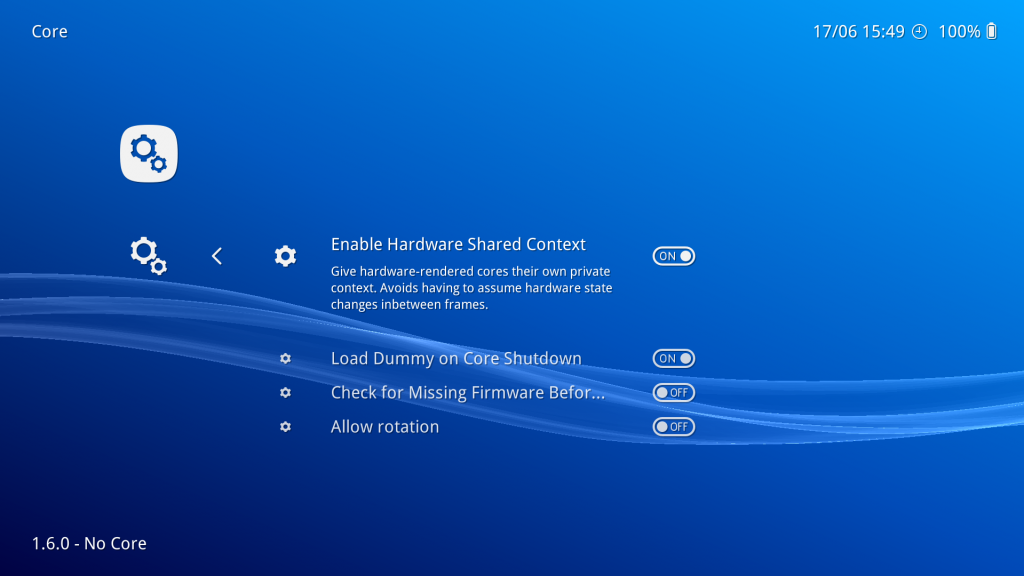








RetroArch and Xenogears
in Emulation
Posted
For me the wobbly polygons is part of the charm. Spyro wouldn't be the same without the walls that look like they are trying to eat you