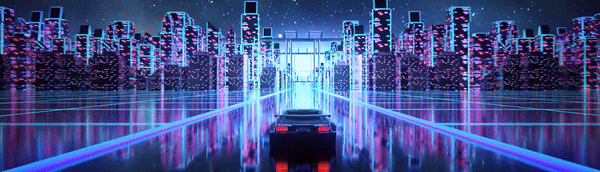-
Posts
490 -
Joined
-
Last visited
-
Days Won
5
Content Type
Profiles
Forums
Articles
Downloads
Gallery
Blogs
Everything posted by DonellHD
-
installing vc_redist.x86.exe and vc_redist.x86.exe 2017 now.. will let u know
-
thanks for replying jay. sorry it took a sec to reply back. there isnt a hotkey section to change it. the reason why i wanted esc to be the key is because all my other emulators escape by esc easily rt now. if i hit it using no$gba though, i get the above error. i tried this autohotkey and i still get the runtime error. im just trying to escape out of the emulator safely without showing a runtime error everytime i escape out of a ds game. Even if i have to force close it, its fine.
-
Hello Guys. My No$gba emulator works great in launch box but when i hit ESC to exit, i get a runtime error. i want to just shut down no$gba normally without that problem. alt+x is the key to close it normally however, I dont know how or what to to type in the autohotkey box to do this though....can anyone help me out?
-
thank u very much sir!
-
thank you! i didnt know i wasnt supossed to do that
-
do i need a long or something to show u guys? if so, where do i find it? its not crashing or anything its just that i get the cant drag symbol over the area i to drag the items. this goes for everything in the frontend. i cant drag any items in any category anymore; only add one at a time .....thanks..
-
I Created A category for shortcuts and i dragged over about 100 sucessfully. after that, im unable to drag anything into the frontend anymore. ive tried restarting it and running it as administrator but it still does'nt work. its tedious to just keep hitting the add button one at a time..
-
Hello again everyone. the new Update is awesome!! I began this project by dragging and dropping several video game movies into LB, selected none of the above, and inported the movies. Is there any way i can get the platform section to show a preview of the movie being highlighted? Like if im scrolling through and i see FF7 advent children, it would preview like a few seconds of it? or at least show a thumbnail without me having to create a preview for each one? Cuz i have a ton of videos im about to import.
-
Does anyone know how to start Winuae into full screen? i changed it to full screen in the settings, closed the emulator properly, and still it opens in small screen. i was thinking i could put a command line but i wouldnt know where to start.
-
hello everyone. how would i go about escaping out of MS-Dos and Windows games by pressing esc? i want to be able to force close them if i have to. I looked at the autohotkey script for univeral escape and it worked for my virtual jaguar emulator. But MDdos wont do it. i have all of my windows games as .lnk shortcuts so i would have to indivually type a command line i think under each game......i just dont know where to begin. help anyone? it would only be for those two BC i other 25 systems escape naturally.
-
Oh S@%T It Worked!!!! Thank U Spy Kat!! & Thank You DOS
- 11 replies
-
- full screen
- psxfin
-
(and 1 more)
Tagged with:
-
so just type -f in the default line parameter?
- 11 replies
-
- full screen
- psxfin
-
(and 1 more)
Tagged with:
-
OK I Think I Found IT! but how do i insert this? i tried this below and it didnt work and said something about cd not usable.... i know im wrong but i added .exe ant the end of where u put desmume because i thought thats what i was supposed to do.
- 11 replies
-
- full screen
- psxfin
-
(and 1 more)
Tagged with:
-
It does use alt + enter!!! ahk section? where is that located? and since the exe is called PSXFIN.exe i would just WinWaitActive, Psxfin.exe Send !{Enter} ?
- 11 replies
-
- full screen
- psxfin
-
(and 1 more)
Tagged with:
-
Everytime I start My psxfin emulator, i cant get it to load up into full screen when running in launchbox. There are no options in the emulator itself to start full screen either. could someone help me tackle this small issue? Is there an option in the launchbox frontend to start PSXFIN in full screen?
- 11 replies
-
- full screen
- psxfin
-
(and 1 more)
Tagged with:
-
I Selected play music in BB but i cant turn off the sound from the game videos in BB so it sounds like a bunch of gargled mess...I just wanted to play the music while im browsing through the platforms. then when the game starts, the audio from the emulator would fade out until i returned to BB. how do i do that?
-
in the autohotkey script section of PPSSPP, ive been trying to create a script that will alternate Alt+F4 (Which Is Escape) to the actual escape button. ive come up with these but no luck still.. can anyone help? Ive Tried: Escape::Send {Alt F4} ESC::Send {Alt F4} Send {Alt F4}::ESCAPE Send {Alt F4}::ESC The reason im using this is because im using an actual arcade cabinet with no keyboard. i have made an esc button go to one of my microswitches. if this script works, hopefully i can map it to all my emulators which require alt+F4 to escape the emulator.