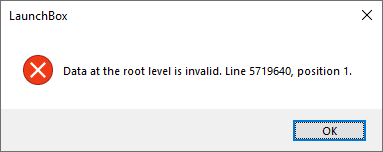ejz372
Members-
Posts
39 -
Joined
-
Last visited
Content Type
Profiles
Forums
Articles
Downloads
Gallery
Blogs
Everything posted by ejz372
-
Hello. Just wondering if you guys can make clear logos of platforms or just games?
-
Hello! Can someone please make a similar logo to the ones I attached but it says Media instead with color Blue or sky blue? TIA.
-
@sundogak Thank you so much
-
Hello. Can someone please make a Nintendo 3DS Japan silver ring logo? TIA.
-
@sundogak Thank you so much!
-
@sundogak Thank you so much.
-
@sundogak Not a problem. No rush. If you can, also please include PS2 Asia. TIA.
-
@sundogak Thanks for telling me where the N64 Hacks logo is. For the genre logo, I personally don't like the arcade text on the logo. I don't think these have been done in silver logos yet.
-
@sundogak Hello. Whenever you have time, can you please change the attached files to silver logo? Also, if you have N64 Hacked logo, please let me know. TIA.
-
Thanks a lot @sundogak
-
Thanks @sundogak. Can you also please make a Playstation Network or PSN logo as well?
-
Can someone please make a Nintendo Switchware and PS3 Wares? Thanks in advance!
-
@Rogerooo Thanks a lot. Will try your method. If it still doesnt work, then it's okay.
-
@Rogerooo thanks for the instructions. Just want to let you know that I copied everything on the Command Line Parameters section. It seems like everything works except for NCAA Football 2004 and X-Men Legends. I'm not sure if it's because of the special characters that's on them.
-
@sundogak Thank you very much. Have a great weekend.
-
Hello. I am looking for Doujin Games, MGT Sam Coupe, Philips VG 5000, HD NES, Sega Dreamcast AW Ports, Sega Master System Import, Watara Supervision, and Zaccaria Pinball logos. Can someone please create these for me or if there is already one out there, can you please send the link? Thanks in advance!
-
-
-
@C-Beats I did that before but it didn't work. However, I reinstalled the MAME and that worked. It seems like there is a file or files that might be preventing LaunchBox to import MAME when using MAME Arcade Full Set. Thank you everyone who helped me.
-
@C-Beats you mean install mame again? @neil9000 oh yeah, it is using standalone mame, not retroarch.
-
@C-BeatsI tried deleting everything in my data folder so it is like a brand new install. Still does the same thing. @neil9000 i have standalone mame for mame arcade but I also have retroarch but it is setup for consoles like NES and SNES. I will try to see if i can delete retroarch and maybe that will work. Will let you know.
-
@neil9000 I deleted the NstDatabase file and that actually allowed me to update my Launchbox to 11.17. However, I am still getting the error code I just posted.
-
@C-Beats oh yes, I did try that and I still get that error message when selecting Full Arcade setup from import roms.
-
@C-Beatshow do I do a force refresh? I thought it is one of the options under tools but it isnt.