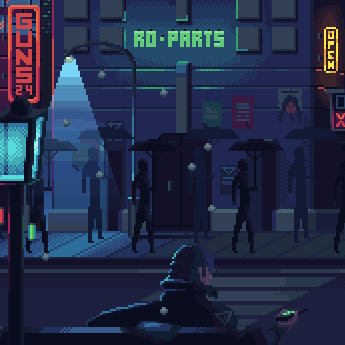-
Posts
20 -
Joined
-
Last visited
Content Type
Profiles
Forums
Articles
Downloads
Gallery
Blogs
Everything posted by rwprime
-
Thank you Belgarath. It's 5-17-22 and I've spent the last three days trying to get the latest LaunchBox/BigBox and the latest Retroarch and the px68k core to work and couldn't get even one game to work (and yet a CoinOPS Next 2 x68000 build would) and today I ran across your post here and I got that v1.9.11 which fixed everything.
-
Soxbrother, where is that tutorial you mention on how to update MAME here on the forum. I searched and couldn't find it.
-

Emulator Command Line Help (MAME / Retroarch)
rwprime replied to Will_Leamon's topic in Troubleshooting
Oh wow. Thanks for the good info. I didn't know. I have an EVGA 970 card from 2015 but any minute a new card is supposed to be delivered. BTW, just a heads up if you want to tell anyone, newegg has the RTX 3070 Ti on sale for $760 and in stock. I bought it 5 days ago for $70 bux more and asked them for a refund and they gave it to me. Sorry if we're not supposed to mention any companies or prices. It's just that GPUs have been a sticky wicket for almost three years now because of make believe money (bitcoin et al). 4-13-22 -

Emulator Command Line Help (MAME / Retroarch)
rwprime replied to Will_Leamon's topic in Troubleshooting
Thank you. That worked for ZeroTeam and a few others. I checked and I have mame0.191b_64bit. I don't know much about MAME. What surprised me was that LaunchBox kept asking me if I wanted to make fbneo my ps1 emulator to which I said no. I looked and I see several ps1 icons in there which makes no sense. The reason I tried fbneo was that a youtube host said it was the 'king' when it comes to Arcade. Maybe he meant cps, neogeo et al. I thought he meant MAME. Thanks again. -

Emulator Command Line Help (MAME / Retroarch)
rwprime replied to Will_Leamon's topic in Troubleshooting
My problem is that I want to use Retroarch fbneo_libretro to run my Arcade games. There's a youtuber who said he uses that core with no problems. So I launched Retroarch on it's own and it runs zeroteam.zip just fine. So I added Arcade to RetroArch in Tools / Manage / Emulators / Retroarch and made it the default and also ticked Extract ROMs, but it will not run zeroteam.zip. It just says the Romset is unknown and points me to some doc about building romsets for fbneo. LaunchBox is up to date and so are Retroarch and its cores and everything else in its updater. I just don't get it. Any ideas anyone? Again, Retroarch plays zeroteam.zip just fine outside of LaunchBox! Oh wow, get this - if, when that screen is up saying the Romset is unknown, if I then go up to File and load the content of zeroteam.zip, then it works! What is going on? EDIT oh and I even added the command line -L "cores\fbneo_libretro.dll" -
Heur.AdvML.B detected by Norton (antivirus/anti-malware) in the bigbox dot dll LaunchBox/BigBox v11.5 Has anyone run into this? What's up? How could this have gotten by Jason? Norton removed it. It's still running, but I don't exactly know if LaunchBox will run after a re-start. In the forums, I did a search for Heur.AdvML.B and got no hits. Thanks
-
Got it fixed, in retroarch.cfg, you replace "null" with "xinput" after doing a search for this line: input_joypad_driver so that it looks like this: input_joypad_driver = "xinput"
-
Sorry if I should be asking this somewhere else, but I don't know where else to go. So I recently updated RetroArch from v1.7.7 to v1.7.8 and now, with LaunchBox running, if I choose "Open RetroArch...", my XBox 360 wired controller doesn't work, but if I use the keyboard to quit RetroArch my controller will move the mouse cursor in LaunchBox. This is a weird one and I don't know what to do or where to look because I don't know what settings the RetroArch update overwrote or even what the entries should be. If you update using _RetroArch.7z and redist.7z and unzip them to the RetroArch folder, you're not supposed to lose or alter any settings. I've done this many times. Oh and I did reboot the PC. I'm almost tempted to go into a Launchbox backup on an external drive and copy over the old v1.7.7 retroarch folder. UPDATE I just ran that v1.7.7 and in Settings / Input / User 1 Binds / User 1 Device Index has XInput Controller (User 1), but when I go to the same place in v1.7.8 it says Disabled and it's locked - I can't change it. What in the world is going on?
-
Just a heads up for you. In PS 1, Gunner's Heaven is coming up as Rapid Reload instead of the proper title and it's listed as Gunner's Heaven on the LaunchBox Database https://gamesdb.launchbox-app.com/platforms/games/47|11
-

Redream emulator save state save game save states question
rwprime replied to rwprime's topic in Troubleshooting
Thanks, but I still would appreciate any help on how to Save using Redream for the Dreamcast because I can't find anything on their site. I use an MS wired xbox 360 controller. Any help appreciated. -

Redream emulator save state save game save states question
rwprime posted a topic in Troubleshooting
Can anyone please tell me how to save a Dreamcast game using Redream in LaunchBox/BigBox? (the keyboard and controller shortcuts) Their website talks about VMU saves and in the next line says it doesn't support save states. What? That doesn't make any sense. Thanks -
Thanks guys. Yes it would be nice to have a keyboard toggle (ctrl+b would work). I must be getting senile. I'll be 72 in three weeks and now that you mention Options, I did see that entry once and forgot... either that or Desktop means exactly that to me and I never tried it because I didn't want to go to the Desktop - I wanted to go to LB. OK, I just tried it and it does totally quit BB/LB, goes to the Desktiop and then starts LB. If Jason didn't do it up until now, it must be a .NET quirk, but, maybe we should tell Jason anyway or add it to the to-do list / wish list for his weekly betas - there's a name for that list that escapes me at the moment. Some may find it boring, but I actually enjoy watching him program (how he thinks). He's an amazing guy in my book. I also think there should be a 'Back' button in the requesters when working with roms and emulaters. I never saw that arrow pointing left at the top /left of the requester until a couple of days ago and I've had LB for a while now. I've got a lot of time in with it in fact. Anyway, thanks again. Richard
-
sasquatch or anyone, I have another dumb, noob question; so you can start BigBox while in LaunchBox with Ctrl + b, but why can't you toggle back to LB from BB? I hit x and that quits everything. I've looked on a lot of the noob forum posts here and no one ever even asks the question - How do you go from BigBox to LaunchBox? And where is a simple Manual or FAQ or Getting Started? I'll bet I've watched over a hundred hours of LB tutorials (many more than three times). I have 20 platforms, 5.5K games and I'm still a noob because of the lack of these.
-
Thank you sasquatch. That was exactly the problem. Somehow, I had a H:\LaunchBox\Games\Dreamcast and Sega Dreamcast folders. I'm such an idiot.
-
Sorry if I'm doing this incorrectly. I cannot import the game, San Francisco Rush 2049 (USA).cdi into Dreamcast using Scan for added roms when Dreamcast is highlighted or All. I even quit LaunchBox and restarted. I also went and got another rom with a different size, from a different place. Also, just a heads up, the game Edge which is a PSP game continually pops up as MotorStorm: Artcic Edge in the PSP Platform. I had to really jump through some hoops to straighten that one out. I had to right-click all the 'Arctic' images one by one and click remove (making sure I was on Edge.iso and not the Arctic iso). It's a cute little game Oh, someone might say well, that SF rush game in Dreamcast is probably under something else with just a different image - go Tools > Audit > Dreamcast. I did that and it's not there and everything else is accounted for. It's just not there nor in the Dreamcast Platform view.
-
- 6 comments
-
- cityhunter
- cyberpunk
-
(and 1 more)
Tagged with:
-
- 6 comments
-
- cityhunter
- cyberpunk
-
(and 1 more)
Tagged with: