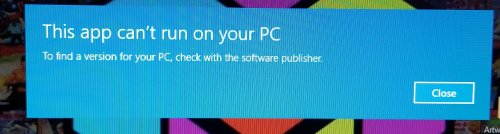Kmetz7547
Members-
Posts
116 -
Joined
-
Last visited
Content Type
Profiles
Forums
Articles
Downloads
Gallery
Blogs
Everything posted by Kmetz7547
-
ok i for some reason cant find an answer although im sure someone has went over this. i figured out how to install custom themes in bigbox but i downloaded a seperate logo pack (zipped) for icons..... how do i install that on top of a theme? thanks for any help
-
Ok, I have paid for Bigbox and love the option to change it to move from one monitor to the next .. (works great) heres the problem though, when i load a game, big box loads game to start, but the emulator bigbox is assigned to use, opens up on different monitor which in my case makes the option useless... any workarounds for this? Thanks Guys
-
was just working fine last night
-
Been using launchbox for over 4 months now and am a licenced user. All of a sudden today i am getting this error out of nowhere when trying to open launchbox. any help is greatly appreciated. PC has been rebooted and still getting this error
-
Seen your past post, I didnt have retroarch pointing to the correct directory . Boom! Works like a charm.. Thanks for your time sir!
-
Seen your past post, I didnt have retroarch pointing to the correct directory . Boom! Works like a charm.. Thanks for your time sir!
-
@lordmonkus ok man, this is how stupid i can be... all i needed to do was reboot my pc. once i did that, opened launchbox and it updated fine... now one exception. Im in the middle of loading a sega cd rom. it starts to load and gives the the error: Retroarch requires "bios_CD_E.bin for Sega CD but could not find it in your system_ directory: "default" - I open up Retroarch/system and that file is in there named excatly what it should... any ideas? Thank You and sorry I can over think things sometimes
-
It said it rolled back since i got the error updating And now I'm getting xml error when trying to play any game.. please help
-
Sorry, I wasn't sure the correct spot to post this particular issue. Are you aware of this issue ?
-
im getting an error while prompted to update launchbox An error occured while trying to rename a file in the destination directory: MoveFile failed; code 183 Cannot create a file when that file already exists. Help Please
-
im getting an error while prompted to update launchbox An error occured while trying to rename a file in the destination directory: MoveFile failed; code 183 Cannot create a file when that file already exists. Help
-
actually setting dolphin to nonfullscreen and dragging it to other monitor, closing it and reopening it works... although i really wish there was a better solution. my setup is used all around the house and thats quite a workaround to tell each emulator where to load... thanks guys
-
i tried that but couldnt get it to work. i had 3 monitors hooked up and was able to switch between them fine by making the one my main display. i just hooked up another monitor to the graphics card and for some reason when i load big box, the program loads on the correct display i want but the actual emulator loads on that new display always (which isnt set to main)
-
OK, got Bigbox. Found the option in general settings to move it to other connected monitors (works fine) load game (ex. wii using dolphin) Emulator loads on totally different monitor from monitor that Bigbox is on. (I have the monitor that bigbox is on set to my main display in windows as well (windows 10) ... still doesn't load on that monitor) PLEASE HELP?
-
Using BigBox, I can move between monitors fine in general settings, but when I start game (ex wii: dolphin) it plays through my windows default set monitor. Is there an easy way to change this to have the emulator open on the monitor that BigBox is currently on? Its a bother to keep setting each monitor as default and back all the time.... Thanks Guys!
-
I am that new man... Holy crap. Just hitting at and enter made it full screen which my son is happy with. We lost the bezel but whatever... Thanks for the help sir
-
I didn't mean for the large lettering, sorry
-
Please help. I have cemu running great on pc monitor but once I make big TV primary and open cemu it expands to full screen although the video is only about a quarter the size of the tv and in the center.. It's like 12 inches of game play screen in the sentence of a 65 inch TV... What am I doing wrong. Thanks
-
Maybe a dumb question So I was told to get these no intro romsets. Problem is they come stacked with all countries versions of games. Is there anyway to quickly sort the roms to just US? And is there a certain spot to put the bios files that come with these sets? Thanks
-
What's fn? This is what I did...Sorry if I'm an odiot I launched retroarch from the main exe. I went to input binds and set all up frlor player one. Then I went into hotkeys binds and set those up as well. I launched a genesis game through lunchbox and hit my hotkey button for menu and it worked. Same with when I launched tg16 rom. But when I launched an nes rom, the button didn't wouldn't work, nor did the keyboard (f1). Then when I went back in lunchbox, my original controls in genesis wouldn't work and neither did the keyboard.. So I keep uninstalling and reinstalling retroarch starting all over. Why is this so confusing to me.. and why is there 3 spots to save configurations. Save config on exit Save current config Save new config Im not sure which of these I should be hitting when I originally set my controller with retroarch.exe
-
Ok. I first wanted to learn to setup different controllers per system I was playing. That didn't go over well. So I decided to just use my ps4 controller via usb. I have inputmapper installed on Windows which allows for the controller to be seen. My question is this. Why can't I figure out how to have my controller working with all cores in re troarch. I had it working with genesis and tg16, but then I installed nes to lb and the controller don't work. I can't even access the re troarch menu in nes, f1 seems to get disabled once I set my hotkeys with the controller. Can someone please guide me to a step by step setup for 1 controller to work with all cores/emulators? I'll pay, I'm that desperate right now, lol
-
Yes you are right. I've noticed that there os not a way to setup all these generic USB controllers and plug in when u want to use them and expect retroarch to auto remember each config. I guess I will just use my ps4 controller for most emulators. Thank you for your help
-
I have not tried leaving all the controllers plugged in. I figured (hoped) that retroarch would just save the config i put in for each controller and load that config depending on the system I loaded. I have a pair of controllers for NES, SNES, Sega Genesis, N64, GameCube, PlayStation, Xbox 360, and Wii.. So that's 16 total controllers at the moment
-
OK, sorry to start a new topic on this but I am going crazy. If anyone has a easy fix for this please let me know. Heres my issues I wanted to setup and save different USB controllers to use depending on the system that I was playing example-: if NES is loaded, I want retroarch to know I'm using the USB nes controller I have plugged in.. If Sega genesis is loaded, then the USB genesis controller configs would be loaded.. However, after multiple attempts and multiple research I can't figure it out... Heres what didn't work - Opening a game in system and loading retroarch settings.. Then binding the controller and saving as new config. Opening a game in system and loading retroarch settings.. Then binding the controller and saving as current config. Opening a game in system and loading retroarch settings.. Then binding the controller and saving in quick menu as core remap. Some attempts seem to work until I exit retroarch and re-enter or replug a different controller or switch system.. Then I am stuck reminding controllers again.. Sorry if I'm making a rookie mistake here but I can't seem to find a solution online and its seriously driving me butts, lol Thanks in advance for any input