-
Posts
1,178 -
Joined
-
Last visited
-
Days Won
45
Content Type
Profiles
Forums
Articles
Downloads
Gallery
Blogs
Posts posted by harryoke
-
-
-
-
 2
2
-
-
2 minutes ago, Chris Kant said:
thank you.
under what system did you all put this game in? Taito Type X is wrong? Just plain Arcade?
i havnt added it yet myself , not sure what cat it should be under
-
35 minutes ago, Chris Kant said:
does someone found out how to get 1920 x 1080p as screen resolution? I changed the defaultconfig.csv and set teknoparrot to fullscreen (so not windowed) ... but it is not fullscreen 1080p
and how can I intergrate this in LaunchBox?
For mario kart command line is : TeknoParrotUi.exe --profile=MKDX.xml
just change the xml name for different games which can be found in your teknoparrot game profiles folder.
-
 1
1
-
-
6 hours ago, CriticalCid said:
Speaking of utterly garbage games for your collections. I hope you already have these horrible Maxis education games on your list for Win3.X that LazyGameReviews dug up a few months ago.
(links to the games in the description of the video)
One mans garbage is another's treasure

still in the name of preservation we need to archive them even tho we will never boot them up

nice find @CriticalCid
-
23 minutes ago, TheMadMan007 said:
Is there a other place than the official website we should download it from? I'm really sick of turning off Defender everytime I want to try this stuff out.
create an exception in defender or whatever protection you are using , so it does not scan the file
-
made it for us speccy fans
-
 2
2
-
-
-
 1
1
-
-
If you downloaded it from the official site , then it will be a false positive.
-
 1
1
-
-
Just now, Porl Hendy said:
Thanks, the input mapper is causing problems cos i am using ipac in my bartop so its using keyboard as controls

switch to direct input OR xinput in joystick settings in teknoparrot and see if it helps
-
1 hour ago, TheMadMan007 said:
With Mario Kart, I am able to open it up, but if I run it in windowed mode, it doesn't show up in a screen at all but I can hear audio. If I run if fullscreen, then it comes up with an error stating "Cannot find Direct3D compatible device" and crashes. I'm not running on a laptop, and I've got a 1080ti, so it's not an issue with no dedicated GPU. Any advice?
http://www106.zippyshare.com/v/ECZkP0XD/file.html this .dll file fixes that direct3d error, i also had it and this fixed it
-
 1
1
-
-
enjoy
-
 2
2
-
-
3984 ZX Spectrum Game Covers
View File
Just Sharing , ripped from Speccymania V4 , so all thanks should goto Sparky for Compiling such a great collection.
keeping the Speccy alive

-
Submitter
-
Submitted01/06/2018
-
Category
-
 5
5
-
 1
1
-
-
this needs a dedicated GPU iirc , so your laptop may not be compatible.
-
i was a redeemer once and now im a salty pretzel ... all hope is not lost
-
 1
1
-
-
-
-
 1
1
-
-
4 minutes ago, breech said:
Fair enough - it must be a massive operation for one person to undertake - how about at least dumping your wishlist here? I'm sure we can sort out some of the missing items.
i have access to scene server dump so i will help if i can.
-
-
 1
1
-
-
-
-
14 hours ago, Jason Carr said:
Yeah, it would be nice to have a theme-specific settings GUI so hopefully we can add that eventually. The trouble is providing a decent way for theme creators to create and access settings without having to code anything.
I'm not a coder but I would love to design themes. Would love a theme builder pc application with an easy to follow theme creator wizard and nice gui. Imagine the creations our community could produce.
-
Bigbox U.K
View File
Yes we may all have bad teeth & look like austin powers but we do love our retro gaming

-
Submitter
-
Submitted12/31/2017
-
Category
-
-
In launchbox click on Sony PSP platform , next click on any game once to highlight it. PRESS CLRL+a on keyboard (to select all) . In Game menu at top of screen go to edit to open up the bulk edit wizard. Click next .. then select field Emulator in the drop down menu , then select ppsspp in the value drop down . Click next.
This will force launchbox to change the default emulator for all your psp games.
hope this fixes your issues.
-
 1
1
-







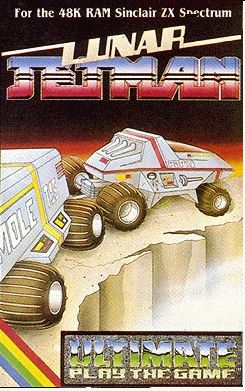
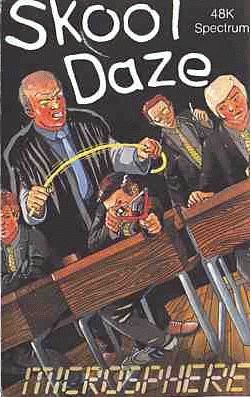
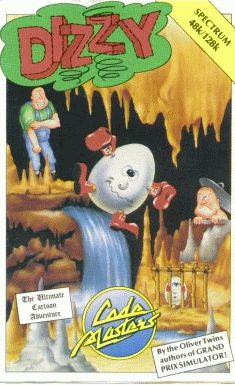




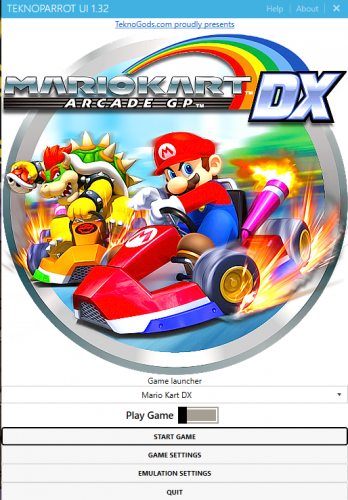
Your List of Small Things
in Features
Posted
A password on launchbox as this is where your collections can be deleted , so you have an option to setup a password to edit.
launchbox & bigbox splash screens , ability for community to create a startup splash in jpeg or png format , instead of the loading bar.