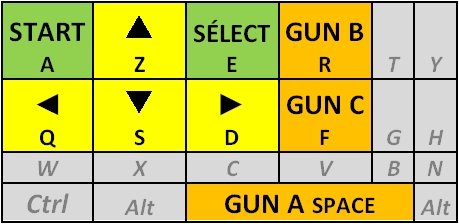Yardley
Members-
Posts
20 -
Joined
-
Last visited
Content Type
Profiles
Forums
Articles
Downloads
Gallery
Blogs
Everything posted by Yardley
-
That’s what I said I do in my post. I have always specified the number for my guns/controllers and it always worked great. But today all of a sudden it won’t work. I even unassigned everything and just left one gun as #1 and it just reads as device 2 no matter what.
-
Hi guys, anyone here have issues with Windows 10 and JoyToKey? I just upgraded from Windows 7 and noticed that the controller order feature of JoyToKey isn’t working correctly. For example, I have my player 1 Aimtrak gun set as joystick 1 in Joy2Key, yet it is acting as joystick 2. Not even in a game, but in Joy2Key itself. This never happened under Win 7, it was always rock solid. Gun 1 would always be joystick 1 and gun 2 would be joystick 2 as specified in the Joy2Key settings. Prior to this issue, I also noticed that my Xbox controller would randomly light the player indicator LED as player 2, 3 or 4 even through I only had one controller connected. When this happens I reboot and it goes back to normal but again, not something I ever experienced under Win 7. Anyone else have these issues?
-
Yeah this sucks big time, same problem for me and using AHK remaps or other methods I have tried to send a keyboard key as a mouse click does not work. I believe it is because Nuvee captures the HID of the device being used and will only accept mouse clicks from that HID. If someone could write a program similar to Demulshooter where you can specify the HID of each gun or choose it from a drop down menu, and has fields for left/middle/right click that you can map to a keyboard key, it would solve the issue.
-
Hey guys, anyone here use Aimtraks with PCSX2 for gun games? I can get them working with the Nuvee plug-in just fine, but assigning middle click to one of the buttons on the gun is a problem for me because I have many gun games for other systems configured and I don't normally assign middle click to one of the Aimtrak buttons. Is there a way I can assign the middle click function to a keyboard key? There are supposedly hard coded keyboard keys in Nuvee as shown in the attached pic for Start, Select, Buttons A and B, etc. but they don't work for me. I get no response when trying these keys. I have tried programs like JoyToKey, Xpadder and AHK remaps to forward a keyboard key to middle click but PCSX2 doesn't respond to any of these programs.
-
Thank you, tried it same thing. Very strange. Which version of Win 10 are you on? I'm on 1909.
-
That is strange. If you're willing to upload your AAE emu I can test on my end.
-
I am using Nvidia and have the same issue however I was able to fix it through RocketLauncher by changing the Exit_Mode module setting to ProcessClose. Basically, if you exit out of AAE through task manager or through a batch script or similar, the issue won't happen. If you exit through AEE by pressing Esc, it happens. With this information anyone should be able to get it working even if they're not using RocketLauncher. dragon57, did you test by launching and exiting AAE.exe directly through the Esc key?
-
Do you use RocketLauncher?
-
I finally decided to update to Windows 10 and I am experiencing this exact problem. Does anyone have a fix for this?
-
How to update your MAME ROMset to a newer version with CLRmamepro
Yardley replied to SentaiBrad's topic in Emulation
Hey, which regular MAME bezels are you referring to? Got a link? -
You ever get BEL working? Can’t get the missile to fire.
-
How to update your MAME ROMset to a newer version with CLRmamepro
Yardley replied to SentaiBrad's topic in Emulation
Thank you, I’m going to give this approach a try next time. Is there an easy way to pick out working CHD’s after downloading the entire set and delete non-working ones? -
How to update your MAME ROMset to a newer version with CLRmamepro
Yardley replied to SentaiBrad's topic in Emulation
So downloading the new set over the current set and running TorrentCheck is a safe and accurate way to do it? I know that when he runs clrmamepro after downloading the new set over the current one it usually finds and fixes errors. I guess TorrentCheck would essentially do the same? -
How to update your MAME ROMset to a newer version with CLRmamepro
Yardley replied to SentaiBrad's topic in Emulation
Thanks for the tutorial. I haven't followed it yet but it looks promising. Question, I usually have a buddy update my MAME set with clrmamepro and he always use .dat files yet I don't see that mentioned in the tutorial at all. He also doesn't download every mame update pack, instead he just places the roms and chd's in their own directory and points the torrent client to those directories so that only the updated files are downloaded. Is this just a different approach? The clrmamepro results are correct afterwards with this method. -
Ok got it, thanks again. In that case, it does seem beneficial to extract the roms into dedicated directories for Naomi/Atomiswave and not rely on the MAME roms directory.
-
Got it. Are the details about which set is compatible with each Demul release available anywhere or it just goes by whatever MAME version is out at the time of the release?
-
Thank you, I understand now. What is the relation between MAME and Demul versions now? Are certain MAME sets required based on the version of Demul?
-
I don't understand the purpose of this tool. Can't you just add your MAME roms directory to the paths in Demul? I've been using Demul 0.5.82 for a long time and decided to upgrade to the latest version and I was getting errors with all of my roms. I figured they had changed something so I added the path of my MAME roms to Demul and that seems to work. I only tested one or two games though. Does anyone know if there is any advantage to upgrading? I'm going to check out Dolphin Blue tomorrow to see if that has been fixed. The sound in that game stops working at some point. I can't remember if it's halfway through the first level or during the second level.