About This File
EDIT: I hope the file was useful to the community in the past, but it's no longer needed to launch FP tables in Launchbox. See @sundogaks post here about launching tables.
This zip contains a simple AutoHotKey executable and script that will help with loading Future Pinball tables.
The Problem: Future pinball requires the /open "Drive Letter:\full path\table_name.fpt" /play /exit commands to be specified individually for each table, otherwise the table will not load. Launchbox currently will not launch Future Pinball on its own without doing a little extra work in each table's settings. You have to manually enter this on each table which can be time consuming if you have a lot of tables to load.
Usage: Simply place the FP.exe file in your Future Pinball folder and point to it instead of the Future Pinball executable when setting up Future Pinball as an emulator in Launchbox. That's it.
Roll your own: If you are un-trusting and don't want to use the files in the zip (I don't blame you), you can download AutoHotKey and compile your own. The code is below. I've also included the non compiled FP.ahk so you can compile that if that suits you. That way you can open it in an editor to check the code before compiling.
Run, "Future Pinball.exe" /open "%1%" /play /exit

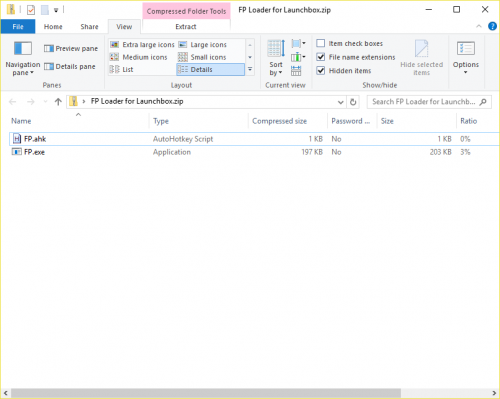
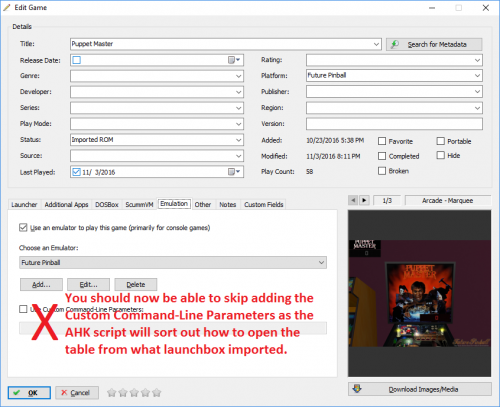
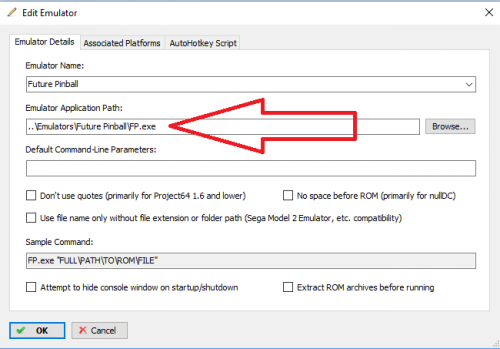
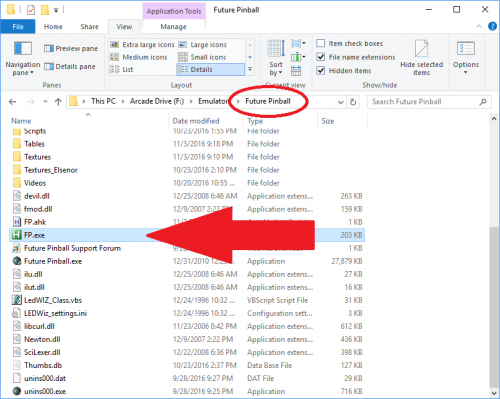



Recommended Comments
Join the conversation
You can post now and register later. If you have an account, sign in now to post with your account.