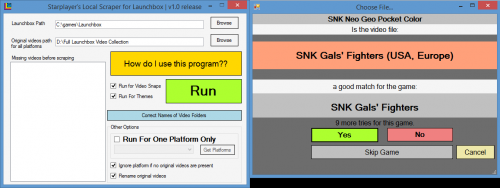About This File
This program is a scraper for your video files, to be used with launchbox.
------------What it does:------------
Imagine you have in your possesison a full collection of video snaps and theme videos for launchbox.
Now, you might just have them all in your launchbox\videos\ folder, and everything will work.
However, you might prefer to have only some games that you like in your launchbox installation, in a faster SSD, or you might have a Raspberry Pi, which has limited space.
In those cases, you will want to only get the videos that correspond to the games you have in launchbox.
This program does that automatically for you.
-----------------------------------------------------------------------------------------------------------
------------How do you use this program then??------------
Glad you ask!
-1: set the path of your launchbox installation. Usually C:\program Files\Launchbox for example
-2: set the path of the folder in which you have your full video collection. For example D:\Launchbox Videos\
-3: Check the checkboxes "Run for videos snaps" and "Run for Themes" depending on
if you want to get game snaps, theme videos, or both
-4: Press Run
-----------------------------------------------------------------------------------------------------------
------------Things to have in consideration:------------
You have to have your video folders with the same name of the folders in the launchbox directory.
ie, if a folder is called "sega saturn" in launchbox, the correspondent in the folder that containsall your videos can't be called only "saturn".
The blue button "Correct Names of video folders attempts to solve this, but you should check.
If you want, you can run the program for just one game platform.
To do that, check "Run for One Platform Only", press "Get Platforms" and select the platform you want to run for.
-----------------------------------------------------------------------------------------------------------
------------"Other Options" explanation:------------
--"Ignore platform if no original videos are present" - check this if you don't want to be reminded thatthe program didn't found any videos for a specific platform.
--"Rename original videos": check this if you also want the original videos in your video collection to bepermanently renamed to the name that launchbox is expecting for each game.
Any suggestions, you can find me on Launchbox's forum.
You're welcome. Be happy.
Starplayer
Update: You can find the source code here, in case anyone wants to change it. License is GPL: https://github.com/rafcon-dev/Launchbox-Local-Scraper
Edited by starplayer
added source code
What's New in Version 0.22 See changelog
Released
-Fixed some bugs: no more crashes (hopefully);
-Better performance on slower computers and on transfering files over networks.