About This File
A simple startup and shutdown screen theme revolved around clear logos and fanart artwork, with a big progress bar on the bottom.
(You need LaunchBox version 9.2 beta or newer for this theme to work).
How to install and setup:
- Download the zip file of the theme and extract it to LaunchBox's root folder.
- Open LaunchBox, go to Tools --> Options, Click on the Game Startup tab on the left, then change the Startup Theme to Big Logo.
Any feedback is much appreciated. Enjoy!

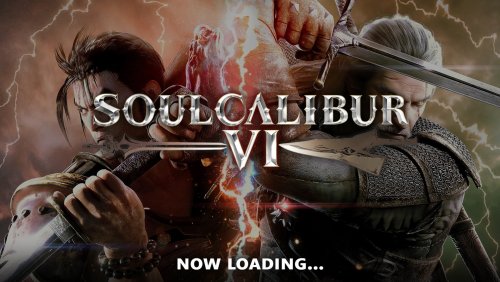











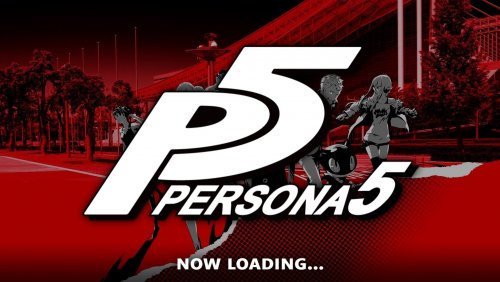










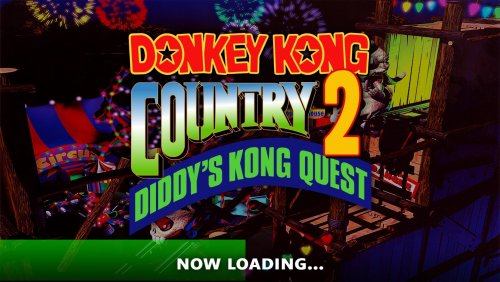



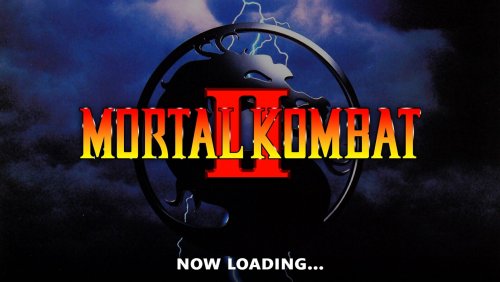

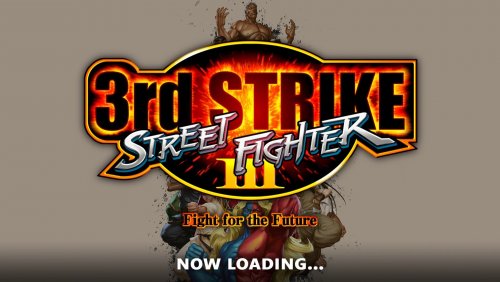














Recommended Comments
Join the conversation
You can post now and register later. If you have an account, sign in now to post with your account.