About This File
Hello all, here is my first contribution to this community. I have enjoyed so many countless hours of fun as a result of Launchbox and everyone here and I have always wanted to give back so here you go. I made this originally after being inspired by @Palada. He made a Beautiful startup theme to go with my new favorite BigBox theme by @viking, called Colorful. At first I just wanted to add more platforms but you know how it goes. I went a little crazy. Anyway I hope you all like and enjoy this theme.
Versions:
- Simple-Detailed-Startup-ml.zip - This one Uses Platform Logos from a folder in this theme that were made by ME.
- Simple-Detailed-Startup-yl.zip - This one uses Platform Logos that were set up by YOU in Launchbox.
I am using assets from both @Palada and @viking and of course all over this community. Please give credit to both for making this possible. Once i got going though I ended up with very little that I did not make on my own. I am not sure of the proper way to give credit, but if anyone has an issue with anything I have posted, let me know and I will take it down immediately.
- Colorful Theme by @viking (please consider patreon to help him with this amazing theme)
- Minimal Colorful Start by @Palada
This was designed for a 1080p big screen TV. That is where my set up is and all my kids play on it. I tried this on my laptop and it all looked good but if you have any issues with layout or other please let me know. I will do my best to fix it.
IMPORTANT: Please make sure your Launchbox image priorities are set or no images will appear and the theme will look boring. I recommend setting:
- Background Priorities to: Fanart-Background and Screenshot-Gameplay in that order
- Screenshot Priorities to : Screenshot-Gameplay and then what ever you want after that.
What Is It?
- OK, this is a startup and shutdown theme that is unique for every platform. It includes a controller silhouette, game art game details on startup plus it has an animated GIF loading icon as well as a GIF closing icon.
- Every platform has its logo displayed. I had to make all of these so that they would fit. This means that some may be missing, but there is currently 77 platform logos and I plan to add more as time goes on.
- The controller silhouettes are also all custom and may be missing a few but it has 77 currently as well. (some are the same for multiple platforms)
- It also has a favorite icon in the bottom right corner that will be red if your game is Favorited.
How to use it:
- This is my first upload, but you should be able to unzip it to your Launchbox Startup Themes Directory and Then select it from within BigBox.
-
Please make sure that all of the *.xaml files in the root of this addon match EXACTLY to your platform names or they will not work.FIXED
If you have any requests or problems please drop me a comment, I will do my best to stay on top of it.
I hope I am not forgetting anything, Please enjoy and thank you all for the many years of fun. Keep on Gaming!
PS: I have also made a Pause Theme to match and complete the whole setup. (this is a remake of PausePie by @faeran)
What's New in Version 1.0.6 See changelog
Released
Added 2 new platforms:
- Commordore 64
- Sega Mark III
Also updated some of the controller images and made some more little tweaks here and there to improve the overall look and flow.


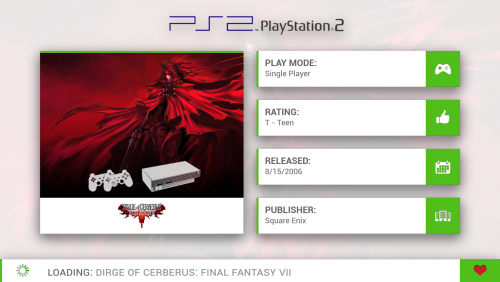
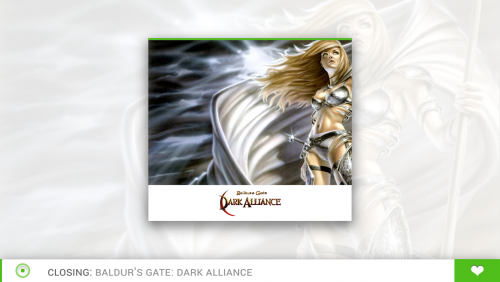








Recommended Comments
Join the conversation
You can post now and register later. If you have an account, sign in now to post with your account.