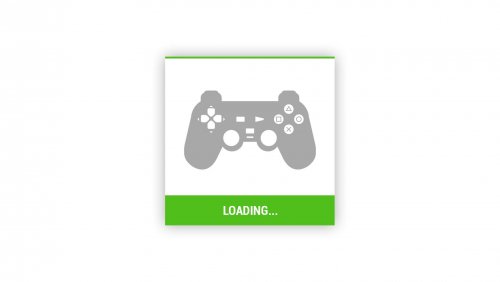Palada
Members-
Posts
14 -
Joined
-
Last visited
Recent Profile Visitors
The recent visitors block is disabled and is not being shown to other users.
Palada's Achievements

8-Bit Processor (3/7)
15
Reputation
-
- 4 comments
-
- startup theme
- platforms
-
(and 3 more)
Tagged with:
-
-
3d boxes Sony PlayStation 3 Disc Games 3D Box Pack (770)
Palada commented on Robin55's file in Sony Playstation 3
-
-
-
-
Minimal-Colorful View File This startup theme is a modified version of keltogael's minimal, I wanted a theme to go along with the new modern looking Colorful by viking which is already my main theme. The theme is really simple, rather than show the game loaded, it uses the platform as "splash screen", same as minimal, but instead of the logos of each platform i found more pleasing to show the controller. Icons used are from the Noun Project. The .psd file is included so you can add your own platforms (save your .png on platforms folder, copy and edit the .xml to match the .png name and platform name) and translate the "loading" text. I'll update it if I add more platforms. [important] There's NO game shutdown screen, if you use this theme, you should disable shutdown screens. Submitter Palada Submitted 09/12/2019 Category Startup Themes
- 2 replies
-
- modern
- minimalistic
-
(and 3 more)
Tagged with:
-
Version 1.1.0
852 downloads
This startup theme is a modified version of keltogael's minimal, I wanted a theme to go along with the new modern looking Colorful by viking which is already my main theme. The theme is really simple, rather than show the game loaded, it uses the platform as "splash screen", same as minimal, but instead of the logos of each platform i found more pleasing to show the controller. Icons used are from the Noun Project. The .psd file is included so you can add your own platforms (save your .png on platforms folder, copy and edit the .xml to match the .png name and platform name) and translate the "loading" text. I'll update it if I add more platforms. [important] There's NO game shutdown screen, if you use this theme, you should disable shutdown screens.- 4 comments
- 1 review
-
- 11
-

-

-

-

-
- startup theme
- platforms
-
(and 3 more)
Tagged with:
-
-
-
Thanks Jason, i understand that they do have some use, but for me it kinda makes my sidebar "ugly" with that two word between parenthesis. Maybe we could edit the sidebar, marking with checkboxes the strings we want to show, and also edit their names so even if in game properties the platform is named as "Super Nintendo" for example, in the sidebar we can name it "SNES" or something. Also another idea: i add music to each of my games and i think its one of the best "hidden" features, to make this process easier, i suggest that the program create a folder called "music" or something for each added game, and automagically pick the songs inside this folder and assign then to the game, maybe creating a playlist if there's more than one song inside it. Then in game details panel the playlist can be shown and we select the song we want to hear, if nothing is selected it plays from top to bottom (only if autoplay music is selected of course).
-
I notice 2 new strings in left sidebar with platform filter, (Exists) showing all game in library, and (None), showing... well, none. Is there a way to remove this two new itens? Everything else seems to be running fine (except my license, but I already send a report aout that).