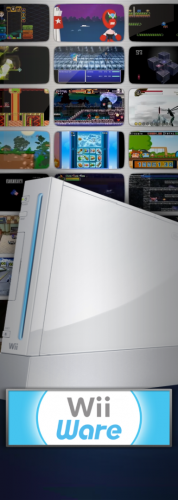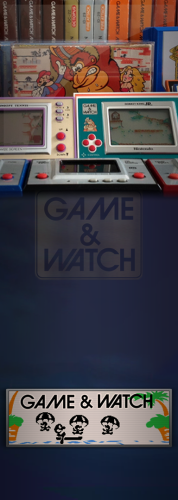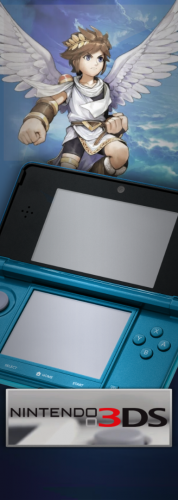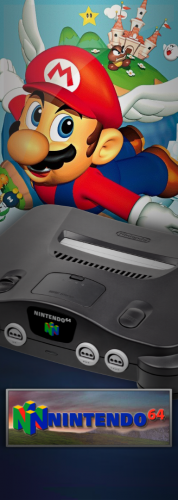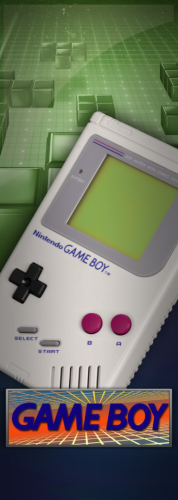About This File
Here are my files that I used to create banners for use with my personal collection since I switched to the Banner Box theme by @faeran They incorporate Crylen's framed clear logos, several different fan art Top images, and a few different System art images. Included is also my community theme creator folder to see how it was all put together, and to edit (just have to point it to your launchbox install instead), along with all associated working images and PSD files used. Also included my Banner Box PSD folder that I used to work on playlists and anything else that needed to be done.
What's New in Version 2.0.1 See changelog
Released
Finally finished all of the genre banners for my setup, and platform category image tweaks. I'm almost 100% sure I have gotten every image through the community theme creator correctly. It was often a very manual process of re-importing clear logos or boxes into my launchbox because for some reason certain games only showed the box, or the clear logo, or nothing on the banner. But by re-importing the offending image, the community theme creator would then see it correctly and export it correctly. I say almost 100% sure, because I was manually scanning my image folders looking for banners that got through the export process with missing pieces. So I may have missed a few. If you find any banners that slipped through the cracks and are missing elements please let me know.
Also updated with my Bannerbox theme template working folder in case anyone wants to further tweak, or do any custom work with the photoshop files.
Images folder to put into Bannerbox Theme folder:
https://mega.nz/file/3R4CTDhL#2Tb14Kj8ivg_3kEixVN_NGmymgMRQpdEe6cE5A9K0O0
Bannerbox Theme template folder:
https://mega.nz/file/eRgSzDaJ#ynAtRaOD8yiGS-IcuCrFy_tE8blGWL4SytXK1m1hup4
Arcade banner images to be placed in the Theme's folder (\LaunchBox\Themes\BannerBox\Images\Games\Custom Images 1\Arcade) :
https://mega.nz/folder/qFZGVDDQ#KaJ40elKfh6VuPhAPAIe8Q
Enjoy!