About This File
About:
Use this plugin to quickly convert from a Hyperspin collection to a Launchbox playlist. Choose a Hyperspin database XML file and this program will compare the rom names for all games in the Hyperspin XML file to the rom names for all of your installed Launchbox games. Any games with matching rom names will be added to the new Launchbox playlist.
Installation:
- Copy RB_CreatePlaylistFromHyperspinXML.dll to the LaunchBox/Plugins folder.
- Restart Launchbox.
Usage:
- In Launchbox, select Tools->"Create playlist from Hyperspin XML" from the dropdown system menu.
- Select the Hyperspin XML file to import from.
- Choose which Launchbox platforms to pull games from.
- Enter a name for the new Launchbox playlist.
- Click "Create Playlist".
Update History:
1.0.1
- Added the option to specify which platform(s) to search.
- Added option to include hidden games.
- Added option to include broken games.
1.0.2
- Available platforms are now listed in alphabetical order.
Edited by superrob3000
What's New in Version 1.0.2 See changelog
Released
- Available platforms are now listed in alphabetical order.
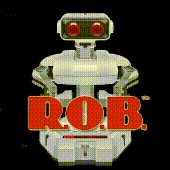




Recommended Comments
Join the conversation
You can post now and register later. If you have an account, sign in now to post with your account.