About This File
A showcase of the new 3-D Box Models in Big Box. This theme contains 8 game views, each with its own unique 3-D box model wheel layout.
This theme can be utilized by theme developers as a way to learn how the new FlowModel works within and without a FlowControl. If you have any questions, please do not hesitate to ask within the comments section of this file.
What's New in Version 1.02 See changelog
Released
- Slight adjustments to the Selected Item's angle in both Vertical Wheel View 1 and Wall View 1


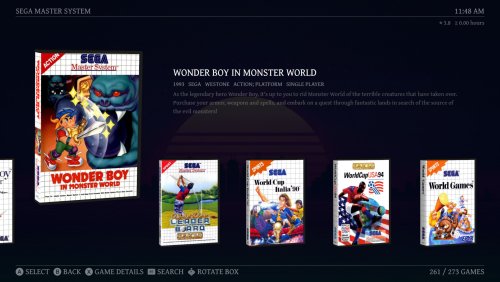


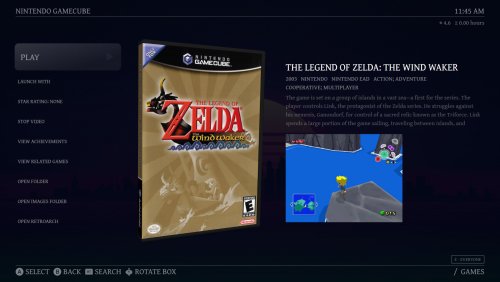








Recommended Comments
Join the conversation
You can post now and register later. If you have an account, sign in now to post with your account.