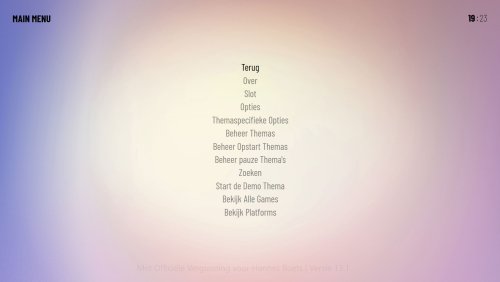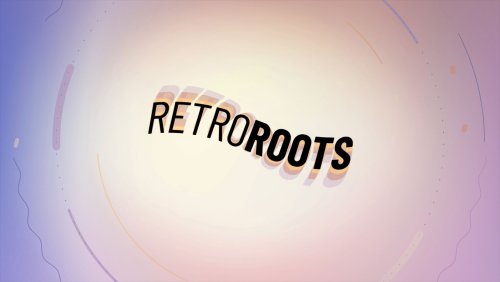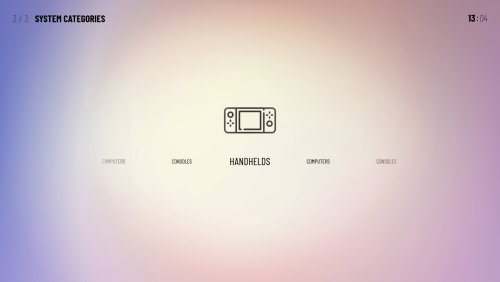About This File
This is RetroRoots, a modern BigBox Theme for 16x9 monitors.
Check out the youtube video.
I hope you like and enjoy this theme.
Feeback and possitive critisism is always welcome!
-----
Features:
- Custom modern icon set.
- All monotone colored logo's, redrawn by hand by myself.
- Custom feel to the system category menu with a alternate design & video's
- Clean layout, works well on modern style / scandinavian style cabinets
- Custom sounds
- Matching startup video
Download
Be aware: This is an Beta release, not everything is included, nor polished.
The theme is ready to rock, but no game detail and extra options.
Files:
- RetroRoots theme: V005
-
Vector monotone logo project
exported pngs can be found on the emu movies fftp account:
/Upload Here/_Artwork Submissions/mikomi/wheel-monotone-system-logos - Startup video in matching style
Release Notes:
To come:
- More variations on the menus (vertical, wall, ...)
- Adding missing logo's
- Polishing
- Make custom video's for the platforms
- Redo the sounds
- Dark version of the theme
Release notes moved:
From now on release notes are available at the bottom of this page.
Requests:
If you have any feature requests, bugs, monotone clear logo request, ... please ask this on the forum topic of RetroRoots.
Screenshots (v003):
Special thanks:
- The true hero of this story: Dave, the creator of the community theme creator
- The whole launchbox community for all the tips, help, suggestions & feedback
Edited by HannesRoets
Updated info to match the v004 update
What's New in Version 0.0.2 See changelog
Released
Playlists
-
Added a custom layout to the system menu for playlists
(due to the fact I have little to no playlists yet this is pretty basic so far,
I plan to release a pack that adds playlists with their notes, art & game list in the near future) -
In the current state you are able to use it, but it takes some time setting it up to look good.
it uses the "\LaunchBox\Themes\RetroRoots\Images\Playlists\Device" path to look for the graphical elements - if you want text to show, you need to add it to the playlist notes in LB itself untill I release a playlist pack.
Systems:
- Redone the whole thing to make it more flexible for future adjustments & custom layouts
- Adjusted the positioning of the video & content foor better looks
- Adjusted the height of the platform notes to make it more uniform across all platforms
- Added the total game count as a label
- Uploaded the source file to the monotone vector logos.
-
Renamed some platform clear logos to match the LB defaults
(be aware that there might be cases where the logo doesn't render, this is possibly the
cause of wrong file name, in that case look in the RetroRoots image folder and under
platforms/clear logo's rename the corresponding file. This is due to the fact I still need
to move most of my systems from my old front end over to LB.)
System categories:
- Fixed an issue where the icon animation woudn't render upon first render
- Moved the category menu wheel closer to the video to match the initial design
- Added fade-in-out gradients to the wheel to make the focus on the active item stand out more
- Adjusted the speed of the menu wheel
Game wheel horizontal:
- Some polishing