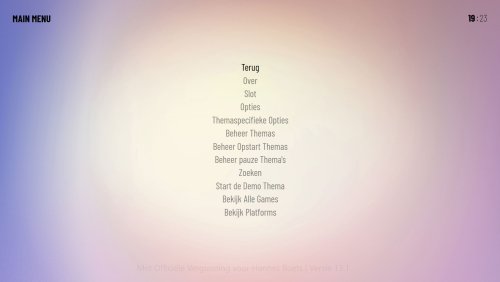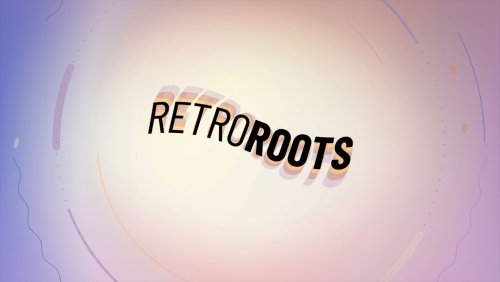-
Posts
27 -
Joined
-
Last visited
-
Days Won
1
HannesRoets last won the day on January 24 2023
HannesRoets had the most liked content!
About HannesRoets
- Birthday May 4
Recent Profile Visitors
953 profile views
HannesRoets's Achievements

8-Bit Processor (3/7)
32
Reputation
-
darkebola started following HannesRoets
-
-
Does anyone have the amstrad gx4000 running well in retroarch? i'm having some weird pixel shifts and i have no clue how to solve it. See attached image. Any ideas on what's wrong? thanks in advance
-
Version 0.0.1
174 downloads
These are the platform clearlogos made for the use with RetroRoots, a modern BigBox Theme for 16x9 monitors. Feel free to use them. When used in your own theme, some credit would be highly appreciated I hope you like and enjoy these logos. ----- Features: Full vector smart objects Most are redrawn by myself Many alternate logos to match your liking Neatly layered & alphabetically grouped Text only template included Text & icon template included Usage: Export to use in launchbox: Open the psd file with photoshop, use CTRL + SHIFT + ALT + S to export. Choose PNG and make sure it's transparent. Name to match your platform in your LB collection. There are 2 options as to where you can save them to: As default for all themes (not reccomended): \LaunchBox\Images\Platforms As a set to overwrite the default logo's with the use of a specific theme: \LaunchBox\Themes\RetroRoots\Images\Platforms\Clear Logo where "RetroRoots" would be the theme of your choosing Edit the vector: Open the layers panel in photoshop, press F7. Doubleclick the layer icon to open the smart layer in illustrator. Feel free to adjust to your liking. Requests: Missing logo? No problem, feel free to contact me I'll do my best to include it in the next update. Ask for the logo in my forum topic or contact me on discord ( HannesRoets#0770 ). Included in this version: Atari Atari 2600 Atari 5200 Atari 7800 Atari Jaguar Atari ST Atari Lynx Amstrad Amstrad CPC Amstrad GX4000 Atomiswave Sammy Capcom Capcom ps1 Capcom ps2 Capcom ps3 Cave Coleco Coleco vision Commodore Commodore 64 Commodore amiga Data East Dice Fujitsu fm towns Future pinball GCE Vectrex Irem Konami Lucasarts Mattel intellivision Midway Microsoft MS dos MS msx MS windows 10 MS windows 3.11 MS windows 95 MS windows 98 MS windows vista MS windows xp Namco Nec Nec pc engine Nec pc engine cd Nec turbo graphicx 16 Nec turbo graphicx cd Nec supergrafx Neo geo pocket Neo geo system Nintendo Nintendo 64 Nintendo DS Nintendo entertainment system (nes) Nintendo game & watch Nintendo gameboy Nintendo gameboy advance Nintendo gameboy color Nintendo gamecube Nintendo super nintendo entertainment system (snes) Nintendo switch Nintendo wii Nintendo wii u Openbor Panasonic 3DO Pinball fx3 Pinball fx2 Popcap Samsung gam*boy Sinclair zx spectrum Sharp X68000 Sega Sega cd Sega dreamcast Sega gamegear Sega genesis Sega mastersystem Sega mega drive Sega mega drive 32x Sega naomi Sega nomad Sega ringedge Sega saturn Sega sg 1000 Snk Sony Sony playstation 2 Sony playstation 3 Sony playstation one Sony psp Sony psp minis Touhou project Triforce (namco, sega & nintendo) Williams -
Version 0.0.5
709 downloads
This is RetroRoots, a modern BigBox Theme for 16x9 monitors. Check out the youtube video. I hope you like and enjoy this theme. Feeback and possitive critisism is always welcome! ----- Features: Custom modern icon set. All monotone colored logo's, redrawn by hand by myself. Custom feel to the system category menu with a alternate design & video's Clean layout, works well on modern style / scandinavian style cabinets Custom sounds Matching startup video Download Be aware: This is an Beta release, not everything is included, nor polished. The theme is ready to rock, but no game detail and extra options. Files: RetroRoots theme: V005 Vector monotone logo project exported pngs can be found on the emu movies fftp account: /Upload Here/_Artwork Submissions/mikomi/wheel-monotone-system-logos Startup video in matching style Release Notes: To come: More variations on the menus (vertical, wall, ...) Adding missing logo's Polishing Make custom video's for the platforms Redo the sounds Dark version of the theme Release notes moved: From now on release notes are available at the bottom of this page. Requests: If you have any feature requests, bugs, monotone clear logo request, ... please ask this on the forum topic of RetroRoots. Screenshots (v003): Special thanks: The true hero of this story: Dave, the creator of the community theme creator The whole launchbox community for all the tips, help, suggestions & feedback -
RetroRoots - Bigbox Theme - Startup Video View File This is the startup video made to match the RetroRoots theme. I hope you enjoy. Feedback is always welcome. Downloads RetroRoots Theme: V001 Alfa release Vector monotone logo project exported pngs can be found on the emu movies fftp account: /Upload Here/_Artwork Submissions/mikomi/wheel-monotone-system-logos Startup video in matching style Submitter HannesRoets Submitted 01/20/2023 Category Startup Videos
-
Version 1.0.0
192 downloads
This is the startup video made to match the RetroRoots theme. I hope you enjoy. Feedback is always welcome. Downloads RetroRoots Theme: V001 Alfa release Vector monotone logo project exported pngs can be found on the emu movies fftp account: /Upload Here/_Artwork Submissions/mikomi/wheel-monotone-system-logos Startup video in matching style -
Great, I'll have a look later.
-
Hi I finaly found the time to work on this theme for launchbox again. I'm using the theme creator tool and I must stay it has come a long way. Realy impressive! This is what I had for RetroFE and want to achieve for Bigbox: https://www.youtube.com/@mikomieanatawabe623/videos However I could use some help if anyone is willing There is only one wheel allowed, i think i might get arround with mirroring it somehow. Tips are welcome I've run into a probem where Bigbox doesn't render my mp4 video for the category menu properly (colors are off) I have no clue how I can fix this at this time, if anyone knows the answer, please do tell. I'm also looking for a missing vector for the Atari 400 clear logo, if anyone has this and is willing to share For the games menu I would like to hide the video and only show it after a second of stopping on navigating. Then I would like to hide that selected clearlogo and render one on top that animates to the top of the screen. I'm still unsure of how to achieve this. (check my youtube chanel if my explanation is unclear ) Current progress System layout v0.1 is ready Platforms (Systems) layout v0.1 is ready In pogress: Platform Categories (System Categories) layout To do: Games select layout Cya soon
-
Yeah sure, contact me on Discord. HannesRoets#0770
-
i'd love to see this too... i'm actualy surprised it isn't in lb yet.
-
Hi I've been gone for a while. It's been a rough time for me so I was unable to continue to work on this theme. For those interested I will be working on this theme in the near future. Right now I'm working hard to finish this theme for another front-end. When done I will be porting it over launchbox as my end goal is to move from my old front end to launchbox. cheers H
-
Hi, any idea on what plugin that might be? thnx edit: are you sure it's a plugin? there is no such icons in any of the theme folders.
-
Hi thanks for your theme, one question, any idea on why my icons for players, rating, ... don't show up? i looked at the folders and noticed only icons for "genre" are there. thanks! H
-
Ah, eureka! Progress Unfortunatly it only small caps worked when i added it into the xaml. But I could just edit my photoshop files to match the current size of the normal caps. However, i also ran into a problem where the manufacturer doesn't push asside the system name. I come from a html/css background and what i wanted to do was something like this: <span style=font-size:60px;color:rgba(0,0,0,0.67);font-family:'Barlow Condensed';><span style="font-weight:light;text-transform:uppercase">Capcom</span><span style="font-weight:bold;text-transform:uppercase">Play system II</span></span> Is there a way to achieve this behaviour? Or what would be realy nice is to be able to convert html & inline css to xaml ^^ thanks!
-
I'm guessing that's within visual studio and not that theme editor ?