About This File
Converted from .psd to .ocf for use with GIMP.
Requirements:
- GIMP (free image editor)
- Basic image editing skills (no tutorial)
Cover:
- Scale image to 940px (height).
- Add as new layer under Cover group.
- Align cover to top and bottom of spine.
- Use Unified Transform Tool to snap corners to the guidelines.
- (optional) Use the Cover Features (icon/ratings/logos) if the cover does not already have them.
Spine:
- Create new text layer (Text Tool) under Spine group (font = Mark Pro Bold, size = 20px).
- Rotate text to 90-degrees (Rotate Tool).
- Snap to spine text guideline.
- Use spine logo for specific game.
Notes:
- You can watch the original Photoshop video here. Not too hard to figure out.
- GIMP 2.10 (stable) does not support non-destructive text editing yet, but it is an upcoming feature for 2.99.18 (dev). You need to create a new text layer every time you want to change the text content.
The outcome is very similar to this collection:
Credits:
Many thanks to @damageinc86 for providing the original .psd file.
Edited by k_rollo
Add requirements.
What's New in Version 1.3 See changelog
Released
Changed primary screenshot.
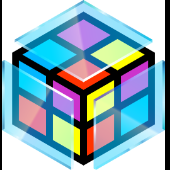
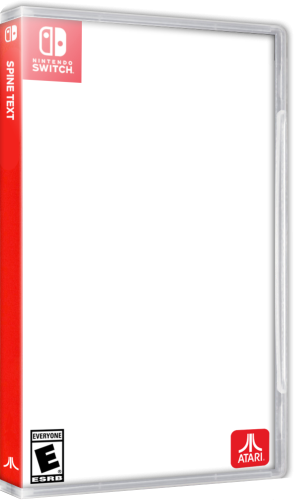




Recommended Comments
Join the conversation
You can post now and register later. If you have an account, sign in now to post with your account.