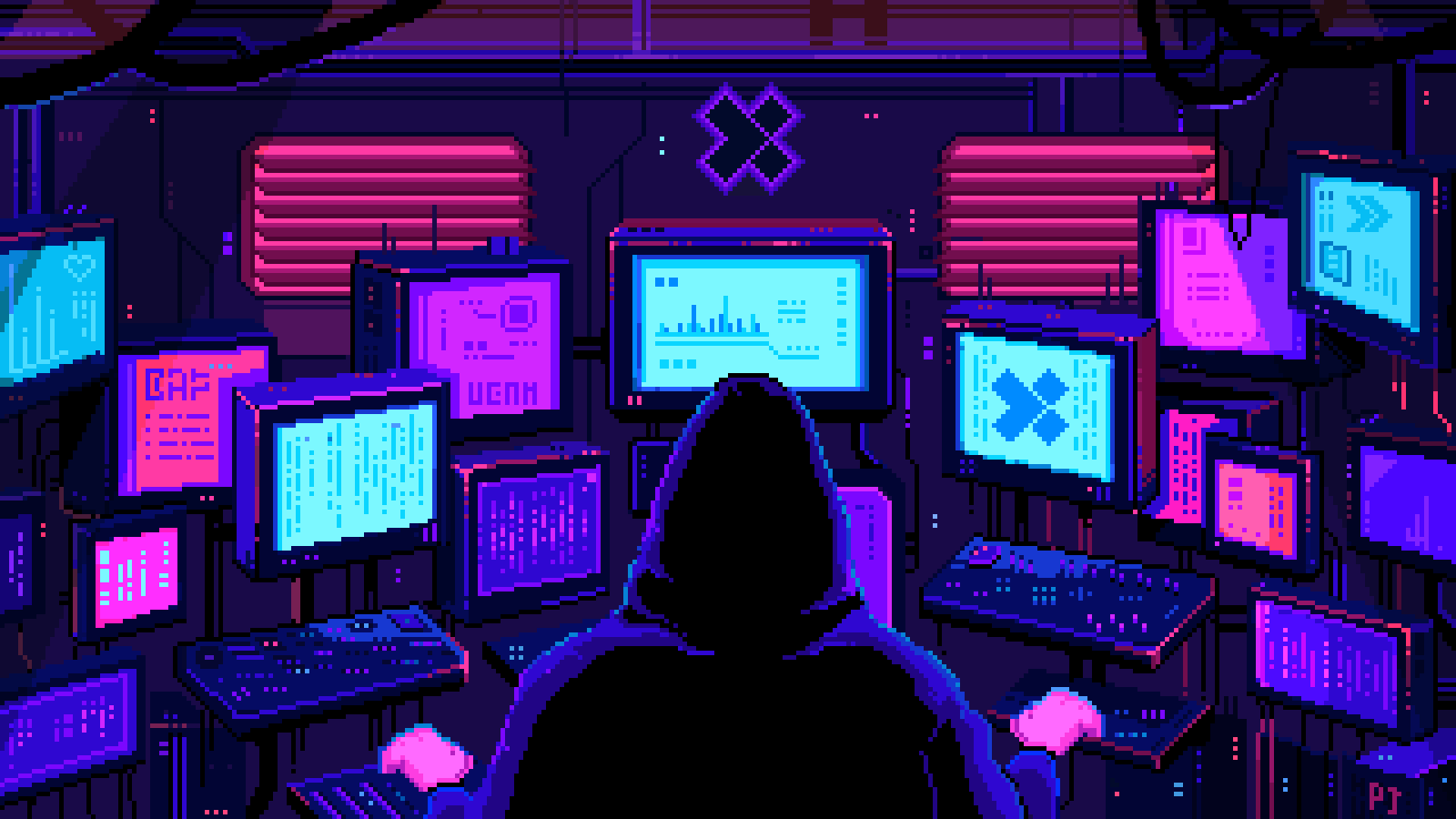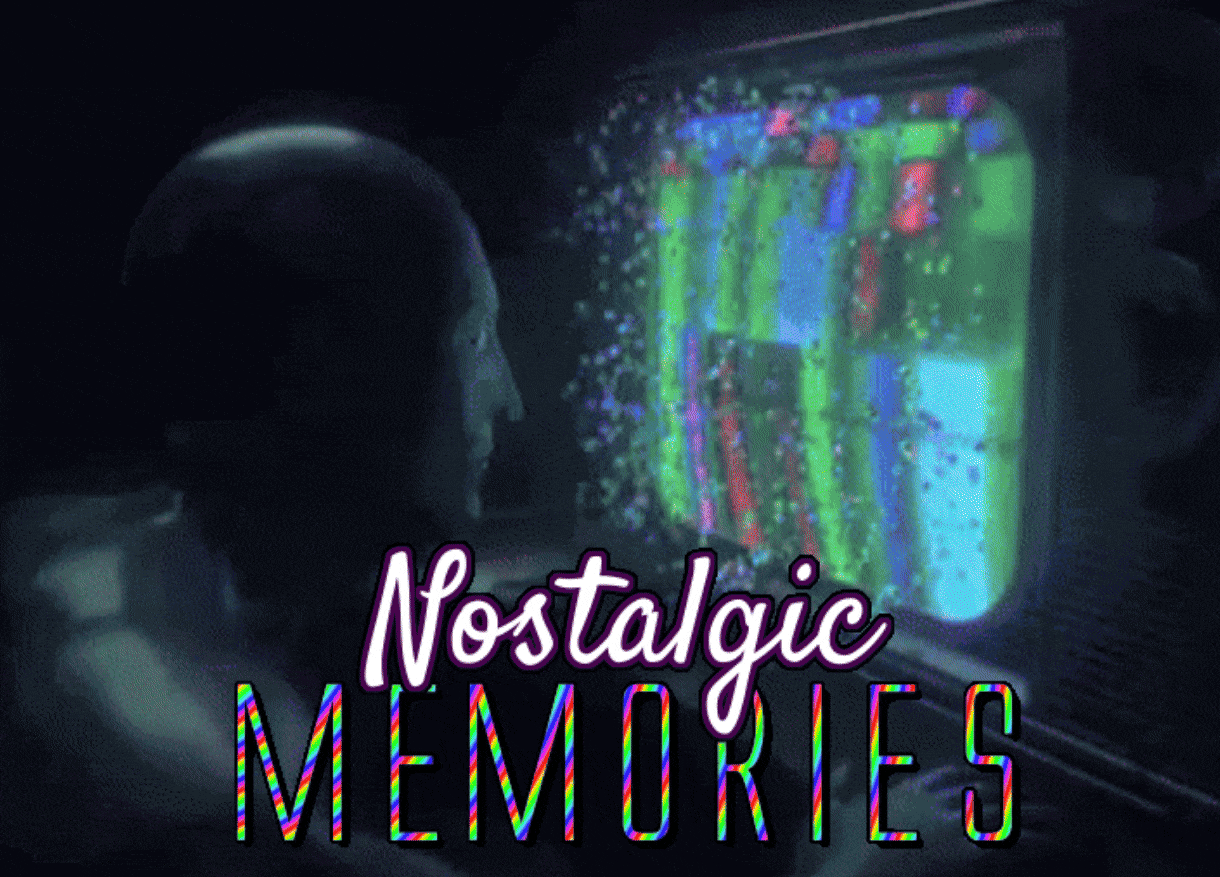About This File
DESCRIPTION:
Hello everyone, I spent the last few weeks working on a new style for my platform themes, previously known as Coverbox Fragments, which is based off of Faeran's Coverbox. It's a series of individual platform themes based off of actual console bios/menus. I had first planned to just start where I left off with it and make new fragments for it, that later changed as I felt the need to do more than I did before. I always wanted to make use of all the views, instead of binding myself only to the text view. So, I have a proposition...I want to redo them all in this new style. Knowing that I would have to rebuild the fragments when CTC 3.2 came around was always a thought in the back of my mind. Why wait I say, sounds way more fun to make them all again from scratch with CTC 3.2. Now I can create more views than before, implement the new features of CTC 3.2, and push BigBox to its limit. I decided on a new project name since it isn't focused on one view anymore, i named it Nostalgic Memories because that's what this project reminds me of the entire time I'm making them. I had a lot of fun making this first one, I'm excited to start on another. I plan on making one of these for each platform, I will always use the coverbox fragments style for the text view with all platforms as I did before.
NOTE: CTC 3.2 is still being worked on by y2guru, you may notice a few things that aren't all the way finished because of that. Don't worry, I check Dave's Patreon page everyday for updates, as soon as they come in I'll be sure to update them. Marquee view, and animations on the shutdown view are still being worked on. It will be fixed when CTC is updated, the shutdown screen animations I may have to redo I feel that's a error on my end that I can't figure out.
As usual, it will take me a day or so to get this looking real nice. Once I do it's off to the next platform, be sure to stop by my patreon and vote, its free.
VIDEOS:
FEATURES:
- Remastered Coverbox Fragment Text View in all Platform Themes
- On-The-Fly Region Changing while browsing game list
- Now totally rebuilt in CTC 3.2!
- Custom Startup/Shutdown themes for each platform
- Custom Pause theme for each platform
- Loaded with more custom metadata options
- Many new views!
- Detail on detail on detail.
- Official UI sounds for the menus
COMPLETED PLATFORMS: 2
Sony PlayStation
Sony PlayStation 2 ![]()
Current Platform: Vote
Progress Updates are posted on Patreon, all posts are public.
INSTRUCTIONS:
- Copy all files into Launchbox folder.
The "StartupThemes" folder is recommended, but optional. Install if you wish to use the custom startup/shutdown screen.
The "PauseThemes" folder is recommended, but optional. Install if you wish to use the custom pause screen.
The "Plugins" folder is optional, it contains 2 files from CTC that allow you to use the Startup/Shutdown themes in LB.
The "Images" folder contains Developer and Publisher logos and should be installed.
NOTE: Be sure to enable "Remember Separate View Per Platform" in the BigBox settings.
NOTE: These themes are designed to be applied to your game list, creating the feeling of entering the consoles menus to browse your games.
METADATA REQUIREMENTS:
In order to use some features in this theme, you must have correct metadata filled out in Launchbox. Here are some of the fields that I used.
-Region (United States, North America, Europe, United Kingdom, Japan)
-Release Date (used for proper ESRB/PEGI/CERO by years it was used)
-Developer & Publisher Fields should be condensed to 1 company. (games with multiple company's wont display the logo)
MEDIA COMPATIBILITY:
SONY PLAYSTATION:
-PSX Bios views have psx memory card icon support, add them as "GOG Poster" in launchbox to see them in Bigbox.
-Need centered disc art for spin to look nice.
-Price tag assets are located in "Launchbox\Themes\Nostalgic Memories - Playstation\Media\pricetags" If you add a custom option for any price in that folder, it will use that instead of the custom price tag.
-Animated Save Icons
This theme has a few views that support game save icons. These come in 2 types; animated, and static. They should be named after the game, and copied to their matching folder.
Animated Icons (named by game) go into "LaunchBox\Themes\Nostalgic Memories - Playstation 2\Media\save icons - animated"
Static Icons (named by game) go into "LaunchBox\Themes\Nostalgic Memories - Playstation 2\Media\save icons - static"
Static save icons should be the 1st frame of your animated gif.
SONY PLAYSTATION 2:
-Need centered disc art for spin to look nice.
-Price tag assets are located in "Launchbox\Themes\Nostalgic Memories - Playstation\Media\pricetags" If you add a custom option for any price in that folder, it will use that instead of the custom price tag.
-Animated Save Icons
This theme has a few views that support game save icons. These come in 2 types; animated, and static. They should be named after the game, and copied to their matching folder.
Animated Icons (named by game) go into "LaunchBox\Themes\Nostalgic Memories - Playstation 2\Media\save icons - animated"
Static Icons (named by game) go into "LaunchBox\Themes\Nostalgic Memories - Playstation 2\Media\save icons - static"
Static save icons should be the 1st frame of your animated gif.
-Publisher & Developer images need to be installed for Developer/Publisher logos to display.
more Publisher Logos will be added in the future, I made a post for it HERE
CUSTOM OPTIONS:
Each of these themes comes equipped with its own set of custom field options, the list is included in the themes folder inside the "Custom Field Options.txt" file. These are optional, and are not required for the theme to function. By adding a custom value to a games metadata, you can change the way the theme behaves. I'll explain below how to add a custom field option.
1) As a example, let's say we want to add the "Greatest Hits" custom option to Lost World Jurassic Park.
2) Start by right-clicking the game you want to add a option to, in this case, Lost World Jurassic Park. Highlight "Edit", and select "Edit Metadata/Media..."
3) Next we refer to the "Custom Field Options.txt" file located in the themes folder (Launchbox\Themes\Nostalgic Memories - PlatformName\Custom Field Options.txt). It states we need to add the NAME "Greatest Hits" with a VALUE of "Yes" for the label to display. Next we select "Custom Fields" tab on the left, and enter the custom value there. Please note all these options are on a per-game basis, if you need to add option to multiple games you can select them all and add values that way as well. After adding the option click "OK".
4) That's it! Load it up in BigBox and it should display the greatest hits label.
VIEWS:
SONY PLAYSTATION:
Text List with Details - Coverbox Fragment View
Fullscreen Coverflow - PSX Classic Coverflow View
Vertical Wheel 1 - Net Yaroze View (Patreon Edition)
Vertical Wheel 2 - Playstation Underground View (Patreon Edition)
Vertical Wheel 4 - Credits View
Horizontal Wheel 1 - PSX Classic (USA/JAP) View
Horizontal Wheel 2 - PSX Classic (PAL) View (Patreon Edition)
Horizontal Wheel 3 - PocketStation View (Patreon Edition)
Wall View - PSX Bios (USA/JAP) View
Wall View 2 - PSX Bios (PAL) View (Patreon Edition)
Wall View 3 - PSX Floating Bios View
SONY PLAYSTATION 2:
Text List with Details - Coverbox Fragment View
Fullscreen Coverflow - PS2 Coverflow
Vertical Wheel 1 - OPL list View
Vertical Wheel 2 - Playstation Underground 2 Demo View (Patreon Edition)
Vertical Wheel 3 - PSX-DVR XMB View (PS2-DVR) (Patreon Edition)
Vertical Wheel 4 - Credits View
Horizontal Wheel 2 - EyeToy View (Patreon Edition)
Horizontal Wheel 3 - Playstation BB PlaystationNOW! Channel View
Wall View - Memory Card Browser View
Wall View 2 - PSBB Media Browser View (Patreon Edition)
Some of these views are only included in the Patreon Edition version of my themes. Don't worry, I didn't put my best views behind a paywall. The Patreon Edition contains extra views for niche and obscure addons for platforms that most people don't even have in their collection. I will always include my best views for free, the extra views for my supporters are my way of saying thank you to them.
Each theme has a custom credits view that has no use aside from that. I use Vertical Wheel 4 for that always, you can exit by changing to another view.
SCREENSHOTS:
SONY PLAYSTATION:
SONY PLAYSTATION 2:
PATREON:
Ah, Patreon. Where do I start. I know some people don't like that I started one, and put fragments behind a paywall. I am here to make that right so the fragments are now free, hope that ends that. I also know that some of you want to help, but don't have a way to buy me stay up late drinks. I will be clear that I'm not out to become a Patreon hero, so don't expect that of me. I believe that if you put effort towards balancing everything out, everybody can be happy. In that regard, I set it up in a way that I thought would make everyone happy. For people that hate the idea of buying anybody a coffee, I provided you with what I did before with way more content, and new views! For people that like to buy others coffee, I have provided you with a means to do so and a special edition with extra views. Equally, both sides get something special, I believe this is the best way. Now that's all said and done, I changed up the Patreon a bit and plan to do so a bit more. I like to hear from everybody so the poll is now public, comments will be public, etc. I like to know what kind of views you guys want added, help me with assets, anything. I love ANYTHING gaming related, including hearing from others that share that same passion. Don't be shy, stop by and help me make the best themes I can.
CREDITS:
- Community Theme Creator 3.2 - By y2guru
- CoverBox 4.02 - By faeran
- COLORFUL Hardware Device Images - By viking
- Blank Box art 1.6.0 - By Pyrometheous
- Platform Logos Professionally Redrawn - By Dan Patrick
- LaunchBox Logos - Professionally Remastered & Revised 1.0.0
- Photoreal Controller Vectors 2.1b - By Pineapple Graphics
- Platform Boot Videos Theme 1.0.0 - By ground7
- ES Playstation Theme - By lostless
- Playstation Classic HD theme - By omgmog
- HD PS1 BIOS Theme - By mrgonaka
- Retroarch-Playstation-BIOS-theme - By Sir5ur
- PS2 Soundpack 1.0.0 - By Jodanzuki
- PS2 5K Wallpaper - By adamlbiscuit
- SOQUEROEU TV Backgrounds 2.1 (PS2 Background) - By soqueroeu
- Playstation 2 Box art 3D PAL 3D Case Template - By Pedro
- Playstation 2 Console Background - By Duimon
- Jay-Jay's Textures-On OPL Themes Collection - By JayJay
- PlayStation NOW! Logo - By Saieno
- PS2 Menu Video - By DonellHD
SPECIAL THANKS TO:
Dave Paterson - For making CTC, templates, live streams, and fixing problems when they arise, quickly I might add!
Faeran - For helping me when I run into trouble, helping with xaml stuff, CTC templates, and making all the instructional videos
DonellHD - For helping me get a Patreon started and making assets
PATREON SUPPORTERS:
WSNET
Jack Parsons
Royal Ape
Durt Dittie
BrandonW_93
William Campbell
VIP PATREON SUPPORTERS:
Pademonium Cinematics
DonellHD
Saieno
IF YOU LIKE THESE THEMES, LET ME KNOW WITH A 5 STAR REVIEW!
Edited by KingSlayer420
added link to poll to vote for next platform
What's New in Version 1.1.5 See changelog
Released
SONY PLAYSTATION v1.4
- Removed the screenshot display to increase Coverbox Fragment view menu speed.
SONY PLAYSTATION 2 v1.0
- Initial Release. A few views have some clunk to them, Coverbox Fragment view works well though.