About This File
Here are the backgrounds I used to customize @faeran's beautiful VisioN theme !
It mainly features backgrounds for playlists, but also a few for platforms and platform categories.
Most of the backgrounds relate to 304 game collections.
Some are taken directly from faeran's theme, but the vast majority are new, with the occasional alternative version (file name followed by one or more +), and as far as possible directly related to the games in question.
All are cropped for the “platform wheel 1” display of faeran's VisioN theme on a 16/9 screen (once again, thanks to him for his themes and this one in particular) .
The backgrounds are not, for the most part, in 4k but are of sufficient quality for this type of display.
The preview screenshots show them and the logos I used with the theme (screenshots on 16/9 4K screen, unretouched).
I've also added the corresponding logos to the archive.
What's inside : 689 backgrounds + 390 logos !
- 584 playlist backgrounds grouped into 304 game collections and 19 arcade playlists + 323 logos
- 84 platform backgrounds for 58 platforms + 58 logos
- 21 category backgrounds for 9 categories (in the broadest sense, also includes "Favorite Games", "Recently Played"...) + 9 logos
I hope you'll like it !
All platform logos are from @RetroHumanoid's Refried Theme Platform Logo Set, as well as a few logos for the collections.
Some platform category logos also come from his Retro Neon Platform Category Logo Set.
I hope he doesn't mind. If he wishes, I can of course remove the logos concerned from the archive, which is simply a copy of the custom theme I use.
Also a big thank you to him for his work !
Edited by JaredN
Content added
What's New in Version 2.2.0 See changelog
Released
Fewer backgrounds, but a greater focus on quality on a 4K screen.
A sort of definitive version!
.thumb.jpg.2d98d67aae3f388af4fa4f64874d0618.jpg)

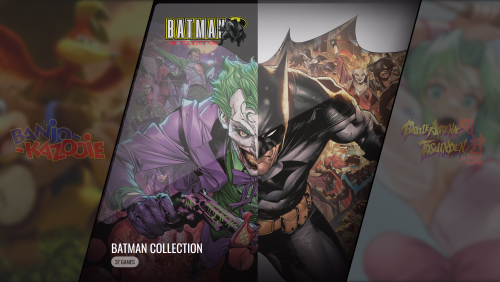





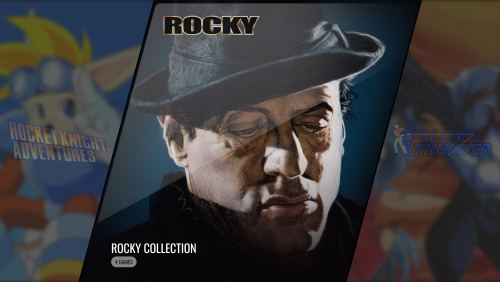
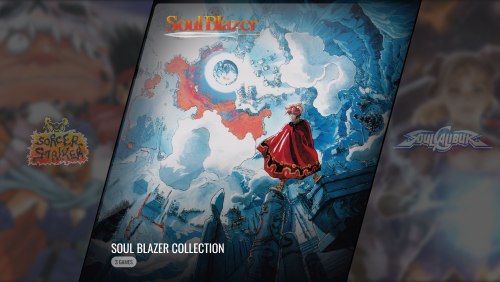
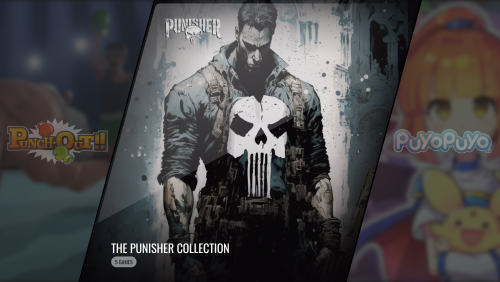

















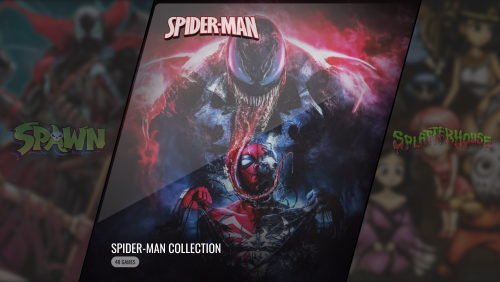

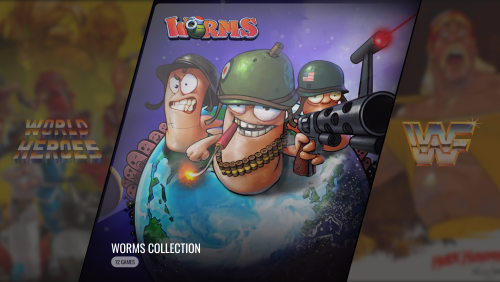



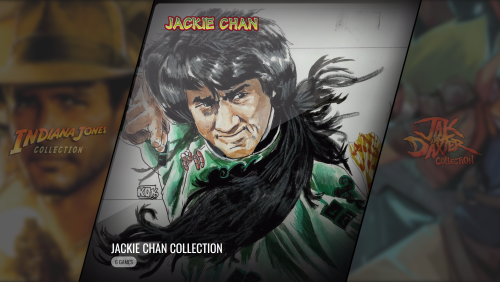




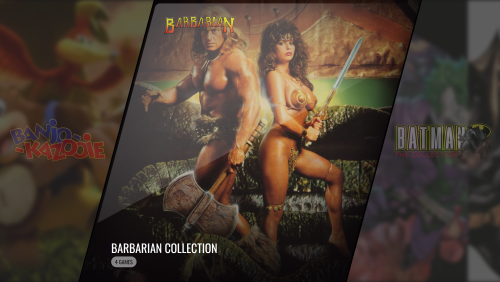



Recommended Comments
Join the conversation
You can post now and register later. If you have an account, sign in now to post with your account.