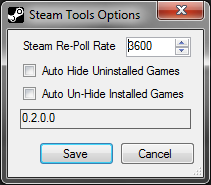About This File
This is a test release of Steam Tools for LaunchBox.
To install, unzip the contents of the ZIP into LaunchBox's Plugins folder. This plugin now supports being in a subfolder.
Current Features:
- Basic Steam game import functionality
- Options Menu
- Automatic custom field if using LB Premium for use in playlists
- Optional automatic Hiding of uninstalled Steam games
- Optional automatic Un-Hiding of installed Steam games
- Background task for automatic updating of Installed/Uninstalled fields
- Basic loading of Metadata from Steam
- Option to download Clear Logos, Steam-Grid, and Header (as Fanart) images from Steam
Source Code: https://github.com/Nielk1/LaunchBoxSteamToolsPlugin
What's New in Version 0.3.0.0 See changelog
Released
New in this version:
- Steam Context Server now uses a micro TCP server instead of Named Pipes and should be less prone to freezing or odd behavior. Note that you don't need to allow the server through your windows firewall as the firewall does not block localhost connections.
- Platforms may now be selected to scan for existing Steam games.
- Plugin is more tollerance of LaunchBox/BigBox changes. This plugin connects to BB and LB via more than just the Plugin API and would often fail due to minor updates in LB and BB changing their internal version numbers. This should no longer be an issue.
Note: This plugin may fail in the future with the next Steam update. In this case, the failure will prevent the Install with Steam function in BigBox from operating and may crash the program. During this time, the other features should work fine. I am working on a fallback system for when this occurs, but it is not completed. Any time Steam makes a major update this failure could occur. There's no "safe" functions for telling Steam to install a game in a specific library. The only safe methods that exist will always install a game into the default library or use the standard dialog.