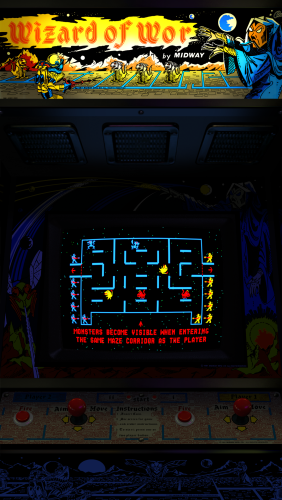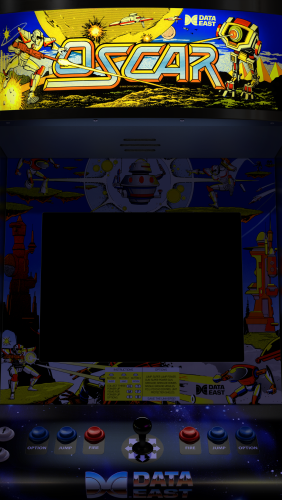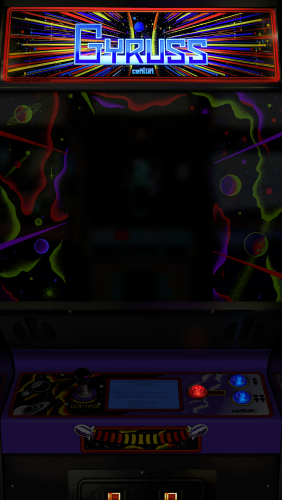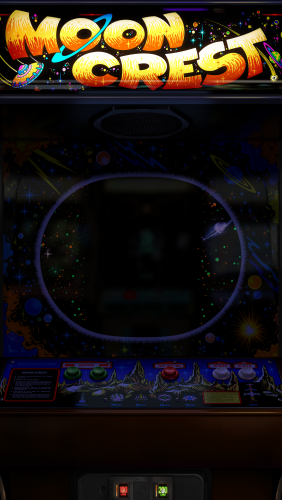-
Posts
180 -
Joined
-
Last visited
-
Days Won
19
Dreamstate last won the day on November 3 2023
Dreamstate had the most liked content!
Recent Profile Visitors
Dreamstate's Achievements

32-Bit GPU (5/7)
400
Reputation
-

Dreamstate's - 4K and 8K - Realistic Vertical MAME Overlays
Dreamstate replied to Dreamstate's topic in Game Media
Zaccaria Scramble 8K Vertical Overlay (Includes No Bezel Reflection Version with updated marquee) Zaccaria Scramble 4K Horizontal Overlay I received some very good reference photos of a few Zaccaria Marquees from a collector and decided to throw together an update of my favorite Zaccaria cab. Enjoy! scramble.zip -

Mr. RetroLust's - Mame 4K - Lights Out - Realistic Bezels / Artwork
Dreamstate replied to Mr. RetroLust's topic in Game Media
Yes indeed. Very easy to simply include the scratch layer separately in the lay file and if a user doesn't like it they simply remove the line of instruction in the text portion and save it. Done. No more scratch layer. But that would be an added thing taking time to include with every overlay and with that addition it could make the task unpleasant when you do multiples daily. I thought about doing it at one point and i didn't do it for that reason. I give enough of my time already. As others say about this hobby all the time, it's about the fun...right? Constantly catering to peoples personal needs isn't what this is about in the end for some of us. -

Mr. RetroLust's - Mame 4K - Lights Out - Realistic Bezels / Artwork
Dreamstate replied to Mr. RetroLust's topic in Game Media
and yet again you prove my point. "I'm not upset, you're upset... whaaaaaa WHAAAAAAA" -

Mr. RetroLust's - Mame 4K - Lights Out - Realistic Bezels / Artwork
Dreamstate replied to Mr. RetroLust's topic in Game Media
LOL... Listen bub, who started whining first and getting upset? Right. You snapped at someone because they asked a question about this guys artwork and i corrected you when you spit out something false. You don't seem to like being told you're wrong. Not my problem. I'm still telling you that this is what it is... and you're wrong. The scratch layer can indeed be removed from these overlays and it's not an impossible task to do it as i said. People will do as they please with stuff uploaded publicly here and elsewhere and you need not worry or get upset when they ask. These aren't your works. -

Mr. RetroLust's - Mame 4K - Lights Out - Realistic Bezels / Artwork
Dreamstate replied to Mr. RetroLust's topic in Game Media
These aren't your works, right? Right. When someone posts work here publicly, loads of people will want to make it their own. You think people download my stuff and don't ever attempt to chop it to pieces and use it for their own needs? People literally whine on my thread and tell me to include the whole marquee on my pieces of art so they can chop it out or to remove reflections on them so they can use it on their own overlays or their lcd marquees. Some don't ask, they take and as i said, they take credit for my work. The only way you can take ownership or claim ownership or control your artwork here is to not post it if you want to prevent anyone from using it the way they want. You must realize this??? So you think people should take your advice and not use his bezels or alter them if they don't like them the way they are... lol. What would you say If some of the people who made the actual original arcade artwork he uses came by here and said they were insulted that he uses their artwork the way he does... making them look like there's spit and scratches on them? What do you think he should say if they demanded he stop? -

Mr. RetroLust's - Mame 4K - Lights Out - Realistic Bezels / Artwork
Dreamstate replied to Mr. RetroLust's topic in Game Media
And I'm talking about doing them all as well. It can be done. So you're wrong. Some of us literally have to alter each and every overlay to our tastes and yeah, it takes months, years. Making your own from scratch even longer. I've been at it for 4 years and i'll probably be doing it that long in the future. I typically do each new game with artwork i like and I invest a significant amount of time into each one of them. I alter each and every overlay because i'm picky. Look at it this way... most of us focus on one or two games per day to discover and play. Simply getting into the habit of altering one or two per day isn't a big task. Years of enjoyment and discovery. At some point I'm going to be moving into a much more difficult area using VR and 3D software to make entire cabs in 3D. This 2D stuff, is child's play. As for my future overlays, don't get too excited about seeing any of my new work posted here. Lately people have been throwing my work around at other overlay forums, youtube and not crediting me when they post it. So I'm not too keen to keep on giving away my work when people do this. I take it as a huge compliment when people use my artwork in their own artwork creations or post it in full, but not when they take credit for using my artwork as their own and avoid crediting me. -

Mr. RetroLust's - Mame 4K - Lights Out - Realistic Bezels / Artwork
Dreamstate replied to Mr. RetroLust's topic in Game Media
As I posted above, you'll need to find the bezel artwork for each overlay. I usually look on Arcadeartwork.org or https://mameworld.info/mrdo/index.php etc. Load the overlay in PS. Place your bezel over the other one and make is transparent by 50% so you can see the other bezel under it. Line it up until it exactly matches using a scale tool. Use the selection tool to delete the bezel under it with the scratches. Darken your bezel to your tastes and i usually give mine a cool adjustment as well. Make sure it lines up perfectly with the reflections on the sides of the cab and the inside of the crt hole as i said before you delete the bezel under it. Save it. Bam. You have removed the scratch layer. Enjoy. -

Mr. RetroLust's - Mame 4K - Lights Out - Realistic Bezels / Artwork
Dreamstate replied to Mr. RetroLust's topic in Game Media
Very easily done as long as you have the bezel artwork and basic PS skills, and i do mean basic. Very simple, uncomplicated skills. This isn't something someone can do easily if they don't know how to use photoshop or other photo editing software but it doesn't take me that long. 5 to 10 minutes. I've started doing this as my tastes have changed lately and I have stopped using a reflective layer on my overlay bezels. You don't even really need to attempt to make the bezels have that particular look Mr Retro does with the glow. These two are examples of two Scramble overlays I did without the glow but still using the scratch layer i copied. Note the lack of glow around the bazel. Both of these are not Mr Retrolust overlays. I made both myself and just used his side pieces and scratch layer. The Spanish bezel is a photo I found and lightly restored and the other is a bezel on arcade artwork with the instruction card on it taken out. I still have the photoshop files and could just click the layer with the scratches off and save it. Easy peazy mac and cheezy. -

Dreamstate's - 4K and 8K - Realistic Vertical MAME Overlays
Dreamstate replied to Dreamstate's topic in Game Media
I obviously create these in photoshop and I make many layers that combined give the desired effect . I sometimes have as many as 10-15 layers for one marquee. I brighten, darken the colors. Fade things and blend them into each other and i use photos as reference while I'm making them. Sometimes i literally sample all the different shades of colors in the photos to get more accurate looks for the marquees. Most take me about 2-3 hrs to create. It's understandable why some people like myself use good photos in place of scans because there's so much work involved. But the end result is worth it when it's a cab you love. -

Dreamstate's - 4K and 8K - Realistic Vertical MAME Overlays
Dreamstate replied to Dreamstate's topic in Game Media
Midway Wizard Of Wor 8k I revisited this one since it's a favorite of mine. I swapped out the old photo of the marquee for a scan that I lit up for a huge bump in resolution. I removed the arcade reflection on the bezel with scratches as this one looks better without them. I gave the rest of the artwork on the cab a slight black light effect. Enjoy! This ones for you Charlie M. wow.zip -

Dreamstate's - 4K and 8K - Realistic Vertical MAME Overlays
Dreamstate replied to Dreamstate's topic in Game Media
-

Dreamstate's - 4K and 8K - Realistic Vertical MAME Overlays
Dreamstate replied to Dreamstate's topic in Game Media
Appreciated. I'm into restoring old artwork so the titles I choose aren't necessarily games I would play now or back when I was a kid. Some definitely are though and I've made my own versions when others overlay work doesnt suit my tastes. It's definitely part of my game plan to let people see what other countries offered in arcades because some were much more beautiful than north American cabinets. I just wish I could get my hands on some others I've seen like Spanish varients from Sega S.A. SONIC etc. If anyone is interested in stuff you've never seen dig into this site and its listings of all your favorite arcade titles. Some are mind blowing. It's like being able to see an alternate universe of arcade cabinets. www.recreativas.org Click the "Maquinas recreativas dedicadas"/ dedicated arcade machines section. Cheers. -

Dreamstate's - 4K and 8K - Realistic Vertical MAME Overlays
Dreamstate replied to Dreamstate's topic in Game Media
Centuri Gyruss 8k Decided to throw on a few things to this today. New marquee and bezel without the scratches. Enjoy. This ones for you Bonny C and Peter K. gyruss.zip -

Dreamstate's - 4K and 8K - Realistic Vertical MAME Overlays
Dreamstate replied to Dreamstate's topic in Game Media
-

Dreamstate's - 4K and 8K - Realistic Vertical MAME Overlays
Dreamstate replied to Dreamstate's topic in Game Media