-
Posts
237 -
Joined
-
Last visited
-
Days Won
3
Content Type
Profiles
Forums
Articles
Downloads
Gallery
Blogs
File Comments posted by cemfundog
-
-
-
On 1/8/2021 at 11:08 PM, MuffinXXL said:
Hi, I have a question.My NES specifc platform view is not working
 I have no idea why, I have already check the name and everything. it still work as normal platform view instead of the coolest one in your video
I have no idea why, I have already check the name and everything. it still work as normal platform view instead of the coolest one in your video
I am not sue what is going on here. Can you give me more info like bigbox version etc. I will try to figure it out.
-
-
-
10 hours ago, Rudo said:
Good job on the theme, I like that it's very different from the other themes and that you try to incorporate a lot of elements on some of the views.
I particularly like the design element of this view, at least on the right box:
However, it seems to lack a bit of color and design element on the left side which makes it a little bland. Would it be possible to add an extra view which would be identical to this view but would add a vertical scrolling wheel with Clear Logos like you have on some of the other views? Just to be more clear, I just pasted the logos from another view onto it just to give an idea. Obviously you'd make it look better than what I'm showing here but it's just to give the idea

I think that would help balance things in terms of colors and design since at the moment the right side is full of color while the left side is mostly white. I think this would make a good extra view to have on your theme.
Thanks for your good work on this theme!
Hello, i am very glad you like the theme. Unfortunately, this view is only capable of showing a text list. That is how big box works. Each view is specific. I have included so many different views that it has no room for more. I like your idea and if it becomes possible I will certainly build it for you but I cannot as of right now.
-
On 11/3/2020 at 12:18 PM, zartym said:
Thanks again for your help.
Ok, I fixed the FX version to say FX2 and I changed the video snap rotation to 0 degrees. This should accomplish your goal but let me know if you have any issues.
-
1 hour ago, zartym said:
Ah, yep I see it now. I will send you replacement files. Give me a couple of days.
-
10 hours ago, zartym said:

 I Have been enjoying your skin for some time now since your original release. For the last few releases I have trouble with the video in fx2 pinball special view. As you can see the video plays at a 90 degree turn in the first view, and then when selected it plays fine and correctly in that screen. Minor but it also displays a pinball fx3 logo instead of fx2. any ideas what I can do to correct this?
I Have been enjoying your skin for some time now since your original release. For the last few releases I have trouble with the video in fx2 pinball special view. As you can see the video plays at a 90 degree turn in the first view, and then when selected it plays fine and correctly in that screen. Minor but it also displays a pinball fx3 logo instead of fx2. any ideas what I can do to correct this?
Thanks in advance.
Hey man. I have it set to play the video in that angle because all of my video snaps for fx2 are sideways. That is an easy adjustment I can make for you.
As far as the FX3 logo, I am unable to see that problem. Not sure what you mean by this, both screenshots are showing FX2 logo. Please clarify so I can fix both at the same time.
-
-
49 minutes ago, Peehl said:
I love this theme! Is there any way to switch the white background to dark grey/black in the options? Ever since I had eye surgery, bright white on televisions/monitors has sadly been unforgiving ?
Glad you like it. Unfortunately it would take too much work to accomplish that. I do have another version that has a dark option. More work to set up but way more views.
Here is a link in case you want it:
-
2 hours ago, Fwiler said:
Being very new to this, I wanted to add the Retro-Console-Startup with your theme, but not sure where to put it. Or is it already included with the main Retro Console Theme Anim V2 download?
Thanks. I really like what you have done.
Very glad you like the theme. The startup theme is one of the downloads found on this page called, ''. You have to download it separately and then unzip it to the following location:
...\LaunchBox\StartupThemes\(unzipped folder here)
Then you have to set it as the start up theme in BigBox settings.
-
8 hours ago, fyrenthenimar said:
Hello, yes I plan to do exactly that as soon as it becomes possible in the theme creator. Right now I can not but I have always wanted to that as well. Glad you like it!
-
1 hour ago, cemfundog said:
Then it must be something related to the location of the files. Please make sure your folder structure looks like this:
...\LaunchBox\Themes\Retro Console Light V3\(all theme files)
Also make sure that you have followed all instructions above exactly. Let me know if this matches your setup...
It could also be the resolution i gues. This theme was built for 16x9 screens and is best on a 1080p setup. Does this help?
-
2 minutes ago, neil9000 said:
Ah OK, my bad.
Hello @neil9000, you have offered help many times and I have always wanted to say thank you for that. You are awesome!
-
 2
2
-
-
2 minutes ago, Jason Carr said:
The beta issue is not an issue in 11.4.
Thank you for for helping out Jason. I appreciate your time.
-
 1
1
-
-
4 hours ago, CasualTerror said:
I misread before. I'm using version 11.4. I even reinstalled it.
Then it must be something related to the location of the files. Please make sure your folder structure looks like this:
...\LaunchBox\Themes\Retro Console Light V3\(all theme files)
Also make sure that you have followed all instructions above exactly. Let me know if this matches your setup...
-
16 minutes ago, CasualTerror said:
I tried the light version and the same thing happened.I used the ones on this page in the download.
Please make sure you are using the latest LB and BB versions. This theme is using several newer features and requires that. Otherwise I am not sure what is going on, I just downloaded the dark version from this page and ran it to make sure the upload did not have any problems and all is working well.
-
9 hours ago, CasualTerror said:
I will try to help but I need more info. What version of LB/BB are you using? Did you try the light version, just incase it is an error with the version? Let me know so I can try to figure it out.
-
On 9/1/2020 at 9:18 PM, Dr.Intenso said:
I love !!. But it is very difficult to make it work, especially for those who do not handle English well, is there any possibility that they will upload a version with all the logos and the things ready in their respective folders?Yep, this one is very large and far more time consuming to set up. I would much rather offer a complete version pre-setup but it has become way to big. The upload would kill my whole internet, lol. So unfortunately I will not be able to upload a complete version.
-
19 hours ago, oblivioncth said:
@cemfundog Give'er a roll and let me know if you run into any other issues.
Got it and it is working great, thanks for the update buddy. This is awesome. So many new games and so easy to import.
-
2 minutes ago, oblivioncth said:
Just curious, did you get the warning message and yellow exclamation about a possible compatibility issue in regards to FP 8.2 when you selected it in the importer? Np if you did and just ignored it, I just want to make sure it is working correctly for others.
Yes I did. And I read the instructions before hand and noticed that you had mentioned that potential problem but figured might as well try it.
-
1 hour ago, zartym said:
Still not there. Can we try once more. the directory I gotten from you in the past is custom images dir.
Ok, I figured it out. So sorry man but this is getting pretty complex. Download the creator one more time and all should be fixed. It was my fault.
-
4 minutes ago, zartym said:
Still not there. Can we try once more. the directory I gotten from you in the past is custom images dir.
custom images are found in the theme folder only and contain only custom made clear logo images for all platforms, etc.. This is the logo creator and has all of the image assets in a folder called media. Keep in mind that unless you have selected from the left side darker grey panel a platform that I have made custom images for then nothing will show up.
I know you are probably trying all of this on your own but I am using this logo creator right now and it is working so I am not sure what else could be wrong.
-
2 minutes ago, oblivioncth said:
Ah alright.
As I noted in the description above FP 8.2 isn't officially supported yet because I haven't checked it to see if changes to this importer are needed, which based on this issue you are having I'm guessing there are (probably new games added that have the colon typos). I also have not updated to LB 11.5 Beta 1 yet so I'm guessing there was a behavior change where it tries to create the region folders under all image sub-folders, including Box3D.
I did happen to just finish extracting FP 8.2 on my local machine so while I understand what the issue here is already I'll try it out myself to ensure I can re-create the issue and then implement a fix along with any other changes that are needed for proper 8.2 support. Once the new version is out you should be able to just redo the import with it and the problem will be gone. If you want to be extra sure that the changes take effect you could delete the Flash, Java, HTML5, Shockwave, and Unity platform .xmls and sub-folders within Images (essentially removing everything the importer added) before doing the import again.
The fix shouldn't take too long to get out, though I am juggling a few things at the moment so I can't give an exact estimate, though it's possible it could be by the end of the day depending on how the other things go.
Sounds great! I will do exactly as you have suggested and I am in no rush so I will sit tight and wait for your next release. Let me know if there is anything else I can offer to help troubleshoot. I am working but I work from home so I might be able to respond pretty quickly. Thanks again man!
-
 1
1
-












_LI.thumb.jpg.7b2e9366f4de8e4bff5f7dcf0d1cb9e6.jpg)
.thumb.png.f8339500483557bd81c65c6bad742ee2.png)
.thumb.png.a154548b27d0a312d2cf8466b7111955.png)

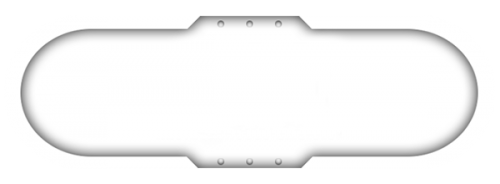


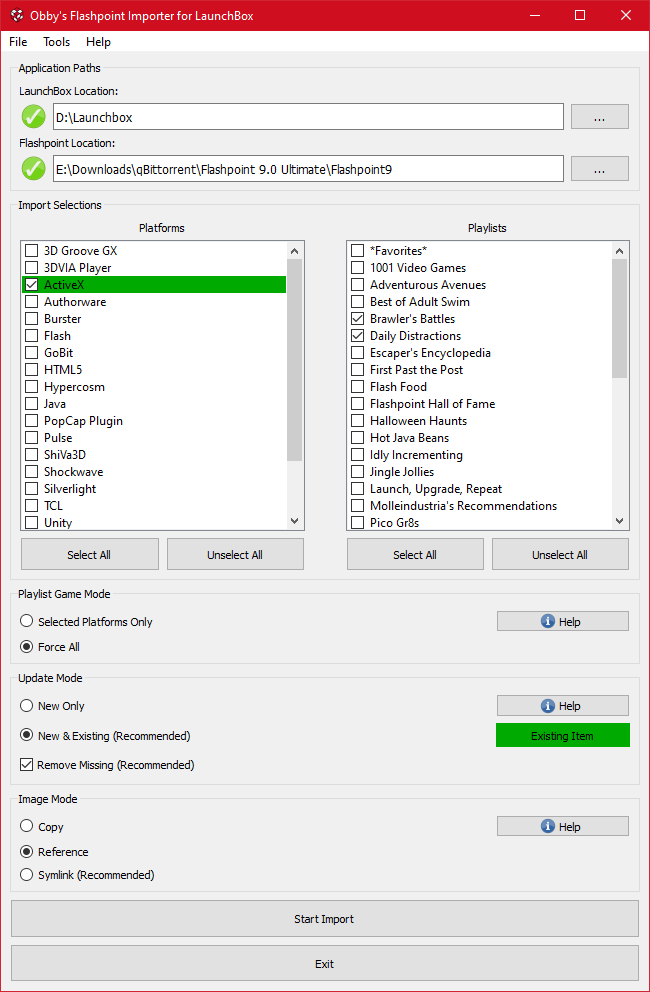
Retro Console - BB Theme and more. Custom Logo Version
in Custom Themes
Posted · Edited by cemfundog
You just have to keep switching the view until it pops up. There are so many views in this theme I can barely keep them straight myself, lol. It has to be the wall view. I usually have a button set to change views so I can just keep switching until I get the right one.
I am pretty sure it is the wall view so make sure you have everything installed in order to make it work. It will not work unless you have made the game clear logos for it using the logo creator that is included here. A bit of work but worth it.